Seems simple, but there are ramifications.
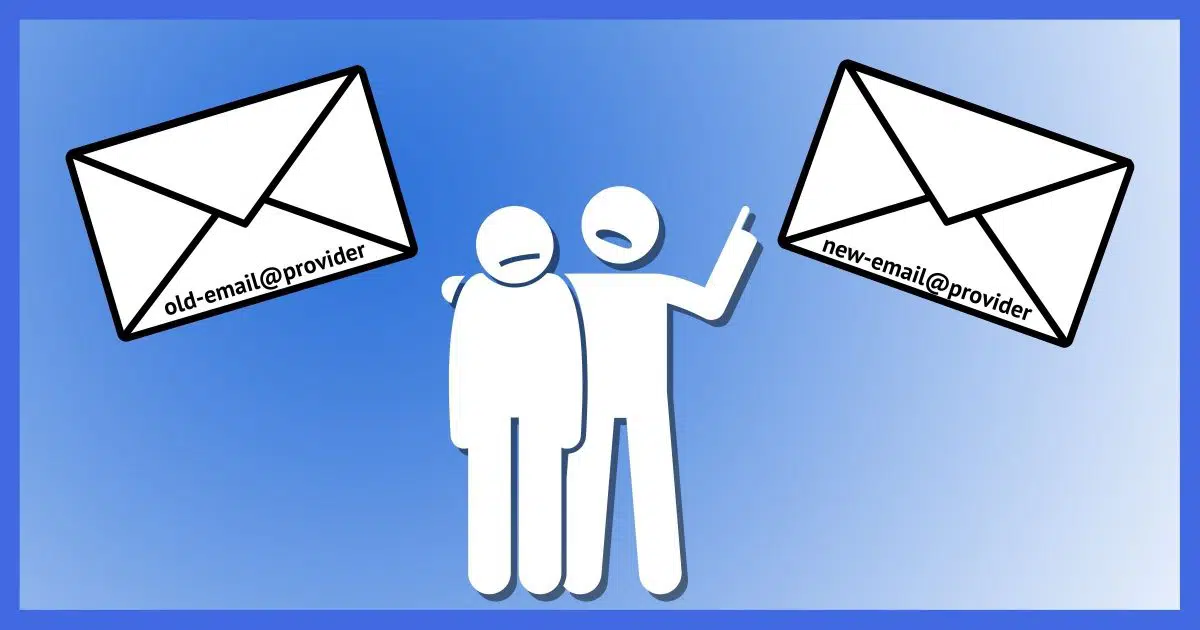
This question and variants of it are common.
Unfortunately, the answer is rarely simple. Changing an email address often means one thing to the person asking and something very different to email providers.
Some services make the change easy(ish).
Others? Not so much.

Changing your email address
To change your email address, create a new account at an email provider and begin using it. Change your registered email address at all online accounts. Change your email address for every newsletter subscription. Tell your contacts to use your new address.
What changing an email address means
Changing an email address is conceptually simple. You used to get email at oldme@randomisp.com, and now you want to use newme@somerandomservice.com.
Everything about those email addresses is different: the name, domain, and provider.
Unfortunately, changing an email address also means changing where you log in and where all your information is stored. It means changing your email account.
Thus, changing your email address usually means setting up an entirely new email account.
Help keep it going by becoming a Patron.
A new email address for an online email provider
Let’s assume our two email addresses are for free online email account services, like Yahoo!, Gmail, Outlook.com, or any of a host of others.
The process looks like this:
- Create a new account at the new provider. This gives you a new email address.
- Tell all your friends to use that new email address.
- Change the email address on record at all other online services you use (like stores, social media sites, newsletter subscriptions, online registrations, and so on). All of them.1
- Export your contact list from your old account and import it into your new one, if possible. If you cannot, begin building your new contact list from scratch in your new account.
- Start using your new email account.
- Move any email saved in your old account that you want to preserve to your new account. This is rarely easy, other than forwarding each email individually to your new address.
- Watch your old email account for services you forgot to update with your new email address. Change your email address at those services.
- Watch your old email account for people who haven’t yet started using your new email address. Remind them (from the new address) to use your new email address and update their address books.
A new email address using an email program
If you already use a desktop email program like Thunderbird, Outlook,2 or similar, the process is slightly simpler.
- Create a new account at the new provider.
- Configure your email program to use that new account as the default.
- Tell all your friends to use that new email address.
- Change the email address on record at all the other online services you use.
- Watch your old email account for services you forgot to update to your new email address. Change your email address at those services.
- Watch your old email account for people who haven’t yet started using your new email address. Remind them (from the new address) to use your new email address and update their address books.
Because you store all your email and contacts on your computer, you needn’t worry about losing email. It’s all saved, regardless of what email account you use, and all your contacts are there as well.
But I don’t want a whole new account, just a new email address!
Many people simply want a new email address that delivers to the same place their old email address did. Unfortunately, while email addresses and email accounts are technically two different things, in most cases, your email address is used to identify your email account.
Setting up a new email address means setting up a new account with all the hassle that entails. Email providers make it difficult (if not nearly impossible) to move the information stored in one account to another.
Email sent to the old email address is delivered to the old email account, and email sent to the new email address is delivered to the new email account. End of story.
Or is it?
Forwards, fetches and aliases
If you can keep the old account, there are a couple of techniques that may let you set up a new email address or account and continue to manage your email in your old one.
Forwards
Many email services now provide the option to automatically forward email sent to one account to another.
For example, after setting up your “newme@somerandomservice.com” email address, you can tell the old “oldme@randomisp.com” provider to automatically forward any email sent to that old email address to your new email address. You’ll need to log in to your old account periodically to make sure it’s not shut down for lack of use, but other than that, you rarely need to touch it.
You’ll get email sent to the old address delivered to your new account. If you want to send email that looks like it comes “from” the old email address (i.e. send email so that that comes from your oldme@randomisp.com but is actually sent using your old newme@somerandomservice.com email account), you’ll probably need to set that up with your new email provider. Many email providers make this possible.
Fetches
Fetches are like forwards, but from the opposite side. Rather than telling the old email service to automatically forward all email to the new, we configure the new email service to periodically fetch the email from the old.
We usually call this a “POP3” operation, because it’s set up just like configuring a desktop email program with POP3 to download your email. The difference is that rather than downloading it, you’re simply moving it from the old email service to your new one.
Once again, if you want to send email that comes “from” the old email address, it may take extra steps, but many services that offer POP3 remote fetching also make this a little easier.
Aliases
Aliases are relatively new.
Essentially, an alias is an additional email address configured with your existing email provider that delivers to the same email account. In fact, one of the most common uses with Outlook.com is to add an @outlook.com email address to an existing Hotmail account. Both are delivered into the same outlook.com account interface.
In outlook.com, look for Create an Outlook alias in Your email accounts within the Outlook.com options (accessed via the gear icon in the upper right and the More mail settings menu item). You cannot, however, create an alias for your old existing account at another provider. You can only create aliases that are valid Microsoft email addresses.
I have to stress that in all three cases, you must have (and keep) access to both the old and new accounts to keep the forwards or fetches or aliases working.
What if I don’t have access to the old account?
This discussion is about an orderly, planned transition from one account to another, and assumes you have access to both.
Unfortunately, one common reason for changing your email address is because you’ve lost your old one and can’t get it back.
When that happens, there’s little to be done. The best you can do is to set up your new account, tell all of your contacts (the ones you can remember, anyway), try to change your contact email address at your various online services, and move on with your life.
Your own domain: the ultimate answer
If you’re going to make a new email address, I’d like to make a recommendation.
Buy your own domain.
Then set up a forward of an email address on that domain to the email provider of your choice.
There are two big reasons for this:
- Your email address — the email address you share with the world — is then no longer tied to any service. It’s yours for as long as you choose to own the domain, regardless of what email service you forward it to.
- You can change where it forwards. If today you set it up to forward to your Yahoo! account, and someday that account is compromised, you can change it to forward to a Gmail account or an Outlook.com account or just about any other email service. Your email address remains the same, even though you might change how and where you access your email.
There’s one other benefit. All the cool names are available when you own your own domain. The name “leo” (which is almost always taken on every email provider long before I ever get to it) is always available on every domain I own. So I can be “leo@” whatever domain I have.
And for the record, this is exactly what I do. My email address leo@askleo.com does nothing more than forward to a Gmail account. I never use the Gmail email address, and people rarely, if ever, see it. Everything is via my own email addresses on my own domains. How Do I Route My Email through Gmail? describes the technique.
And if Gmail ever fails me, I can switch it to use Yahoo!, Outlook.com, or just about any other provider in a matter of minutes.
Do this
One of those newsletter subscriptions you should update with your new email address? Confident Computing, my weekly collection of solutions, answers, and tips in your inbox every week.
Not subscribed? You can sign up right here.
Podcast audio
Footnotes & References
1: This assumes that you are indeed changing your email address and that your goal is to stop using the old one at some point. If you’re keeping the old email address and simply adding a new one, you don’t need to do this unless you want to.
2: Outlook the program (part of Microsoft Office), not the unrelated website (Outlook.com). If the difference isn’t clear, please see How Do Outlook, Outlook Express, and Outlook.com Relate?




i want to change my hotmail email address so i am going to have to start a whole new account. what happens when you just stop using your old hotmail account?
It eventually dies and goes to email heaven
Or email hell 😉
It might (or it might not) get “recycled,” which is basically the equivalent of E-Mail reincarnation. (I can’t properly call it “resurrection,” because if it’s recycled, then that address will belong to someone else, not to you).
After some time it just quietly goes away.
change of my email address because my partner always reads my mails.
@Sarah
If you change your password and security question, he won’t be able to read your email.
http://ask-leo.com/is_changing_my_password_enough.html
I just had to open an account with yahoo, I am trying to give facebook my new e-mail. How do I go about it?
@Lynn
Ask Leo has an article which explains ho to do that.
http://ask-leo.com/how_do_i_change_my_email_address_in_facebook.html
I keep getting emails they I don’t want & somebody has got my email address that I don’t wish for them to have access to any longer.
@Lori
Spam is one of the occupational hazards of email. I get more spam than real email as do many, if not most, people. I also get more junk mail in my home mail box than real mail. C’est la vie.
http://ask-leo.com/why_is_there_so_much_spam.html
yeah what i’wanna ask is how do i remove one alphabet from my email, address, thank you
@BELLOCITY
Even changing one letter on your email address requires setting up a whole new account. Unless, as Leo suggests, you have your own domain name, it probably can’t be done as very likely the exact letters you want are already taken.
I bought an I pad and another Pearson set me up from their lap top, some sites require their pass word which I don’t know so can’t access the site. hope you can help me change it.
@iPad user
You’ll have to get the passwords from the person that set your iPad up.
My email address is to long to set up my facebook on my vizio tv
@bobby
Unfortunately, there is no way to shorten your email address without setting up a new one. The good news is that you can use email forwarding to make managing several accounts easier.
i just want to know if i can change part of my email address.
@ken
Even changing one letter of your email address requires setting up a whole new one. Depending on your setup, you may be able to do a redirect that makes the change seamless.
I haven’t done anything yet but want to change my e-mail address at NO CHARGE
@Moyra
Charging for a new email (hence an email change) will depend on your email provider. So you have to ask them about charges. Obviously… there will be no charge from free email providers.
BTW. Here’s a great article to read about: “Is Free Email Worth It?”
is it true that (if you don’t mind that i use this column to make you understand by asking you), the speciality of the alternative e-mail is not the same as the ordinary e-mails? Can you explain what is alternative e-mail?
@brotherbingjohnstern
Alternate email is very simple. It is another email altogether that you use for recovery purposes. Very simply you then have two full email accounts.
Which actually brings up an interesting thought; the alternate email also needs to be set up with all security precautions… such as an alternate email! 🙂
I use inbox.com as a email service but I’m unhappy with it. I want to change to a gmail or rogers account but I don’t want to loose my contacts. Is there a way that the email can send a short message to people trying to send me an email that my email address has changed and to email me on this new email?
@Iva
If your current email provider allows it, you can use the Out of Office function to send a message with your new email address.
The following article explains proper OOF etiquette:
Out of Office Replies are Evil
Another option would be to send a group email to several people by inserting each person’s email address into a bcc field of an email. Bcc is important so that each recipient won’t receive your a copy of your whole mailing list. You may want to put your email address in the to field. Your email provider may have a limit on the number recipients you can send to so if you receive an error message to that effect, you may have to send it out in more than one message.
Yahoo give you (or at least they gave me) a chance for a second “main” email address PLUS their extremely useful Disposable Addresses system. All completely free of charge (or you can pay a bit and get some extra stuff and no flippin’ ads – although I still use the free version).
I would like to use my gmail address to signin to facebook and use as my official facebook email. How can this be switched?
@Richard
In order to change your email address in Facebook, click on the Gear Icon in the upper right hand corner, choose Account Settings from the pulldown menu and click on Add Another Email on the General Account Settings page. For there you can add another email address and set it as your Primary email. You can have several email addresses and a mobile phone number associated with your account, It’s not a bad idea to have more than one option to recover your account in case of hacking or forgetting your password.
i have this really novel way to transfer all my info to my new account. i take a pen and paper and write down everything i want to transfer then add it to my new account by hand. thats also my backup. just because you can do it electronically, don`t mean you have to.
For some lucky people there’s an intermediate approach between “forwards, fetches, and aliases” and their own domain. A number of university alumni associations (and perhaps other organizations as well) offer what is termed a “virtual email address”. If Some University offers such a feature, you may be able to set up an email address such as YourName@Alumni.SomeUniv.edu. You then can specify that any email sent to your virtual address be forwarded to your current actual email account. The beauty of a virtual email address is that you can change your actual email account, perhaps to take advantage of new features, without changing your virtual email address by merely changing the forwarding address. So it might be worthwhile to check whether such a feature might be available to you.
Definitely worth checking the “other organizations” as well. I know, for example, that joining the Amateur Radio Relay League (association of amateur radio operators or “hams”) has this benefit. Other organizations and affinity groups may also offer something similar.
I notice this thread dates back to 2004 so I don’t know when things changed in relation to your comment – “Aliases are relatively new – and in fact, I know of them only in Outlook.com.”
I have an alias with my Yahoo account and I started that account in 2009. In fact I use my alias for this site, rather than my regular Yahoo email address.
I agree. Maybe it’s the term alias that is new. My email address with my ISP is my account number @isp.com. I can log into my account and specify any email to go in front of @isp.com (as long as another person isn’t using it already). I believe they have been doing this for a long time.
But really, isn’t an alias just a forward?
No James, an alias isn’t a forward. It is a second or third or even fourth email ADDRESS attached to the same email ACCOUNT. The messages come and go via the same email INBOX. It is different to having two completely separate email accounts from the same email service provider, where you have to log out of one account and in to the other to check mail from the second address.
Regarding my two email addresses on my Yahoo email account, I also have another completely separate fake account for which mail does NOT come into my regular inbox like the two addresses already mentioned. The main purpose for creating it at the time was to get a better understanding of the two different concepts, and also to experiment with a site that I had no intention of linking my real personality to.
Technically no, at least not necessarily. It’s all very much under-the-hood kind of stuff that depends on exactly what software is being used to handle mail. A forward will actually throw the mail back into the mail system to be send and routed and delivered (even if it’s a VERY short trip), whereas an alias is simply a notation that “oh, that email lives here too”. If you’re ever curious, check the headers of the email. A forward should add headers showing the forward happening, whereas an alias should not.
Changing your email address is just like moving. If you look at Leo’s steps, they are all the same as moving:
– Create a new account = buy a new home/rent a new apartment
– Configure your email program = put stuff in boxes and moving truck
– Tell all your friends = tell all your friends
– Change the email address … at all your other online services = tell your employer, bank, credit card company, etc., etc., etc.
– Watch your old email account for people or services who haven’t switched = watch for mail that still gets sent to your old address/use change of address cards from the post office
Excellent article. The last suggestion is paying to get your own domain i.e getting a domain name and using it on your own hosted domain or on an Email providers service. If so why would I want to forward the mail from it to one of the free services such as Gmail or Yahoo since I now have an email service?
Email services aren’t always provided by the various domain registrars (owning a domain does not imply that you have a mail service – for that you’ll often need to purchase additional web hosting), and when they are, they aren’t always as feature rich or solid as some of the more mainstream services. Almost all provide simply email forwarding, however, typically at no or low additional cost.
Victor,
There are a couple of reasons you may want to forward to something like Gmail.
One is to use an interface that you like an are familiar with. Often the service delivering your website won’t have a very good online interface in which to read your email.
The other is because of spam. These days gmail seems to have the best spam filters around. If you run your email through their service it can sort out a lot of the junk for you.
You cannot simply change your email. If you want another email for yourself then you have to create a new email account on any mail service providers (like gmail, yahoo, sify etc).
You can then use this new email in place of your old email for future references.
Couldn’t access my aol acct. so changed the address. Now I am panicing that i wont get my mail. what do i do. Am computer illerate? above e-mail is my original one.
Janet,
Changing your email address sets up a totally new, completely unrelated email. You can forward email (if you can get access to the old servers.) You can also use POP3 or IMAP to download your old emails into your new one. But that also requires access to the old email address. Ultimately what you should do is take steps to recover your account.
I’ll point you at this article. Although it is about an email that has been hacked, it has all the possible ways to recover your old account.
Hi,
I am computer phobic – seriously – have used them at work for over 20 yrs. And in all those years,I’ve had problems no one else had. Right now my problem (my own fault) is I can’t access my gmail acct on my IPad 2. Since retiring, It’s all I use. I took my IPad to Apple Genius for a software upgrade. They didn’t do a back-up. Afterwards, Gmail didn’t recognize my name/password. I deleted acct and set up new one. Still didn’t work. Finall got google to send reset to alternate email,but can’t remember name/password. Don’t really send emails,just receive. Help!
Sorry Twaa, Sounds like you are in a world of hurt. Without knowing your retrieval information, and having forgotten your password it is very difficult to retrieve. When you think about it, of course that’s the way it has to be. If passwords and account logins were easy to retrieve then they would be very simple to hack.
Here’s Leo’s article on recovering passwords:
http://ask-leo.com/would_you_please_recover_my_password_my_account_has_been_hacked_or_ive_forgotten_it.html
And here’s a good one on remembering passwords:
http://ask-leo.com/lastpass_securely_keep_track_of_multiple_passwords_on_multiple_devices.html
If I change my e-mail address and I have accounts like snapchat, facebook, myspace, soundcloud, pinterest or twitter with this e-mail. I have to make other accounts because I deleted that email i used to use?
As long as you can still log on to those accounts, you can get into those accounts’ settings and change the email address associated with it. In fact, most social networking websites allow you to associate more than one email address with it in case you lose access to your account and one of those emails.
Typically no. You need to go visit each one of those services and change your email address with them.
Hi, Leo… first time on here. Just had an experience with MSN tech support. We’ve had troubles ever since Outlook took over MSN/Hotmail. We used to be with Qwest and were assigned the MSN email account. Since CenturyLink took over Qwest we’ve not had troubles, but now that the Outlook update has taken place, the email page in our browser doesn’t work. Half the buttons are missing and the rest don’t work. We called MSN technical support, and after about 20 minutes, the tech told us we’d been “hacked” by someone in Washington (he didn’t specify state or DC), but he could fix our trouble for “just $99.99 for two years protection”. When I said we didn’t have that kind of money to spend, he wanted to know how much we felt we could afford. When I said we’d simply stop using the MSN email account, he told me that the “hacker” had our IP address so he’d have access to ANY account we tried to use. It sounded as if he was suggesting that the NSA had our information and we needed help only he could provide, at which point I knew we were being shaken down and I thanked him for his time and hung up. We KNOW we were talking to MSN because it was the 800-number from their own site. Just thought you’d like to hear.
Thanks for being here for us know-nothing shlubs… we greatly appreciate what you try to do here.
p.s. The email account we gave above is the one that MSN won’t let us into any more… we’ll just open a new email account with someone other than MSN.
I have a hard time believing you were talking to an MSN Tech Rep. For one, he is totally wrong that a hacker could do any damage simply knowing yout IP address. Any website you access or anyone who receives an email from you can see your IP address. An IP address doesn’t give much information at all. In fact for most people, it changes every so often. What can people tell from my IP address? Where did you get this 800 number from? Maybe it was an unreliable source.
I might be wrong on this, but if you have your MSN account through Quest, Quest would be responsible for support and you would not go directly through MSN.
I’d be interested in understanding where you got that number. Technically “MSN” doesn’t exist any more – Microsoft retired the brand years ago. It was replaced with Windows Live, and now just your “Windows” account and Outlook.com. It wouldn’t surprise me if there were a malicious person setting up some kind of MSN support website where Microsoft was never involved.
what i’d like to know is when I try to create a new email address and it comes back at me that I already have an email account in my name, and don’t give me the option to change it, what does a person do then
Ruth,
Make sure you are logged out of your original account first.
can I change my e mail address from yahoo.com.sg to yahoo.com
As the article says, just open a Yahoo.com account if it is available and switch to using that along with occasionally checking your old address for emails from people who don’t have your new address.
I don’t believe so, no. You need to simply set up a new account at yahoo.com.
how can i make my new mobile the same as my gmail i put the wrong name in
Just delete that account off your phone and add it in again correctly.
I have Windows Live mail and my ISP is frontier.com My husband died about a year ago. How can I change my Win Live Mail email address to just [email-removed]? Do I need to keep my old address for awhile…until everyone starts using my new address?
It’s a good idea to keep the old address for awhile. Some services will allow you to forward it to the new one while people get used to it.
Hello Leo sir,
I want to know the process of changing (editing)date of sent emails in our sent boxes.Due to certain reasons we want to manipulate the date of emails to oue client and also want to keep the record for presentation .If it is possible to make this please guide the way we can get achievement to perform the same.Hope to listen from you soon.
With regards
Pankaj yadav
Depends *entirely* on the mail program you use. In most cases it is simply not possible.
it is possible to get my gmail and hotmail mails in my website through some APIs…..????
Depends on what you mean by “my website”. Certainly you can uses POP3 access to pick up the email.
i had change my password but still it was opened in my Brother’s mobile can he access my account without using new password. if yes then how can it remove? if he is staying out of country.
I got this new email address but the person who had it before must of deleted it, but all their stuff is still connected to it facebook etc anyway i can clear the email address from all these?
There’s nothing you can delete. Facebook and other sites connected with that account will still continue to send emails to that account. What you might be able to do is message this person through Facebook or one of the other services you are getting emails from in their name and let them know which accounts are affected. This is much worse for them than for you, as in a way you are the owner of their Facebook and other accounts.
I don’t suggest marking those emails as spam as it might cause your emails from Facebook to be sent to the spam folder.
Hi. I have an Email “{removed}” and I want to change to “{removed}” It is possible? If you help me I will thank you a lot.
Since they’re both from the same ISP you’ll have to contact the ISP. (And NEVER post your email in a public forum like this – it’s an invitation for spam and worse.)
sir if i change my email address {email addresses removed}@gmail.com can other mails which comes to the older email can comes to the new mail address? please sir tell me
Not directly, but you can set your new email account to fetch the emails from the old account and accomplish the same purpose.
Can you use google apps to change your email. Im asking because your domain clearly states i should “ask leo”
I’m not sure exactly what you’re asking. You can certainly use Google Apps to host your email, and presumably, if you have your own domain you can set up whatever email you like.
Sorry, i want to change my password as when i sign out from the account again and again my password and the e-mail will appear. I tried several times but failed. please do move it when I sign out. not only password but also e-mail address .
That sounds like you need to change the form information that your browser has saved for you. When you sign out of your account, and then go back to sign in again, if you see your username and password already typed into the form, then it is your browser remembering the information. This article will help you with that: https://askleo.com/how-do-i-remove-an-invalid-email-address-from-auto-fill/
hello
i have given irctc register email as {removed}@sify.com .sify mail had closed its mail account.now i forgot irctc password .when iam trying to recover password they are sending to sify mail what can i do
There might not be anything you can do if you don’t have a valid password recovery option with that account.
Unfortunately, if you no longer have access to the recovery email account or phone number, your account may be lost forever. It’s important to always keep these up to date on your account.
A One Step Way to Lose Your Account Forever
I currently have a Gmail account. I want to switch to an entirely different email provider (like yahoo for example). I just want to know, is it possible to set up some kind of automated reply on my Gmail saying something like “hey, i don’t use this account anymore. Find me at this email address instead”? Thanks.
Yes. Look for the “Vacation responder” in settings.
Ahem: I could swear I remember you writing a separate article in which you called vacation responders “evil”…???
I would like to know how do I add an email address without replacing my email address that I use constantly.
I need two emails.
With Microsoft email accounts such as hotmail, outlook.com and msn.com, you can add an alias.
https://askleo.com/change-your-hotmail-or-outlook-com-email-address-with-an-alias/
With email service providers which don’t offer this option, you can simply open a second (or more) email account.
I need to try to keep some reference emails from my old company’s exchange server. What would you say is the best way to do that? I use Outlook from MS Office as an email program for that address. You also mentioned you purchase a domain and all or some of your mail is through there. Do you have to pay additionally for email service that you don’t end up using?
When I received my tablet at Christmas I put my email address in which I use on my laptop, except I realised I had left out a letter. Is there anything I can do to rectify this.
You should either be able to go into the account settings on your tablet’s email program and change it, or if that’s not possible on your tablet, delete the account and set it up again correctly.
I have recently changed to windows 10 and keep being informed that my 2nd e mail address is ” out of sinc ” or that the address is not updated. This is also the address to contact ” my sky ” who won’t let me in until I have received their confirmation on that address . But I cannot access that address + full circle.
Can you tell me in simple language how to resolve this issue please. If so – many many thanks.
It’s hard to tell from your description. You’ll need to figure out what the error refers to. My advice is to slow down and read the errors and information more carefully. My guess is that the error is about your recovery email. The other thing I can think of is that this error may be coming from your email client, telling you that your send or receive information needs to be updated. So read those errors carefully, they are actually telling you what to do.
I am getting a slimilar response from Mail on Windows 10.
“Your [account name] account settings are out of date.”
When I click on “Fix account” it takes me to settings giving me no (apparent) indication of what is out of date.
It is a Hotmail account, so is it related to Microsoft migrating Hotmail accounts to Outlook?
My Hotmail accounts work fine in Thunderbird.
I am experiencing issues updating to my brand new Samsung S5 neo. Might that be related.
I need to change my email address because i am receiving porn emails everyday about 50-100 per day and this is totally disgusting please can u help
As for changing your email address, the article explains what to do. If you want to keep your old address, you might consider this article which explains how to deal with spam.
https://askleo.com/im_drowning_in_spam_what_can_i_do/
My e-mail has hacked. So I want to change my email address. Can I save my Email by changing my Password only.
I’ll start you here: https://askleo.com/email_hacked_7_things_you_need_to_do_now/
My email Had a bad scam not so long ago, so would like to change the old address {email address removed} to {email address removed} please. Can the old email still be used on my account ,or does it need to change too.?
Since changing an email address really just means getting a new address, you can access your old email account as long as you keep it open. As for accessing it via your new account or vice versa, the article gives a couple of ideas on how to do that.
i can’t get my email to work it wont take my email address
How do you access your emails? Do you use an email program, if so which one, or do you access your emails via a website, if so which one?
I need to change my email as I’ve got a new phone x
The article you are commenting on explains how to do that. But why would you need a new email address because you have new phone?
That’s literally untrue. You do not need a new email because you got a new phone. You may have other reasons, but getting a new phone needn’t be one of them.
my e mail address with orangehome is closing down. i already have another account with g mail.com the problem is i do not know how to set it up on my laptop as i am still on windows xp
You can view and send emails on the Gmail website or use an email program like Thunderbird to manage your emails.
I can not get into my e-mail, and I don’t want to change my address. I have to text on my cell phone, which is a pain in the neck, I’m really getting
aggravated. {email removed} @ yahoo. com
You haven’t indicated what you’ve tried to resolve this yourself, or even the specifics of how it’s failing. Can’t help you without those details. Have you tried the “lost password” or other password recovery links provided by Yahoo!? That’s where to start.
I want to get rid of aol email account (experiencing internal error messages and cannot open messages) and switch to a google account. Is there a way to do this and have any mail from aol account automatically forwarded to new Google account as I have far too many contacts to notify .
GMail can retrieve email from other accounts. This article explains how to do it:
https://askleo.com/how_do_i_route_my_email_through_gmail/
Please try to assist us to acquire new email address thanks as I am Bed ridden or wheelchair bound cheers
P.S long time ago there was a free service for us disabled citterns
God BleSS
Paul
All you need do is visit gmail.com (or mail.yahoo.com or outlook.com) and create a new account. It’s a very simple process – not much more complicated than posting a comment here. 🙂
Yahoo Mail allows you to add an alias email address. I had an email address that I no longer wanted. I was able to add a new email address without losing any email sent to the old address.
I changed my email address about a year ago plus. I no longer used the old address and it seems to have just gone away.
I recently (yesterday) learned that a check had been sent to my old address maybe 6 months ago. Is there any way I can retrieve this check?
I’m confused… a check was sent to an email address? If that email address is no longer functioning then I know of no way to get email from that long ago. Sorry.
Tell them to fax the check to you instead.
I can confirm that outlook.com allows aliases. After initially creating my account I decided I wanted to use a different address, and the alias let me do just that. The “name” of the account is still the original address I chose, but when sending email I can choose which of the two addresses to send “from”.
Just one other minor point about Outlook (the desktop program as opposed to the outlook.com online email service). The article assumes that email accounts in Outlook desktop will all be set up as POP3 and therefore everything will be stored locally. That’s often not the case nowadays as accounts may be set as MAPI so that Outlook doesn’t deliver to a local .PST file. You’re just working directly on whatever is on the email server. I agree, though, that a POP setup is one way to make sure you have a local backup of your emails. (But beware of those POP3 settings that instruct the system to delete messages from the server once downloaded. If you need to access that email account from a different device you could get very confused as to why some email is missing.)
By MAPI I assume you mean IMAP. 🙂
One thing I’d like to add, is that some websites and services can be aggravating when trying to change an email address. Recently, I decided to stop using an alias address (@hotmail.com) and just go with @outlook.com.
Most of the services where I where I was using name@hotmail.com were fairly straightforward as to making changes. A couple required me to actually call their technical support to make the changes. And, then there were 2 that I had to close the account altogether and create a new one. I actually had one tech support type ask me to contact Microsoft and attempt to recover the old email address, after being informed that I no longer had access to it.
When you delete an alias that is used for Outlook.com, be 100% sure you are ready to do so. Microsoft is very clear that once deleted, it is gone with 0% chance of getting it back.
One of the side benefits of deleting the alias was that for a long time, it was my primary email address. Three months later, my spam folder is still empty. I wonder how long this state of happy affairs will last.
Leo, your suggestion of obtaining your own domain in order to facilitate E-Mail management is fine if you have money.
But if — like so many of us, but apparently not you — one doesn’t have that kind of money, then one is screwed.
(It also strikes me as rather a case of overkill, but that’s another story.)
It only costs $10-$12 a year to have your own domain.
Honestly, domain ownership is cheap these days. $15/year maybe? Including email forwarding. For people that expect to have email for a long time, and particularly for businesses, cost is simply not a barrier. Whether it’s overkill is another story – if you have ABSOLUTE father that your FREE email provider will be there for you always, and that you’ll never have a problem with your account, than sure.
Not everyone can afford their own domain, Leo. I, for example, am on a fixed income. And somehow I can’t imagine that owning your own domain is inexpensive. (And that’s setting aside the point that what’s “inexpensive” to one person will be “prohibitively and monstrously expensive” to someone else.)
Owning a domain is very inexpensive. I pay between $10 & $12 a year for registration. Unless you are looking for a hard to get name, there is no purchase fee.
$10/year — I’ve seen lower, I’ve seen higher.
Leo, something is very seriously amiss here; all of my mental alarm bells are ringing like crazy. $10 per year??? Impossible. Just… impossible. That’s too good — far, far too good — to be even remotely true. Did you mean $10 per month? That — $120/year — sounds vastly more plausible, and certainly a lot more reasonable.
And quite frankly, there’s a terrible disconnect between what you are saying, and what I’m seeing. When I glance at domain registration sites, what I see is something like this (a quick perusal of one domain registration site, but pretty much in line with others I’ve seen) —
thegrandslam.com
Premium Domain
*First Year Cost Renews at $13.99/year
$4,688.00*
thegrandscheme.com
Premium Domain
*First Year Cost Renews at $13.99/year
$4,288.00*
thegrandmarketplace.com
Premium Domain
*First Year Cost Renews at $13.99/year
$688.00*
thegrandshop.com
Premium Domain
*First Year Cost Renews at $13.99/year
$988.00*
thepaintpot.com
Premium Domain
*First Year Cost Renews at $13.99/year
$2,988.00*
thepalestine.com
Premium Domain
*First Year Cost Renews at $13.99/year
$2,988.00*
thepalindrome.com
Premium Domain
*First Year Cost Renews at $13.99/year
$988.00*
…and so forth and so on. Notice that the lowest cost on that list is almost $700. It gives me shudders to think what “TheGrandRascal.COM” would cost me! Given all of this, I’m having a real problem swallowing your claim of $10 per year. So, what’s the skinny* here?
—–
*What’s the skinny? – I confess, I’ve never truly quite understood that expression. I take it to mean, “What’s the truth?”, and as such I use it here, even if that’s wrong. 😮
I checked on Godaddy.com and found process have gone up since I registered my domains, but it still costs under $20 a year to renew. Go Ddaddy tells me I can get thegrandrascal.com $18.90 a year. Some registrars are cheaper but GoDaddy is one I expect to be around a long time. Top level domains such as .info are even cheaper. Hurry before someone registers it and holds it hostage till you pay 🙂
The only downside with GoDaddy is that they have relatively poor customer support, and a heavy sales pitch. I purchase all my domains from SimpleURL.com. Great customer support from George. (And if he goes away, he’s actually an enom.com reseller, so there’s a contingency plan that retains my ownership and access.)
Good to know. I’ve never used GoDaddy. I’ve never used them. I just went there to check the going rates.
Just an update to my previous post on April 29, 2020: Since switching my email from Hotmail.com to Outlook.com and being more mindful of which sites I use my current email for, there was a significant decrease in spam mail. I didn’t think it would work out as well as it has. I get zero spam messages now.
I’m about to do the same with my wife’s email, as she is getting flooded out. Checking Have I Been Pwned, her email was involved in just one breach. None of mine have been. Will see if lightning does strike twice.