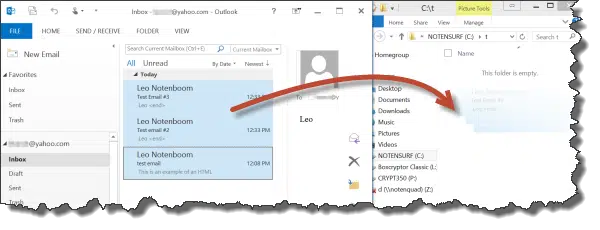Articles in Category: Microsoft Office
Office is Microsoft’s suite of applications including Word, Excel, Powerpoint, Access and more.
What’s the Difference Between Google Docs and Microsoft Office 365?
Choosing between Google Docs and Microsoft 365? They look similar, but there are differences in cost, features, and how they work. I’ll help you decide which fits your needs best.
Where Can I Download Word For Free?
You can download Microsoft Word from Microsoft, but not for free. The good news is that there are several free alternatives.
How Do I Save Emails Locally in Outlook?
You can store email offline in Microsoft Office Outlook using PST files. I’ll show you how to set that up.
How Do I Repair Microsoft Office?
Occasionally, Microsoft Office becomes damaged. Fortunately, you can repair it.
Why Are My Revisions Visible in Word?
Having your document’s dirty laundry exposed to the world by accident can be embarrassing. Here’s how to avoid it.
Is a Microsoft 365 Subscription Worth It?
Before you dismiss it because it’s a subscription, take a look and do the math. Microsoft 365 might be surprisingly affordable for you.
How Do I Turn Off Automatic Formatting in Microsoft Word?
Microsoft Word tries to format items based on what it thinks you’re doing. That’s handy if it’s what you want and annoying if it’s not.
How To Use Microsoft Word for Transcriptions
Microsoft Word online has the option to create transcriptions of audio recordings for Microsoft Office subscribers.
Are the Free Microsoft Office Alternatives for Windows 10 Any Good?
Depending on how you use your word processing program, you may be able to find a good, free alternative to Word.
Free Microsoft Office in Windows 10? Sort Of
Microsoft Office appears in every new install of Windows 10, but is it really “included”? Yes and no.
How to Move an Office 365 Subscription to Another Machine
The Microsoft Office 365 subscription model makes moving to a new machine very, very easy.
Can I Use Office 2003 with Windows 10?
Installing 14-year-old software on current operating systems is likely to create problems. Office 2003 and Windows 10 is one such match.
How Do I Make an Outlook PST File Smaller?
The the Outlook PST file or Personal STorage file can easily grow to an extreme size. Here’s a 4-step plan to managing that size and getting it back under control.
Is Excel 2003 a Security Threat?
Running older versions of software invariably increases your risk of security issues. The practical questions are ‘by how much?’ and ‘how do I reduce risk?’.
Is application-provided encryption secure?
Lots of people keep their passwords and sensitive information in documents or spreadsheets sporting a password. Is that really safe?
Do I need all these Office 2007 updates if I also have Office 2010?
Even if you don’t use all the software on your computer, malware might! So it’s best to always accept updates when they are offered.
How do I save individual Outlook messages to a flash drive?
Copying messages out of Outlook is easy – as long as you’re willing to live with the restrictions that Outlook places on what you can do with those messages later.
Where is my Outlook “PST” file located?
Outlook’s PST or Personal STore is a single file that holds your email, contacts, and more. You can use Outlook itself to find the location of the file.
How do I extract and identify the music in a Powerpoint presentation?
You may not be able to extract music files from a Powerpoint presentation that is not editable. However, there is an amazing way to find out if that song is available to download.
Why Does the Size of My Office File Grow Excessively after I Make Simple Changes?
Microsoft Office documents can sometimes grow larger as you save them. There are a few options to explore to reduce the likelihood, and the space used.
Why Do I Get Odd Characters instead of Quotes in My Documents?
The way characters are represented within computer documents and email isn’t always the same everywhere, and things often get misinterpreted.
How Do I Give Multiple PST Files Different Names Within Outlook?
Yes, and once again Outlook makes it non-obvious, but it’s changeable.
Why Is Attaching A Word Document To Email Such A Bad Idea?
Why sending Word documents as email attachments can cause more problems than you might think.
What’s “Msocache”?
Msocache is another of those “magical” directories (not a file) that somehow just appears one day. Since we’re not looking for this kind of thing constantly it’s easy to miss exactly when it showed up. Here’s one clue, though – MSO stands for MicroSoft Office. Yep. Microsoft Office is trying to be helpful. First, Microsoft … Read more
How do I use different signatures with different email accounts?
Signatures are fairly powerful, and quite often a quick way to include a template in your email. It does get a little confusing as soon as you have more than one account or more than one signature.