So many reasons your email might come back to you.
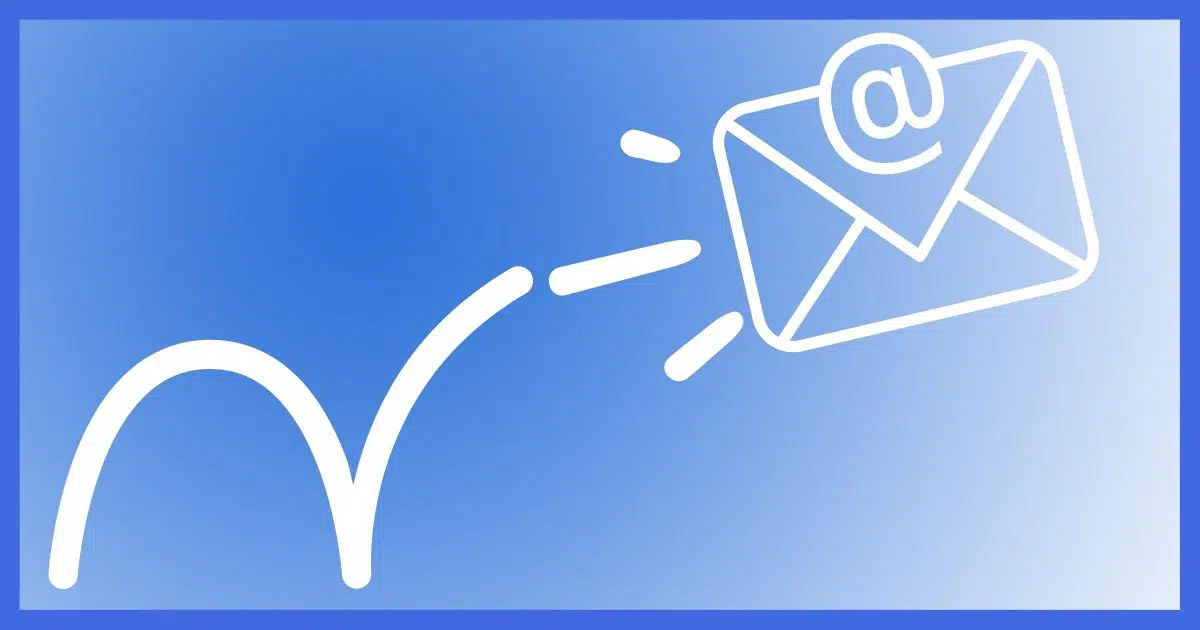
There are many reasons mail can bounce. In fact, there are so many ways it can fail, sometimes I’m amazed it works at all.
But it definitely works most of the time, and one way it works is that very bounce message you get.
There’s gold in that bounce message. It’s not only telling you that your message didn’t go through, but if you look a little closer, you’ll see it’s trying to tell you why.

Why email bounces
The most common reason an email returns to you as undeliverable, or bounces, is that the email address you’re sending it to is invalid. Make sure it’s correct. Other errors include abandoned email accounts, domains that change, mail quotas that have been exceeded, and more. In addition, there are a variety of transient errors that resolve themselves given enough time. Make certain to examine the entire bounce message for clues.
Examining an email bounce
Email bounce messages vary in format and wording depending on the mail server sending the message back to you. Different mail servers use different terminology. Some are quite geeky and difficult to understand. Others seem to take five paragraphs to say that you probably mistyped the email address.
I’ll list some of the most common messages, what they mean, and what you can do. Remember, though, that a message you get may not be worded exactly as I list it here. Look carefully at the bounce message you receive and see which of these it’s most like.
First, let’s look at a couple of bounce messages that came back after having been emailed to somewhere@example.com. Buried in the all the geekery, I’ve highlighted a couple of important things.
----- The following addresses had permanent fatal errors -----
<somewhere@example.com>
(reason: 553 sorry, relaying denied from your location
[10.10.10.10] (#5.7))
----- Transcript of session follows -----
... while talking to smtp.example.net.:
>>>> DATA
<<< 553 sorry, relaying denied from your location
[10.10.10.10] (#5.7.1)
550 5.1.1 <somewhere@example.com>... User unknown
<<< 503 RCPT first (#5.5.1)
Here’s a bounce from another mail server that attempts to be more friendly:
Hi. This is the qmail-send program at example.com.
I'm afraid I wasn't able to deliver your message to
the following addresses.
This is a permanent error; I've given up.
Sorry it didn't work out.
<somewhere@example.com>:
10.10.10.10. does not like recipient.
Remote host said: 550 MAILBOX NOT FOUND
Giving up on 10.10.10.10.
The words “MAILBOX NOT FOUND” or “User unknown” are key, and might be expressed with different words depending on the reason for the failure. Note that the bounce message includes the email address you attempted to send it to, so it’s easy to see if you typed it incorrectly.
Help keep it going by becoming a Patron.
Common error messages
Mailbox not found, invalid mailbox, user unknown, not our customer
These are all saying the same thing. In the “somewere@example.com” bounce examples above, the mail server “example.com” doesn’t have an account for anyone with the email name “somewhere”. A couple of common reasons:
- You typed the email address wrong. The most common reason for this is that you made a typographical error in the email address. Check the entire email address for error.
- It’s an old email address no longer in use. Perhaps the person you’re attempting to email has changed their email address and you’re using an old one which is no longer valid. Make sure that what you’re using is up to date.
Mailbox unavailable
Nine times out of 10, this is the same as “mailbox not found.” The other 10% of the time it could mean there’s a problem with the recipient’s email account. What kind of problem is hard to say.
Make sure you have the email address correct, wait a while, and try again; if it still bounces, contact the recipient some other way.
Mailbox full, quota exceeded
Sometimes this shows up as a part of a “Mailbox unavailable” message. It’s fairly clear, though: your recipient has too much email, and their server isn’t accepting any more. This is common with services that limit how much mail you can accumulate.
This is also often a sign of an abandoned account: someone’s stopped looking at and cleaning out their email. You need to contact your recipient through some other email account or in some other way.
Host unknown, domain lookup failed
This means that the mail server you’re attempting to use — the “example.com” part in the examples above — doesn’t exist. A common reason, again, is a typo on your part. Make sure you typed it in correctly.
Another reason is that ISPs change their names, such as when “attbi.com” changed to “comcast.com”. Anyone trying to send to an old “attbi.com” email address might get this message in return.
Unable to relay
This is a terribly obscure error message resulting from ISPs trying to crack down on spam. Relays send email from one server to the next. There may be many servers involved, but typically it’s the mail server at your ISP relaying your email to the mail server at your recipient’s ISP.
A mail server must directly “know” either the sender of an email or its recipient in order to safely transmit mail. Mail servers that do not enforce this requirement are called “open relays” and are exploited by spammers to send out tons of spam.
Things get complicated because not all ISPs agree on what it means to “know” the sender of an email. All of these might result in an “unable to relay” message, depending entirely on the servers and ISPs involved:
- The “From” address might not match an account on the email server.
- The ISP might require that email come via a connection (dial up or DSL) actually provided by the ISP; sending using someone else’s connection might not be allowed.
- The ISP might require you to authenticate before sending email, and you haven’t.
- A mail server somewhere could be mis-configured.
There’s no blanket answer if “unable to relay” happens only occasionally. Always start by double-checking the email address you’re sending to.
Temporary errors
Errors like “no adequate servers”, “connection timed out”, “resources temporarily unavailable”, and “out of memory” all typically indicate a problem with a mail server that you probably have no control over. They are usually temporary and should resolve themselves over time.
Look carefully at the bounce message; the email server involved may continue to automatically try to deliver your email with no action required on your part.
Blacklist filters
If you see messages indicating your email was blocked, or listed in, and references to sites that have things like “spamcop”, “dynablock”, “blackhole”, “spamhaus”, and similar in their names, then your email was probably intentionally blocked because the receiving system thinks your ISP’s mail server is a source of spam.
Various blacklisting services try to identify servers that are sources of spam. They then make that list available to ISPs, who in turn can block email coming from these sources. The problem is that criteria for addition and removal from these blacklists are vague, and getting a server removed from blacklists can be very difficult.
If this happens to mail you send, get in touch with your ISP and explain that their server may be on a blacklist somewhere. Then try to use a different email address, or a different email account of your own, to contact your intended recipient. You might also tell your recipient that their ISP is improperly blocking legitimate email.
Content filters
Much like blacklists, content filters are an approach many ISPs use to stem the tide of spam for their clients. Most simply discard email that looks like spam, as I discussed in Why Is My Mail to this Person Not Getting Through?, but some servers actually send a bounce. Phrases in the bounce message like, “Message looks like spam”, “Keywords rejected by the antispam content filter”, “Scored too high on spam scale”, and similar means that your email, for whatever reason, tripped the spam filters on the receiving end.
What does it mean to “look like spam”? Here again, things get vague. That definition varies based on how your recipient’s email server is configured. Obvious possibilities that contribute to spam-like characteristics are the use of pornographic words or phrases, currently popular drugs being hawked by spammers, or even looking too much like a sales letter or a scam.
The best approach is to scan the bounce for clues and then make sure your recipient can get your email by sending a simpler message. Assuming that all works, re-work your message as best you can to not look like spam.
How long is awhile?
One of the most common solutions for just about any email bounce (after checking that you’re sending to the right address) is “Wait a while and try again.” The email system, while somewhat random, is also somewhat self-healing. If there’s an email server with a problem, chances are it’ll get fixed or eventually bypassed, especially if it belongs to a larger ISP. For temporary problems, as noted above, email servers typically keep trying for up to four or five days before giving up.
My rule of thumb for trying again is “One hour, one day, one week.” Try again in an hour. There are classes of problems that will resolve themselves that quickly. If that still fails, I’ll try again the next day. If that still fails (and my message can wait that long), I’ll try again in a week. If after all that it still fails, I need to find another way to get my message to my recipient.
When an email bounce isn’t really a bounce
Be careful! There’s a class of viruses that propagate by “looking like” bounce messages. They instruct you to open an attachment for more information.
Don’t do it, especially if you don’t recall sending the message in the first place. Don’t open any attachment, especially one accompanying what looks like an email bounce, unless you are absolutely positively 100% certain that it’s legitimate.
You may also get bounce messages for email you didn’t send. There’s another class of virus that “spoofs” or fakes the “From” address on email messages; as a result, you could get bounce messages that have nothing to do with you. This scenario is sadly common and I’ve written about it in a separate article: Someone’s Sending from My Email Address! How Do I Stop Them?!
Everything bouncing?
Finally, if every email you send bounces, you probably have a different problem. Chances are your email client is mis-configured. Double-check outgoing or SMTP server settings and check with your ISP to ensure that you have them set correctly.
Do this
Check the email addresses you are sending to and make sure to read any bounce messages carefully and completely. They often try to tell you what’s wrong.
Speaking of email, how about subscribing to my weekly newsletter, Confident Computing? Less frustration and more confidence, solutions, answers, and tips in your inbox every week.





If I send e-mail to a group in Outlook (POP3 through Yahoo) and one recipient’s e-mail account has reached quota, does that prevent the rest from receiving that mail?
No, it should not.
I have been trying to send wedding pictures to my husbands aunt and twice now that I have sent it, it has been returned to me. The message I get is that it timed out. What does that mean? How can this problem be fixed? My husband and I want our family to see some of our beautiful wedding pictures and are becoming frustrated. Any assistance you can give us regarding this matter would be appreciated.
Sincerely
Diana & Mike
Timed out implies that the server name (the part after the ‘@’) is wrong or not responding. It’s possible that the mail server is rejecting the email because it’s too big, but that’s usually what it says in the error message when that happens.
You might try uploading the photos to a picture sharing service (flickr comes to mind), and then emailing a link to your page on that service.
Hello sir..
MailEnable: Message could not be delivered to some recipients.
The following recipient(s) could not be reached:
Recipient:
Reason: Remote SMTP Server Returned: 553 sorry, that domain isn’t in my list of allowed rcpthosts (#5.7.1)
Reason Code: SMTP Outbound – General Error
Error Number: 0
Message headers follow:
Received: from SERVER ([59.144.126.117]) by silvercommunication.net with MailEnable ESMTP; Wed, 07 Dec 2005 11:00:20 +0530
Message-ID:
F
To:
Subject: test mail
Date: Wed, 7 Dec 2005 11:01:09 +0530
MIME-Version: 1.0
Content-Type: multipart/alternative;
boundary=”—-=_NextPart_000_0005_01C5FB1D.8784FC30″
X-Priority: 3
X-MSMail-Priority: Normal
X-Mailer: Microsoft Outlook Express 6.00.2600.0000
X-MimeOLE: Produced By Microsoft MimeOLE V6.00.2600.0000
Mahesh: that looks like a server configuration problem. You’ll need to contact the owner of the server you’re using to send mail through.
Hi,
can you tell me more about mu error:
MailEnable: Message Delivery Failure.
The following recipient(s) could not be reached:
Recipient: [SMTP:stefcotasevski@mt.net.mk]
Reason: 354 Enter mail, end with “.” on a line by itself.
Reason Code: SMTP Outbound – General Error
Error Number: 0
Message contents follow:
Received: from 192.168.0.1 ([62.162.217.183]) by home with MailEnable ESMTP; Tue, 10 Jan 2006 01:05:00 +0100
Received: from 192.168.0.13 for stefcotasevski@mt.net.mk; Tue, 10 Jan 2006 01:04:25 +0100
Message-ID:
Date: Tue, 10 Jan 2006 01:06:47 +0100
From: Emilijan Nojkovski
Reply-To: emce@edusoft.com.mk
X-Mailer: Mozilla 4.76 [en] (Win98; U)
X-Accept-Language: en
MIME-Version: 1.0
To: Stefco Tasevski
Subject: nova faktura za 2006 001/06
Content-Type: multipart/mixed;
boundary=”————06A7F08C69F297FA147E6F38″
This is a multi-part message in MIME format.
————–06A7F08C69F297FA147E6F38
Content-Type: text/plain; charset=us-ascii
Content-Transfer-Encoding: 7bit
treba da mu platime na digit 7027.00 denari so ddv
————–06A7F08C69F297FA147E6F38
Content-Type: application/msexcel;
name=”izvodi za emil do 12(1).05.xls 1.xls”
Content-Transfer-Encoding: base64
Content-Disposition: inline;
filename=”izvodi za emil do 12(1).05.xls 1.xls”
If you got it in response to something you sent, it looks like a mailer is having a problem, and you should resend. If you just got it out of the blue, then it’s probably a malfunctioning spambot, and I’d delete it and ignore further.
Hi Leo,
me too have some problem while sendng mail through persistmail.
the bounced mail message is as follows
“—————————————–
MailEnable: Message could not be delivered to some recipients.
The following recipient(s) could not be reached:
Recipient:
Reason: Remote SMTP Server Returned: 553 sorry, invalid envelope sender in header (#5.7.1)
Reason Code: SMTP Outbound – General Error
Error Number: 0
Message headers follow:
Received: from neutron.dns-fusion.com ([65.98.69.125]) by dns-fusion.com with MailEnable ESMTP; Wed, 18 Jan 2006 05:20:54 -0500
—————————————–“
Please guide me how to sort out this problem.
Thanks
PRATIK
i got the error 550 is not a valid mailbox
6 by Persits.MailSender.4
how to fix it in my asp application
Re: the problem with “invalid envelope sender in header” it sometimes helps if you invoke Secure Authentication in your mail clients Server Settings (Thunderbird: Click on mailbox, then AccountsView Settings For This Account Select the mailbox you’re sending from (if more than one) then Server SettingsUse Secure Authentication (I’ve no idea how to do that in Ou!*?*k. You’ll have to improvise). You may need to uncheck this once the errant e-mail has been sent (if this is what the problem is). It works in some cases. Pity the receiving mail server doesn’t let you know.
After sending e-mail I got failure notice which stated that mail folder of the recipient is full. If the recipient corrects this problem will my mail delievered or should I resend it?
You’ll need to resend.
If someone is in the military and working undercover, could the government have set up their computer so it cannot receive personal mail? I corresponded for years with someone who was a dear friend and now messages come back saying:
This is an automatically generated Delivery Status Notification.
Delivery to the following recipients failed.
…I am afraid for his safety. Could he have died? What happens when someone dies regarding e-mails? Does someone have to go in and delete their address? I know in the past his computer and phone had to go through certain security checks by his employer. I’m confused and worried.
Hi!
when I try to send mail through lotus notes I get the follwoing error
rediffmail.com – Mail server mail2.rediffmail.com rejected your mail;
error: INVALID_MAILBOX_SYNTAX.
Message received from mail server:
553 sorry, invalid envelope sender in header (#5.7.1)
please advise
regards
ramesh
553 sorry, Authentication failed or timed out. Please do get message first to authenticate yourself (#4.4.3).
some time i get this error message after sending a message to perticular sender to whome i am sending mails last six months.
This is the error message displayed while sending a mail From: System Administrator
Sent: Thursday, October 12, 2006 7:09 PM
To: ‘[Email Address Removed]’
Subject: Undeliverable: cognos 1Q 07
Your message did not reach some or all of the intended recipients.
Subject: cognos 1Q 07
Sent: 10/12/2006 7:09 PM
The following recipient(s) could not be reached:
‘[Email Address Removed]’ on 10/12/2006 7:09 PM
553 sorry, Authentication failed or timed out. Please do get messages first to authenticate yourself.(#4.4.3)
but the same is sent if I close and reopen ms outlook and try to resend it
“Authentication failed” – you have not configured outlook with the proper account and password information to be able to send mail.
Dear Leo,
If I am correct, you are the only person who has elaborately explained in simple English giving out different reasons for bouncing of e-mail.
Well Done. A very good article. I enjoyed reading it.
Thanks for making a layman like me to understand the technical things so simply.
God Bless you.
Regards.
Sankara Narayanan
Here’s a message I got, after I reconfigured my reverse DNS or PTR record. Some senders, some of the time got this message when they tried to email us. Not all external email was bounced, which suggests something spam-blockish about this error.
What I don’t understand is that the bouncing happened AFTER we made the change to our PTR record. Do you think it’s the aftereffects of reconfiguring a PTR record, and if so, can you explain why this would happen after the change was pushed out (but not before it was fully propagated)? Thanks so much, Susan
Hi. This is the qmail-send program at hostXXX.ipowerweb.com.
I’m afraid I wasn’t able to deliver your message to the following addresses.
This is a permanent error; I’ve given up. Sorry it didn’t work out.
:
vdeliver: Invalid or unknown virtual user ‘xxxx’
some time i get this error message after sending a message like…
553 sorry, Authentication failed or timed out. Please do get messages first to authenticate yourself.(#4.4.3)
please Help….
Hi,
I’m also getting the following error in the bounced mail text. Can anyone please tell me what is happening, and how this can be fixed ? Thanks in advance.
Hi. This is the qmail-send program at rediffmail.com.
I’m afraid I wasn’t able to deliver your message to the following
addresses.
This is a permanent error; I’ve given up. Sorry it didn’t work out.
:
This message is looping: it already has my Delivered-To line. (#5.4.6)
dear leo,
I have a complete different issue.
I am trying to send a mail using mapi application &outlook express.
When I am attempting to receive mail adresses from database or ini file It’s gives me the #5.1.1 error ie. I am afraiding etc. as mentioned in ur article.
I am able to send mails properly through hardcore programming bUT i dont want to do that.
Plz, help me.
REgards,
kamlesh
Hi
Great article. Helped me a lot.
For one domain on our server we are getting a lot of
“unrouteable mail domain”
when the site owner sends out a bulk email so she thinks it is our problem. But I am not too sure.
Any ideas?
thanks
Hi. This is the qmail-send program at yahoo.com.
I’m afraid I wasn’t able to deliver your message to the following
addresses.
This is a permanent error; I’ve given up. Sorry it didn’t work out.
:
209.191.89.172 does not like recipient.
Remote host said: 550 relaying denied for
Giving up on 209.191.89.172.
Hi, this was a very helpful artical…however I have a dillemma. I use a domain name which I purchased. This domain name forwards all my emails to whichever email address I specify. This way, I do not have to alert everyone in the world when I switch ISP’s and can no longer retrieve mail. I simply use email@mydomain.com and viola! i have an email address forever.
Well, this has worked great up until about 5 months ago. I am now getting all sorts of these “unable to relay” errors. Why can’t I just get them to leave me alone! I am not a spammer! Why can’t I just use the internet the way it was designed to be used, and get the isp’s to just BUTT OUT!!!
Hi Leo,
I have a client who used to have an email address from her web site that forwarded to her ISP. She has since switched her hosting to my company AND her ISP to a new provider.
I have setup her web hosting account as I would any other new account and changed her DNS settings to the DNS of the new host. I also setup forwarding for her email that comes into the Web hosting account to her new ISP (which is the same as the old Web hosting site – she wanted to keep info@ as the email username).
Most of the time things work fine, but ocassionally, she sends me an “unknown user” error message she has received from her friends or clients because the new Web hosting email address forwards the incoming email to the old ISP email address (which bounces correctly) instead of forwarding it to the new ISP email address.
I am frustrated because I don’t understand how the new account I set up could ever “know” how to forward to the old ISP address. Is there a registry or something that this forwarding information is on? This has been going on for about 6 months now.
Thanks in advance for any light you can shine on this problem.
—–BEGIN PGP SIGNED MESSAGE—–
Hash: SHA1
It *sounds* like stale DNS entry somewhere.
Did you set up an MX (mail exchange) record for her domain to point to your
mail server where the forwarding happens? If not you might consider adding one.
If there’s no MX record mailer mailers are supposed to use the IP of the
destination domain as the target server, but I’ve always been more comfortable
adding an explicit MX to say “the mailer for this domain is here”.
Six months is a long time for a DNS entry to be stale. You might also consider
“refreshing” DNS by making a change that would force your DNS records to get
re-propagated.
Good luck!
Leo
—–BEGIN PGP SIGNATURE—–
Version: GnuPG v1.4.6 (MingW32)
iD4DBQFGCU9pCMEe9B/8oqERApeiAJ9TcP3cSrbEkYr4EVjHaMcSBhruUwCYin2s
P34XdNegSkEqWaI+ZAYYXQ==
=HZl5
—–END PGP SIGNATURE—–
What is RCPT related to?
Dear Leo,
Even though i’m able to receive my mail, i am not able to compose them.it says tat the id doesnt exists , though it is present..
Wat shall i do,,
[Email Address Removed]
I have read your article. Thank you very much for the helpful information. I have a particular question: We are residing in Spain and are using a Spanish keyboard. All has been fine up until recently when I would attempt to register at particular websites and when I entered my e-mail address I would receive a message indicating “invalid e-mail address”, and displaying what I had typed as “**************”. This would even occur at sites I was already registered at. I do use RoboForm to login to sites. I would then change the keyboard to English (United States) and attempt it again (and at different times and days) but the same. Even when I send e-mail out I open what I have sent and notice it indicates:
“Roberta Huey wrote:” not displaying my e-mail address at all. Now this does not occur every time but frequently enough. I would truly appreciate any additional information you can offer. Thank you very much.
RHuey (PS – it even occurred while trying to send you this comment: “Comment Submission Error. Your comment submission failed for the following reasons: Name and email address are required.” etc., when I had already input my email address…. (H-e-l-p!)
mine isn’t a question so much as an answer, I discovered that hotmail filters out any email with the letters XXX in the email after much frustration, it was a code I was using in my address book but after removing all references to those letters it finally went through…
I BOUNCED (Yahoo Mail) someone who is harrassing me- I did not not want to e-mail with anymore. I bounced his most recent e-mail. Somehow, my whole “sent” mailbox folder sent to him for 48 hours until I found out that a new “Rule” had been set to send him- ALL my sent mails. How could this happen? He is now sending threatening messages to family and friends as he now has many of their addresses. Help!
I keep having users come up with this error at random times:
MailEnable: Message could not be delivered to some recipients.
The following recipient(s) could not be reached:
Recipient: [SMTP:[email address removed]
Reason: Remote SMTP Server Returned: –
Message headers follow:
Received: from perfectmortgage.com ([192.168.76.7]) by builderware.net with MailEnable ESMTP; Fri, 11 Jan 2008 15:07:12 -0500
content-class: urn:content-classes:message
MIME-Version: 1.0
Content-Type: multipart/alternative;
boundary=”—-_=_NextPart_001_01C8548D.2B2BFDD7″
X-MimeOLE: Produced By Microsoft Exchange V6.0.6249.0
Subject: documents
Date: Fri, 11 Jan 2008 15:04:27 -0500
Message-ID:
X-MS-Has-Attach:
X-MS-TNEF-Correlator:
Thread-Topic: documents
Thread-Index: AchUjSslN2tu91qcQaOT4owbl/we5w==
From: “Joyce”
To: [email address removed]
Cc: [email address removed]
X-ME-Bayesian: 0.000000
Any idea what could be causing this?
Whenever I am on the road and I use Outlook for emails I cannot send emails. I can recieve emails but I cannot send. The error is always the 550 relaying not allowed to (gmail, yahoo, etc… all of the) So I realize, from your newsletter article that I received, that the problem is due to my location not being able to be authienticated. What is the settings I need to change to fix this?????
—–BEGIN PGP SIGNED MESSAGE—–
Hash: SHA1
That depends entirely on your ISP/mail provider. You’ll need
to contact them.
Leo
—–BEGIN PGP SIGNATURE—–
Version: GnuPG v1.4.7 (MingW32)
iD8DBQFH0YgaCMEe9B/8oqERAqmkAJ48qxQLhZN7+5BMEprBFxVm8LIzKQCfUwIp
2zalgaIscDCsc/KGg2g7fFw=
=OpiN
—–END PGP SIGNATURE—–
hi, i received this message after sending an email. the recipiant tells me that yahoo sends my message to her spam folder no matter what she does to list me as a safe sender.
is there anything i can do from my end to open communication?
thank you
tony
A message that you sent could not be delivered to one or more of its
recipients. This is a permanent error. The following address(es) failed:
cynthiarunge@yahoo.com
SMTP error from remote mail server after initial connection:
host a.mx.mail.yahoo.com [209.191.118.103]: 421 4.7.0 [TS02] Messages from 74.50.5.128 temporarily deferred due to user complaints – 4.16.56.1; see http://postmaster.yahoo.com/421-ts02.html:
retry timeout exceeded
—–BEGIN PGP SIGNED MESSAGE—–
Hash: SHA1
It’s not your email address that’s bouncing, this part:
Messages from 74.50.5.128 temporarily deferred
indicates to me that it’s your mail serivice that’s blocked.
In otherwords others using the same mail service have likely
been sending spam, and as a result that mail service has
been blocked.
FWIW 74.50.5.128 appears to be lunarpages web hosting. You
might try talking to them.
Leo
—–BEGIN PGP SIGNATURE—–
Version: GnuPG v1.4.7 (MingW32)
iD8DBQFH1LplCMEe9B/8oqERAmPCAJ44Rh2r59xQJishdJHfHkvQcjVnQACeNhqf
mf5NYHWj3I+iXoIhBqAggaY=
=nsMV
—–END PGP SIGNATURE—–
this is the sample sender email:[email address removed]
error line saying…
[email address removed]>> unable to connect to 207.168.10.12″ sample IP Add.
[email address removed] is the recipient
I have had a bounceback with an error not listed on your page:
:
207.99.47.95 does not like recipient.
Remote host said: 550 5.1.1 : Recipient address rejected: User unknown in relay recipient table
Giving up on 207.99.47.95.
does this mean that the email address i am trying to send to doesn’t exist?
thanks
Alex
—–BEGIN PGP SIGNED MESSAGE—–
Hash: SHA1
That’s what I would assume
Leo
—–BEGIN PGP SIGNATURE—–
Version: GnuPG v1.4.7 (MingW32)
iD8DBQFH4ZH3CMEe9B/8oqERAnb8AJ984V1n+cIjTiRbrwc74LMQSZ2F0wCfYYhz
aGmno+3tqXb9/mQek2P6sW8=
=ISZo
—–END PGP SIGNATURE—–
mr leo, need help!
this is the sample sender email:[email address removed]
error line saying…
[email address removed]>> unable to connect to 207.168.10.12″ sample IP Add.
[email address removed] is the recipient
thanks!
erik
why my email bounce?i thought everything was ok but suddenly i received it again but not all my emails bounced.pls.help!!the noticed enclosed was message expired for domain at blah…blah..blah..but the one i send email told me that everything is still very good on his part..why all this happen?
I have a user getting a bounceback on an email address he uses quite frequently. Suddenly he can’t email this guy. Others in my organization can email him, but this guy cannot. He gets a bounce back that the user is unknown. But the user is known since it works for other. Tried using the webmail account for this user and still get the bounce back.
Hi Leo. I’m trying to set my qmail server so it gives me 550 error page when there is no such a user. I’m using virtual manager to manage virtual domains. I have only one domain and every time I’m trying to send message to non existing user qmail-verify accepting anything. I reckon that the problem in .qmail-default which pipes to /usr/local/bin/vdeliver. If I remove .qmail-default from /home/email/[virtual_domain]/ folder email stops working.
Do you know what I need to change in /home/email/[virtual_domain]/.qmail-default in order 550 error works properly?
Thanks in advance,
yuriy
Hi Leo, I badly need your help, i have a failed emai delivery, and this is what it say:
This message was created automatically by mail delivery software.
A message that you sent could not be delivered to one or more of its
recipients. This is a permanent error. The following address(es) failed:
[email edited]
SMTP error from remote mail server after end of data:
host mailgate.cybercity.dk [IP edited]: 550 5.7.1 message content rejected
—— This is a copy of the message, including all the headers. ——
people send me e-mails, I receive them, but the sender gets a “550 not delivered, mailbox unknown”-type message. I sent a message saying “Test” to myself and same thing – got original message and ALSO the message saying it was bounced back. Thanks in advance for any help.
I have got following message when I am trying to send mail to [Email address removed]. . I am sure that the email Id is in exist and internal mail from bankofindia.com (MMS) are gettting but external mails are not receiving.
Hi. This is the qmail-send program at yahoo.com.
I’m afraid I wasn’t able to deliver your message to the following addresses.
This is a permanent error; I’ve given up. Sorry it didn’t work out.
[Email address removed].
203.199.104.69 does not like recipient.
Remote host said: 550 5.1.1 User unknown
Giving up on 203.199.104.69.
— Below this line is a copy of the message.
Return-Path: [Email address removed].
Received: (qmail 81659 invoked by uid 60001); 13 Jun 2008 07:34:18 -0000
DomainKey-Signature: a=rsa-sha1; q=dns; c=nofws;
s=s1024; d=yahoo.com;
h=Received:X-Mailer:Date:From:Reply-To:Subject:To:Cc:MIME-Version:Content-Type:Message-ID;
—–BEGIN PGP SIGNED MESSAGE—–
Hash: SHA1
YOU may think it’s a valid email address, but the mail
server that is attempting to deliver it does not. There’s
nothing you can do about that. If you can contact the
recipient some other way you should verify that you
absolutely have the right email address, and if you do, then
he should complain to his ISP.
Leo
—–BEGIN PGP SIGNATURE—–
Version: GnuPG v1.4.7 (MingW32)
iD8DBQFIVUqjCMEe9B/8oqERAsbmAJ0R86GP0yut13GmVNVJ1Q5KdNmFkwCeNCeC
PGcZ3VLrteDjy7FqMEHkHKw=
=BC5Q
—–END PGP SIGNATURE—–
I am getting my mail bounced message from my rediffmail id. This is happening with message saying ISP does not like receipient and Remost host says uses not known. Is this possible if sender’s id is blocked by recipient
—–BEGIN PGP SIGNED MESSAGE—–
Hash: SHA1
Unlikely. If the problem is with the host, then it’s more
likely that the email address part after the “@” is wrong,
or your mail provider is misconfigured – check with them.
Leo
—–BEGIN PGP SIGNATURE—–
Version: GnuPG v1.4.7 (MingW32)
iD8DBQFIbTjaCMEe9B/8oqERAt7SAJsFgo8dtxXVlZmyG7fEIhxOkyjOfACfZMEr
1brlL2EPuX1S3DDNmpjAWHs=
=4l6D
—–END PGP SIGNATURE—–
HI sir,
Can u explain the below error.
Thanks in advance
553 sorry, Authentication failed or timed out. Please do get messages first to authenticate yourself.(#4.4.3)
hi,
sometimes, it is the stupidiest thing that causes the problem, and these are mostly not mentioned…
I had mail.zonnet.nl as outgoing server, and pop.zonnet.nl as incoming.
After much ado, I remembered that my provider was athome, so I needed to have : mail.home.nl.
And THAT solved my “553 sorry, relaying denied from your location problem!
thanks anyway!
My problem with rediffmail id
I DO NOT RECIEVE ANY MAILS ON MY REDIFFMAIL ID . WHEN I TRIED TO SEND MAIL FROM ALTERNATE YAHOO ID I RECVD bounce@rediffmail.com instead i got a reply:
Hi-This is qmail send program ————
I have already submitted my problem with rediffmail.com
I dont want to loose my mail id on rediffmail.com since it is widely circulated
What is a “non-specific bounce” mean?
Hi Leo,
Emails I send to hotmail.com are bouncing back. Both from comcast.com, aol(aim) and gmail google’s email website.
Can you help with the settings on this? Also same is happening with my hotmail.com “live:msn” emails… (Bad Email Address is the message attached) 🙁
I associated my gmail address with my MSN live account to stop some of the difficulties that I had with getting email to my younger brother who also has a “Live:msn” hotmail account. His works.
Can you help with the settings, that are making these emails bounce back?
thanks…
26-Feb-2009
I got these notifications when inviting a number of users to join a Yahoo! Group. In some cases the email addresses in the message were nothing like the one I had sent it to. What is going on here?
“Sorry, we were unable to deliver your message to the following address.
Remote host said: 550 5.1.1 http://mail.google.com/support/bin/answer.py?answer=6596 23si10110592gxk.82 [RCPT_TO]”
Bellsouth E address went to AT&T and they went to YAHOO and now I can’t get a group of contacts E’s to go out. Single E’s go but they too smoetimes don’t make it.This is what I receive back:::
Hi. This is the qmail-send program at yahoo.com.
I’m afraid I wasn’t able to deliver your message to the following addresses.
This is a permanent error; I’ve given up. Sorry it didn’t work out.
The following message to was undeliverable.
The reason for the problem:
5.1.0 – Unknown address error 550-‘5.1.1 : Recipient address rejected: User unknown in relay recipient table’
Does this message mean that my email is being blocked by this person. Is there a way to see if someone is blocking your emails.
PS I removed the persons email from the message.
06-Aug-2009
Hi,
I have an mail application develeped by ASP.NET. IT works fine for different domains, but it displays error as
‘Mailbox unavailable. The server response was: Requested action not taken: mailbox unavailable or not local’ for same domain.
My files hosted in Windows server and mail server is Linux..
Hi, I am getting the error message – This address no longer accepts mail. Can you help please?
Thanks in advance
25-Aug-2009
How do I resolve this problem?
Remote host said: 550 SC-001 Mail rejected by Windows Live Hotmail for policy reasons. Reasons for rejection may be related to content with spam-like characteristics or IP/domain reputation problems. If you are not an email/network admin please contact your E-mail/Internet Service Provider for help. Email/network admins, please visit http://postmaster.live.com for email delivery information and support
Mine bounces but says it is a permanent error
that my e/m is blocked by Verizon anti- spam
system. I am convinced this person has blocked me?
I lost a job opportunity when I could not respond to the job offer within the set time because my ISP, Comcast, was blacklisted for SPAM by Blackhole. I tried every one of my Comcast addresses, my Hotmail and G-mail addresses and all got bounced. When I contacted the blocking agency they told me sorry, there was nothing they could do for me. I called Comcast and they said, “We’re working on it.” Meanwhile, I didn’t get the job. Another time a friend from upstate New York, almost in Canada, sent me a joke with the word Viagra in it. It was a good joke so I replied to tell him so and had some other chit-chat to tell him. I was both bounced and blocked and later found I had been permanently blocked and labeled as a spammer because of the word Viagra in the email and because my reply included his original email. He used an animated emoticon in all his emails and the emoticon had a link at the bottom of the email page for recipients to click on to get free emoticons, too. I had to call his ISP via phone and plead my case to be unblocked. It was a huge hassle and if he wasn’t such a good friend I would have given up. Again, any email from my computer from and email service was blocked. I had another unpleasant experience with another friend whose ISP had installed software called Barracuda to filter SPAM and it was still in learn mode when I got repeated bounces when I tried to email him. It bounced me for everything from keywords to having multiple “To” addresses with maddening frequency. I complained to the ISP probably a dozen and a half times before it stopped. I even emailed the makers of Barracuda and complained. of course, I never heard back from them. Hopefully the company folded.
Hi,
I am sending emails from my own web server, but some emails are getting bounced. So do you know any solution which will give me a count of bounced emails??
Your help will be appreciated.
Thanks,
My emails bounce when I try to send from this hotmail [email address removed] address but not when I send them from outlook express. Also, they don’t bounce when I send them from another hotmail address. This is the message that appears: “This is an automatically generated Delivery Status Notification. Delivery to the following recipients failed. [email address removed]”
I receive the message – smtp.secureserver.net said:
550 #5.1.0 Address rejected
Does this mean I am blocked?
07-Jan-2010
I sent an email and received a response of the Mailor Daemon: 130.144.1.23_does_not_like_recipient./Remote_host_said:_550_Mailbox_quota_exceeded/Giving_up_on_130.144.1.23.
could it still be, that the destined recipient received my email?
thanks, Alex
13-Jan-2010
Another reason for emails bouncing is that you are trying to send a large email attachment that your email server can’t handle, or that your recipient’s email server can’t handle due to its size. To get round this I personally recommend using a file transfer service like Tonsho. http://www.tonsho.com
With them you send an email like normal and their server strips out the large email attachment, your recipient gets sent a link from them including your original message, they click on the link and download the file (can be password protected). You can send emails from their website too. I like their service because emails are still from your usual email address so no-one gets confused. You can start with a free account, although I ended up using them so much I upgraded.
Why do I get the following message?
The following organization rejected your message: bounce.argewebhosting.nl.
bounce.argewebhosting.nl # #SMTP#
Hi, since 2 weeks ago i cant send emails to gmail or yahoo any more using this email [Email address removed.] for gmail/ yahoo emails, some of them will give delivery status emails like below message
##################################
This message was created automatically by mail delivery software.
A message that you sent could not be delivered to one or more of its recipients. This is a permanent error. The following address(es) failed:
example@gmail.com
SMTP error from remote mail server after end of data:
host gmail-smtp-in.l.google.com [72.14.213.27]:
550-5.7.1 [210.48.153.76 1] Our system has detected an unusual rate of
550-5.7.1 unsolicited mail originating from your IP address. To protect our
550-5.7.1 users from spam, mail sent from your IP address has been blocked.
550-5.7.1 Please visit http://www.google.com/mail/help/bulk_mail.html to review
550 5.7.1 our Bulk Email Senders Guidelines. w30si15839555wfd.58
#################################
but sometimes, i dont get any delivery status email at all.
i also cannot sent to other emails like other_example@domain.com , it will bounce back with below message
#####################
This message was created automatically by mail delivery software.
A message that you sent could not be delivered to one or more of its recipients. This is a permanent error. The following address(es) failed:
other_example@domain.com
SMTP error from remote mail server after RCPT TO::
host domain.com [174.132.89.2]: 550-Message rejected because (box1.example.com) [210.48.153.76]:58613
550-is blacklisted at rbl.davetha.com see Blocked – see
550 http://psbl.surriel.com/listing?ip=210.48.153.76
##################################################
can u pls advise me.thanks alot!
07-Aug-2010
Hi..
I am Archan Oza Sir I am able to send mail from my id but whome so ever is reply me or sending me mail they are getting below response kindly help me if you can do.
Hi. This is the qmail-send program at rediffmail.com.
I’m afraid I wasn’t able to deliver your message to the following addresses.
This is a permanent error; I’ve given up. Sorry it didn’t work out.
[email address removed]:
This message is looping: it already has my Delivered-To line. (#5.4.6)
18-Aug-2010
Hi Leo
I get this message when I try to send e-mails:
The attached message had PERMANENT fatal delivery errors!
After one or more unsuccessful delivery attempts the attached message has
been removed from the mail queue on this server. The number and frequency
of delivery attempts are determined by local configuration parameters.
YOUR MESSAGE WAS NOT DELIVERED TO ONE OR MORE RECIPIENTS!
How can I resolve this please?
Ross
10-Sep-2010
Hello Leo,
I read most of this, but I was specifically looking for the 550 SMTP error from remote mail server after RCPT TO host a.mx.myspace.akadns.net 550 SMTP error. This is a permanent error. I’m guessing this person blocked me on myspace, (WAS a “friend”) and I guess I just wanted to verify…I sent the same message from a different e-mail address and as far as I know it hasn’t come back to me. I sure would appreciate your input on this and thank you so much for your time!
God Speed,
Shannon
09-Oct-2010
I have forwarding rules set in CPanel and all the mail that I send to that address is bouncing back with the following message. Trying to get help from my Hosting Service Provider is not helping:
This message was created automatically by mail delivery software.
A message that you sent could not be delivered to one or more of its
recipients. This is a permanent error. The following address(es) failed:
recipient@yahoo.com
(ultimately generated from recipient@recipientdomain.co.zw)
retry time not reached for any host after a long failure period
—— This is a copy of the message, including all the headers. ——
Return-path:
Received: from mail-gw0-f50.google.com ([74.125.83.50])
by us101.hostdomain.com with esmtp (Exim 4.69)
(envelope-from )
id 1P5LNJ-0002CW-LA
for recipient@recipientdomain.co.zw; Mon, 11 Oct 2010 12:37:22 -0400
Received: by gwb19 with SMTP id 19so115755gwb.23
for ; Mon, 11 Oct 2010 09:36:54 -0700 (PDT)
DKIM-Signature: v=1; a=rsa-sha256; c=relaxed/relaxed;
d=gmail.com; s=gamma;
h=domainkey-signature:received:mime-version:received:in-reply-to
:references:from:date:message-id:subject:to:content-type;
bh=DEMaaiLJRz+MjfWnW6piJJ38CBNXhph+Erp2iwDJzm0=;
b=xdrfWdfXf0xXD/y5xOPKLYw3aKAOj3ng3UYiqO6yFR/+/z6Zr4N0TeBoiwMv5Rkoth
T+tjxpTlSyhJ39+iYqIC74hvB63bs8+Ns30xr42S+IZmJUpURHxrYaEL1sdHI1KiIVK9
hSz8iTRGOv7Bi+Nu2rjrsEZafmE5W93eQD77g=
DomainKey-Signature: a=rsa-sha1; c=nofws;
d=gmail.com; s=gamma;
h=mime-version:in-reply-to:references:from:date:message-id:subject:to
:content-type;
b=iAuwmfiaId/xsjl9qFbKdqvHXwFh73RAUuDJtFfIQTa/mf8m8GIp15yh/vBeQPfjzS
Cmaz4PkwTUYqwxs3All27N7j1HHwPBoDtPyiVLQUESYtd/FtwcWijIpmR8f8chdFRaMN
AweqA0XQ5MAJdSMJHQIMxM0XoRWRMBJyi70CU=
Received: by 10.100.42.2 with SMTP id p2mr2828119anp.52.1286815013838; Mon, 11
Oct 2010 09:36:53 -0700 (PDT)
MIME-Version: 1.0
Received: by 10.100.27.14 with HTTP; Mon, 11 Oct 2010 09:36:33 -0700 (PDT)
In-Reply-To:
References:
From: Me
Date: Mon, 11 Oct 2010 18:36:33 +0200
Message-ID:
Subject: Mail Forwarding Check
To: {removed}@ascendtech.co.zw
Content-Type: multipart/alternative; boundary=0016e6454a4aca9efe049259f73f
X-Spam-Status: No, score=
X-Spam-Score:
X-Spam-Bar:
X-Spam-Flag: NO
–0016e6454a4aca9efe049259f73f
Content-Type: text/plain; charset=ISO-8859-1
– Show quoted text –
–0016e6454a4aca9efe049259f73f
Content-Type: text/html; charset=ISO-8859-1
Content-Transfer-Encoding: quoted-printable
now able to send and receive mail as normal. =A0Please do reply to this me=
ssage from your yahoo account so I can verify.
–0016e6454a4aca9efe049259f73f–
i cannot receive emails from anybody even to my existing friend. why? i’m already upset with this problem
Hi Leo can you tell me what the message ” 554 maximum message size exceeded” I’ve included the txt from the bounced error message
Regards
Aladins Silver
Hi. This is the qmail-send program at yahoo.com.
I’m afraid I wasn’t able to deliver your message to the following addresses.
This is a permanent error; I’ve given up. Sorry it didn’t work out.
:
82.132.141.69 failed after I sent the message.
Remote host said: 554 maximum message size exceeded
— Below this line is a copy of the message.
05-Nov-2010
Hello Leo,
I have sent an e-mail to a client on outlook without attachments and after 4 hours I received the next warning message:
The original message was received at Fri, 10 Dec 2010 02:25:50 -0500 from {removed by moderator}.com [removed by moderator]
—– Transcript of session follows —– … Deferred: 403 4.7.0 authentication failed
Warning: message still undelivered after 4 hours
Will keep trying until message is 5 days old
And until now the contact person did not received it. Could you please explain to me what this means?
Thank you in advance and kind regards!
Alina
15-Dec-2010
Hi,
One of my colleagues is getting an error,”Error 553- authentication failed” while sending msgs from outlook 2007. We have a rediffmail pro account. We have checkd and verified incoming & outgoing server settings but it doesnt work.
Pls help…
Regards,
Sandra
22-Dec-2010
getting this message on every replied to email for the above email address.
207.109.18.199 failed after I sent the message.
Remote host said: 550 5.7.1 Rejected for spam/virus content
No problem sending new messages, or receiving new messages. only happens when trying to reply.
any help?
23-Dec-2010
Hi All,
I m not getting bounce mail notification on inserting/using wrong/invalid
email ids while sending. It is one of the required facity in Email Server.
e.g. solanki@ccc.svnit.ac.in (Invalid/wrong Email ID)
while ramesh@ccc.svnit.ac.in (authenticated Email ID) try to send a mail
to solanki@ccc.svnit.ac.in
In this case ramesh@ccc.svnit.ac.in must get the bounce mail notification
because solanki@ccc.svnit.ac.in is Invalid/wrong Email ID.
-Ramesh Solanki
Lan Engg,
SVNIT,Surat
ramesh@ccc.svnit.ac.in
31-Jan-2011
Hi,
The sender domain is getting a return mail with the below error. can you please help me what is this error and what causes this error
The original message was received at Wed, 6 Apr 2011 19:07:14 +0530
from static-mum-59.181.116.176.mtnl.net.in [59.181.116.176]
—– The following addresses had permanent fatal errors —–
(reason: 554 try again later)
—– Transcript of session follows —–
554 5.0.0 Service unavailable
regards,
Glen Sequeira
@Glenn: The answer to your question is found in your question itself. (reason: 554 try again later). It’s a problem on another server and the solution is to, believe it or not, Try again later
Hi am getting below error message when i send mail to group of email ids from my yahoo mail id
Error Message is
Return-Path:
Received: (qmail 51922 invoked by uid 60001)
Can i get sollution.
Can you please tell me a little about this error message below. I deleted the recipient’s e-mail address that was within the error message for privacy purposes in this post. Basically does this mean that my address is the one being rejected or is it the one I am sending to that is being rejected?
>>143.69.251.34 does not like recipient.
Remote host said: 550 #5.1.0 Address rejected xxxxx@xxxx.xxx
Giving up on 143.69.251.34
01-May-2011
The following message to was undeliverable.
The reason for the problem:
5.3.0 – Other mail system problem 554-‘Message not allowed – [320]’
This happened for the first time ever today to all my friends with a yahoo account and also a BTInternet account. I tried numerous times and had the same result everytime, I used Outlook Express.
I contacted my isp and they double checked my e-mail settings everything was okay. I then sent a message to the same adresses from the webmail server and they went through okay. I also tried using my Blackberry and they too went through.
I tried again, using Outlook Express and again they bounced back, with the same error message. I also tried sending them with my anti virus progamme disabled and still with the same results. E-mails to any other addresses went through as normal.
Can anybody tell me what might be happening. thank you.
28-May-2011
Yes Leo that was exactly what was wrong. I finally realised that the date on my computer was incorrect, it was showing the incorrect month. June instead of May. As soon as I set the correct date, the problem was resolved…..It just took me awhile to notice the error….lol
Thanks! This solved my problem – date was wrong for some reason!
I will tell everyone exactly why you are getting those Error Messages.
If the Error Code is 550 with other numbers attached, It probably is a bad email address.
If you know for a fact that the email address is good, it means that your email was detected by a spam filter.
Something inside of your message is stopping your established friend from receiving it. Most of the time its the use of profanity, especially if its a google or a yahoo extension because their filters are pretty sensitive.
Another reason is that you sent out a Bulk Email.
If the ISP sees too many emails coming from one source with the same basic content,all of the transmissions are blocked.
The good thing is if you open up the bounceback it will tell the problem with the delivery.
Try sending your friend a blank email. If that one goes through, its the content.
I send out bulk email (300 +) on a regular basis for my sporting club, with a newsletter attached. I use a special sender program which lets me insert pauses between emails, such as send 10 emails and wait 5 seconds. It is enough of a pause to not look like spam flooding. It pulls the emails from a spreadsheet, so I don’t have to use Outlook or my other emails programs that I normally use for regular emailing.
It works great.
Thom
we are getting following error everytime.
57.66.138.17 failed after I sent the message.
Remote host said: 554 Transaction Failed Spam Message not queued.
— Enclosed is a copy of the message. To,
03-Sep-2011
Hello,
Sometimes my customers send mail to my domain, they immediately receive a NDR as the below.
Delivery has failed to these recipients or groups:
users@domain.com
A problem occurred during the delivery of this message to this e-mail address. Try sending this message again. If the problem continues, please contact your helpdesk.
The following organization rejected your message: [xxx.xxx.xxx.xxx].
[xxx.xxx.xxx.xxx] # #SMTP#
I checked the seetings in my Lotus server but no reject found like the error msg said.
Anybody has ideas?
Thanks
:
10.10.10.11 does not like recipient.
Remote host said: 554 This server requires you to send from an IP address specified by the SPF for xxxxxx@xxxxxxxxxxxxxxxxxx.xxx.
Giving up on 10.10.10.11
I have just added my email accounts to outlook express Ver 6 on my WinXP system. When i send and email i recieve the following error mssg below. however i have the same email accounts set up on my laptop running MS Outlook and WIN 7 and everything is fine…
“This message was created automatically by mail delivery software.
A message that you sent could not be delivered to one or more of its
recipients. This is a permanent error. The following address(es) failed:
{removed}@****.net
SMTP error from remote mail server after RCPT TO::
host mail.net4india.com [118.67.248.42]: 550-Verification failed for
550-Unrouteable address
550 Sender verify failed”
Looking fwrd to a solution to solve this issue.
thanks in advance.
adrian.
@Adrian
Sounds like you have your SMTP settings wrong on your account. Doublecheck that.
Great knowledge, great answer. So clear….. Many thanks!
many time g=i got this email error.could you please help me to solve this error.
This is the mail system at host gateway14.websitewelcome.com.
I’m sorry to have to inform you that your message could not be delivered to
one or more recipients. It’s attached below.
For further assistance, please send mail to
If you do so, please include this problem report. You can delete your own
text from the attached returned message.
The mail system
: host mail.anel.com.tr[92.45.12.222] said:
550
5.7.1 Message rejected due to content restrictions (in reply to end of
DATA
command)
@Santosh
The bounce message says “Message rejected due to content restrictions.” So apparently, there is something in the content of your email message that the receiving Email Server didn’t consider appropriate. The IP is from Turkey, and it’s possible they have certain restrictions on what can be sent or received.
Scenario
I created a distribution list consisting of 50++ emails and sent out an email, Received NDM from 20 odd users , however When one of the recipients replied to that particular email , even those who didnt recieve original mail from me, received his reply. Why is that so.
Both using Exchange server, only difference is, he expanded the group list so it showed all the email addresses while i just sent it without expanding the group.
Sending 50++ mails at once can trigger actions because it can looks like spam or exceed certain types of delivery restrictions. Replying to the same list from a different source may not trigger the same spam filters or restrictions. In general sending to 50 people at once on a single mail is a bad idea – you should use mailing list services for something that large, or chunk it up in to smaller segments (10 or less per email).
I have an email address that is giving to companies for me and some others to receive certain reports. In turn, I get these emails on my regular email address. I am not receiving emails that go out to a distribution list, but I am receiving the replies to the original email. I can not figure out why this would happen. Any ideas?
Hi, Leo,
I use “Mail” on my iMac. I have a frequent problem, which doesn’t seem to be addressed in your excellent information above. But I’m sure you’ll be able to help me solve it — or at least tell me whom to contact.
Here’s the problem. Sometimes I send my email out to MORE THAN ONE PERSON, say to six people, and only ONE of those addresses in incorrect. My mail will be returned to me with a comment like:
[Return Code 550] sid: 81371q00J1JAsyG01 :: sorry, no mailbox here by that name. (#5.1.1)
When I click on the attached icon, it shows me my complete message, including ALL the addresses I used. There is NEVER any indication as to WHICH name (or names) had the incorrect email address. I then have to phone each person individually to inquire if they received my email. Usually there will be just ONE person who did not get it.
Shouldn’t the Mail Delivery System tell me WHICH address was wrong? Is there a way that I can determine this information? THANKS! Bob 1-818-366-3637
I’d have to see the entire bounce message (submit it to https://askleo.com/ask if you like). Yes, the email address failing should be identified in it.
If I send emails to a recipient, get no answer, later talking with the recipient, he
advised me that he has me blocked, what happened to the emails? I never received
any notification they were being blocked.
Emails are not normally blockable. What he must have done was to mark your email as spam and have it go to his spam box or directly into his trash folder. You wouldn’t get a notification as that person would technically be receiving the email, but the email is being sent to a folder from which he simply ignores all of the emails (the trash or spam folder).
You’re not guaranteed of getting any notification. There’s no standard as to what should happen in that case.
I think I know the answer to this one, but I’ll put it here anyway.
I’m getting bounce messages like this:
“Your message wasn’t delivered due to a permission or security issue. It may have been rejected by a moderator, the address may only accept e-mail from certain senders, or another restriction may be preventing delivery. The following organization rejected your message:”
Trouble is, the bounce is coming from an e-mail address I didn’t send my e-mail to, and it isn’t mentioned in the rest of the bounce message that contains the original message headers.
I suspect that the recipient’s system is set up to auto-forward to a personal address, which subsequently rejects the forwarded message. Could I be right, and is it possible to prevent the whole forward / bounce scenario?
When you get a bounce message for an email you didn’t send, it’s often the result of someone sending spam or otherwise spoofing your email address.
Someone’s sending from my email address! How do I stop them?!
“From” Spoofing: How Spammers Send Email that Looks Like it Came from You
Also lots of people forward their emails. So you send it off to one email address and it ends up at another. Which makes it even more tricky to track down the exact reason.
There are two other reasons.
(1) Many people, usually the less-experienced – we all start out that way :), send a reply to no-reply.com or noreply.com or some variation on that which still contains one of those. Look before you send a reply – better still look at the address from which the email came before wasting your time writing a reply. Or click on reply and see what address appears, thus not wasting your time writing a reply which will never go where you had hope it will.
(2) Some servers will only accept IMAP and not POP3. While I have never run into the reverse case of that problem, i.e. accepting POP3 but not IMAP, it certainly could be a possibility. So my solution to this problem is to have one of my desktop computer use IMAP and the my laptop use POP3. Of course if you don’t have two computers then this is not a viable alternative.
Hi Leo.
I´m using EXIM with CPANEL and have some troubles to send mail to many domains; not all.
For example, I can send mail to one domain but when i attach a file (Excel 560 Kb), i receive a mail delivery failed qith the following:
This message was created automatically by mail delivery software.
A message that you sent could not be delivered to one or more of its
recipients. This is a permanent error. The following address(es) failed:
user@domain.com.ar
SMTP error from remote mail server after end of data:
host mail.domain.com.ar [XXX.XXX.XXX.XXX]:
550 Action not taken
Address is ok.
I can send mails without attach.
Can you help us?.
Thanks in advance.
No, I’m afraid I cannot. You may need to check with your hosting company, or someone well versed with exim. It may simply be that attachments are not allowed by that recipient, or that the attachments are too large.
This can also happen if the recipient’s mailbox is almost full and the attachment would bring it over quota. Normally the bounce message should tell you that, but the amount of detail bounce messages include varies from provider to provider.
Hi Leo,
My name is Eko, I have a problem my mail server is zimbra mail server when I send to another business group we have problem but only when we sent to 7 email accounts, when I tried to 1 – 6 email accounts it was delivered. I’ve copy the log file for you below. Thank you.
Subject: Undelivered Mail Returned to Sender
This is the mail system at host zzz.co.id.
I’m sorry to have to inform you that your message could not be delivered to one or more recipients. It’s attached below.
For further assistance, please send mail to postmaster.
If you do so, please include this problem report. You can delete your own text from the attached returned message.
The mail system
: host mail1.xxxx.co.id[117.102.95.106]
said:
550 5.1.1 User unknown (in reply to end of DATA command)
: host mail1.xxx.co.id[117.102.95.106] said:
550
5.1.1 User unknown (in reply to end of DATA command)
: host mail1.xxx.co.id[117.102.95.106] said:
550 5.1.1 User unknown (in reply to end of DATA command)
: host mail1.xxx.co.id[117.102.95.106] said:
550 5.1.1 User unknown (in reply to end of DATA command)
: host mail1.xxx.co.id[117.102.95.106] said:
550 5.1.1 User unknown (in reply to end of DATA command)
: host mail1.xxx.co.id[117.102.95.106]
said:
550 5.1.1 User unknown (in reply to end of DATA command)
: host mail1.xxx.co.id[117.102.95.106]
said:
550 5.1.1 User unknown (in reply to end of DATA command)
Many mail servers simply have a limit on how many recipients can be sent to in one message. Send 6 or less at a time.
I’m having a forward “loop” problem: a@example.com forwards all its emails to a@domain.com. example.com and domain.com are not hosted on the same network and do not run the same software mail servers. When a@domain.com tries to test a@example.com the email bounces back saying:
a@domain.com
(ultimately generated from a@example.com)
SMTP error from remote mail server after MAIL FROM: SIZE=11410:
host domain.com [IP_address]: 530 Authentication required to send mail from example.com_IP_address
I added myself to the forwarder and do receive the email. So in fact the email goes through, it is the coming back that is rejected (example.com -> domain.com).
Any idea how to fix that? I assume domain.com sees an email from domain.com and rejects it under the pretense it hasn’t been authenticated. What do you think?
i have blocked {email address removed} in my yahoo account. It works fine. Now i have unblocked it, still that user is not able to send email to me. Is it kind of bug in yahoo mail? Tried several options of filtering as well, it didn’t work. Need help. Error codes:
235 Authentication succeeded
–> MAIL From: SIZE=1405
RCPT To:
<– 550 asked to not receive your emails
–> QUIT
I’m have an issue with an old email address I once used along with their ISP. I once had a Verizon account with a xxxx@Verizon.net email, then I switched over to Comcast for my ISP and use xxxxx@Comcast.net. While I had my Verizon account working over the summer, I also added my new Comcast account to Outlook and never had an issue in sending or receiving emails to either account. Now that I have since gotten rid of my account and it’s be “mailbox temporarily disabled”, I went into Outlook and deleted my Verizon email account.
For some reason whenever I send an email from my Comcast email account or anyone sends me an email to my Comcast account, even new emails, and they are only using my Comcast email(not also appending my old Verizon email) or I send a new email with adding my old Verizon account, somewhere it’s still trying to send the email to my Verizon account whether they send to me or I send to them, hence the error below. The other email recipients in the email receive the email however. If anyone replies, they will also get the error message about the Verizon account.
I had both accounts on not only my laptop, but my phone as well. On the phone side, I deleted the Verizon account also. I also deleted any reference to the Verizon email address in Contacts, but where else would it be getting that address from and automatically trying to send to it? Would it possibly have to do with the settings on the Verizon side? If I remember correctly, if I went on there website, I could set up Outlook from their website. Is Outlook still pulling from those initial setup settings possibly>
Error message below:
Reporting-MTA: dns; resqmta-po-01v.sys.comcast.net [96.114.154.160]
Received-From-MTA: dns; resomta-po-11v.sys.comcast.net [96.114.154.235]
Arrival-Date: Sun, 10 Jan 2016 21:47:58 +0000
Final-recipient: rfc822; xxxxxx@verizon.net
Action: failed
Status: 5.1.1
Diagnostic-Code: smtp; 550 4.2.1 mailbox temporarily disabled: xxxxx@verizon.net
Last-attempt-Date: Sun, 10 Jan 2016 21:47:58 +0000
Thank you for your help,
Mark
Say my yahoo mail name is Bob Smith how can I change it to Alex Smith or can I change it so it shows up on incoming emails as Alex Smith ?
You can change your display name in settings. On the other hand if your email is bobsmith(at)yahoo, then you will need to close that account and get a new email.
You don’t understand. The xxxxx@ yaho.com is not the problem its the name just before the email. I can’t change the name Bob Smith over to Alex Smith I understand if I don’t like xxxxx@ yahoo.com I would have to delete it and start new but I only want to change the name that you would see if I sent you and email.
Is this clear enough ?????????????
First you can be nice.
Second. If you want to change your display name you can do it in your account settings. Click on your name, Account Info, and change Full name. All you need to do is look a bit.
I can change my name and have done so several times but each and every time I send a test email to my other account it always shows Bob Smith and refuses to show Alex Smith or even Micky Mouse which I also put through. It looks like the original name I used in creating the yahoo account can not be changed but I was asking here as maybe there was something I was missing.
I dived deeper and it’s actually under the gear > settings > accounts, and then you have to click on the icon for the account you want to change. It’s the same place you would create or change a signature.
you have to click on the icon for the account you want to change. It’s the same place you would create or change a signature.
There is no icon. I can edit the name in personal information like I said but that does not change the name when I email someone.
There is an icon. You just have to look. It’s a little hard to see, and doesn’t really make a lot of sense. But it will have your email address next to it.
I have clicked on every thing high and low and still nothing. Anywhere I found my email there was nothing beside it on top of it or below it……… “nothing”.
Try clearing your browser cache and rebooting your computer, just to be sure the pages are loading correctly.
Then click on the Gear icon > Settings. And a little window will pop up. Click on > Accounts.
Now in the right of the popup window you will see “Email Addresses.” Under that will be an icon that says “Yahoo” and then your email address. Click on that and you will have the page for updating that particular account.
If you are not seeing this then try a different browser.
It would not work in Fire Fox but it did in Internet Explorer which I have not used in years. Thanks and thanks for the patience.
Yahoo Profile (profile.yahoo.com) is no longer active.
Although you won’t be able to look at other users’ profiles anymore, you will soon be able to update your profile picture, Yahoo nickname, and other account settings.
Learn more about why we did this.
Valuable suggestions – I Appreciate the details . Does anyone know if my business could get a sample a form version to work with ?
Leo! I need help! Your article was too dense to use it to problem solve.
My problem: I am usnh iPad. Attached 5 photos and long list of contacts. It refuses to send, citing “some of your emails may be faulty!
Yet, I am unable to access my list of emails.
Can u help mr do this, so photos of new grandchild can be sent? Thanks so much!
Unfortunately I’m not familiar with that error message, nor am I particularly iPad literate. If you have an Apple store in your area it might make sense to have one of their people help you.
Hello Leo
I have a problem. I have an yahoo mail. I have just send 37 mails out but 4 comes back with text : sender aadress rejected : sender address rejected due to complaints.
What does it mean.
I have send lots of these mails before and never had this problems
Thank you
Annette Toft
“due to complaints” means that people have been marking your email as spam. Solution: don’t send email that people would consider to be spam.
OK my issue has been fixed yet now I’m getting emails about other peoples issues which I don’t want to see, please make it stop.
If you’re talking about having subscribed to comment notification – each email should have an unsubscribe link at the bottom. Use that. If that doesn’t work then please let me know.
Hi Mr. Leo!
Please, can you help me with this error message: (reading confirmation): 554 READ THIS: : Note: Delivery will ONLY occur if you click on this link http://mail.mywebaxis.com/cgi/user.cgi?cmd=r&f=7248521. But, when I do click on the link, where ever is taking me web page dopes not open?.
Thank you
Message was not delivered to:
xxxxxxx@xxx.com
because:
Delivery time expired
When ever i send a mail to particular mail id im getting this mail in spam folder.i have to send documents to a company and the size of documents is 5mb.i did everything even uploading through google drive and drop box, but no use still getting message delivery time expired.why this type of message is appearing to me.
Hi,
i am getting this meassage when i am sending mail from anchiapparels.com & already i have changed ip 198.204.227.253 from 198.204.227.250
but again it is showing old ip. kindly check.
Subject: Mail delivery failed: returning message to sender
From: “Mail Delivery System”
Date: Sat, July 2, 2016 12:45 pm
To: {removed}
Priority: Normal
Options: View Full Header | Print | Download this as a file
This message was created automatically by mail delivery software.
A message that you sent could not be delivered to one or more of its
recipients. This is a permanent error. The following address(es) failed:
{removed}
host {removed}
SMTP error from remote mail server after RCPT
TO::
554 Message Denied – See
http://csi.cloudmark.com/reset-request/?ip={removed} (Mode:
normal)
There’s nothing we can do to “check”. You need to follow up with your email provider as to why things are being blocked or rejected.
Leo,
My email extension is .net and have no issues sending or receiving email, except from one (so far that I know) contact. When this contact replies to my sent email the reply gets bounced back to them with a .com extension showing on my email address. I’ve checked all my setting and accounts and cannot figure this out. Is this a server (Cox) issue?
Hello Leo,
Please help me with solve this error.
Hi. This is the qmail-send program at localhost.
I’m afraid I wasn’t able to deliver your message to the following addresses.
This is a permanent error; I’ve given up. Sorry it didn’t work out.
:
182.50.144.32 failed after I sent the message.
Remote host said: 552 6dz81u0010MSWT201 :: wbe :: Message rejected for spam or virus content :: Please include this entire message when contacting support :: v=2.1 cv=TbEYtHgh c=1 sm=1 tr=0 p=Hz0IhXfoAAAA:8 a=sW37auZloUkC14CqcQbEUg==:117 a=sW37auZloUkC14CqcQbEUg==:17 a=L9H7d07YOLsA:10 a=9cW_t1CCXrUA:10 a=s5jvgZ67dGcA:10 a=6pWmsMEYPloA:10 a=oS6-c03-UCIA:10 a=L24OOQBejmoA:10 a=X7x7JG2VAAAA:8 a=zw8SMhuQAAAA:8 a=JHQKDfPijFebrglCYCUA:9 a=pmvypxJh26xge1Gl:21 a=GB97W-ccYlVR4u1B:21 a=MtqZutqGQVxXG9m-:21 a=QEXdDO2ut3YA:10 a=_W_S_7VecoQA:10 a=-FEs8UIgK8oA:10 a=NWVoK91CQyQA:10 a=nxBpdDeR8WvSBet8mxcA:9 a=n3BslyFRqc0A:10 a=MQdWivU6a7ELzlnScO-q:22 a=RH-RYonlIDePY92sx5_A:22 a=MOR2A1jaBINhy51rnJao:22 :: 100.00
— Below this line is a copy of the message.
Apparently, the wording of your email sounded like spam or other aspects of the email has some symptoms of spam or virus email. For example, if you uses common spam keywords, or sent an executable file as an attachment.
I am sending emails through GMail from a couple other addresses. A discussion I was recently having with a Yahoo Mail user resulted in them being upset and possibly marking 1 to 3 of my emails “spam” although they were not spam. I got a bounce from Yahoo and discontinued that conversation. Although I’ve been emailing someone with Comcast now I got a bounce from them. The Comcast message states:
BL000010 :: Mail to Comcast is rejected and is returned with an error message containing the code BL000010. What does this mean?
Your email could not be delivered because your email provider is listed on the Cloudmark Sender Intelligence (CSI). CSI is a list of IP addresses which have been detected as sending spam. Comcast uses this list to protect its subscribers from receiving spam.
My question is, if a “friend” just does not like the way a conversation is going and marked up to 3 emails from me (in reply to theirs) as “spam” would that have gotten my entire email provider on a spam list? And which one, GMail or the address I was using? And lastly I immediately contacted the provider of the address I was using and explained the situation months ago but still recently got the Comcast message.
I guess I feel doubly bad
1) That I may have caused an entire provider to be marked as a spammer
2) My emails were never spam in the first place, the person could have just told me not to email them and done
Thank you for any insight.
You didn’t cause an entire email service provider to be labeled a spammer. If they were labeled a spammer that easily because of your “friend”, it would be a serious a bug in their spam filtering mechanism.
Either Gmail or your sending address could cause that, but I don’t believe it’s Gmail in this case or otherwise millions of Gmail users would be having a problem. My guess as to what is causing this is that it might be just a coincidence.
Whew, it is quite a relief that I didn’t get my provider into that database. Then as you say it is probably the address I used and not the GMail. It is a smaller service and perhaps another user has sent out some kind of mailings or I guess both Yahoo and Comcast wouldn’t be bouncing emails from them. I’d even thought the bounce pertained to me personally but the error message states “your email provider is listed as sending spam”, not “you are listed as…” Many thanks for the assistance on this Mark.
hello leo ,
I want to download file from yahoo but i fail to do so .
On my eagleget it is written that ‘time connection to the server exceeded the maximum number of retires . I really need to download that document . I am worried please help me… Also i got email from my university in which almost in every line it was written ” MailScanner has detected a possible fraud attempt from “{URL removed}” claiming to be {URL removed}, ” all this was written with red colour and red lines below them.I have not installed any mail scanner.
Please help me as soon as possible.
Thanks for the Article!
I receive the following:
Sep 18, 2017 5:12 pm 450 4.7.3 Organization queue quota exceeded. [AM5EUR02HT184.eop-EUR02.prod.protection.outlook.com]
Does that also mean the mailbox is full or is it a different reason?
Seems like it, or some other capacity related issue on the receiving server.
When I send an e-mail to one particular person it comes back as not deliverable and shows me an e-mail address which is hers with one letter added that is not part of her address and which I did not type in. She is not having trouble receiving other messages and I have no trouble with other people receiving my messages. Can you explain why this is happening?
At the moment, all of the email has been treated spam and can not be newly registered.
Also, even if you download now, copy it to the clipboard, etc., it will be copied to a site you do not know who made it, inappropriate, spitting out, or problems can not be slowly piled up.
Am i hacked? because i saw yesterday my sent folder i had like 15 status delivery failure notifications and when i open them they are totally empty?! No links or something its so weird.
You are not likely to be hacked. Probably just spam being bounced. I’d ignore.
How is it possible that bounce emails can be shown also in the sent folder and not likley to be hacked, i thought it was only if it was in inbox that it wasnt hack. What is the explanation? Is it possible to be seen in sent folder and not be hacked? How can that be?
I am just curious
Because as i wrote up it was in send folder and you said it id not likley to be to hacked*
No, if it’s in the Sent folder then someone apparently has access to your account. Change the password immediately.
I keep getting this error message when I try to send email from my Outlook client. My ISP is Verizon/FiOS and the email used by Verizon is AOL. Initially, it was getting bounced withthis message when sending to a large group of 100+ but now it is bouncing email groups as small as 2 or 3 recipients.
We were unable to deliver your message. Please try resending your message by adding some text.
There should be more information in the bounce message as to why it’s bounced.
GREAT, detailed article Leo, thank you!!! I’ve been ignoring them because, as you well explained, most are difficult to decipher and in some cases I just remove the bounced email from my list. I will now try to understand them thanks to you.
I take this opportunity to report that from time to time I receive 30, 40 and more bounces all consecutively listed from Yahoo.com and at other times the same weird thing from aol.com. I don’t remember what they used as reason, but next time it happens I shall know what to do by your great article. I wonder if you or someone in this thread ever had a similar experience? Thank you. 🙂
Yes, this has been my experience too. I send a mailshot similar in style and content to 85 people every month. This February, all the messages to recipients with one provider’s addresses bounced. The return messages looked like this: “Your message couldn’t be delivered because the recipient’s email server (outside Office 365) suspected that your message was spam. To fix this, try to modify your message, or change how you’re sending the message, using the guidance in this article: E-mailing Best Practices for Senders”. I couldn’t see anything spam-like about the message apart from the fact that it had been sent to multiple recipients, and my attempts to comply with the advice did not help: they continued to bounce, even if altered or sent in smaller batches. It happened again with the same provider, while on another occasion with a different provider. In the last few months I have had no such problems at all.
My experience, coupled with some research, suggests that the sender has no remedy for some problems of this type, which appear to be due to glitches in service providers’ security programs; we just have to wait for them to be addressed by those providers.
Have you tried sending just one email? If that works, you can use mailmerge to send individual messages to each recipient. Outlook (from MS Office) can do that, and Thunderbird has a mailmerge ad-on.
Otherwise, the problem might be that your email service provider has been flagged as a potential spammer. That happened to me once. Hotmail had blocked all email from my email service provider. I worked around that by changing email providers.
My email service provider happened to be the largest free email service provider in Europe, so I was finally able to solve the problem by writing to a famous tech guru who had contacts in Microsoft and they resolved the problem.