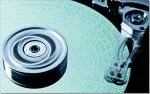chkdsk
CHKDSK: What Is It and How Do I Run It?
CHKDSK, short for Check Disk, is a utility that checks the integrity of the files and file structure of your hard disk. I’ll walk you through it.
How Long Should CHKDSK Take?
Several factors affect how long CHKDSK takes to run, but a scan requiring an unusual amount of time may signal additional problems.
Running CHKDSK When CHKDSK Won’t Run
Normally, you can request CHKDSK be run on the system drive at the next reboot. If that doesn’t work, there is another way.
How Do I Fix a CRC Error When I Try to Copy a File?
CRC errors happen when there’s a bad spot on the media of your hard disk. Data recovery and disk repair are often possible with the right tools — but you won’t need them if you have a backup.
Where Do I Find CHKDSK Results After a Reboot?
CHKDSK must sometimes be run at boot time. I’ll show you where to find those CHKDSK results.
How Do I Make My C: Drive Not ‘Dirty’?
A dirty machine is the result of improper shut downs. There are ways to clean it up, but getting control of your shut-down process is important.
Can CHKDSK Corrupt Files?
If CHKDSK freezes when you run it, you may have a problem with your files or hard disk, but CHKDSK didn’t cause them.
What’s the Difference Between CHKDSK /F and CHKDSK /R?
CHKDSK is a powerful Windows utility used to diagnose and repair disks. /F and /R represent two types of repairs.
“Chkdsk Cannot Run Because the Volume Is in Use by Another Process”
Chkdsk checks your disk for errors at a low level, requiring exclusive access to the disk to do so. “Chkdsk cannot run…” means it doesn’t have the exclusive access it needs.
“Do You Want to Scan and Fix” a Removable Drive?
The message “Do you want to scan and fix” means Windows found an error on a recently-attached drive. What you do next depends on how disastrous data loss might be.
Is My Hard Disk About to Die?
There are signs we can use to determine if a hard drive is about to fail, but it’s also common for a drive to fail without any indication at all.
Did My Boot Defragmenter Tool Actually Fix My Boot Problems?
A bad sector on your hard drive could be causing strange intermittent problems. I’ll show you an easy way to find out.
Checking and Repairing a Disk with CHKDSK
The Windows system utility CHKDSK is a powerful and useful tool in diagnosing and repairing certain types of disk problems. I’ll review several ways to run it, and try and describe what it does.
How Do I Fix Errors on My Hard Disk?
Hard disk errors come from several different sources, and as a result there are several different approaches to resolving them.
How Do I Keep CHKDSK from Running on every Start Up?
There are times when the disk checking utility needs to run before you boot into Windows. Sometimes it seems to get stuck and does so every time.