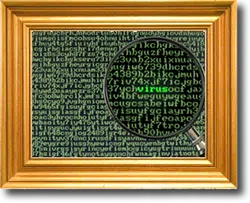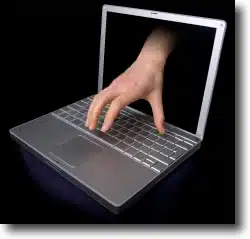Articles in Category: Malware Detection
Articles focused on detecting and removing malware once it’s arrived, or as it’s arrived.
How to Run a Full Scan Using Windows Security
Here’s my step-by-step guide on how to run a complete malware scan using Windows 10 and 11’s built-in Windows Security.
Can You Really Know Your PC Is Clean and Malware-Free?
It’s common to want confirmation your machine hasn’t been compromised in some way. We can get close, but we can’t prove it.
How Does Security Software Protect Me After Windows 10 End of Support?
Security updates and security software have different jobs, and that difference matters.
How Do I Make Sure Malware is Gone?
Of course we want to be certain malware has been removed. Unfortunately, certainty is difficult to come by.
How Do I Tell If an Attachment Is a Virus?
You can’t prove a file isn’t malicious, but you can certainly stack the deck in your favor.
I Got a Pop-Up Virus Warning. Is My Computer Infected?
Messages that indicate you have a problem and recommend a specific download as a solution are immediately suspect.
How Do I Scan Nuclear Power Station Computers Without an Internet Connection?
Scanning your nuclear power station’s Windows computers for malware can present some challenges if the machines have been secured properly.
What’s the Best Anti-Virus?
There just isn’t a best. Knowing that will (hopefully) lead you in a safer direction.
How Do I Remove Malware that Blocks Downloads?
Some malware goes to great lengths to prevent you from downloading, running, or applying a fix. I’ll tell you what steps to take.
How Do I Decrypt Files Encrypted by Ransomware?
Once your files are encrypted by ransomware, your options are few. If you’re not prepared, there are a few straws to grasp at.
Yes, Your Security Software Might Slow Down Your Computer – What to Do About It
Security tools are asked to do an important, sometimes resource-hungry task. Here’s how to mitigate their impact on your ability to use your computer.
Another Reason Your Computer Might Be Slow: Prevention, Presence, or Removal of Malware
Malware can impact your computers performance before it arrives, once infected, and even after removal.
How Do I Bypass Keyloggers? The Guaranteed Way to Avoid Having Your Keystrokes Maliciously Recorded
I hear about techniques to bypass keyloggers often. The problem is, keyloggers can log much more than keystrokes. There’s really only one solution: avoid them in the first place.
What’s a “Zero-Day” Attack? A Diagram of the Vulnerability Timeline
A zero-day attack is an exploitation of a software vulnerability before there’s a fix for it. I’ll review the timeline.
What Can a Technician with Remote Access Do?
Several current scams center around gaining remote access to your computer, often in the guise of fixing problems. There’s no way to know what was done, but we do know one thing: it’s a trap!
How Can I Tell If a Download is Safe?
Checking whether a download is safe before you download it is nearly impossible. Your best defense is your own skepticism, plus anti-malware tools to scan what you choose to download.
How Do I Know If My Computer Has Been Compromised?
You can’t rely on yourself as a malware detector. Learn how to be a malware avoider.
I’ve Been Told My Computer Has a Virus, But My Anti-Malware Program Doesn’t Remove It. What Do I Do?
Making sure your anti-virus program and its definition database are up-to-date is the best way to make sure it can recognize and remove viruses.
How Do I Remove a Website from My Computer?
How to remove a website from a computer is a common question, yet it actually doesn’t make sense – websites aren’t on your computer. I’ll look at what is.
Is anti-virus dead?
Anti-malware tools have never been 100% solutions – but, despite what we hear on the news, they are far from dead!
Can I Delete What My Anti-malware Program Puts in Quarantine?
Quarantine gives you the option to “rescue” files you might want. Of course there is one way to make sure you always have an extra copy of everything…
Can I get malware from a picture?
Typically there’s no need to be terrified of clicking on images… as long as you know what to look for and how to manage your protection.
Should My Anti-virus Scans Include My External Drives?
Malware can certainly insert itself on external drives. The question is how high is the risk?
Why Doesn’t Malware Appear in the Add/Remove Programs List?
Malware not showing up in the Add/Remove Programs list doesn’t surprise me at all. After all, malware’s success is based on its ability to hide from you!
How to Safely Use Multiple Anti-Spyware Programs on Your PC
You need to be careful when using more than one anti-spyware tool. Used improperly more than one tool can cause conflicts.
I Have Up-to-date Anti-virus And Anti-spyware Software. Do I Still Need Sp2?
In a nutshell: yes you do. Anti-virus, anti-spyware and even firewall software are only parts of the picture. Without staying up to date, you may still be at risk. Let me explain why.