What you’re dealing with is a form of malware. It may not be the malware per se; meaning that it’s not doing anything specifically bad itself, but it’s a vector for malware. It installs itself on your machine, so malware can download without your permission or interaction.
I’ll talk about the malware in a moment. First, let’s talk about the Add/Remove Programs list.
Become a Patron of Ask Leo! and go ad-free!
Malware and the Add/Remove Programs list
Windows doesn’t generate the entries that show up in the Add/Remove Programs list in the Control Panel. Windows supplies some functionality for it, but it’s the setup program for the software that generates that entry when it’s installed. Legitimate, non-malicious software wants you to recognize that it’s installed, so you can change your configuration or uninstall the software, if necessary.
Now, think for a moment about what malware wants to do: It wants to do its malicious work without you ever noticing. As a result malware does everything that it can to hide. Making itself obvious in any way (like putting itself on the Add/Remove Programs list) is counter-productive to everything that malware wants to do.
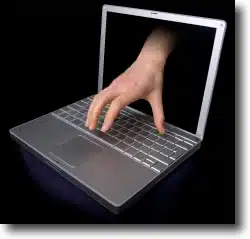 What about Norton?
What about Norton?
I’ve said it before, but not all anti-malware tools can actually stop all malware. Malware is being generated at too rapid a rate. There are too many different detection techniques to both find and create malware for there to be a truly perfect detection solution. As a result, a good anti-malware program, like Norton (or some of the others that I recommend), will catch most malware, but it doesn’t mean it will catch every piece of malware.
Remember to keep your anti-malware tools up-to-date. That increases the odds in your favor although things still slip through. That’s what I think has gone on here. Just remember: malware never wants to be obvious.

What is an “unwanted and intrusive browser?” Browsers are fairly hefty pieces of software. How does one install a browser by accident?
What I think that person probably meant was browser toolbar of add-in.
How can I get rid of Ask, in all it’s forms, once and for all?
I’ve used Adaware successfully to remove it. Sometimes you have to manually reset your home page and default serch engine aftr that.
https://askleo.com/how-do-i-remove-pups-foistware-drive-bys-toolbars-and-other-annoying-things-i-never-wanted/
https://askleo.com/how_do_i_change_my_browser_home_page_back_to_what_i_want/
http://ask-leo.com/how_do_i_change_what_search_engine_is_used_by_internet_explorer.html
One fine day, my 89-year-old mother “clicked on something” (I do try warning her against doing such things, but…) and next thing we knew our respective desktops were covered with several obnoxious and intrusive programs that couldn’t be closed, or even minimized! More “annoyanceware” than malware, but still…
They didn’t show up in Add And Remove Programs… until, just by pure luck, I was able to call it up very early in the Windows boot sequence! There they all were! Quick quick quick, Uninstall uninstall uninstall…
Believe it or not, I was completely successful!
So, yes, IF you are extremely lucky, and the “malware” very poorly written (poorly written for malware, that is!)… you just might be able to find it under Add And Remove Programs, and uninstall it…
BUT I SURE WOULDN’T BET ON IT!
In thus instance, I consider my Mom and myself to be VERY lucky!!! 🙂