Windows 11’s new hardware requirements say a lot, but they don’t say that.

“It’s all about Microsoft wanting to sell new computers… and creating more ewaste.”
“MS is working with PC manufacturers to force new hardware sales.”
“All about forcing more expensive computers on us.”
“My graveyard now has a perfectly good XP, Vista, and soon to be two Windows 10 computers. I’ll be forced to buy a new computer when I already have four perfectly good computers.”
All of the above are examples of comments relating to Windows 11’s new hardware requirements. The perception is that if our existing computers aren’t capable of running Windows 11 we’re being forced to throw them away and buy new ones. Some even believe it’s a conspiracy to sell more PCs.
No one is being forced to do anything. You do not have to get a new machine. You do not have to throw away your old machine.
And there’s no conspiracy.

Keep your Windows 10 computer
Windows 11’s hardware requirements aren’t a conspiracy to force new computer sales. You don’t have to upgrade or throw away your old machine. Windows 10 will keep running after support ends, and you can stay secure with good practices and extended updates, or even switch to Linux. Panic, or even irritation, is not required.
Option #1: Keep using Windows 10
This is my most common recommendation when I see people complaining about being forced to get a new machine.
Don’t.
Stay with your existing machine running Windows 10. It’ll keep running just fine.
Here’s a complete list of everything that happens at Windows 10 end of support:
- Beginning October 14, 2025, Windows 10 will receive no further bug fixes, even if security related.
That’s it. Period. The machines will keep running. More importantly:
- Security software, including Windows Defender, will continue to work and get updates.
- Other Microsoft software, including Office, and potentially other Microsoft utilities included in Windows, will continue to work and get updates.
- Non-Microsoft software will continue to work and get updates.
- Software for your hardware (aka drivers) will continue to work and get updates.
How long that will all be true is an open question and will vary depending on the specific hardware/software involved, but it will most assuredly not all come to an end on October 14. In fact, much of that may continue for years — just ask folks still using Windows 8 and Windows 7.
The only thing you might need to do is realize that “Windows 10 will receive no further bug fixes, even if security related”, meaning that you’ll need to be extra security conscious as you move forward. Do all the things to keep yourself and your technology secure.
That includes everything you should already do anyway, so even that represents little (if any) change.
Option #1a: Extended Security Updates
Microsoft has announced that you will be able to purchase one year of extended security updates to Windows 10 for $30.
For people who purchase the “ESU”, as it’s called, it changes this statement:
- Beginning October 14, 2025, Windows 10 will receive no further bug fixes, even if security related.
To this statement:
- Beginning October 14, 2026, Windows 10 will receive no further bug fixes, even if security related.
That’s the only thing that changes. Everything else I discussed above remains the same.
At this writing, Microsoft has not released any further details, and the ESU is not yet available for purchase.
Option #2: Install Linux
This is perhaps the single most common comment made on my YouTube videos discussing a variety of Microsoft and Windows 11-related issues: switch to Linux.
Many of those commenters either have or plan to switch to Linux when Windows 10’s end-of-support date rolls around.
It’s a legitimate, reasonable option…
…and it may not work for everyone. Oh, it’ll definitely install and run on your existing Windows 10 machine. But… it’s not Windows.
- It’s a similar but different user interface to get used to.
- Windows applications do not run on Linux.1
- You will need to find Linux alternatives for the program you rely on.
- Good support and documentation can be difficult to find.2
But depending on how you use your computer, Linux can most definitely be an option. No new machine required.
Option #3: Hack Windows 11
I have mixed feelings on this one.
There are techniques to install Windows 11 on hardware that technically doesn’t support Windows 11. I have written articles on a couple of techniques, and they appear to work.
The issue is that Microsoft, of course, doesn’t like this. They have suggested that Windows 11 installed on hardware that isn’t supported by Windows 11 will not receive updates. Right now, that doesn’t seem to be the case. It’s also unclear which updates Microsoft is talking about: only Windows 11 updates? Updates for Windows Security and Windows Defender? Anything that’s updated via Windows Update?
We just don’t know at this time.
If this is a risk you’re willing to take, I’d rather you stick with option #1. Sticking with Windows 10 seems less risky than not getting updates to an operating system in active development.
Option #4: Switch hardware
I know I said you don’t have to buy new hardware, but you can, of course, choose to buy new hardware.
There are generally three options that people consider at this point.
- Get a Windows 11-compatible machine. While you’ll have to “get used to” the changes in Windows 11, this is likely the easiest.
- Get a Mac. There’s much more to get used to, and in many ways, this is similar to switching to Linux, but Apple has a much higher reputation for quality in both its hardware and software. This can be pricey, but for people tired of Microsoft’s antics, it may well be a reasonable option.
- Consider a ChromeBook. The best way to describe a ChromeBook is as an Android phone masquerading as a laptop without the phone. If you primarily use your computer for web surfing and email, this can be a safe and less expensive alternative.
Or you could keep using your Windows 10 machine running Windows 10.
Do this
My honest recommendation is that if you’re at all concerned, choose option #1: keep using Windows 10. Someday you’ll bump into a reason that might force the issue, or get a new machine with a future version of Windows pre-installed, but until then, there’s no reason to panic.
And certainly no reason to throw away perfectly good hardware if it’s working well for you.
Subscribe to Confident Computing! Less frustration and more confidence, solutions, answers, and tips in your inbox every week.
Podcast audio
Footnotes & References
1: Some Linux users will jump in and say “WINE!”, but in my experience, it’s hit or miss on compatibility and speed, and not something I’d recommend as a panacea or safety net for average consumers leaving Windows. It’s worth playing with, for sure, but not something I’d recommend relying on.
2: I know: support for Windows isn’t that great either, but it exists, and because of the much larger user base is typically more extensive.
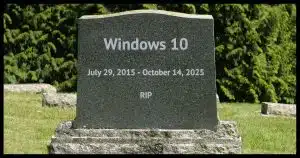





I have 3 computers that are over 5 years old and originally came with Windows 10 installed. A Dell Inspiron 3880 desktop, a Dell Inspiron 3793 laptop and a HP Notebook laptop.
The laptops came with a TPM installed and active. I had to go digging into the UEFI/BIOS settings to find and turn on the TPM on the desktop. All three now run Windows 11.
What I find interesting is that Dell is continuing to provide driver updates even though both computers were discontinued to be produced a couple of years ago.
HP dropped support for my laptop altogether. The only updates I’ve gotten for it have come from Windows Update and those were only for BIOS. HP no longer even has the drivers available to download for that model. I do have a folder with the necessary drivers that I’d downloaded and save years ago. Talk about forced upgrades!
I would advise anyone who fears that their computer won’t run Windows 11 to check to see if there is a TPM installed, even if it is not enabled as my 3880 was.
I have an article in the queue about TPM possibly being present but disabled by default in your UEFI/BIOS.
Hi Leo
I have been doing more and more research on this topic and I do appreciate your “don’t panic” response.
Quite frankly, I’d rather just stick with the windows 10 machine and pay the ESU for $30 until Oct of 2026.
However, my biggest concern is the security part. I have the $1,000,000 question for you.
If I purchase a home PC VPN program such as Surfshark, will I have a lot less concerns from a security perspective & be less concerned about hacking or my information being seen unbeknownst to me?
$50 for 2 years of VPN service seems to be a real good way to “don’t panic”?
What are your thoughts? Plus I have a paid version of Malwarebytes as well
A VPN does not increase you security. It CAN in some case increase your privacy, but that’s really about it.
A VPN encrypts your data between you and the VPN. It won’t protect against malware exploits, but doen’t it offer a layer of security against your data being snatched by WiFi snoops?
I have two older computers. One is an Acer Aspire laptop running a 7th Gen Core i3, and the other is an HP Elite Desk 800 G1 running a 4th Gen Core i5. Neither passed the Microsoft test for upgrading to Windows 11. That said, I plan to upgrade both of them to Windows 11 using readily available information on how to do it. I will clone the existing SSD SATA drives using Macrium Reflect X (10.1) and put the full image backups aside. I will proceed with my preferred method for an “unauthorized” upgrade to Windows 11. I expect that to work on both computers, but if it doesn’t, I can swap the SSD SATA drives out and put the cloned SSD SATA drives in the computers. I like getting 10-15 years out of my computers.
I think the conundrum for many non-techies is that we have been told for years that it is critical we stay up to date with Windows Updates. Now we are being told that, with a little extra vigilance, it’s not all that important.
It is also news that Windows Defender will continue to be updated. That creates confusion. Are the update bug fixes we will no longer be receiving now being covered by Windows Defender? Are the missing updates and Windows Defender addressing the same types of problems?
There’s still a risk with an unsupported OS, but it’s safer to use an unsupported OS with vigilance than using a supported OS carelessly.
I love that statement. I may steal it.
It’s copyrighted but we can negotiate .
.
But seriously, YES.
Now, THAT is funny.
A big irritant with Windows 11 is that it doesn’t support having the taskbar at the right hand side of the screen, which is the way I like to work.
My issue with Win11 is that I can’t move the task bar to the top of the screen, where Nature’s God intended it.
There’s an App for that. Actually a few third party apps pluss a registry tweat that claim to do that. I haven’t tried any, but you can Duck Duck Go it and look for a solution.
So, Leo covered all the bases in this article and this topic has been pounded to death in the media for a long time. Yet there is all this panic and consternation. People, relax. Nothing bad will happen. I’m still using Windows XP and 7 and going online with them. On Windows 7 the Security Essentials (predecessor of Defender) is still being updated for new malware definitions (by Microsoft). On Windows 10 Defender will also continue being updated.
From a practical perspective, the issue of “security updates” is more overblown hype than real safety. Consider these:
– The Windows OS is faced with dozens of reported security threats every single day and not all of those are or can be fixed IMMEDIATELY. So, there is always an a window of opportunity for threats. Your OS is always behind the threat curve.
– If you are being specifically targeted to be hacked then there is no security update that’s going to save you.
– Most of the zero day threats that you read about require a very specific chain of events to occur for a “hack” to actually take effect and do damage. Most of these precursor steps are complex and require sophisticated hackers to spend time and money to put into practice. In other words, statistically remote that you’ll be hit by a zero day or exotic threat.
– Most hacks of personal information occur because you (the victim) actively participated in a series of interactions with the hacker – by clicking on links, answering the telephone, following the hacker’s instructions, going to 7-11 and buying a gift card, etc.
Bottom line, Windows 10 will be safe to use with some good sense on your part. The good news is that in October Windows 10 will finally become a stable OS that’s not morphing on you or messing with your applications or files. And if you do go to Windows 11 (which you can on most hardware) you can tweak it to look like Windows 10. All it takes is some knowledge and effort. No reason to panic.
If I have two computers with Windows 10 (Home) , will I be required to pay $30 twice for the extra year’s protection? Or will $30 cover both of them? Thanks.
A $30 fee for the Windows 10 Extended Security Updates (ESU) program covers one device. If you want to extend security updates for multiple Windows 10 Home computers, you need to purchase separate ESU licenses for each device
TurboTax warned me that maybe next year it may not run if I am still running Windows 10. It didn’t say anything definite, but brought it up
TurboTax didn’t give me any such warnings on my Win10 PC that doesn’t meet Win11 specs. I wonder what triggered your notification.
Already big problems with the Canadian end at the CRA with TT (and other e-tax software) this year.
Too late, l juat built a new pc which win 11 requirements, actually glad l did….new zippy and attractive os. What’s not to love
Another option is to upgrade your present Windows 10 computer with a new motherboard.
I have an older Dell laptop PC with TPM2 (enabled by me), but an A8 CPU (not supported in Windows 11). When Windows 10’s EOL arrives near the end of this year, I’ll first try to upgrade to Windows 11 by downloading the latest installation ISO image to that laptop PC, mounting it, and executing setup.exe. This is reported to work under specific conditions, so there is no guarantee that this will work om my laptop PC. If not, I’ll follow up by modifying/Creating the following Registry Key with the listed data below, then remounting the Windows 11 ISO image, and running setup.exe again:
Registry Key: HKEY_LOCAL_MACHINE\SYSTEM\Setup\MoSetup
Name: AllowUpgradesWithUnsupportedTPMOrCPU
Type: REG_DWORD
Value: 1
Alternatively (if you don’t want to edit the registry by hand), create the following script:
______________________________________________________________
Windows Registry Editor Version 5.00
[HKEY_LOCAL_MACHINE\SYSTEM\Setup\MoSetup]
“AllowUpgradesWithUnsupportedTPMOrCPU”=dword:00000001
_______________________________________________________________
You can name it “AllowUpgradesWithUnsupportedTPMorCPU.reg”, and execute it in a command prompt with administrative privileges (on the search bar, enter cmd, then ALT+Click the command prompt item in the results list, and choose ‘open as administrator’).
If both of the above fail, I’ll remove Windows from that computer, resize my partitions for the new configuration, and continue on with my installation of Garuda-KDE-Lite GNU/Linux. If I encounter any issues along the way, I’ll completely wipe the single internal drive on that computer, and install Garuda-KDE-Lite GNU/Linux from the installation image I keep on my Ventoy USB drive.
I see no point in all the hyperbole I’ve been finding on the Internet regarding this upcoming event. People seem to expect Microsoft to be, at least somewhat, altruistic. They are not. Microsoft is a profit generating corporation. Their only true motivation is to generate profit for themselves, and their stockholders. Back in 2015, when I heard that Windows 10 would be the last version, my reaction was “We’ll see…”, because I knew then that no such statement would ever stand the test of time, and it hasn’t. Is anyone surprised about that? I’m not. As stated above, Microsoft is a profit oriented corporation, and they have the right to do whatever they want to do regarding the products they produce, period, provided what they do, and how they do it, is within the limitations of the law. Accordingly, it’s my right to respond as I see fit, based on what they do, and how they do it, again. providing that how I respond is within the limitations of the law..
Personally, I like Windows, both versions 10 and 11. If I can continue to use either one of them on any of my computers, provided I can get continuing security updates, I will. When I can no longer run Windows on any of my machines, I’ll choose another OS. For me, the alternative is GNU/Linux. If what you use your computer for is surfing the Internet, and using email, Chrome OS may be the answer for you. Rather than getting angry with Microsoft for any decision they make, react to it based on your needs/capabilities. If your capabilities don’t allow you to react as you wish, do the research to learn how to be able to react as you desire.
I hope this helps others,
Ernie
I have a desktop running Win 11, and MS tell me I cannot update my Win 11 as the cpu is not able to cope with the new versions.
This article, especially point #1, is of much comfort to me. I love Win 10, don’t want to learn Linux (not at my age), and am reasonably careful where I click. It looks like I won’t need to worry about replacing my Win 10 PC after all. Many thanks, Leo.
I’m not suggesting you switch. I’m an 80-90% of the time Windows user. But, as most people use their computer for the Web, Internet, and possibly typing, the average person can probably learn enough in a couple hours to use the basics of Linux. Then you can learn a little more as you go along and eventually become proficient. The console is powerful, but Linux distros have come a long way with their user interfaces, so much so that I rarely need to use it. The user interfaces of Zorin and Mint are so Windows-like that they are more similar to XP than Windows 11 is.
And as Ernie (Oldster) always says. “My2Cents,”
I fully plan to purchase the Windows 10 ESU, assuming I can do so as a non-business user who runs Windows 10 Pro. If they only let individuals purchase an ESU for Windows 10 Home, then I will be upgrading to Linux. Probably Ubuntu, because there seems to be a good deal of support for that distro. No matter what, I will never run Windows 11.
The only thing I’ve not found a good replacement for is backup software. I run (of course) Macrium Reflect on my Windows 10 machine, and I’ve yet to find an equivalent piece of software for Linux. Nothing that’s anywhere near as easy to use, at any rate. *REALLY* wish Macrium would release a Linux version!
There is a way to use Macrium Reflect to back up a Linux distro. It’s more work and can’t be automatically scheduled, but it works. Boot from a Macrium rescue disc and run the backup from there.
You can install a GNU/Linux distribution (of your choice) alongside Widows 10, and dual-boot both OSes. That way, you can keep using Macrium Reflect to back-up both OSes (all you have to do is edit your definition/configuration file to include your new partitions for GNU/Linux. You can use your new GNU/Linux distribution to surf the web, and do whatever you usually do with your computer, then if you have Macrium Reflect set up to create daily backup images at a time when you’re not usually using your computer, restart to Windows 10 at the end of your computing day so Macrium Reflect can do its job when you’ve scheduled it to run. This means that at the start of your computing day, you’ll have to re-boot to your new GNU/Linux distribution, so this setup is a bit more of a bother overall.
I use Rescuezilla in addition to Macrium Reflect. It (Rescuezilla) comes as an ISO file that you have to ‘burn’/install on a USB stick. Each week, I re-boot to my Rescuezilla stick and create a full system image backup (call me paranoid, but I do this in addition to my backup regimen using Macrium Reflect Free (where I use a weekly backup set, consisting of one full system image and six differential images. I keep four backup sets so I can access versions of my files, going back in time up to twenty-eight days). Rescuezilla is another option if you want to completely drop Windows, and switch to GNU/Linux going forward. When/If I decide to drop Windows, Rescuezilla will be my preferred backup solution. I too wish Macrium would release a GNU/Linux version too 🙂
I hope something here helps,
Ernie
I had an old win8.5 laptop that could not run win 10. The aggravating loss for me was when support for OneDrive on 8.5 was dropped. I could no longer use OneDrive with its automatic backup of my work. But I kept the laptop to use on the rare occasions when I needed to work away from home or make a presentation. I could retrieve and update documents using online OneDrive using the Firefox browser. Just had to be careful. The old copies of Word and Excel continued to work as before though Edge was no longer available.
Question #1: So far I have seen no assurances that OneDrive, Edge or Office 365 will continue to work or be updated under ESU. Only that “security” updates will be supplied. That sounds like a pretty limited list of “support”.
I recognize that MS wants to make money. I do not understand why they cannot price their ESU high enough to make it profitable as an annual subscription for a longer period. My Quicken manages to do that.
Question/Comment #2: On a related but different topic, when the drive in that old 8.5 laptop died, I decided to replace the laptop with a refurbished but win11 capable laptop. Adventures ensued.
I wanted to configure the new laptop with two user accounts. An administrator account, used only when asked to do administrator things (like installing software) and a standard account for everyday use.
I discovered, to my almost-endless confusion, that Win 10 and Win 11 are significantly different in a critical way: EVERY Win11 account MUST have its own unique email address (I do not know if the email address must be live or real). In my Win 10 desktops both accounts (Admin and standard) use the same email. Trying to do that in Win 11 is a no-go. I eventually could get out of the resulting mess only by resetting the PC (losing all the preinstalled software in the process – unhappy expressions were emitted. I suppose there would have been another way to recover, but I could not think of one).
Question #3: Finally, once I got the new laptop working, it started downloading all 350 GB of OneDrive files (mostly photos and a videos), I keep them locally on my PCs so I can run daily external drive backups on each PC (yes, I’m a “belts and suspenders” backup freak). It took 13 hours to do those downloads. I have lots of external drives with those same files and wondered if I could have just copied them a lot faster from the external drive rather than downloading them from the cloud.
A few weeks later I bought a new refurbished desktop to replace one that is giving me trouble. I learned my lesson about the two accounts: the admin & standard accounts have different email addresses. But I decided to try loading the OneDrive files locally from the external drive. More confusion. But instead of just recognizing them as matching what was in the cloud, it started uploading them to the cloud. I may have done it wrong (messed up folder names somehow??), but after a while I gave up and just let it spend another 13 hours downloading from the cloud.
Guidance appreciated.
As for creating an administrative account for administrative purposes and a regular account for everyday use, when you install Windows (10 or 11), complete that installation. The email address tells the installer whether you have a Microsoft account, and how to find it to have you log into it for this installation. After you get through the installation process, and get Windows set up the way you want it, open Settings – Accounts – Other Users, click on ‘Add account’ (right) in the ‘add other user’ panel. Follow the prompts to create your regular account. Note that you can make this regular account a local account, not requiring your Microsoft account if that matters to you (that’s how I’d do it if I wanted such an account).
I hope this helps,
Ernie
The main reason NOT to switch to W11 still is that the way W11 is constructed; this operating system is designed to gather information about it’s users, like it or not, period!
All other options mentioned are a better choice if you care about your privacy, except Google’s Chromebook.
If the Linux distributors could get out of their nerdy boxes and explain how to install and use any simple Linux version any day ahead, there will no longer be a need for Windows. Unfortunately until this moment it is hard to find due to complicated updates which may end with that you need a “new configuration” one don’t know where to find.
[Another issue with Linux is that the brightness is to intense.]
I agree that W10 probably remain to be a good choice for an average user and hopefully there will come other OS versions ahead that may be a better alternative!
At the moment I have no intention of ‘upgrading’ my rather old i5 2500K based pc.
It’s been running Windows 10 Pro quite satisfactorily for quite a few years and as long as Windows Defender continues to stay updated, along with other programs, I see no reason to change.
If and when I do change, it also will be a self build free from bloatware.
And if in the future Windows Security is no longer compatible with Windows 10, there will probably be a compatible third party AV. If not, it was a good run.
I was once told that Windows 10 would be the last Windows version ever. Then Windows 11 came out. I am running Linux because I misplaced my Windows 10 DVD after being in storage for several years and you want it works fine for me. We have three older computers in the basement, the citn, state do not take them in the trash know where they want to throw them out anyway. Ubuntu is just fine for surfing the web. My phone reduce the need for computers anyway I’m on it right now. My mother is using a 10 year old Macintosh she’s fine both the runoff FiOS.
Windows 10 was never officially positioned as the last Windows ever. Please read: Did Microsoft Lie?. (Spoiler: they did not. At least in this case.)
Whether Windows 10 was to be the last Windows ever is irrelevant. The Windows OS is constantly evolving (true of all OSes). If Microsoft had stayed with the name, Windows 10, the OS would have evolved the same. You can upgrade to 11 for free if your hardware is compatible. The only real difference is the name. Microsoft could have just as easily called it a Service Pack instead of giving it a new number.
If you ask me, Microsoft changed the version number to Windows 11 in support of the new hardware requirements, and to allow Windows 10 to continue on until it reaches EOL (End Of Life), as well as to make updates/support more organized.
Does this sound right?
Ernie
That makes sense. Otherwise, there would be some computers unable to get the newer service packs and that might cause confusion.
I installed Windows 10 on an iMac 13.1 desktop some 3 years ago. Admittedly, it was no easy task but the pc runs fine and so does Windows 10. Can I, should I, upgrade to Windows 11?
Not really a question I can answer. As for “could you”, do check for compatibility and hardware requirements. As for should you, that’s really a choice you would make for yourself.
I purchased a new PC late last year, not because I particularly wanted a new machine, but because I thought I would prepare for the end of W10 support well in advance.
W10 was like an old pair of shoes, it was comfortable and did all I required of it.
Now I have W11, which has no advantages at all for me (it may well have for some people) but I find it full of gimmicks – I even struggled finding how to turn the blessed thing off after being used to finding that particular control on the left of the screen on all Windows versions I can remember.
Anyway, I have it now and need to make the best of it. I just hope THIS one is ‘future proof’, which I am sure it will be, at least ’till W12 comes along!
As a hobby I am a peer advisor for the elderly, also being in retirement myself. When other seniors ask me what they should do about Win11, I tell them the following. I won’t take the responsibility of making a definite recommendation, since it is everyone’s own choice. But I always tell what my own choice is. I update (have updated) all my compatible PCs to Win11 (easy to do in that case). Those PCs not eligible I leave at Win10 and continue to use them as before. However, I will consider but not necessarily switch the (virus) security program. Especially if MS Defender will begin to act up after the deadline. (We do not know about that with absolute certainty.)
Defender should continue to work, and its database will be updated through 2028 (MS has confirmed this).
My advice when asked is, “If your computer can handle the upgrade, then it’s prudent to upgrade.” Yes, you can mitigate the dangers by taking precautions with Windows 10, but Windows 11 adds a strong layer of security. Most of the kinks have been worked out of 11 and it has the cleanest most customizable Start Menu of any Window Version. Back up first.
This article is a bit disingenuous. If you want Windows 11 via “normal” means without hacking the software, and your PC does not support the hardware requirements, you DO have to buy a new machine. This statement fits likely 89% or more of Windows’ customer base.
A lot of what you cite as “hysteria” is better designated as hyperbole. For instance, it’s not so Microsoft can sell more PCs as their Surface line’s market penetration is minuscule compared to other PC brands (and I love the Surface – especially my non dysfunctional Gen 3 Surface Pro – I miss it, but the new ones don’t compare well). Do better.
Do better? Huh.
I stand by my statement: Windows 11 is not forcing you to buy a new machine. You have at least three options:
“If you want Windows 11 via “normal” means without hacking the software, and your PC does not support the hardware requirements, you DO have to buy a new machine.”
Yes, that’s true, but the article isn’t denying that. The article says that there are alternatives such as Leo said in answer to your comment.
If you absolutely want Windows 11 and your machine doesn’t support it, you’ll need to get a compatible machine or try a hack. A hack may or may not work. I tried a hack Leo suggested, and Windows 11 ran on it but too slowly to be useful, so I restored Win 10 from my backup. I’ll stick with Windows 10 until Oct 2026 when my Extended Support (ESU) runs out. You can get ESU free if you have 1000 MS bonus points. Doing Bing searches while logged in via a Microsoft account is the easiest way to earn points. After that, it will become another Linux machine in my collection.
I have an older desktop that still run Windows 8. I want to wait til Black friday to buy a new computer. Will 2 months on Windows 8 be ok? I have Norton . Thanks!
Windows 8 hasn’t been supported in a very long time. Two more months won’t hurt.
Yes they are forcing people to get new computers. I get a message from micosoft lets help you find a way to get win 11 and they send us a page on stores that sell computers some as high as $1,800 who has this kind of money now. I hope there is a class action against them if so I am in. A total rip off.
No one is forcing you to act on that. As the article outlines, you have several options that don’t involve buying a new computer.
It’s just overly aggressive marketing.
How do you purchase ESU?
It is not yet available to everyone.

In Windows Settings, check the Windows Update page. If it’s available to you it’ll be offered there.
no, it not just 3 choices (grin)
4: buy a new PC or new motherboard
5: UPDATE the BIOS< my 3 dells here upgraded and now all 3 have TPM 2.1 working and w11 loads. TPM1.2 gone.
6: simply change BIOS to setting to Secure boot. (UEFI and TPM2 and secure boot) bingo W11 loads
7: Some PCs have a plug in TPM module, that can be replaced. I have Dell server here that has that.
8: or run 10 until, 2028 they day , Defender dies.
9: or shut down Defender and upgrade to other top A/V providers. (so far this is 1/2 baked cure)
I have done all in my list but #9 , good luck to all, and do not click links in ANY Email ever. and do run Malwarebytes. ! <<<IMO
No one is mentioning Microsoft Windows 10 IOT Enterprise 2021 which is IMHO probably thee choice if you want to stay on 10 and missed the window for ESU. W10 IOT is supported until 2032. **IMPORTANT NOTES: You can not just download it via Microsoft but have to get it and a license via an authorized distributor. It’s essentially Windows 10 with all the bloat removed and designed for stability and long term use — mostly mission critical environments, manufacturing, and health care.** Do your own research, but it might be a good option for you aside from what has already been mentioned.