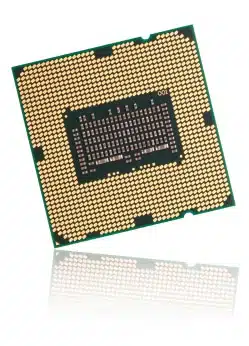Articles in Category: Computers and Computer Systems
Computers themselves, from the motherboard to the CPU to the RAM and other components that comprise “the system”.
My Chromebook-only Trip
I tested a Google Chromebook. On a business trip, can I do every task I need to do, where I need to do it, without major inconvenience?
How Do I Get the Password for a Computer I Purchased at a Garage Sale?
It’s not difficult to gain access to a used computer without knowing the password. You just don’t want to.
Should I Get a Dual-Core or a Quad-core Processor?
Processors are generally available with what are called “multiple cores”. We’ll look at what that means, and how you might select which is right for you.
What’s the difference between i3, i5, and i7 processors?
Intel’s Core i3, i5, and i7 processors present a headache-inducing combination of characteristics. I’ll look at what matters and then dig a little deeper.
What Should I Get with a New Computer?
A new computer is a major purchase, and knowing what to get isn’t easy. I continue my review of some of the important qualities to think about when purchasing.
What Brand of Computer Should I Get?
After deciding on what kind of computer they want, many people ask for recommendations for specific computer brands. That, too, is a tough question to answer.
What Kind of Computer Should I Get?
Buying a new computer can be confusing — laptop, desktop, tablet, or something in between? In this first part of the series, I’ll walk you through how to choose the right *type* of computer for your needs, so you don’t spend too much or end up with the wrong machine.
What do I do if my system asks for a installation disk and I don’t have one?
Computers are being sold without recovery media fairly often. That can create difficulties if you run into major problems.
Do I even need a computer?
You may not need a computer… but don’t think that moving to a tablet is going to be the end to all hassles.
What Do I Do About a Blue Screen on Shutdown?
Blue screen on shutdown could be indicative of an issue with either hardware or software. We’ll walk through some steps you can take to deduce the problem.
Would it be worthwhile to upgrade my RAM?
When it comes to things like memory and RAM, more is always better. But you may not need additional RAM just yet.
Why Is My New Computer Flooded with Pop-ups and Ads?
Advertisements popping up on a new computer bring several things to mind, including what many call “crapware.”
Is a $1000 Enough for a New Laptop to Last Me for Many Years?
Setting a budget for a new computer is a fine idea, but it’s best to dive in a little deeper and determine your processing and memory needs before you go shopping.
Can I replace my processor with a faster one?
Replacing your computer’s CPU will depend on your motherboard. But there is actually another option to get more speed.
Why does my computer continually reboot?
There are many reasons a computer might get stuck continually rebooting. Fortunately there’s no need to lose data. You have several ways to get your data off there and with a little bit of luck you may get you a working system again as well.
Why Doesn’t My External Monitor Work?
You plug a new monitor into a laptop with a broken screen and still can’t see anything! You may need to tap a few magic keystrokes to turn it on.
Microsoft Surface Pro: the Good, the Bad and the Awkward
The Microsoft Surface Pro – a complete PC in tablet form – intrigued me. I’ve been using it now for two months. These are my thoughts.
64-bit and 32-bit: Which Do You Want? Which Do You Have?
With Window Vista, Windows 7, and Windows 8, the operating system is available in two different “flavors:” 32-bit and 64-bit. I’ll look at why you’ll want one over the other and how to tell which one you already have.
Replacing An Old Hard Disk With a Solid State Drive (SSD)
I recently replaced the primary hard drive on my primary machine with an SSD. I’ll walk you through the steps I took that made the process relatively pain-free.
I spilled water into my laptop, how do I get it working again?
Spilling liquid into your laptop or keyboard can cause serious damage. The first step is to dry it thoroughly, and we’ll look at one possible solution.
How Often Should I Replace My CMOS Battery, and What Does It Do, anyway?
Replacing a computer’s CMOS battery isn’t difficult, but since CMOS batteries last so long it’s often not even necessary.
It’s A Cold Day You-know-where…
My most recent computer has something in common with my very first.
Why does my clock reset on every power-on?
When your computer is turned off or unplugged, a small battery keeps the computer’s clock running. If that battery runs out, your clock will reset.
What’s a “Stack Overflow”?
I’ve now received a couple of reports of stack overflow problems after people have upgraded to Norton Internet Security 2006. Here’s what I know so far.
My upgraded computer keeps shutting down – what should I do?
An upgraded computer may shut down because the existing power supply isn’t strong enough. Here’s why.
Are Mac’s inherently safer?
Yes they are. No they are not. And I just know what the comments on this article are going to be like…
Must I reformat if I replace my motherboard?
Reinstalling Windows is often recommended when replacing a motherboard with a different model. But there are scenarios where it may not be needed.
How do I set up my computer – simply?
If you don’t want to spend a lot of time tweaking an elaborate setup, I present a basic, simpler, and quicker set of instructions to setup your computer.
How should I set up my computer? (Part VI)
In this sixth in a series of articles covering my new computer’s setup, we continue by making final adjustments to my computer and installing lots of software.
How should I setup Outlook?
In this fifth in a series of articles covering my new computer’s setup, we continue by making adjustments to Microsoft Outlook.
How should I set up my computer? (Part IV)
In this fourth in a series of articles covering my new computer’s setup, we continue by making adjustments to Microsoft Office and by using Tweak UI.
How should I set up my computer? (Part III)
In this third in a series of articles covering my new computer’s setup, we continue by making additional tweaks to the operating system and utilities.
How should I set up my computer? (Part II)
In my first article on setting up my new computer I walked through some of the basic actions I took to get my new machine configured. The saga continues!
How should I set up my computer? (Part I)
In previous articles I discussed the process I used to select a new computer for myself. Next, we’ll step through configuring my new machine.