I’m not sure I’d call it hype – Windows 10 is getting good reviews from many people, though of course, not everyone.
While my recommendation is to stick with Windows 10, I realize that’s not a choice everyone is willing to make. So I’ll show you the four most effective ways to go back to Windows 7 or 8.1, assuming that’s what you were running before you upgraded to Windows 10: restore, revert, restore, or reinstall.
Restore from a backup
By far the simplest, quickest, and most effective way to go back to Windows 7 is to restore your machine to the backup image you took immediately prior to upgrading to Windows 10.
Best “undo” ever.
It’ll be like Windows 10 never happened on your machine.Now, to be fair, it’ll also be like any work you did on your machine after you upgraded will also never have happened, so you might want to back up your Windows 10 installation, or at least your data files, prior to restoring your machine to that prior version of Windows.
You didn’t take a backup image prior to the upgrade? Well, then your most recent image backup before upgrading will do. If you’re backing up regularly, that should be perhaps only a day or two prior.
You’re not doing image backups at all? Well, two things, then:
- This option is not available to you. Given how easy it would have been, hopefully you’ll now see the value and ….
- Start backing up!
Revert using Windows 10
There’s a possibility that Windows 10 may be able to accommodate your desire to go back to Windows 7.
Use Windows 10’s search and look for “go back”.
You may well find “Go back to Windows 7” (or 8.1) at the top of the results. Click on that.
If this dialogue box doesn’t turn up from your search, click on the Start menu, Settings, Update & Security, and then Recovery.
If this installation was an upgrade of a Windows 7 or 8.1 installation, and it’s been less than 30 days since that upgrade, “Go back to Windows 7” (or 8.1) should be listed as an option.
Click on Get started underneath Go back to Windows 7. After asking why you want to go back, you’ll get a warning that you should be backed up, you may need to reinstall some programs, and that the roll-back process could take a while.
You’ll also get a second warning that turns out to be particularly important.
Windows 10 encourages, sometimes quite aggressively, the use of a Microsoft account to log in to your computer, rather than a local account and password. This will be undone, and you’ll need to remember your old password.
Some time and a few reboots later, your machine is back to running the previous version of Windows.
Restore to factory settings
This approach may not be available for all machines.
Help keep it going by becoming a Patron.
If your computer came with media that allows you to restore it to its original factory settings, that will typically include restoring it to the operating system that the machine came with – presumably Windows 7 or 8.1.
Important: restoring to factory settings implies you’ll lose everything on your machine – any programs you’ve installed since you got it, and all of your files. Make certain to take a backup prior to doing this, so you can at least recover your data files after the restore is complete. You’ll need to reinstall any applications you’d installed.
Reinstall
If the options above aren’t available, or simply don’t work, then there’s one approach that’s guaranteed.
Reinstall Windows from scratch. (This isn’t limited to 7 or 8.1 – it works for any version of Windows you want to go back to.)
You may be able to download installation media if you don’t have it; you’ll need to have (or purchase) a product key. With that in hand, the process is conceptually very simple:
- Backup your Windows 10 machine to make sure you don’t lose anything.
- Install the prior version of Windows from scratch.
- Install any additional applications from scratch.
- Restore your data from the backup you started with, or any other convenient copies.
Conceptually simple, but a fair amount of work.
You may be left wishing that you’d taken my advice and created an image backup prior to upgrading your system.
Do this
Subscribe to Confident Computing! Less frustration and more confidence, solutions, answers, and tips in your inbox every week.
I'll see you there!
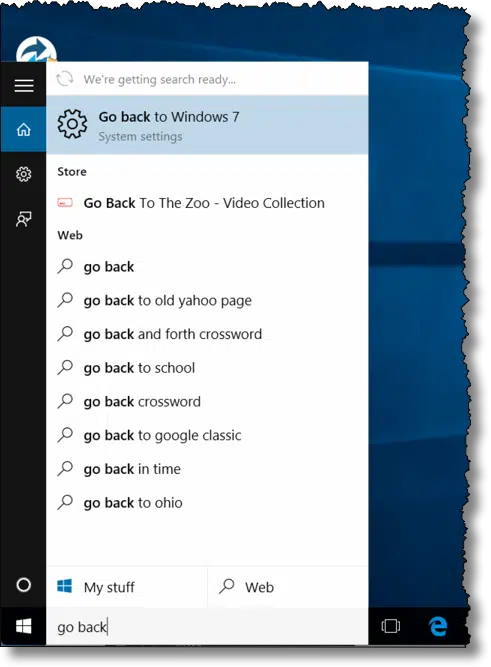
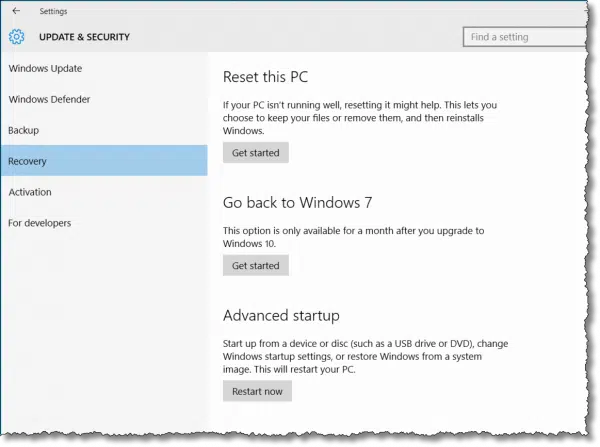
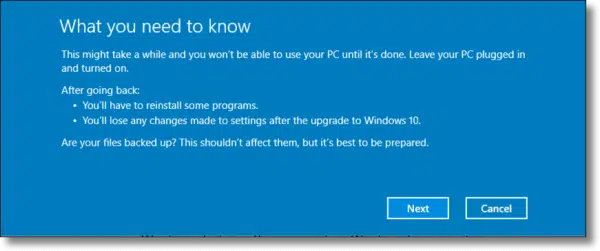
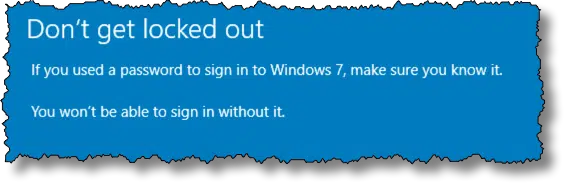


As is the case with so many things in life, when it comes to software everyone has their favourite. I upgraded from 8.1 last week then did a clean install. So far I’m really liking it, so much so that I even ditched Classic Shell. I’m also enjoying the new browser Edge. That said, Edge is still new therefore lacking in many areas such as dev tools where Chrome has it beat by a mile. But it will undoubtedly improve.
What if you only want some items that didn’t come through to windows 10….I have a puzzle game that doesn’t like windows 10. It likes to run in a full screen mode that harkens back to a much older version of windows. When starting it in WIN 10, the Graphics take up the entire screen, yet only shows 1/4 of the game board. Changing screen resolutions before starting the game has no effect. (By the way, it ran fine on the same hardware in Win 7).
Would a virtual machine be a good choice to run win 7 for just those apps you need 7 for? Does Win 10 play well with virtual machines?
Win 10 should play just fine with virtual machines. 🙂
I made an image backup of my Windows 7 installation before going ahead with Windows 10….just in case. After the install of 10 and using it for about a week, I absolutely hated it. All my drivers were brought up to date but I encountered a lot of problems with user account dialogue boxes appearing without contents. The computer was sloooooow and this is with an Intel i7 processor and the computer was thoroughly cleaned up of temp files and other crap before the install. Booting took twice as long (1 minute as compared to 30 seconds with Win 7).
So I went back to 7. I tried the revert “feature”. What a disaster, a lot of my programs were inoperable and could not be uninstalled or reinstalled. Something happened to the installer files and there was nothing that could be done even with specialized uninstall utilities.
I went to use my image file and the backup that I made of 10 crapped out a file required for the reimaging of the computer. Luckily, I have an installation disk for Win 7. After the reimage was successful I was more or less back to normal.
One note. I could not get Defender to update and scan on a schedule…totally not acceptable.
The visual presentation on a 32 inch monitor is just crap. It just looks like an enlarged tablet…yuk!
Ron, my experience was almost letter for letter as yours, except I have more to add. Just like Leo says, I first did a Norton virus scan on mt win7, and then made 2 image backups… one using my Ghost15, and the other with Macrium reflect. You would thing I was bullet proof right? Wrong… my upgrade to 10 left me on the desktop (could here the chime) with a black screen and no mouse or keyboard. After 2 days of messing with it I was able to find a way to view the desktop by first pressing FN + F1 together which put it to sleep, then by pressing the power button once to bring it out of sleep it now showed the desktop. I played for a while and enjoyed the interface and added features which was great. I day later I got sick of the workaround, so I called Microsoft (MS) and a guy spent 2 hours messing with it through LogMeIn and failed. He escalated it to specialists and 2 days later a woman did the same things and failed. Then 2 days later, the top brass tried again and failed. I told them all it was a display problem with my 3 year old Gigabyte laptop, but they would not listen and ended up uninstalling just about everything I had on it before saying… put up with it or roll back.
Well roll back I did, but when that feature failed also, I went for my trusty Ghost15… but it was not working with win10, so I go for my 2nd fav Macrium, but I had to download and install the latest version and still it would not work either. After rebooting to the Macruium Recovery disk it failed to see any images on both my D drive and also ext Samsung drive. Well I ended up getting back to a win7 OS using win10 backup, but the win7 was almost as corrupt as win10 and extremely slow. At least from there I was in an environment where I could now finally us Ghost to get back to an image 2 months old. There is a lot not said here but that would require a book.
Conclusion? I love win 10… but will wait another year before I try again.
I was using Windows 8; then installed 10. To me it looks as though 10 is aimed at those computers that act as “pads” also. Anyhow, I found it confusing. So I followed directions in 10 and reinstalled an older version. The system says it’s 7. But whether it’s 7 or 8, it works. And it’s superior (for me) to 10, which simply added “glitz.”
So thanks, Leo, for the help.
How did you manage to upload Windows 7 and getting rid of Windows 10
From the context of Peter’s comment, “I followed directions in 10”, it sounds like he used the method described in the section “Revert using Windows 10” which is no longer an option after 30 days. If you don’t have a backup, your only options are to reinstall Windows 7 and all of your programs from scratch, or if you have a recovery partition of DVD set, Revert to Factory Settings which is just another way of reinstalling from scratch.
You can download and reinstall it from scratch, if you have a product key.
By the way, I couldn’t access my Synaptics “mouse” controls in 10. That’s the main reason I switched back to 8 or 7.
I had a similar problem. I have a 4 year old Toshiba laptop with a Synaptics touchpad that suddenly stopped scrolling after the upgrade–by suddenly I mean it worked a day or 2 after the upgrade to Win10 then stopped scrolling. It took a whole day to find a way to fix it because pulling up the Synaptics settings did no good. When I finally did fix it, the fix caused my function lock key to be engaged permanently & any key with a function attached would only execute that function when pressed. That may have been only a minor annoyance if my spacebar didn’t have a function attached which made any speedy typing impossible since I had to press the function lock key each time I pressed the spacebar in order to space between words. There was no way to get both problems resolved simultaneously; if I fixed the touchpad, I broke the function key & if I fixed the function key, I broke the touchpad! It was maddening… I really liked Win10 but I reverted to Win7 until Toshiba updates the necessary drivers.
Oh and thank you Leo! After having “listened” to your relentless admonishments to back up, I made sure I took a full system image before I upgraded AND backed up the files I know I changed after the upgrade so my machine is like Win10 never happened to it! Good thing too because the built in revert option in Win10 went wrong somehow & Windows wouldn’t boot or repair itself & my only recourse was a restore from backup. I’m so grateful to you and your advice!
Did a macrium back day before windows 10 release of windows 7,
downloaded windows 10 on the first day, it took about 2 hours,then about another hour to install.
Initially I could not connect to the internet plus there was a few other glitches.
Did a google of the problems on my ipad and found the workarounds, all working satisfactory by the late afternoon.
So far it is working very good,start up is much quicker,programmes load quicker, also very quick response to the internet.
In other words it is quite snappy.
I have not yet deleted the old windows 7,but will hang on to it for the month you have to roll back.Then all going well wil ldelete it but will still have the windows 7 backup on a external disc just in case.
However, So far I am quite pleased with and at the moment will sticking with it.
As I understand it, the W10 update deactivates your previous system license. I would like to take an image of my W7 system, then, after the 30 days be able to restore the W7 system, but I am worried that the restored W7 will not activate
I don’t think it deactivates your old license, it uses the previous license to activate Windows 10. So if you restore from backup, you are running Windows 7 with that same license.
They buried my 8.1 license and gave a new one for 10, I had already Belarc’d before upgrading, 10 didn’t start messing around until well after 30 days, but when I tried the 8.1 license when clean installing it wouldn’t have it. Had to put an ei.cfg file in the source folder in the 8.1 image and it didn’t ask for it again when loading but after the install it re-appeared!
What’s not to like about Windows 10, really? I didn’t like the tiles of Windows 8.1 because I had no use for them. And I didn’t like the fact that apps went to full screen. Having to swipe into a corner to get to the charms or to shut down/restart was the pits. But all that’s fixed in Window 10. If you don’t like or need the tiles on the start screen, just delete them all, resize the screen, and press on. I’m old enough to be set in my ways and to resist change, but I like Windows 10 very much.
Going back isn’t alway a question of not liking Windows 10. Some people’s system configurations just won’t work with Windows 10. That’s why Leo recommends waiting till those kinds of issues are resolved. Some are finding this out the hard way and have to roll back to an earlier version. If you read the comments on this article, you’ll see comments from a few people who had that kind of problem,
You’re 100% correct! I loved Win10; it was speedy and easy to get accustomed to, but everything I need for my machine to work properly isn’t ready for Win10, even if I am. I hope device manufacturers get on the ball & start releasing updated drivers and fixes for Win10 compatibility soon (I’m looking at you Toshiba!).
You better listen to Leo and others. Do not do an upgrade to Windows 10 without a complete system image. Don’t assume there’s going to be a functioning reverting process in Windows 10 because you really will be rolling the dice with your system and data . Check the microsoft forums and you’ll find many people struggling to get back to a functioning system. I have a Windows 7 computer and a tablet that was running Windows 8.1 both of which were running fine, although the tablet had a few buggy issues with a media player which I love to use and was hoping Windows 10 would address. The tablet with Windows 10 installed is working better than ever, and I was suprised to find Windows 10 did fix the issues with my media player, and also find my touch screen is much more responsive. That’s one for Microsoft. The Windows 7 to 10 upgrade has been very disappointing. Upgrade went without a hitch, worked great for a couple days, then the same bugs others dealing with in the forums started cropping up. Maybe has something to do with an older system? I actually haven’t given up on Windows 10 on this computer yet. I have the luxury of being able to tinker and tweak because I have a Windows7 system image I know I can go back to if I ultimately have to give upon the upgrade. I also have the confidence of having restored system images many times for different reasons and I know it will work.I even now have a couple of Windows 10 system images in what seems to be a stable functioning state and have even used one once when I couldn’t get the tweaks to correct problems. One by one I’ve dealt with 4 or 5 serious problems that have cropped up; right now the system seems to be working and I actually like Windows 10 so I’ve got my fingers crossed that nothing fatal will occur. Others though. might not have the time or patience.
So please, before you upgrade listen to others who post here a lot smarter than me, and get yourself a backup hard drive , download Macrium or similar software and back up your system. You just might need that backup image.
I downloaded Windows 10 and my computer crashed. I couldn’t click on anything. I have tech service from Dell and spent a total of eight hours with them. The decision was made to send it to Dell. My laptop was working fine until I downloaded 10. I want my 8.1 back. Hopefully I will get it back. What a mess!
I too tried the upgrade from Win 7 64 bit to Win 10. All went well for approx. 2 hours. After the first lot of updates the machine just refused to reboot after the restart and looped. Took it to the repair shop who put my copy of Win 7 back on – all is well…
One thing that was left out of going back to windows 7, if you did not like windows 10, if you made a system image backup you will be fine, if you can recover to it…… no problem……… What microsoft leaves out of “if you don’t like it you can go back”.
Once you are back on windows 7, updates will not work, and will keep pestering you to update, and the download and install to windows 10 will start all over again, before anything updates. if you try to go back to a restore point after you roll back to windows 7 you will find all of your restore points will be corrupt, this happens once a new operating system is installed.
The ONLY way to go back to your computer with windows 7 the way you had it before the 10 install is to have created a system image of your windows 7 hard drive, and a suggestion is to uninstall one of the updates of windows 7 which is KB3035583.
That is the update that will keep pestering you to d/l and re-install windows 10. so before you create a system image, REMOVE THAT UPDATE.
That is all I have to say, the rest of the article is spot on, and very informative.
I tried windows 10 for 3 days, there are no more microsoft games (solitare, free cell, etc.) they want you to buy them now.
Windows media center is no longer supported in windows 10 therefore even if you put microsoft games on a thumb drive before you install 10, and put them back in in windows 10, they still wont work as they played thru media center ( believe it or not ). System sounds will no longer work on startup and logon, I have no idea why, i googled it and the claim was that it was not needed, so if your used to startup and logon sounds they will no longer be there.
Good luck, and happy computering.
You might have missed it but restoring from a backup was Leo’s first suggestion for reverting to Windows 7 (or 8 or Vista or XP or anything). That’s the beauty of backing up.
Leo highly recommends backing up before an upgrade. In fact, he suggests backing up you computer regularly, preferably daily.
How should I back up my computer before an operating system upgrade?
Give Windows 10 some time before reverting back to an old Windows 7 operating system. It is very customizeable and you can have it look like Windows 7 or 8.1 very easily. However, I do understand that if your computer is unable to operate with Windows 10, reverting back is the only viable option. Backing up before updating is crucial and should be done periodically anyway.
Hi Leo, I upgraded to 10 and deleted windows.old before realising it was to go back to 8.1 if I wasn’t happy with 10. I always make images of my system and I have come to realise if you install a new system they are no use. Trying to revert back to the image copy I keep getting told a format of the drive the copy is on is required which is obviously no good as it wipes everything off. I went back to factory settings and then tried to run my Toshiba installation discs, they wouldn’t run. I then wiped the whole thing and still couldn’t get anywhere, in fact at one stage something locked the whole system and all I had was a black screen. Luckily I had made a Microsoft ISO of 10 home on a USB stick, so I installed that, but then I couldn’t get a activation key to work until I found one online that worked. Trying to install a programme to colour the title bars I found my system had changed to 10 pro somehow or other and needed another activation key. This time my copy did work luckily so I think I’ll just stick where I’m at and wait for a few patches to replace things people are finding missing. ie no windows update in control panel. Again it was an experience with computers but I wish I’d left it where it was on 8.1
Regards
John
You should be able to restore your latest image back and get your whole, previous, installation back. Yes it overwrites everything – that’s because it should have everything on it.
For me, Windows 10 offers nothing over Windows 7, and my VM tests just confirm that. And I hate the Windows 10 forced automatic updates and the fact that I can no longer control Windows Update in Windows 10 like I can in Windows 7. I also hate the fact that I will lose functionality like the Aero interface in Windows 10. So personally I am not going to upgrade for a long time and I don’t care that it is free at this moment. I will keep using Windows 7, past the 2020 support deadline if necessary. (I am testing WSUS running under Windows Server 2008 R2 / Windows Server 2012 R2 in VMware Workstation to see if I can gain complete control over the Windows 10 update process. If successful I might consider installing Windows 10 on one of my computers just to see if this can work.)
Whenever I saw Windows 8.1 / 10 lovers saying “Just make Windows 8.1 / Windows 10 look like Windows 7”, I chuckle. I always believe that if the objective of the upgrade is to make the new OS look like the old one, then why upgrade at all? Even if the upgrade is free (for now) and the upgrade is trouble free, the efforts just aren’t worth it. Besides, as can be seen from the comments above and elsewhere, lots of people have problems with the Windows 10 upgrade. Not to mention the fact that your current software and hardware (like your printers / scanners / TV card) may not be supported under Windows 10 at this moment (and may be forever).
If you are going to attempt the Windows 10 upgrade regardless, then listen to Leo’s advice about making an image backup of your old Windows system, be it Windows 7 or Windows 8.1. I strongly believe that for matters potentially as troublesome as OS upgrades making an image backup is such a basic precaution that if you don’t or can’t do that then you shouldn’t attempt to upgrade. This is one of the few things I can agree with Leo. If you still want to use Windows 10 but are unable or unwilling to do image backups then I suggest waiting until new PCs preinstalled with Windows 10 are available.
They “why upgrade if you’re just going to make it look like a previous version” question has a simple answer: you need or want something else in the OS besides its looks, but would prefer that it look like what you’re familiar with. An OS is much more than just what it looks like. (Tempted to say “it’s more than just a pretty face”, 🙂 ).
Since I do not need or want anything else in Windows 10 (including the LOSS of functionality like the control of updates and the forced automatic updates), my equally simple response is that I find Windows 10 totally unnecessary at this point. All the Windows 10 new features including OneDrive, Cortana and Universal Apps are useless to me. If Microsoft does not reinstate the functionality of the Windows Update in Windows 7 / 8.1 I will never use it on my production computers.
Wait until Microsoft releases a really troublesome Windows 10 update (it will, if not now, eventually). Then I will laugh some more.
If your Windows 10 system has a problem after installing some Windows 10 updates you may not even be able to find out which one do you harm (since Microsoft now refuses to tell us what the Windows 10 updates actually do). And even if you are able to, you may be stuck in a dilemma : for example, what if the troublesome update is a “Cumulative” update that includes vital security fixes that are actively exploited? Are you going to remove it and leave your system open to attack, or install the update and leave your system inoperable? Ah, I remember, you can’t say no to the update so you are forced to install it and leave your system inoperable, haha.
Leo, I have asked several times here but I repeat : have you ever tried to see if we can stop Windows 10 forced automatic updates (I mean preventing the download and installation of the updates, just like we can in Windows 7 or 8.1) in the Home and Professional versions?
To the best of my knowledge the official answer remains no – as you yourself have pointed out. I have heard of one work-around disabling the Windows Update service completely, but I’m concerned that there may be unanticipated side-effects of doing so.
Yeah, I have tried disabling the Windows Update service on my Windows 10 virtual machine, and it seems to work. After disabling the service Windows Update is unable to check for, download and install updates. But as you said, I have no idea whether that will have other unknown consequences now or in the future.
At this moment I can report some success on my trial of WSUS and that I can control which updates are delivered to my Windows 10 virtual machines from my Windows Server 2012 R2 virtual machine running WSUS. If I am forced to run Windows 10 in the future (I hope not, haha) this may be an option for me.
Leo, the Digital River links you provided to download Windows 7 no longer work. The Softpedia links apparently are for the SP1 file only and not the whole Windows 7 iso file. The link to download Windows 7 from Microsoft also redirect to the Windows 10 upgrade site. ( You can download from : http://www.microsoft.com/en-us/software-download/windows7 provided you have a Windows 7 product key. )
Frankly, I find it perplexing that seeming so many people want to take the Windows 10 plunge less than 1 month after release. They are facing the very real possibility of something not working correctly, be it software or hardware, after upgrading to Windows 10 from either Windows 7 or Windows 8.1, and there may be no fix available (such as no suitable hardware drivers) or you may have to pay for new hardware or new versions of software for Windows 10 support (in this case Windows 10 is no longer “free” to upgrade). Reverting back to the original OS may not be flawless either. (See the comments following this : http://www.cnet.com/how-to/windows-10-how-to-roll-back/ , for example.) Making an image backup (or a clean installation) is necessary for a successful revert without problems.
My personal opinion is that even if you want to use Windows 10 you should wait at least 6 months before you upgrade, for at that time the compatibility problems will be more likely to be resolved, or it will be clearer whether you need to purchase new hardware or software for use with Windows 10. As for me, I have stated before that unless Microsoft will reinstate the functionality of the Windows Update in Windows 7 back to Windows 10 I won’t even consider using Windows 10 on any of my computers, except for testing in a virtual machine.
Windows 10 up grade went very well on my old laptop. I wasn’t sure I would care for it but 10 seems to be kind of like when Microsoft coded Windows 7 after Vista. They seem to have gotten 10 right. There are still a few very minor twinks that will need to be addressed but I don’t think as 10 is now that will be a problem. I was very pleased with Win 7 but 8.1 without a touch screen for me was a bust. Now Win 10 is almost as easy to use as Win 7. Everything you would normally use in an OS is there, just in different places or grouped differently. My first up grade went so well that after using it a couple of days I decided to up grade my better and newer machines. Everything went great on all the rest of them. Now I can take my time up grading to a touch screen for my DIY desktop main system.
By the way Leo I backup my main system weekly. The others about every 3 to 6 months as they don’t see a lot of use now.
Thanks for all the good advice over the years.
My experience with Windows 10 was pretty uneventful except for a few hiccups installing it keeping all of my programs and settings. There are a few minor glitches which still show up like losing some file associations which have to be re-established. But working for Ask Leo!, I’ve seen enough horror stories to say make a full system backup of your system before backing up and make a copy of your backup before proceeding. If there’s only one copy of the original system image, it’s not backed up.
I used win 10 to go back to win 7 but it crashed half way through and now it will not boot up can not even use win 7 disc any ideas please.
I’d have to know why you can’t use the Win 7 disc. I assume you did not backup before the upgrade?
Why not like W10? i wanted to. I bought the hype, couldnt wait. But… Cortana didnt work. Edge never came to life. Many things i regularly use were were moved, changed, or rolled into something else. I am a geezer. Put the tools in the toolbox, where god intended them!
The machine was Slow slow slow, much slower than previous.
i spent many days trying to make a go of it. Very frustrating days. I had a disk, but the “upgrade” broke that. I never wanted to learn so much about tech stuff, just wanted our 3 computers, one printer, two tablets 4 phones to do their job.
finally, i simply dumped everything, cleaned house had my morphine (a joke) and restarted. Backup data was in the clouds (40000pictures, 200G of home movies)and music, so i am happy. But i will never trust MS again.
Oh, now that W7 is working i am happy. Odd, though, that neither IE nor One Drive will even load. That is all. Just a bitch session.
I have a dell Inspiron laptop and upgraded from 7 to 10 and now it boots to a black screen how do I go back to 7 from the boot menus. I am experienced enough with computers but don’t know how to go back from boot menu. Thanks in advance for any help you can give
“From the boot menu” I know of no way. The ways I know of are covered in the article above.
I upgraded from Win 7 to 10 about a month ago. I have not been able to get on the internet since. I have spent around 10 hours trying to solve this. Airplane will not turn off. In using search on another PC it shows Wi-Fi Sence above Airplane Mode when you click on internet & network in Win 10. My PC does not show Wi-Fi Sence. I have tried to redo my email address and everything is fine there. Every once and a while I get the message (503 Server Unavailble). After reading Leo’s above its to late to go back to Win 7 except to do a clean install.
Desperate to revert to windows 7, after upgrading to windows 10
Unfortunately the only options for doing that are in this article. The “Learn to like it” option is the most practical.
Awesome. Then the article you just commented on is exactly what you need. 🙂
Please get me back to windows seven
Please read the article you commented on. It explains your options.
Please read the article you just commented on.
DO NOT BACK UP — *** CLONE ***.
If you know pretty much ANYTHING about how to use a computer beyond pressing the power button, using a mouse and a keyboard, CLONE your Windows disk. Then either REPLACE the hard disk with the clone and do the upgrade on THAT or make sure the clone works, REMOVE it and THEN upgrade.
Hard disks are CHEAP. REFURB hard disks are even CHEAPER. (I have my data on a different physical drive.)
So far I’ve done that with a laptop (new drive $40) and my “spare” desktop. No problems with either upgrade (although I wound up putting the 8.1 drive back in the laptop as the primary O/S.)
AT FIRST the desktop upgrade worked fine. Did a Win 10 backup using Acronis. A few days later the 10 upgrade went crazy. That MIGHT be for unrelated reasons. I’ve repeatedly tried to install the backup but it won’t work. I keep getting “no operating system” messages. Apparently Win 10 creates a recovery partition. Nothing seems to like that. Removing it has to be done with Linux — Windows programs won’t touch it. So now I’m going to have to wipe the disk, re-clone it, and re-do the upgrade. My main concern is seeing that backups won’t restore properly.
A proper image backup has been shown to work and work well. (Can’t speak to Acronis, but I’ve done this with Macrium successfully.) While your approach also works it might be overkill for some and “DO NOT BACK UP – CLONE” is something that’s simply too extreme.
I upgraded and had no problems at first. I’m not sure I like everything but it looks like I can ignore what I don’t like and use it the way I always did. Now, though a problem has come up. Seagate Manager won’t recognize my backup drive. I can see it and everything on it in File Manager, but I used Seagate Manager security to encrypt some files and I can’t decrypt them without Seagate manager.
I’ve got a trouble ticket into Seagate, but I suspect from research that this drive isn’t supported anymore.
My question now is if I go back to Win 7 to get my encrypted files, can I then upgrade again to Win 10? Judging by some of the prior comments, I’m a bit concerned about going back and forth like that.
I’ve had that happen occasionally with different versions of Windows. This article might help:
How do I get my attached drive to show in Windows Explorer?
Thanks, but that’s not the issue. In File Manager the drive shows up fine, has a letter assigned. I can open it and get to all the files.
It’s Seagate Manager that won’t see the drive, and that’s what I need to decrypt the file.
The possibility I’m facing is having to downgrade back to win 7 just to get the file decrypted, then upgrade again to win 10.
Now I understand. Seagate manager isn’t compatible with Windows 7. Maybe you can try installing it on a friend’s computer.
Not quite. It works fine on Win 7, it’s not compatible with Win 10.
However a friends computer might be the way to go. Thanks for the tip.
Sorry, 7 was a result of fat fingers.
I upgraded form windows 7 to 10 a few days ago. My computer still has it’s windows.old file But for some reason I don’t have the option to go back to windows 7. Could there be any reason for this? Anyone else have this problem?
it looks like i must have been on windows 10 for more than a month.how do i go back to windows 7
The article you just commented on has the ways.
I have a problem, I installed Windows 10 and now I want to go back to Windows 7, and optional recovery options exist Go back to Windows 7! He only has options Reset this PC and Advance Startup! Help me I do not know what to do!
The article you commented on lists the options available to you that I know of.
Windows 10 is Garbage!
I tried it & it performed like crap.
I don’t want to spend my time searching for solutions to Micrisoft problems.
I tried the go back to Windows 7 option & it failed. I had to revert to an older back up of my system. Windows 10 is worth every penny Microsoft charges for it. It will be a cold day in hell before I upgrade again!
Good thing you had a backup!
So I have a Windows 10 installed HP PAvilion with 5 partitions 1) SYSTEM 2) MSR, 3) Principal, 4) OEM WINRE and 5) OEM Recovery image and I have a Windows 7 disk to completely install 7 and wipe out 10. I disabled EFI but if I try to install 7 on parttition 3 it bugs/freezes up. I suspect control from another partition and am thinking of reformating. Any thoughts?
How to revert, if a machine with win 10 installed , and win 7 iso downloaded with product key is used to install. Should one format win 10 by win 7 install dvd and install.
It depends – and Leo explains it thoroughly in the article. Just remember that if you do a full install of Windows 7 that it will format your drive and delete out all your personal information, your files, all programs and personal data. So make sure you have everything backed up.
I upgraded to win 10 from 7 and wanted to go back. However when I try to go back I receive a message saying that I cannot go back on battery power alone plug in your machine and try again, When in fact my machine is plugged in. I realize my battery may not be good but it is plugged in so is there a way to work around this? I’m really frustrated with this whole win 10 thing. I’ve only had it under a week so I still have time if I can get the upgrade reversed. Thanks so much for your input. Rita
Personally, I would say to not try to restore back – unless you are restoring to a full image backup taken with a backup program. I’ve heard of more problems in the restore than in the upgrade. Windows 10 is not bad enough to risk the problems.
Let me say I am no techie. It was five miserable weeks after I installed Windows 10 that I discovered that the simple uninstall program had been eliminated by those nice friendly folk at Microsoft. I followed advice and directions from here and elsewhere and decided to take the settings, recovery etc. “rebuild” option; it seemed logical. There was no option directly related to Windows 7. After eight hours screen was still showing as it did from the beginning “restarting” with the logo circling around. The system was locked. I switched off by pulling the plug and restarted a couple of minutes later. Lo and behold I had dear old Windows 7 desktop back and after updates had finished all my folders were still there. SUCCESS!
If I go back to Windows 7 after activating Windows 10, can I reinstall and activate Win 10 again for free on the same computer after the free upgrade period expires?
I doesn’t appear that Microsoft will allow the free upgrade registration after that date. What you can do, though, is take an image backup of your Win 10 system. You should be able to restore from that at any time and it will be automatically recognized as registered.
Unlikely, no.
I switched to windows 10 from 7 and I did go back and forth several times for comparison. Suddenly everytime
I clicked compose, up popped a major flaw in 1O. The message was “Critical Error:”, it went on Start and Contana
do not work, we wil try to fix it…..This went on for about 5 weeks. For the first time ever, my computer crashed, I
could do nothing.
I now want to go back to W7 but of course MSN won’t let me, I am over the 3O day limit although
this is clearly a major flaw in W10, a lot of other people had the same problem. MSN is playing games with us
and we need a R alph Nadder to stop them. Sooner or latter all these antics will do is cause another OS company
to come in and that will not do Mr. Gates or MSN any good. I hate to see where their stocks will end up.
The internet is turning in to the OK Coral, anything goes, used car dealers and the old horse traders were better
to their customers than these modern corporations.
Believe me I am the world’s no 1 Capitalist but wheat they are doing to the internet is shameful. Instead of
worrying about Hackers they should be stopped from these crazy antics. To add office which allows you to
write letters on your computer, MSN now wants 9.95 instead of the former 7 something. I had office on my
windows 7 that I paid good money for, so when you are deciding whether to go to lO, consider the above
expens 9.95 in perpetuity…..good luck with that. See what I mean, anything goes . That is 9.95 every single
month, forever. Nice work MSN……
Tom
So you managed to switch back and forth between WIN 7/10 in the first month no trouble?
If you don’t want to pay for MSOffice, (not MSN. MSN is a Microsoft website), Open or Libre Office is often a great free alternative. Unless you have to have fully compatible documents, those alternative programs do everything the average user needs. I’ve put Open Office to the test on that. I teach a computer course which includes Word and Excel. One of the students is using Open Office. He is able to keep up with all the assignments, and there was only one feature so far that he was not able to find, and that was an advanced function which he was able to work around by creating his own formula. If I didn’t need MS Office for my work, I’d be able to get on perfectly well with Open Office.
I don’t understand why Microsoft has that 30 day limit. But because of that limit, it’s essential to take a system image backup before upgrading. I might sound like a broken record on that, but my experience reading thousands of comments and questions on Ask Leo! and reading hundreds of traumatic situation which could have been avoided by a backup has shown me how important it is to backup.
I personally consider this the most important article when it comes to any major (or even minor) upgrade or change on your computer. In fact backing up should be a daily process.
https://askleo.com/how-should-i-back-up-my-computer-before-an-operating-system-upgrade/
Can anyone please tell me if i go back to WIN 7 after installing WIN 10 can i re-install WIN 10 for free again before the 30 limit?
As long as you have an eligible version of Windows ie. Win 7 or 8.1 you can go back and forth as many times as you want, providing it’s done before the end of the free update offer. I’d recommend the image backup option, though, as there are sometimes technical issues when updating or rolling back using Windows rollback option.
“30 limit”? Don’t know what you mean by that.
You will be able to reinstall Windows 10 for free until sometime this Summer.
I think the “30 day limit” refers to a misunderstanding of the 30 day Windows gives you to be able to roll back to Windows 7 or 8.1 after upgrading. This has nothing to do with when or how often you can upgrade Windows.
I made two attempts to install W10 64 bit to my laptop , one attempt took 14 hours before failing when almost completed , after restoring W7 64b
I was perplexed to find the laptop ran much more slowly and after some time and effort I noticed that the “C ” partition had been much reduced in size
by this W10 update and had not recovered to its original size . Perhaps this might be helpful to others experiencing problems .
Hi – The laptop i purchased already had W10 . I HATE W 10, Can I install W 7 over it or do i have to get rid of W10 altogether and then install w7.
tbanks barbara
Installing Windows 7 over it would get rid of it altogether. Assuming Windows 7 supports your machine, that is.
I had two Windows 7 on two hard drives in my same computer, one was cloned from the other. I upgraded one of them to Windows 10 and it produced a multi-boot system, but I don’t know if I can still keep the other Windows 7 going active after 30 days. Is this upgrade supposed to make me surrender my old Windows 7 key in the second hard drive, or can I still keep them both running inside my same computer? I’m not sure if Windows 10 is good enough in my old machine, it seems to use more RAM and is slower than the previous Windows OS, and I think I still might go back before the deadline. Thanks.
I use software that doesn’t run on windows 10 but does run on windows 7. I have a DVD with windows 7 professional and tried to install it. I booted from the DVD but I couldn’t install windows on the partition because I got a message that the format was more advanced. I tried to format it but couldn’t. The computer won’t let me format the partition with windows 10 in it. So the one approach that you write is guaranteed can’t be done.
Actually if you use a different disc – like DBAN – to erase the hard disk it’ll be empty and Windows 7 will install.
Hi
I have recently download Windows 10 but I didn’t back it up once I got into Windows 10 it said ‘all files will be where they were’ however this isn’t the case. Is there any where I can restore them? And if I went back to Windows 7/8 will my files be there?
Without a prior backup it’s hard to say. DO check to see if another user account might have been created and if all your files might not be in the old user account. BACK UP NOW, before you make any further changes so as to preserve whatever you do have.
I tried to revert a machine to Windows 7 after 30 days passed from a Windows 10 upgrade. I backed up the files from Windows 10 and did a fresh install of Windows 7, but 7 will not restore the 10 backup. If you have an ideas about this issue, let me know!
What about the office software? Dell won’t send me disk. the said it was complementary ( 5-year-old computer) I have nothing and all I want is the way it was!!!
I still have outlook on my amazon tablet..
no information about how to reinstall. I got this piece of crap with 7 installed. I “upgraded” to 10 and now want to go to 8pro, which I have a usb for, but it won’t work.
Another frustrating day on a pc. I know pc users are used to fruistration, but this is even more annoying because I hate pcs with a passion.
Here is an article on how to reinstall your operating system. It was written for XP and Vista but the principles are basically the same. http://ask-leo.com/how_do_i_reformat_and_reinstall_windows.html
Your challenge will be in getting a legitimate copy of Windows 8 to install. If your USB has that then you are fine. Otherwise you’ll need to buy it.
But my recommendation is to stay with 10. It is not that much different than 8, and if you hate computers all that much you are really going to hate the hassle of reinstalling everything. Be sure to back up because reinstalling will wipe everything off your computer. All your data, all your programs, all your settings: everything.
I installed 3 windows in my pc first was 7 the original one and 2 was 8 but was not activated then 10 which was also not activated and was demo period then I saw we have to go in settings then in update and security and then go back to windows 7 but there was not written that go back to windows 7 now how can i go back i am afraid
I HAVE PURCHASED DELL INSPIRON 3250 DESKTOP PC WITH PRELOADED WINDOWS 10. WHEREIN I CANNOT PLAY ANY SOCCER GAME LIKE FIFA 12 OR FIFA 15. AFTER RESEARCH IT IS FOUND THAT SOCCER GAME CANNOT BE PLAYED IN WINDOWS 10.
NOW I WANT TO INSTALL WINDOWS 7 AND KEEP MY ORIGINAL PRELOADED WINDOWS 10 IN BACK UP FOR FUTURE RE-INSTALLATION WHENEVER I REQUIRED.
PLEASE TELL ME THE PROCEDURE FOR DOING THE ABOVE. I AM NOT EXPERTISE IN COMPUTER. PLEASE HELP ME.
You can do a system image backup before installing. This article discusses upgrades but applies also to downgrades.
https://askleo.com/how-should-i-back-up-my-computer-before-an-operating-system-upgrade/
1) Backup Windows 10 completely with an image back up in case you want to go back to it some day
2) purchase a copy of Windows 7 installation media (or use one you already have)
3) Install Windows 7 from scratch
4) Install your applications from scratch
5) Restore your data
i have saved my data from another computer that operated on windows 7 to a external hard drive(wd my passport ultra). can i transfer this data on to another pc. i would like to remove windows 10 from the second computer and replace it with windows 7 from my first one. would i need to go back to factory settings?
You would have to install Windows and all of your programs from scratch, but you could use the backup to restore your data. If windows 10 is working on your second machine, you might consider keeping it as there is a chance you might have driver issues if that machine came with Windows 10, and Windows 7 drivers don’t exist for those peripherals. If you don’t like the Windows 10, you might consider installing the free ClassicShell program. I tames Windows 8 & 10 so that the behave very similarly to Windows 7.
https://askleo.com/can_i_restore_an_image_backup_of_one_computer_onto_another_and_have_it_work/
https://askleo.com/classic_shell_regain_your_start_menu_in_windows_8_and_much_more/
I really did not have the needed info.
I need to change the Windows 10 I have on my just bought new computer to windows 7, I prefer.
What can I do? I already saw solutions to upgrade or downgrade, but this is a totally new scenario?
Please I need an answer
Thank you
George
{removed}@yahoo.ca
Quick tip… never post your email address on an open forum. That is free game to spammers. We removed the email for your security.
If you purchased a computer that has Windows 10 on it you should really stay with that. Changing to Windows 7 will require purchasing the operating system separately, reformatting the entire disk, and installing the operating system. There is no guarantee that drivers and devices will work correctly as Windows 7 is an older version and may not have the proper info for your new computer. If you are not an experienced programmer you do not want to do any of these things.
please i need help to get windows back on my dell laptop latitude d 610 32 bit computer, me and my son tried to install windows 10 on it but it didn’t work and it’s hampering me to do things, i’ve got a bootmed disc in it now it’s the only thing that’s making it work. i’d like to reinstall it back to windows 7, does it need to reboot to do this?
Your options are listed in this article. Did you try the option that Window’s 10 gives to revert?
If you need a full reformat you will need a copy of Windows 7 to do that. This article was written for Windows XP, but the same principles apply.
I don’t mind Windows 10, but it is too buggy! I have an HP Pavillion 15 laptop. Since the upgrade a year and a half ago my computer won’t shut down it just goes to sleep and if it goes to sleep it never wakes up, I have to force it to power down. And most recently my start menu no longer works and I can’t seem to find my apps anymore, getting error code 0x80004005 when I try to reinstall preinstalled apps such as calculator . I am frustrated and have tried many “fixes” which only ever work in the short term.
I did a complete backup when before I installed, but if I revert will I lose things like files and pictures, or do I need to back 10 up and cherry pick items that didn’t make it?
TIA
Depends on how you “revert”, but I would absolutely take a complete system image backup of the machine as it is right now, just in case reverting loses things.
i purchase a laptop which already have win 10 os. bt i want to use win7 also with dual boot. how can i do that plzzz help…..:)
Dual boot is difficult to manage. A better solution is to use a virtual machine. Here’s a webinar from Leo where explains how they work: http://ask-leo.com/virtual_machines_what_are_they.html
Dear Mr. Leo
I allowed Microsoft to download a free version of Windows ten about five months ago on my desk top and my laptop. As of four days ago Windows ten deleted itself from my desk top leaving me with a blk screen that says, “no OS found” No kidding! All papers well most papers for my mid term papers are in the desk top with no copy in my laptop like an idiot. Now my papers are due starting next week and I am a total wreck. Microsoft had me download windows ten on a new flash drive, I did. When I plugged the driver to my desk top it asked a couple questions. The last question was the product key number. I put in the 25 letters and numbers. The key number was wrong. I tried four times. I called H.P. and they told me that number cannot be used. It make sense to me. We bought the computer with W. 7, not ten so of course that cannot be ten’s key number it’s my windows 7 key product number. Am I right? What now do I have to pay for Windows F. UP and go buy a new windows seven? Will it come with a new key number or use my own on side ofmy desk top?. What about W. 10, key number does it use, will it bring one? Please help me. I am in big trouble with my mid terms. Thank you for your time.
Sincerely,
Neena
I don’t have any advice on fixing Windows, but if you download Linux Mint or Ubuntu and create a bootable DVD or USB flash drive. You can run Linux directly from the bootable media and access all of the data on your drive without actually installing Linux.
https://askleo.com/how-do-i-recover-my-data-from-a-crashed-computer/
https://askleo.com/how_do_i_get_data_off_the_hard_drive_in_a_dead_computer/
I have a new laptop that I got for Christmas last year. It has Windows 10, i don’t like Windows 10, so how can i get rid of it and put Windows 7 pro on. Please help me or tell me something.
Purchase a copy of Windows 7, 8.1, or get a copy of Linux, and install that.
Or you can install ClassicShell and make Windows 10 behave like Windows 7.
https://askleo.com/classic_shell_regain_your_start_menu_in_windows_8_and_much_more/
;( i cant backup
I upgraded to windows 10 a week ago to beat the deadline for a free upgrade. I thought that I was getting a complete backup with my WD-my passport.
Turns out that it is full and so the back up is several months old (7 months). The upgrade did not go smooth but eventually it completed. Now none of my email clients will work correctly. I was using Eudora 7. After the upgrade it would not let me send to multiple addressees. I would get 550 error stating that I was trying to send spam. Spoke with my Internet service provider and they said that it wasn’t coming from their system. So I downloaded Mozilla Thunderbird and it does the same thing. So then I downloaded Windows Essentials-Live Mail. and it will not sent email period. I know this sounds rather petty considering the other issues some are having but it is a serious problem to me because of the work I do in emergency services.
I took computer to the Geek squad and was told that all three of the email clients that I was trying to use were not compatible with Windows 10. They suggested going back to Windows 7 but after reading the above comments, I don’t know what to do. I do not have a current back up of my Windows 7 system except for the Windows.old. Any suggestions.
This doesn’t sound like a Windows 10 problem. A 550 error message comes from the SMTP server of your ESP (email service provider). It seem like it might be coincidental that this happened after upgrading. How many recipients are you sending to? Sending an email to several several recipient is a red flag to ESPs. You can try sending from your ESP’s web interface to see if you get the same error. Generally, the best was to send bulk emails is through a bulk mail service such as Mail Chimp (free for small mailings) or AWebber.
https://askleo.com/why-does-email-i-send-to-a-large-contact-list-bounce-so-often/
I was “Windows 7 Home Prem OA X15-53758” user and got upgraded to “Windows 10 Home” as part of the free roll out wave by Microsoft, however now, I do not like “Windows 10” and wants to go back to Windows 7 due to the fact Windows 10 is not stable OS and second many of my laptops function doesn’t work not even ONE KEY RECOVERY Option (a inbuilt feature to rest laptop to factory default with a clean install of Windows 7. They did not provide physical recovery media during purchase).
Problems :
– Microsoft says 30 days over you can’t go back.
– Lenovo says your machine is not compatible to Windows 10 so now you can reset to factory default.
– Microsoft says you buy new Windows 7 license if wants it back.
– Lenovo not ready to give me recovery media.
Please advise if there any solution.
Thanks
Deepak
The only real viable option is to revert to a full backup image made before the upgrade. If you don’t have that, then you are left with the options you outline. Or the final option to learn to work with Windows 10.
Thanks for your prompt reply and time. Wondering, what if one day my system crash, so it means I would left with No OS ? Will Microsoft give me option to download windows 10 from anywhere? Or will Microsoft give me option to download windows 7 as I already have a license that came pre-installed on my laptop when I bought it.
Thanks
Deepak
You can download WIndows 10 already. See https://askleo.com/where_can_i_download_windows/
I upgraded from win 7 to win 10 yesterday and I want to go back. I traid the “Go back to windows 7” in the Recovery but i got a message that I have to return user accounts from after the upgrade to their original locations before I can go back to win7. I have 2 users and I havent moved or changed them in any way. Also i have no backup… If someone could help me I will be very grateful.
tnx in advence’
Eli.
I live in a retirement complex. Today I helped a resident restore her Dell Inspiron 15 to Windows 7, after she discovered Microsoft had automatically updated her to Windows 10 and she had NO idea how to use it or what to do next. I followed instructions to use the Microsoft restore/recovery to Windows 7 and had no problem. However, I cannot connect her PC to the Internet using IE or Firefox, wireless or ethernet. There must be some network component that is set wrong or must be reset after the recovery, but I am not seeing it. Will accept any advice or help. Thanks
Dear Leo,
Really hope you can help. I’m afraid I didn’t see your website until just now, when I had to look up help after my laptop crashed. I had not asked for Windows 10 but yesterday it seemed to automatically instal itself after I turned on my laptop. I couldn’t stop it from downloading, so after it had installed itself, I tried a couple of functions then hurriedly used the Windows 10 option to revert back to Windows 7 – you guessed it – I made the grave and unwise mistake of not backing up – totally trusting the Windows message that it shouldn’t affect the files and I could revert back to W10 if I wanted to. However my laptop is now unable to restart and the screen no longer looks like my screensaver or anything personal at all.
Under your second option, ‘Revert Using Windows 10′ you say
….Windows 10 encourages, sometimes quite aggressively, the use of a Microsoft account to log in to your computer, rather than a local account and password. This will be undone, and you’ll need to remember your old password…..
Some time and a few reboots later, your machine is back to running the previous version of Windows.’
I was hoping your last comment would be the case – but I’ve tried rebooting at least five times and the message is still the same ‘Start up repair cannot repair this computer automatically’,…..
I’m so worried I’ve lost everything – not even sure when my last back up was – perhaps six months ago – but even that wasn’t full as my old Seagate ran out of room so it didn’t back up everything.
I’ve done a lot of work since then. Does this mean I’ve lost everything up until yesterday? Do I have to try and find a password? (I bought my laptop at a store in Hong Kong in 2011 with W7 installed on it.) I don’t seem to have even reached a point where it asks for any password. In HK they have a Lenovo help Centre but I don’t think they have one here in London. Sorry I’m not at all savvy with computers, as lots of your commenters are, so hoping you might be able to help me in utter novice/techno-unable terms. I’m having to write this to you on my iPad.
Kind regards,
Mo
In your shoes I would
a) use a different computer to create a “rescue disk” for either EaseUS Todo or Macrium Reflect or another imagine utility,
b) get an external hard disk
c) use that rescue disk to take a complete backup image of your hard disk as it is right now
d) install Windows (your version of choice) from scratch
e) recover your data from the backup you took
and most important of all
f) START BACKING UP REGULARLY
Windows 10 has been a disaster, what a waste of my precious time! Windows 10 can go jump in a lake for all I care. If I didn’t have to use it with some types of business software, I would only use my iMAC. When will Microsoft / Windows get it together for God’s sake!
Windows 10 did not like Cortana or edge , Cortana listens to everything you do, and Edge , dont need programs that try to predict what you want to do, give me windows 7 any day
Hi Leo.
My dad upgraded from 7 to 10 (against my advice!), some months ago. At 84 years old, he just can’t get on with 10 and has asked me to get Win 7 back for him when I visit this summer. I have read your above article about the ways to do this – thank you for taking the trouble to do so!
Win 7 was preinstalled on his laptop, so no install disc – however, the install codes are on the bottom of the laptop body.
So my questions are these. If I can “borrow” a Win 7 disc, then back up the current Win 10 files to an ext.Hard Drive and do a clean install with the Win 7 disc, using the install codes – will that override Win 10 completely? Or will I need to manually delete Win 10 first?
Secondly – the saved files from Win 10 – will they all reinstall OK on the new Win 7 O/S?
Thanks for your help – my dad is old, but win 10 is making him age even quicker!
It’s unlikely that the product key will work – the preinstalled version is probably an OEM version specific to that manufacturer. You’d have to get a disc from the same manufacturer. A clean install should overwrite it once you get that far, through. You’ll need to reinstall any and all applications you care about, from scratch. Data can copy over just fine.
I just did the second “revert to 7” from a mandated upgrade to 10 for two folks who no way wanted 10, and that’s in two day’s time.
Fortunately, both worked, and the KB’s (three on some systems, like second one I did) and after reboot the nagware is gone. Reconfigured updates to “notify but do NOT download” with instructions to go to custom install and check the KB’s against google to see what they are all about…as most say “MicroSoft has discovered a security flaw that this update will fix”.
The rest of the story is 10 load Bing, Store, Live, Journal, some kind of MS photo, Defender (even if you have an active PAID version of something better).
Then you need to go and kill all that garbage Redmond loaded onto your machine.
Personally, I will never have that issue with MS on my primary machines. Ever.
The backup is now XP-8 which is wonderful (sort of), and it even fooled a MS developer who worked on 8…he swore it was XP….
So, be advised, once you do revert, you need to see what else they have done to your machine…oh, and there appears to be two entries in TaskScheduler that talk to MS via telemetry that are left in your system.
Killed those, too.
All being done to artificially inflate the number of users before the end of July to impress stockholders?
My 90 year old dad didn’t have the option to create a recovery back up. The sneaky Windows upgrade happened while he wasn’t looking and now we cannot go back to Windows 7. No backup. No Windows.old files present. He can barely use his computer now. I am so very frustrated at Microsoft and their almost unethical decision to force us to become unpaid beta testers on an awful Windows 10. I have downloaded Never10 and hope I never get this monstrosity on my computer.
Hi
I upgraded to windows 10, 2 weeks ago and it looks nice and is working ok, execpt when I use my old Microsoft FSX flight sim
Now FSX crashes at least once every evening, to night, some .NET application just decided to be upgraded in the middle of my game and…. FSX stopped working
why cant it just do the upgrade in the background, I mean, the PC has enough ressources
Question I have a never used version of Windows 7 on my shelf, can I just install it or must I remove the w10 version
best regards Ole
You can simply install it and it will remove Windows 10 as part of the process. BACK UP. It will likely erase your entire hard disk.
Thanks for your reply
br Ole
Great information in this article- thank you. I tried downloading Windows 7 to replace 10 after more than 30 days, but I can’t use my original key “because it was factory installed”, says the error message I received. My warranty expired, so I apparently am not allowed to contact Dell until I pay them for support first. Does this mean I have to pay for a new key to get Windows 7 to run again? I guess it’s not a huge issue, but trying to figure out options…either way, I’m guessing this “free upgrade” to Windows 10 is going to cost me!
LEO
I’ve upgraded my loptop from windows 8.1 to 10… how can I get back …its almost been a month after I install it … and I can’t see the recovery setting on the update and security …can you help me?
….
THANKS…..
I need my old system lost with update. I want to write a letter. This up date has done nothing I can not write a letter the words processing. You waited lot of time with update and lost the good system Please give me my old system. I want to write a letter.
Morning Leo, I have taken the scary plunge and upgraded to Windows 10. This creates a major problem with me being able to print on my HP Photosmart 7850. IS THERE A WORKAROUND that I can utilize to fix this issue ? Thanks
Hello Leo, here Mario from Spain. Sorry for my bad english.
I have just upgraded from win7 to win10 and I’m having too much trouble to deal, specially in games. (Problems with drivers, a SLI system, blah blah blah…)
In any case, I think I’m going to roll back to win 7, but my question is:
Will I lose my win10 license if I go back to win7?
What if I decide to give it a second chance after 29th July? (deadline for free upgrade), Will I be able to do it for free or Will I have to pay for win10?
Thanks in advance!
If you go back, you will lose your ability to upgrade for free after July 29. To preserve your copy of Windows 10, make a system image backup up before rolling back. You should be able to restore from the backup after July 29 and keep its registration.
There’ll be an article on this shortly.
Please can you confirm: if I (take an image backup then) download, install and register W10, and then decide to revert by using my backup, will I still be able to receive W7 updates as before? Or does microsoft ‘know’ that I’ve previously activated w10, so with that registered it refuses to recognize the PC as needing further W7 updates?
That method would work. Leo has an article on that explaining how to do it coming out very soon. Stay tuned.
You should continue getting Windows 7 updates without problem.
Thanks – I hoped so. Might do the switch then.
Incidentally (and bizarrely) I installed GWX control panel at your suggestion – and since then have been getting W7 updates properly for the first time in 2 years! I even tried your 5-stage reset ‘fix’ from elsewhere on the site but that worked once then gave up again. Now, with the threat of GWX hanging over it, it has decided to behave as it should once again!
Leo I installed windows 10 on july 23 and it seemed to work with a few programs that didn’t work. Went on vacation for 2 weeks and now I cant get it to run. It tries to do a diagnostic and that didn’t work. I then chose advanced options to try and fix, tried rollback and that didn’t work, I can go to command prompt only, but I dont know how to restore to windows 7 from the command prompt. When I check my d directory I see 3 sub directories that were created on the day of the upgrade: program files, users, and windows.old. I also see a file that was dated yesterday called recovery text that has 0 bytes. I also see a directory called backup disk 2016, but the date on the directory is 02/26/2013. I also have a windows 7 system repair disk that has the following files on it: bootmgr, desktop.ini, hpsf_rep.txt, hp_wsd.dat. it also has the following directories: boot, factoryupdate, preload, recovery, and rm_reserve.
is there any way I can restore my windows 7 from command prompt either using the files on the d directory or the system repair disk?
Hello Leo, I bought a notebook with Windows10. So, Is there a way to go to Windows7 from Windows10? Thanks in advance .
In most cases, yes. You would have to purchase a Win 7 license (there are no free downgrade programs) and download and install Windows 7.
https://askleo.com/where_can_i_download_windows/
There is a chance that there might be a problem if your notebook has a device for which Windows 7 doesn’t have a driver.You should be able to check this out by going to the Notebook manufacturer’s website and looking at the driver support pages.
Sure. Purchase a copy of Windows 7 from somewhere and install it. There is only “install from scratch”, so you’ll want to back up anything important on the machine before installing.
Its been 9 months or so since my “win 10” update from win 7 home premium but since 1 months my laptop is acting weirdly. I cannot open task manager, wifi doesn’t show up for several minutes, google chrome starts up after 5-10 mins , and my desktop screen restarts itself, cd drive isn’t working…….so on.
I don’t have win 7 backup…is there any way I can go back to win7 home basic as I have product key of it.
I have a Lenovo computer that I bought in 2013 that had Windows 8 as the operating system. I upgraded to Window 10 last year and since the update that came in July have constant problems with my computer freezing. If I buy Windows 7, will I be able to install it? Interestingly, my ASUS lap top which I bought in 2014 with Windows 8 has had no problems with any update.
Leo,
Seems I am in need of a fifth method. I had a hard drive fail and installed Windows 10 from an Iso file (not exactly a backup). Now this version will not activate because I wasn’t running a registered copy and that also will not let me go back to my old copy of Windows 8.1. When I try to boot from my 8.1 disk it simply ignores the disk and boots from the Windows 10 on the hard drive,??
I have had nothing but Trouble since I to went Window 10 !!! Silly me I upgraded thinking that might be better, a Good thing. Wrong. I Do Not Like It….It has messed up my Email account. Keeps telling me that Java isn’t right ? I do exactly what it says and still the same.. So Frustrated !!!
Java is tricky because it needs to be installed both on your computer and in your browser. Here’s an article that will give you more details on that: https://askleo.com/why-is-java-telling-me-its-not-installed-when-it-is/
Hi there! I got bored of using Windows 10 so i was travelling through the control panel where i saw restore windows 7…i didn’t had windows 7 before but if i click backup do my machine turn to windows 7 or i have to install it?
If you didn’t have Windows 7 before you won’t get Windows 7 this way. Not sure why Windows 7 is even referenced.
I recently bought my wife a new notebook PC and it came with Windows 10 installed.
It runs abysmally slow… she sometimes has to wait more than a full minute from keypress to screen update.
I have tried various recommended steps to speed things up, and have had some minor success, but very minor and very limited.
The machine is still horribly slow.
Is there a way to install an earlier version of Windows to replace Windows 10? This was not an upgrade… the PC came with Win 10 on it.
Thanks for any advice.
It might be possible to install Windows 7 or 8, but since it’s a laptop with proprietary components, it might have a component which doesn’t have a driver compatible with that version of Windows.
I think you need to have someone look at it hands-on. There’s probably something specific that’s causing this performance issue. It simply shouldn’t be this bad, and Windows 10 itself is UNlikely to be the cause.
None of this applies to my situation. I’m not sure if it is because it is refurbished or what but, I can’t reset it back to factory settings that isn’t Windows 10. I don’t even have the go back to Windows 7 or 8.1 button. Frustrated! Please help! I just want to play my computer game lol. Thanks in advance!
You may have to download a new copy of Windows and install it from scratch. As the article outlines, these options aren’t always available to everyone, depending on how they got to Windows 10.
Windows 10 simply does not work well on older machines. It should not have eliminated all my options to revert back to W7 (deleting my image files and restore points). Then I have to pay$ to purchase what I already had!? I already paid plenty when I bought the laptop and seemed to have misplaced the original boot disks. I wish I could say I was done using Microsoft products for good but they kinda have a monopoly. kudos to you Microsoft for taking over the world one annoying fee at a time.
I’d contact the laptop manufacturer to see if they can supply you with factory reset discs. If they are available, they would cost much less than a new license.
I will unplug my computer and put it the trash if I have to go to 10. I barely can use 7 and I do not want to learn how to use 10. Now how do I go back to 7 with out paying to do it. This upsets me a lot.
You might try ClassicShell. It makes Windows 8 or 10 behave more like Windows 7 or XP.
https://askleo.com/classic_shell_regain_your_start_menu_in_windows_8_and_much_more/
Please read the article you just commented on.
Please read the article you posted on. It has your options. And please don’t post personal information to a public forum. What’s essential in being a happy computer user is attention to detail.
I have a different problem. I purchased a brand new HP machine that came with 10 installed, I hate it. I installed all of the programs that I use form CD disks that I own. My question is can I plug in my original version 6 disk and do a full reformat-installation like this was a new machine. Not for nothing version 6 was way better than version 10 or 11 will ever be. If I go this route I may leave the machine running 6 or maybe update to 7 or 8 but I think Microsoft has “lost it”. In the beginning I ran 3.3 skipped 4 and 4.1, 5 never really happened and then came 6. I ran 6 for a long time and never had any problems.
Version 6? Not sure what version you’re referring to. Most people want to go back to 7, which is discussed above.
This is not possible because there has never been a Windows 6. The version before 7 was Vista. If you mean 7 or 8, or even Vista, that should work, although in some cases, such as Vista, you might need the activation key..