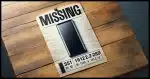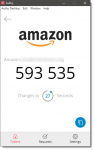two-factor authentication
Two-Factor Authentication: It’s Not as Complicated as You Think
There are some persistent myths about two-factor authentication that stop people from adopting it. I’ll clear them up so you can use this simple yet powerful security feature with confidence.
Passkeys and Hardware Keys
Passkeys and hardware authentication keys are completely different but partially related. You can use some, but not all, hardware keys as passkeys. I’ll clear up the confusion, and tell you what to look for.
How to Add Two-Factor Authentication to Your Google Account
Adding the most common and secure form of two-factor authentication to your account.
Is a Passkey Two-Factor Authentication?
Passkeys are secure, but they’re not two-factor authentication in and of themselves. I’ll run the scenarios that explain why that is and when 2FA might be involved as well.
Why Do I See Lots of Failed Login Attempts on My Account?
I’ll show you how to look at your Outlook.com recent activity and review why it might be full of failed login attempts.
What to Do With an Unexpected Two-factor Code
Getting an unexpected authorization code on your phone or via email can be concerning. Let’s see when it’s a sign of a problem and what to do about it.
Beware the Middleman: How Your 2FA Could Be Compromised
Some forms of two factor authentication have vulnerabilities. Here’s how to avoid it.
How Can Passkeys Possibly Be Safe?
Passkeys may feel confusing now, but they’re a doorway to a more secure, less frustrating, passwordless future.
Dealing With the Demise of Authy Desktop
Authy’s desktop version is going away (darn it!). Here’s how I will replace it.
I Lost My Two-Factor Authentication (2FA) Device. How Do I Sign In?
Fear of second-factor loss prevents some people from using two-factor authentication. There’s no need to fear that scenario.
Why ANY Two-Factor Is Better than No Two-Factor
Headlines are proclaiming that two-factor authentication has been hacked. That in no way means you shouldn’t use it. Your account is still much safer with two-factor enabled.
A Lost-Second-Factor Tale of Woe and How to Avoid Your Own
A tech journalist lost his phone and encountered issues recovering a two-factor-protected account. We can all learn from his experience.
What Are “Less Secure Apps” and Why is My Gmail Not Working?
Google is increasing the security requirements for accessing your Gmail accounts. I’ll review what the change means and the options you have.
I Lost My Phone With My Second Factor for Authentication. How Do I Recover?
My phoned died, and with it, all the two-factor authentication methods I’d used it for. Here’s how I recovered.
Why Am I Being Asked for Additional Verification on Sign-in?
If Microsoft detects a login attempt to your account from a country other than yours, additional security information may be required. You need to be prepared to provide it.
Is Passwordless Authentication Safe?
Passwordless authentication removes the need for a password and replaces it with something else. But can that be secure?
The Easy-to-Avoid Two-Factor Loss Risk
Two-factor authentication is an important tool to keep accounts secure, but prepare for losing the second factor so you don’t lose your account.
Yes, SMS Two-Factor Authentication is Broken; Use it Anyway
SMS messaging has some serious security vulnerabilities, but does that mean you should always avoid it? No.
Why Password Managers Are [Still] Safer than the Alternatives
If you’re not using a password manager, you’re likely compromising your security more than necessary. Here’s why using one is safer.
How Two-Factor Authentication Works
Two-factor authentication is a great way to keep your accounts secure from hackers — even those who manage to get your password.
What If I Lose My Second Factor?
When you lose your second factor, there are two things to be concerned about: getting into your own account — for which you should be prepared — and someone else having access to your second factor — which isn’t as scary as it sounds.
Who’s Trying to Change My Password?
If your account has not actually been hacked, there’s little anyone can do to find out who’s trying to log in as you. But there are steps you can take to protect yourself from would-be hackers and phishing scams.
Five Steps to Better Security Working from Home
Security threats for people working from home are increasing. I’ll review steps you need to take to keep yourself, your company, and your job safe.
Setting Up Two-Factor Authentication — Ask Leo! Live
Two-factor authentication is perhaps the most important, if not most recommended, additional security steps you can take for your online accounts. I walk through two-factor using a Microsoft account.
What Can We Learn from Mat Honan?
Mat Honan is a reporter for Wired magazine whose digital life was effectively destroyed due to account hacks and lax security policies. There are important lessons here.
Is Online Banking Safe?
You can bank online safely, as long as you know what to look for and what steps to take.
Two-factor Might Be Hackable? USE IT ANYWAY!
Another scare about two-factor authentication perhaps being hackable? DO NOT let that stop you from using it.
Don’t Lose Your Phone: Here’s What Can Happen (and How to Prepare)
Given how much we’ve come to rely on them, are you prepared to lose your mobile device?