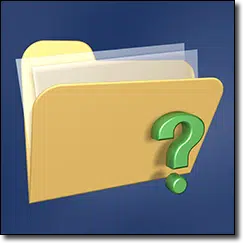search
How Do I Find My Downloads on My PC?
Downloading a file from the internet is easy, but controlling where downloads go takes a little more understanding.
Why I Cringe When I Hear People Are Using ChatGPT to Look Things Up
AI tools like ChatGPT sound smart and sure of themselves. I’ll explain why blind trust in AI answers can be risky, how its confidence can fool you, and what simple habits will keep you from being misled while still getting the most from this amazing technology.
Should I Just Use AI for Searching?
AI or search engine? Both promise answers, but in very different ways. From accuracy and freshness to bias and even energy use, each has trade-offs you need to know. Before you pick one over the other, find out why the smartest choice might be both.
Why Do Search Results Not Have Dates?
Google’s search tools can help you find websites that have been tagged with particular dates. But be cautious; dates may not mean what you think.
Why I’ve Stopped Using Google Search
Google search used to be the winner by far, but recent decreases in its trustworthiness and the improved offerings of other search engines make switching a pragmatic choice.
How to Locate a File on Your Computer in Seconds
It’s easy to search for files on your machine. Learn about the settings that dictate which parts of your machine get searched.
Two Steps to Better Search Results
Searching the internet is an art of sorts. I’ll share my two-step approach to better search results.
The Most Searched-for Term on the Internet
The most searched-for term on the internet tells us something about people’s understanding (or lack of understanding) about how browsers and the internet work.
“Right to Be Forgotten”: Misguided and Misleading
“The right to be forgotten” is a misleading and ineffectual technique to prevent people from finding information on the internet. Bottom line: it can’t work.
It’s Important You Know: There Are Ads in Search Results
It’s absolutely critical you learn to recognize the difference between advertisements and actual search results.
The Most Important Skill You Can Improve
If I could have you prioritize one thing to improve your online experience, this would be it.
Avoiding Tech Support Scams
What do you do when you suddenly find yourself on the phone with a scammer? Step One: Be Skeptical!
Tip of the Day: Be Both General and Specific When You Search
When searching the internet, be both general and specific, and not too much of either.
Tip of the Day: Searching Via the Command Prompt
Using the Command Prompt can often be quicker and clearer than Windows’ own built-in search function.
Tip of the Day: Just Start Typing
One small change to how the Start menu works, coupled with the increased power of Windows Search, and you might find yourself leaving significant parts of the Windows UI behind.
Searching precisely
Start broad and refine is typically the best search strategy, unless you have something very specific to look for. I’ll show you how being more specific from the start can lead to finding the exact results you want.
Pulling Fence Posts Using the Internet
So what does the internet really have to do with fence posts? It’s a great example that, among the twerking celebrities and cat memes, we have an incredible wealth of information right at our finger tips. I had a problem, and the internet helped me solve it.
Where is my Outlook “PST” file located?
Outlook’s PST or Personal STore is a single file that holds your email, contacts, and more. You can use Outlook itself to find the location of the file.
Where is Windows Explorer?
Windows Explorer is everywhere – yet finding Windows Explorer on the Start Menu is actually fairly difficult. We look at where Windows Explorer is, and some of the many other ways you can get to it.