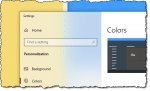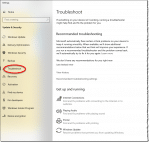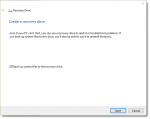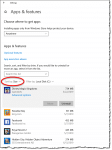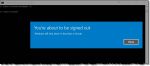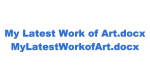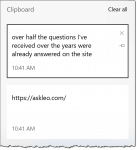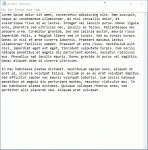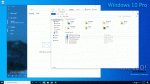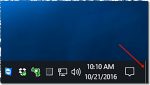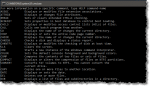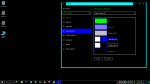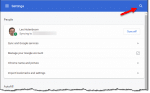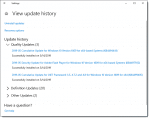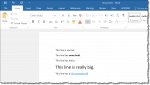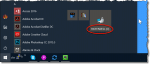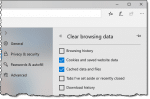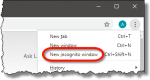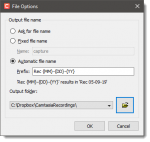Articles in Category: Owners and Patrons Content
Ask Leo! content specifically for Ask Leo! Patrons and owners of Ask Leo! books.
Tip of the Day: The Power of Right-click
Right-clicking is a shortcut to a wide variety of functions appropriate for whatever you’ve selected.
Tip of the Day: Two Keystrokes I Use Constantly
I use two Windows Key combinations constantly, and I think you’ll find them useful as well.
Tip of the Day: Be Both General and Specific When You Search
When searching the internet, be both general and specific, and not too much of either.
Tip of the Day: Cut, Copy, Paste and the Clipboard
The clipboard and its basic operations — cut, copy, and paste — are heavily used and underappreciated building blocks for Windows applications.
Tip of the Day: Shutdown or Reboot from the Command Line
The shutdown command does what its name implies, but includes many options relating to shutting down or rebooting.
Tip of the Day: Text Selection
Text selection is one of the most basic operations we perform. Here’s a look at some common techniques.
Tip of the Day: Pin an Email Account to the Start Menu
If you have multiple email accounts configured in the Mail app, you can create a convenient shortcut on the Start menu for each.
Tip of the Day: Rename “This PC”
“This PC” is clear, but generic. If you regularly use multiple computers, it can be handy to change it to something more helpful.
Tip of the Day: Clean Up File Explorer Quick Access
By default, Windows File Explorer opens to “Quick access”. Not everyone uses, or even likes, “Quick access”.
Tip of the Day: Desktop Peek
For those with cluttered (or information-filled) desktops, Desktop Peek is a quick way to see what your running applications otherwise cover.
Tip of the Day: Help and More
The Command Prompt has a number of commands and tools. One of them lists available commands and tools.
Tip of the Day: Make Things Readable Using High Contrast
High-contrast mode can be the difference between being frustrated by what’s on the screen and being able to read it clearly.
Tip of the Day: Clear Formatting Using Notepad
Notepad turns out to be a useful tool to remove formatting from fancy text.
Tip of the Day: Pin a Folder to the Start Menu
The new Windows Start menu has given one of my oldest questions an easy answer.
Tip of the Day: mklink: Hard and Symbolic Links in Windows
File system links can make files and folders appear in more than one place. It can be quite useful.