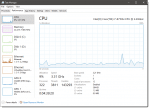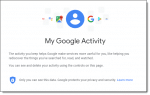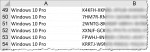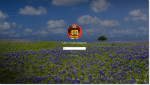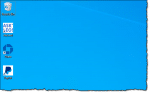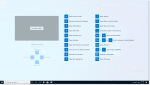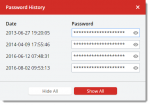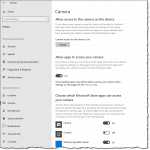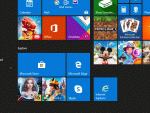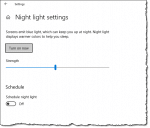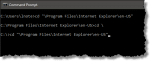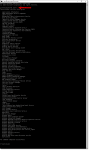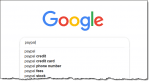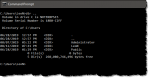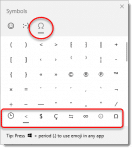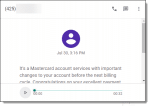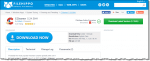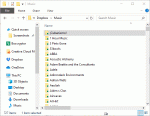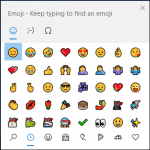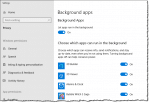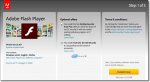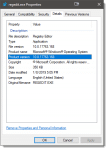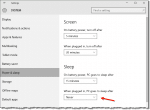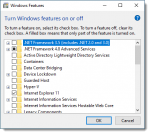Articles in Category: Owners and Patrons Content
Ask Leo! content specifically for Ask Leo! Patrons and owners of Ask Leo! books.
Tip of the Day: Leave Your Laptop Running When Plugged In
Sleep, while more reliable than in the past, can still be a problem if you expect your machine to stay on when plugged in.
Tip of the Day: Change Your Router’s Password
If I could tell you only one thing about securing your home network, this is at the top of my list.
Tip of the Day: Customize the Command Prompt
If you spend any significant time in the Command Prompt, you may want to customize its appearance to be a little more to your liking.