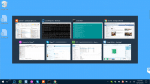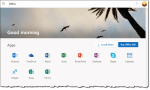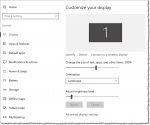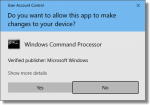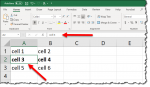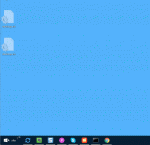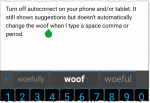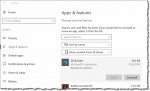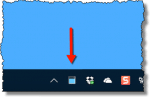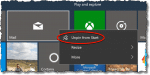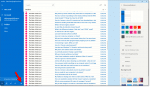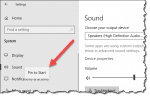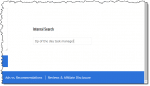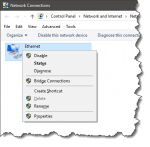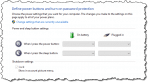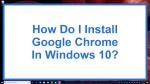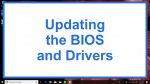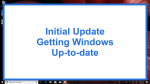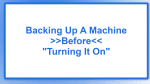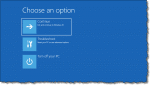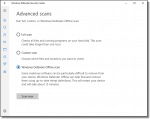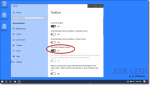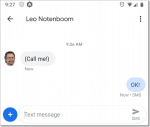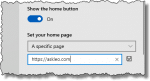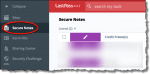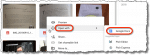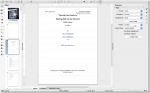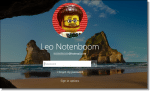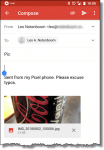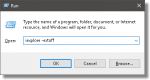Articles in Category: Owners and Patrons Content
Ask Leo! content specifically for Ask Leo! Patrons and owners of Ask Leo! books.
Tip of the Day: ALT+TAB
The ALT+TAB tab sequence is under-appreciated. Learn its power and flexibility to switch between running programs.
Tip of the Day: Searching Via the Command Prompt
Using the Command Prompt can often be quicker and clearer than Windows’ own built-in search function.
Tip of the Day: the Size of Things on Your Display
Windows 10 has made controlling the size of items on your display easier and more obvious.
Tip of the Day: Just Start Typing
One small change to how the Start menu works, coupled with the increased power of Windows Search, and you might find yourself leaving significant parts of the Windows UI behind.
Tip of the Day: Uninstall (Some) Apps
Uninstalling some of the pre-installed apps in Windows 10 is (usually) possible.
Tip of the Day: Put a CPU Meter in Your Taskbar
Windows comes with its own little CPU meter built in. You can access it using Task Manager.
Tip of the Day: Removing Start Menu Tiles
The Windows 10 Start menu is one of its most controversial features. What most people don’t realize is how much you can customize it.