Help me and others help you.

In a recent Ask Leo! Tip of the Day, I suggested you should Provide Enough Information When Asking for Help.
Great, but that raises the question: what’s enough?
Even more than that, which information?
While there are no hard and fast answers, here are guidelines to consider when asking anyone for help with technology.

Answer these questions when asking for help
- How did it not work?
- What were you expecting?
- What exact steps did you take to get the problem? (Step-by-step can be super helpful.)
- What kind of things have you tried?
- Has anything changed recently?
- Tell me about your system.
It’s not about me
I’ll be talking about what I see, what I need, and what helps me get questions answered, but honestly, this isn’t about me. This is about anyone anywhere from whom you are requesting help. The concepts are the same no matter who you ask.
I just happen to be my own best example.
Help keep it going by becoming a Patron.
It depends
I readily admit that there’s no magic formula, checklist, or set of rules to follow when providing information when you need assistance. Asking for help about a webpage’s behavior requires different information than if, say, your computer suddenly starts blue-screening.
But there’s definitely some information common to all issues: specific information you need to have on hand to share with the technology gurus in your life.
“It doesn’t work” never helps
A surprising number of questions I get boil down to “[fill in the blank] doesn’t work.”
That’s zero information. I have nothing — literally nothing — to go on. All I can do is respond with some questions of my own to try to uncover more details about what’s going on.
To be brutally honest, these are the kinds of questions I have little remorse about ignoring — especially if I’m already busy.1
More information is always better. Attempting to provide more information tells me you’re willing to work at it. Whatever you’re dealing with probably isn’t your fault, but working to get help with it is your responsibility. The more obviously willing you are to try, the more likely I (or someone like me) will make the time to try as well.
I’ll say it again: more is better. Too much information is better than not enough, and most certainly stands out when compared to no information at all (aka “it doesn’t work”).
The questions I ask in response to “It doesn’t work”
When I’m faced with an “it doesn’t work”-style question, I have a set of questions I pull from to get more information. Answer these questions as part of asking the question in the first place. It really stacks the deck in your favor.
How did it not work?
By this question, I mean “Tell me what happened.”
Tell me the exact error message (if there’s a way, include a screenshot). “It said something about…” isn’t particularly helpful. The more precise you can be, the better.
“Tell me exactly what went wrong” is another way of phrasing it and also leads to my next question.
What were you expecting?
It’s not always obvious what success looks like, so tell me what you were expecting to happen. Compare what actually happened to what you were expecting.
Sometimes it’s your expectation that’s in error, and knowing what you wanted to have happen can allow me to clarify if that’s the case.
“What would success have looked like?” is another way to phrase the question.
What exact steps did you take to get the problem?
While this doesn’t always apply, detailed and exact step-by-step instructions to reproduce the problem you’re experiencing can help me understand what’s happening. Sometimes those steps are enough to identify a solution, but more commonly they are what I would go through in my attempt to duplicate what you’re seeing.
In other words, “How would I make this happen on my machine?”
What kind of things have you tried?
This is about saving us both time and frustration. And, yes, it’s frustrating to make a suggestion only to have the response be, “Oh, I tried that. It didn’t work.”
Let me know how you tried to resolve your problem before you contacted me. And let me know how each attempt failed. Differences in the way things fail can be important clues to resolving an issue.
“What else didn’t work?” might be another way to think of this.
Has anything changed recently?
People are generally pretty good about letting me know if a change “here” seemed to have a side effect “there”.
The most common case is “I updated X and now Y doesn’t work”, where “X” is often a system update. That helps a lot.
But it’s also a fairly clear case of cause and effect. Less clear cases count too.
For example, installing software and then having some seemingly completely unrelated failure appear later is surprisingly common. Include changes that might not even seem related. As I’ve said many times, these are incredibly complex systems. Seemingly unrelated things can impact one another, and that’s one way this complexity becomes glaringly apparent.
“What else is new?” might be another way to look at this.
Tell me about your system
This is the lack of information I understand the least. I get that sometimes the variations of “It doesn’t work” feel like a reasonable question even if it’s lacking important details.
But it seems to me that what kind of a system you’re working on would be fundamental information to include. Sadly, while it’s not often, I’ve definitely had to ask, “Are you even running Windows?” to some questions (and received “Oh, sorry, no, this is my Android phone” occasionally in return).
When you ask a question, include:
- Operating System (Windows? MacOS? Android?)
- Operating System Version (11? 10? 8.1? XP? Bonus points for including specific update level; see below.)
- Browser (Edge? Chrome? Firefox? when applicable)
- Computer or device make and model (at least whether it’s a desktop, laptop, tablet, or phone)
- Installed RAM and hard disk(s)
- Any additional hardware that might be even vaguely related to the issue at hand
You get the idea. Much of that information may not even relate to the problem at hand, but if you’re not certain, include it anyway. More information — even too much information — is better than not enough and increases the odds of a successful resolution to your problem.
Two approaches help automate some of this for Windows. Speccy (a tool from Piriform, the makers of CCleaner) can perform an inventory of your system that you can save to a file and include with your question. Even just taking a screenshot of your system properties (right-click on the Start button and then click on System) will provide the details of your Windows version as well as useful information about your computer in general.
Do this
Many more questions could be asked, but they quickly devolve into situation-specific questions best dealt with case by case. Hopefully, the person you’re asking for help will quickly narrow down the right set of additional things to ask.
The single best thing you can do with your question — regardless of who you ask — is:
- Ask yourself some of the questions above before you ask someone else.
- Be as clear and complete as possible when you do ask.
I can’t guarantee you’ll get a response or an answer, even if you do provide all the information I’ve mentioned. But the answers may even help you resolve the problem yourself, and they’ll at least help paint a clearer picture to help people like me help you.
Need more help? Subscribe to Confident Computing! Less frustration and more confidence, solutions, answers, and tips in your inbox every week.
Podcast audio
Footnotes & References
1: Spoiler: I’m always busy.

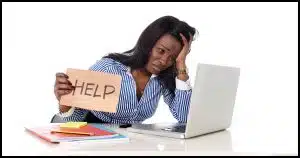




Most important is you have to realize that the tech support person can’t see you!! You would not believe how many of those “It didn’t work” complaints come from a person who doesn’t even give their name… and even writes from a different email than the one they purchased the product with. So the tech support person has no clue who you are or what you bought.
My experience in tech support is that the people who have the most problems are those who lack attention to detail. The “It doesn’t work” question totally reflects that. Many people find that writing out a good question to tech support actually fixes their problem simply because they took the time to think through the issue.
I’ve subscribed to the “The Ask Leo Newsletter” long before you offered “Staying Safe on the Internet”.
How can I receive a copy NOW?
Just reply to a copy of the newsletter and ask. My assistant will get you a copy. 🙂
This discussion is Leo’ism at its best. You belong to the 0.01% who can put yourself into the mind of your listener and realize that he doesn’t know everything you know except for this one detail. That is the Achilles Heel of the internet Help world. If helpers could just explain the conceptual scheme behind the difficult, problematical system they are facing – how to think about it – then the listener could answer many of his own questions and he would know how to look for a path through the problems. Instead, Help and FAQ systems only tell the confused applicant “Push button A, then click on B, and you will achieve C”. Over and over again. Not a single hint of what are the thinking and assumptions behind using that system. Many of us have penetrated the fog and slowly figured out how to conceptualize the systems we use, and then we have some power over problems, but no one will tell us or give us that power. Leo does. What bugs me is that any teacher, sitting next to you and teaching about a complex system – e.g. math, computer, chemistry – will tell you first how it works, not how to just press a button or get an answer. That is the very meaning of understanding. Why can’t the people who pretend to be explaining on the internet figure that out? The difference between teaching how to fish and handing someone a fish.
The problem is that not all want an education. Many just want an answer, asap, so that they can get on with whatever it is they’re attempting to do. (I try to sneak in a little education wherever possible, regardless. 🙂 )
What gets me, aside from this and the whole “x isn’t working” thing is when a client demands an answer immediately and then loses their temper when you tell them that it will require some investigation. It’s almost as if we have some sort of crystal ball from which the answers are gleaned.
Do doctors and motor mechanics have to deal with this? 😉
I can at least answer half of your question “Do doctors and motor mechanics have to deal with this?”. I was an auto technician for many years and the “it doesn’t work” or variations of this were quite common. The only big difference is we would have the car with owner to ask. One of my favorites “it makes a noise” so yes we would deal with it a lot.
Perhaps this article will help: https://askleo.com/time-start-using-adblocker/
I’ve recently read about a log which allow to memorize what’happening when something goes wrong and then be able to pass details to people who will try to help cure the trouble
But I dont remember …yes!i’ve just find it again: it is “Step Recorder”
What do you think about it? Could it help?
Yours
Leo recommends Step Recorder in one of his Tips of the Day, available to Patrons of Ask Leo!. It can definitely help.
Start -> Run “PSR” – the problem steps recorder. As Mark pointed out I did just recommend it to the Tip Of The Day. I’ve not used it a lot myself, but may consider doing so.
Interesting. I run a computer repair shop and have to deal with this situation often. Another question I often use is: “What is it doing that it shouldn’t be doing?” or, conversely: “What should it be doing that it’s not doing?”
Quite often I get a statement similar to: “I just click on it and it doesn’t do it!”
This job definitely requires quite a bit of detective work!
Thank you for this! I was just in the process of thinking how I’d do this (with a new business I’m starting) and these questions are great for me to keep and refer to in the future!
And thanks to Will for mentioning it in his newsletter 🙂
Microsoft Word has just developed a simple problem but it is an irritating one: When I copy-paste a hyperlink it turns into green in my documents. This is a source of confusion as I do not write to myself and other people seem to be miffed by the green shade. Some do not see it as a hyperlink.
I can use the Q.A. toolbar and change the color back to blue but as a paralegal, I have a lot documents, hence a lot of these “Greenies” and the reformatting is irritating and time consuming.
More to the point WHY did that happen? I had a clean reinstall of my entire operating system last month [Pro. Tech. Support – NOT ME!] and most features were working well until about a week ago when the first “greenie” showed up.
Have you heard of that mutation or am I a privileged guinea-pig?
One thing that I should add although I cannot imagine why it should be connected, I have experienced some problems with keyboards typing wrong letters hence my having five of them. The first one started typing the wrong letters three to four months ago, (these are not my typos) the variation is not necessarily close to the letter I am typing; it is randomly distributed. I started buying new KBs, hard-wired or USB: NO CHANGE. I called Logitech and they blamed Microsoft. I even bought other brand-name keyboards…”same difference” as they say in UK. That is still going on and it was my reason for initiating a clean reinstall. I was hoping and praying that it would cure the problem: NO WAY! I am beginning to believe that a curse has been sent onto me.
My set up is:
Custom built tower by a techie from the Department of Defense using top quality parts
Window 7 / Word 2010 / Samsung TV as a monitor.
Norton I.S., Malewarebytes. Ccleaner, Firefox & Chrome – (NEVER use I.E.)
Logitech keyboards (x5) plus another brand.
Just a basic old-fashion set up…
Your suggestion(s) will be most welcome, thank you.
A. Harcourt
P.S.: The afore signature showed up green, and that was not even copy-pasted!
Maybe you should have your ASK link open a form for the “asker” to fill in rather than just telling them what you want to know. This would push people in that direction.
I’ve toyed with it. And, indeed, my “ask a question” form (askleo.com/ask) has a couple of fields asking for a brief summary, and the version of the operating system it applies to. The problem is that almost every thing else I can think that would make sense to add to a submission of doesn’t apply to every question. (Even the OS version often doesn’t apply.) In fact, if there are too many different fields to fill out — even optionally — people get intimidated and run away.
That and I do take questions by email, where a form is simply not an option.
ARE Microsoft under any LEGAL COMMITMENT to those who buy Windows, that the now OBLIGATORY updates of Windows-10, will still allow EXISTING programs to function?
As one of my Windows-10 updates was processed, immediately it told me that one of my programs is no longer functioning and I have to get the new version (of it) which was at a cost of about $300.
What I did, I searched the Internet and found a FREE TO DOWNLOAD AND USE program, but it required many hours of my time to convert its data to the formats and locations of the new program. The old one was OK since Windows-XP and stayed OK for Windows-8, 8.1 and many updates of Windows-10.
Legal commitment? Uh… no.
Every time an OS is upgraded, some programs become incompatible. OSes are so complex, it’s impossible to make changes that don’t break something. There’s probably something in their End User Agreement absolving themselves from any liability. Read the EUA and see what they say about it. 🙂
Hi Leo.
I have Windows 11 8 gig of ram and 250 SSD, Pehaps you could help me every time I start my computer. I get “An unrecoverable error has occurd please reinstall application” But iI can’t find which program want’s reistalling, I have tried System restore Tried Ccleaner uninstall tool programs and features. , So short of reinstalling Win 11. which I don’t want to do as i will lose what’s installed, so could you please or try to advise me!!
Kind reards
Dave Henton
A screenshot of the error would help. Submit a question at https://askleo.com/ask — you’ll then get an auto-reply, which you can reply to with an attached screenshot.
Leo,
Thank you for this item. I have collected the questions to ask and the list of system information to provide into a text file because the information will help me organize my own troubleshooting efforts when I have issues as well as when I help others.
Organization is always a great time saver, especially when I’m facing a puzzle I know very little about (the most common situation I face when troubleshooting an issue) and the information in this article will help me a lot in the future.
Ernie (Oldster)
Hi Leo,
Do you have a recommendation for selecting an Outlook alternative which can read my existing .pst backups ?
I am not sure yet whether to move away from Outlook, but wish to consider aspects of a suitable choice regarding things like not having to re-enter a few hundred contact names etc.. from scratch.
Thank you
Pete
PSTs are a proprietary format. Aside from some expensive 3rd party recovery and conversion tools, I’m not aware of any email programs that read them other than Microsoft Office Outlook. I generally recommend Thunderbird, which uses open standards.
Contacts you can export, and then import into a new program. Email is more complicated.
I use IMAP to import my emails. If they are only in my email program, I use IMAP to upload them back to the email server, and from there, download them to the new email program. You are already using IMAP on your email program, setting up then new email program will download all of your emails to the new email program.
If you’ve been using POP3, add the same account to your email program and instruct it to use IMAP to manage that account. Then copy or move all your emails to their corresponding folders in that new account and they will upload back to the server.
https://askleo.com/what_is_imap_and_how_can_it_help_me_manage_my_email/
Problem to be solved: Epson XP-446 printer copies fine, but print jobs from Gateway Windows 10 PC looks like ink is running out, with streaks of ink and streaks of blank paper.
I installed the printer on my wife’s HP Windows 10 PC and it printed fine.
Over the past few days, I uninstalled and reinstalled the printer in Device Manager three times. All three times Windows did not find the printer. Once I tried to install to the printer TCP/IP address. One time I tried to install using the Epson CD that came with the printer. None of these three attempts solved the problem. But the printer copies fine, using the Copy controls on the printer itself.
Back in January, a power spike killed my old Windows 7 laptop finally. The computer repair shop I took it convinced me it was not worth fixing, and sold me a refurbished Gateway desktop. The Gateway which has been excruciatingly slow from the beginning, and almost all web pages had a “website not responding” message on screen before actually loading. Occasionally, a box would flash on the monitor screen and disappear. I felt certain that the Gateway was loaded with malware, especially since when I used MS Word or MS Excel there was a constant warning that the software might not be authentic or something to that effect.
According to System Information, the Gateway is a SX2110G with 8 GB of RAM and 465 GB hard drive. The OS is Windows 10 Home Version 10.0.19045 Build 19045.
About a month ago, Word and Excel loaded but I could not edit anything, nor copy and paste. I reset Windows (not restore to a previous restore point), and installed an old CD of Office 2003, and the printer has not printed properly since. However, a friend more tech savvy than myself said that a reset may not have gotten rid of all the malware.
My sole income is Social Security, so I am loathe to buy new equipment and software when what I already have works fine. Or used to work fine until Duke Energy fried my laptop.
In the past few days, I have tried installing the printer by having Windows detect it. The printer was NOT detected. I then installed the Epson software using the Epson CD that came with the printer. (By contrast, Windows on my wife’s PC recognized the printer and installed it.)
Today, I saw that the MS Word print dialogue showed two Epson printers. So I uninstalled them both, then looked at the printer drivers and uninstalled the Epson driver (which was still there after uninstall using Device Manager). Then I downloaded CCleaner, cleaned the PC, and cleaned the registry. At the end of the registry “Fix” there was a message about a problem that included “Epson” in the character string. I ran the registry cleaner again, and there were a handful of issues still, but I did not see “Epson” in a character string this time.
I have searched online for “printer copies but does not print” and there is not much info available. I cam across one of your YouTube videos as I searched for solutions. Any assistance or guidance you can provide would be greatly, greatly appreciated. Thank you.
In a situation like that, I would format and reinstall all of my programs from scratch.
How Do I Remove Malware
Where Can I Download Windows 11? Or 10? Or 8? You can download Windows 11 for free.
There are many possibilities here. How is the printer connected? Wi-Fi, USB? Something else? Depending on the options along the way, the reset of WIndows 10 could perform a complete wipe of the machine (removing all malware), and then reinstalling Windows from scratch.
If you have follow up information may I asked you submit this question to https://askleo.com/ask
To my question about the best USB cd/dvd external hard drive, I found the following info about my new HP desktop PC:
Device name Carole_HPDsktp
Processor 11th Gen Intel(R) Core(TM) i3-1115G4 @ 3.00GHz 3.00 GHz
Installed RAM 8.00 GB (7.66 GB usable)
Device ID 66377EFD-2C2C-43CF-B15D-E7E57A4ED03B
Product ID 00342-21187-38277-AAOEM
System type 64-bit operating system, x64-based processor
Pen and touch Touch support with 10 touch points
Edition Windows 11 Home
Version 23H2
Installed on 4/ 16/ 2024
OS build 22631.4391
Experience Windows Feature Experience Pack 1000.22700.1047.0
I would like to try and use your suggestion about downloading the mail to Thunderbird. Do you have a video on how to configure and use Thunderbird so you can import or forward your Gmail?
This article has the IMAP and POP3 settings to configure Gmail access in Thunderbird.
The Best Way to Back Up Gmail
This article shows how to configure Thunderbird for for Outlook.com (HoTMaiL)
Back Up Your Email Using Thunderbird