The different places “To:” can come from.

You’re probably sending to the wrong email address.
I know, I know, you’re absolutely convinced you’re sending to the right one — but the bounce message would indicate otherwise. I’ve had it happen to me. I was absolutely convinced… until I saw my error.
Let’s look at why the two scenarios are different.

Bouncing messages
If a new email you send bounces but a reply works, you’re probably using the wrong address. Typos, bad contacts, or auto-complete mistakes are common causes. Check the actual email address, not just the name, and fix or delete wrong entries so your messages go to the right place.
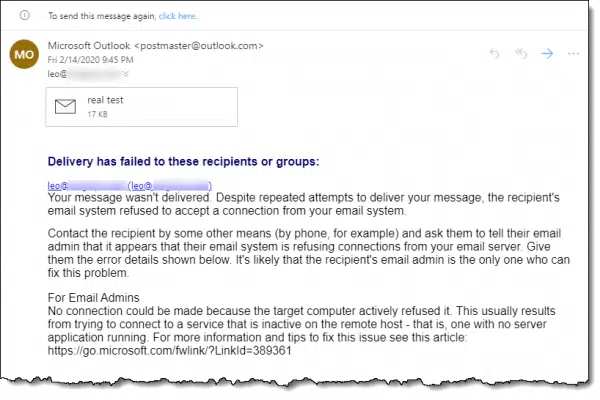
Where the “To:” email address comes from
When you send a new email to someone, the email address you send to comes from either of two places:
- You type the email address in by hand.
- You use your address book or contacts list to enter it automatically.
Errors can come with either method and can be very subtle.
When you reply to a message, however, the email address you’re sending to comes from the email message you are replying to and nowhere else. It can still be wrong, of course, but because it’s the email address of the other person, they’re the one who typed it in, and presumably, it’s correct.1
Help keep it going by becoming a Patron.
Names and addresses
Before we get to the details of how things can go wrong, we need to review what makes up an email address.
There are two parts: the display name and the email address. They’re often displayed together:
Ask Leo! <leo@askleo.com>
The display name is, as its name implies, the text we see and recognize as someone’s name. The email address follows it in angle brackets.
The first source of confusion is that the display name can look like an email address:
leo@askleo.com <leo@askleo.com>
There’s nothing wrong with that, but it’s important to realize that even though it looks like an email address, the display name is not the email address. Consider this one:
leo@askleo.com <leeo@askleo.com>
The display name looks correct, but the email address — the email address used to send your message — is wrong.
Finally, in an effort to keep things simple, many email programs only display the display name and hide the email address. Hover over the link below with your cursor, and you’ll see the email address displayed in the lower part of your screen.
You won’t know if the email address is wrong without looking deeper. Even worse is when the display name looks like an email address, but the actual email address is different and incorrect:
It looks right, if you hover over it, you’ll see that the actual email address has that pesky typo and won’t work.
What can go wrong
Email addresses must be exactly correct, so it’s pretty easy to get one wrong by accident.
It’s easy to mistype. A keyboard bounce, a slipped finger, and suddenly you’re sending to something like “leeo@askleo.com” instead of the correct “leo@askleo.com”. Even more subtle might be “1eo@askleo.com”, where the initial ‘L’ is the digit 1 by mistake. The result will be a message that doesn’t make it to where you intend. It may or may not bounce back to you, so you may or may not ever know that it didn’t go through.
It gets even more subtle: in some email systems, once you email an address, right or wrong, it’s added to the auto-complete suggestion list. As soon as you start typing, say “le”, the system suggests “leeo@askleo.com” — an error — which is easy to miss and accept by mistake. The only solution here is to remove the auto-complete suggestions using whatever options are available in your email program or interface. (This is what happened to me.)
It gets worse. Some systems add email addresses to which you’ve sent email to your address book. These entries define which email address is supposed to be used for what person. If you somehow have a bad entry for “Leo” with a wrong address of “leeo@askleo.com”, then as soon as you type “Leo”, the email program may enter the incorrect address automatically.
The only solution here is to carefully examine the address book entry for that contact and make absolutely certain their email address is correct. While you’re in there, it’s worth looking to see if your contact has more than one entry and one of them is wrong.
How to fix it all
Since your emails go through when you reply, look carefully at the email address used when you reply. Make sure you’re looking at the email address and not the display name.
Make careful note of it. Perhaps even copy/paste somewhere like Notepad to make it easier to see.
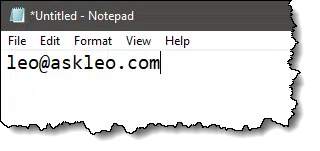
Search your address book to see if you have an entry for this recipient. Then, either:
- Carefully edit the email address to be correct — perhaps even pasting in the email address you copied from a reply. Do this even if it looks correct. Sometimes similar-looking characters (like the number ‘1’ versus the letter ‘l’) can cause problems. By pasting the email address you know to be correct, you avoid any assumptions.
OR
- Delete the contact so it’s never suggested as a send-to email address again until or unless you add it back. When you add it again, don’t type it, but use your email program’s “add to address book” function on the “From:” address of a message you received from this contact. That’ll have the same effect as copy/pasting the email address correctly.
Then, compose a new message and start typing the email address you intend to send to. Pay extremely close attention to the suggestions made by your email program. Delete any that are incorrect. (Exactly how to do that depends on what email program or interface you use.)
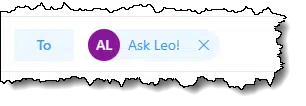
After you’ve entered the email address and the email program has placed it in the “To:” field, hover over it, click on it, or take whatever steps necessary to confirm that it’s sending to the exact email address you think it is.
Help keep it going by becoming a Patron.
Bounce messages have more detail
One of the more frustrating aspects of dealing with email delivery problems is that saying “the email bounced” is equivalent to saying “it didn’t work” — it gives me no information.
The contents of the email bounce message, such as that shown at the top of this article, have a lot more information about why the email bounced. Read the entire bounce message. Look for clues and pass them on to whoever you’re reaching out to for help. (In fact, always provide lots of information when asking for help.)
While an incorrect email address is usually the culprit, other things can go wrong. The contents of that bounce message hold clues as to what to do next.
Do this
Whenever email bounces back to you:
- Take the time to carefully read the bounce message. It always has clues.
- If the problem is related to the email address you’re sending to, such as the bounce message stating it doesn’t exist, then make certain you have the exact, correct email address you think you do.
Use your own email address to subscribe to Confident Computing! Less frustration and more confidence, solutions, answers, and tips in your inbox every week.
Podcast audio
Footnotes & References
1: No one would be able to reply to them if they got it wrong, so that generally gets fixed pretty quickly.



compare LEO@ASKLEO.COM and LE0@ASKLE0.C0M
I have found a 0 (zero) and an O (letter O) just one way people get incorrect email addressing
Or a lowercase L vs an uppercase i
Ieo@askIeo.com vs leo@askleo.com if you are using a sans serif font.
Bet you can’t tell which one is correct.
Another source of error : rn VS. m
The lower case RN looks very similar to the lower case M
Ooo, I hate that! Any time I get something with “rn” in the spelling, I always have look at it twice — and peer at it carefully!!! 🙁
Sometimes bounced emails can be because you’re using an email program like Thunderbird and the outgoing email address on the email doesn’t match the default outgoing SMTP server. I’ve had this happen a number of times.
I’ve actually had an unseen space at the end of a string cause the problem.
For example, “rustynails” VS “rustynails “.
Hard to find some of these things.
Most email programs and webmail interfaces remove trailing spaces but it might be a problem in some cases.
There is 1 further GOTCHA to mention. When you reply to an e-mail, it is sent to the e-mail address specified in the ‘reply to’ field on the original message (if one is given), rather than the ‘From’ address. If these 2 are different (and potentially subtly different as mentioned in the article), then this could also be the cause of problems.
Good point. AND there are still email programs out there that ignore “Reply-To:”, even further complicating the world.