You have many choices.
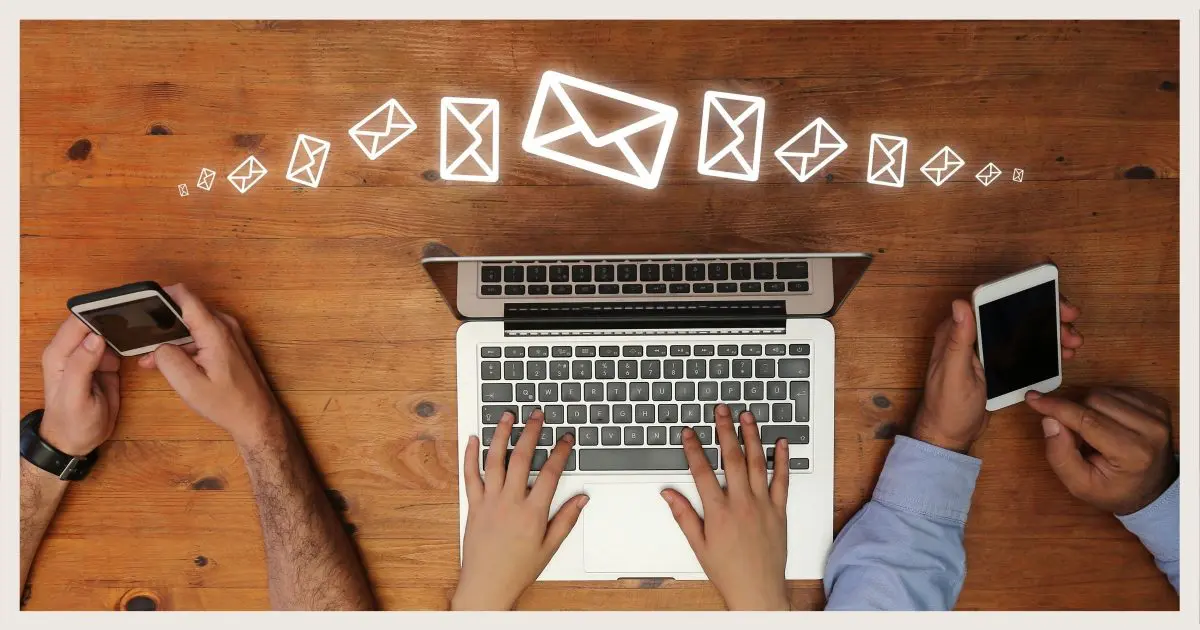
Indeed I do. When it comes to email, I have many opinions.
I’ll outline three approaches for you to consider.

Choosing an email service
There are three approaches to consider when deciding how to manage your email.
- Your own domain: the most control and flexibility for as long as you own it.
- A paid service: the most help and support options when you run into trouble.
- Free email: ubiquitous, easy, and appropriate for many, but you must accept the hidden costs of “free”.
Criteria
Some of the big questions to consider include:
- What kind of support will there be if you run into problems?
- What kind of privacy is offered?
- How much will it cost?
- How long will it be available?
Independence of your ISP (not using the email account they set up for you) is a good start, and important. I’ve definitely heard from people who didn’t realize that they’d have to give up their email address when they moved to an area not served by their current ISP.
No matter what approach we take, there will be tradeoffs.
Help keep it going by becoming a Patron.
Own your own domain
My recommendation for most is that you purchase a domain (like I own “askleo.com”) and use an email account created for that domain for your email address. You can have as many different email addresses as you like on your own domain, or you can have just one. It’s all up to you.
You don’t have to arrange for any fancy email servicing unless you want to (many people don’t like the email interface provided for their domain). You can use almost any email service — including free services like Gmail and Outlook.com — to act as the interface for the email you send and receive. For example, I manage leo@askleo.com using Gmail. Unless you knew to look in the headers, there’s no external indication that I do this.
By owning your own domain, you retain the maximum amount of control without risking the loss of the email address. For example, if for some reason I ever lost access to my Gmail account, I could quickly start processing leo@askleo.com via Outlook.com or any other service.
Pros:
- Control: you can set up any email address on the domain and process it however you like, changing your mind at will.
- Bonus: it’s your email address on your domain, not someone else’s, and many people consider this more professional.
- Persistence: for as long as you own that domain, everything remains in your control.
Cons:
- The cost of domain registration. I pay roughly $12/year at my registrar, SimpleURL.com. Other registrars may charge less or more.
- A slight increase in complexity as you set up email handling.
If you’re serious about email and serious about wanting to have an email address for life, this is probably my strongest recommendation.
Paid email services
These email services will assign you an email address on their domain. My thinking on selecting a paid service is mostly about support. As we’ll see in a moment, free services basically have none. Paid services at least have your billing information to identify you in case of account theft, and presumably have better support options for their paying customers.
Once again, there are several options. I’m partial to ProtonMail right now, and have a paid account. (They have a free tier you can try first.)
You’ll get an @protonmail.com email address.
Besides being a reasonable service, ProtonMail speaks to a couple of your concerns: security and privacy. I often recommend ProtonMail for its encryption feature. It’s a very reasonable service to use if you want to exchange email with someone securely. ProtonMail can’t read your email, doesn’t market your information, and respects your privacy better than most others.
ProtonMail is based in Switzerland. It also offers a VPN and a secure calendar, and is developing secure cloud storage.
You can also combine this suggestion with the first: if you own your own domain, you can have it managed by your ProtonMail paid account. I have an email address on one of my domains handled this way.
Regardless of whether or not you choose ProtonMail, consider researching paid email services. In general, you’ll get better and more responsive service. If email is something you rely on, as I do, it can easily be worth a few dollars a year.
Free email services
As I mentioned, free services have little to no support. While many give fantastic value, you need to go in with the expectation that you’ll get what you pay for. This is particularly true when it comes to support. There may be other “costs” involved, like advertising.
My recommendation for a free email service is Gmail. In my opinion, they’re a solid service, and continue to have the most reliable spam filtering when compared to others. That’s not to say they’re perfect, just better — often significantly better.
I have mixed feelings regarding Outlook.com. Their spam filter is not that great, but there are rumors it’s getting better. They sometimes seem to throw additional security requirements at login time for reasons that are either unclear, unexpected, or both. Your outlook.com account can be handy, though: if you use Windows 10, you can use it as your Microsoft account for signing into and managing your PC.
Regardless of which free account you choose, I have to stress that you must make sure you always keep your account recovery information up to date for as long as you’re using the account. Free accounts are lost all the time because people haven’t done this. As a result, they lose all access to the account and everything in it.
And of course, regardless of which type of email solution you choose or what service you end up using, make sure to back up your email somehow. You don’t have to lose access to your account to suffer from a variety of problems that can cause email to disappear. Maintaining your own backup is the only reliable safety net.
Do this
Subscribe to Confident Computing! Less frustration and more confidence, solutions, answers, and tips in your inbox every week.
I'll see you there!




From when I first started using Email in 1995, I changed ISPs a couple of times and lost access to my email accounts with each change. It wasn’t a big deal as I only emailed about a dozen people at the time and all it took was one email (with BCC)to them to change my address,Then, I saw an ad from Yahoo for a free email address for life. I went for it and I still have that address 24 years later. I don’t use it as my main email address, I use my own domain and Gmail for that, but I still occasionally get an email from an old friend on the Yahoo account. If I were to recommend a free email provider, I’d definitely recommend Gmail, but I’d rate Yahoo and Outlook.com not far behind. An important factor is choosing a company that will likely be around for years to come. A lot of people got burned with Incredimail.
Yeah, I think that’s the bottom line in that we need a company that’s going to be around for a long time since many people have a bunch of important stuff tied to their email address and losing that could cause big issues. that’s probably the primary reason I tend to stick with Gmail since it’s unlikely they are going to disappear for the foreseeable future and should be secure to unlike some of the other bigger providers like Yahoo, since they got hacked years ago now. Yahoo is probably okay for less sensitive email accounts, but anything important I would avoid it.
“…many people have a bunch of important stuff tied to their email address and losing that could cause big issues.”. That’s one reason why I use an e-mail program (like Thunderbird) to download my email. If my email provider goes belly up, or there’s a problem with their website, I’ll still have my old email messages on MY computer.
But you’d still lose any new email addressed to that account. When I got my first Yahoo account, I was using the Eudora email program but I lost a lot of emails when I switched ISPs.
When my ISP (Mindspring, purchased by Earthlink, purchased by AT&T) shut down the DSL service I was using, they gave me the option of paying $5 a month to keep all the @mindspring email addresses I had.
When I am asked about email services, the first recommendation I give is “do not use your ISP email account” for everyday purposes. If you want a free email service, number one is Gmail. Others like Yahoo, Outlook and AOL are ok. This way, if you move from your present ISP to a new one (you sometimes have a choice or you move to a new location) you do not have to inform anyone of the change. If you use an ISP email account, you will need to inform everyone plus log in to all accounts to make the change. I use the ISP account only for email between the ISP and my self.
I don’t even know my ISP suppled email address. All my ISP correspondence comes to my Yahoo account.
An elderly neighbor of mine used to use Frontier as her ISP (Frontier provides Internet, cable, and phone in my area). Frontier ISP customers have a Frontiernet(dot)net email address. Frontier advertises “email for life”, but Frontier’s email is hosted by Yahoo. My neighbor later changed to Spectrum (Time Warner) for everything but her old Frontier email address still works. After changing to Spectrum she eventually discovered she can not get e-mail support from Frontier. Naturally, Frontier is not going to offer support if you’re not a paying customer! If she needs email support, she has to go through Yahoo. Since her email is “free”, her email support is virtually non-existent.
I have had gmail since 1998 and never needed any support. Before that, I had a bellsouth.net e-mail address. That is now managed by yahoo. I still check it once every few months in case someone E-mails me, but no one has in many years.
Wow! You’re a super early adapter. Gmail came out in 2004.
Use 2 email accts…at least. Gmail is great for all the crap you really dont care about. they keep copies of everything you do there so give them all the crap they want. For anything personal or worth saving…Proton mail is great…have had it for several years with zero problems. also have their VPN and it works flawlessly….recommended.
GoDaddy appears to be a problem. They no longer offer a free email service, and their paid email service through Office365 is quite pricy ($8.99/month!). As far as I can tell, they don’t even have a free email forwarding option.
So although I own (lease) a domain from them, it seems (correct me if I’m wrong) I have no way of continuing my domain based email address without the paid service. It’s complicated because I’m not hosting with them, and my website host doesn’t provide free email either.
I plan to switch to namecheap, but unfortunately have already paid up with GoDaddy for several years. Avoid GoDaddy!
When I upgraded from Xp to Win10 in 2016, I downloaded six email clients and tested them. I found OE Classic the best suited to my needs and I have been using it ever since. It’s an upgraded version of Outlook Express which runs on Win10.
The article you’re commenting on is about email services not email programs.
My spouse and I ran into an interesting situation with an old SBCGlobal.net email. We don’t remember the password so we cannot manage the account and we cannot export data (using MailStore free software I use with other accounts). After hours on the phone with AT&T (acquired SBC/Yahoo + spun off + re-acquired), we found that they could not find the account to either disable it or allow us to change the password. Unfortunately, we receive lots of emails weekly via that service and are trying to figure out how to archive the historical emails.
Have you ever heard of this happening and can you think of any means to resolve this? I take full responsibility for not having dealt with this long ago, but was frustrated with just trying to keep track of the different login/password methods of the changing owners. Thanks for all that you provide for the everyday user community.
I’m curious: can you access the email at all? If not, how do you know you’re getting lots of emails?
To begin with I’d see if you could start auto-forwarding all mail that is recived in that account to another account for which you have full control. Then I’d start changing email addresses at the services still using this older sbcglobal account.
In short, I’d make moves to abandon it.
Are you still feeling confident about ProtonMail’s security/privacy, with their recent reported planned/accomplished move of their servers to Norway, given Switzerland’s recent change in privacy laws??
Thank you
I am, yes.