It’s for the greater good. Sometimes.
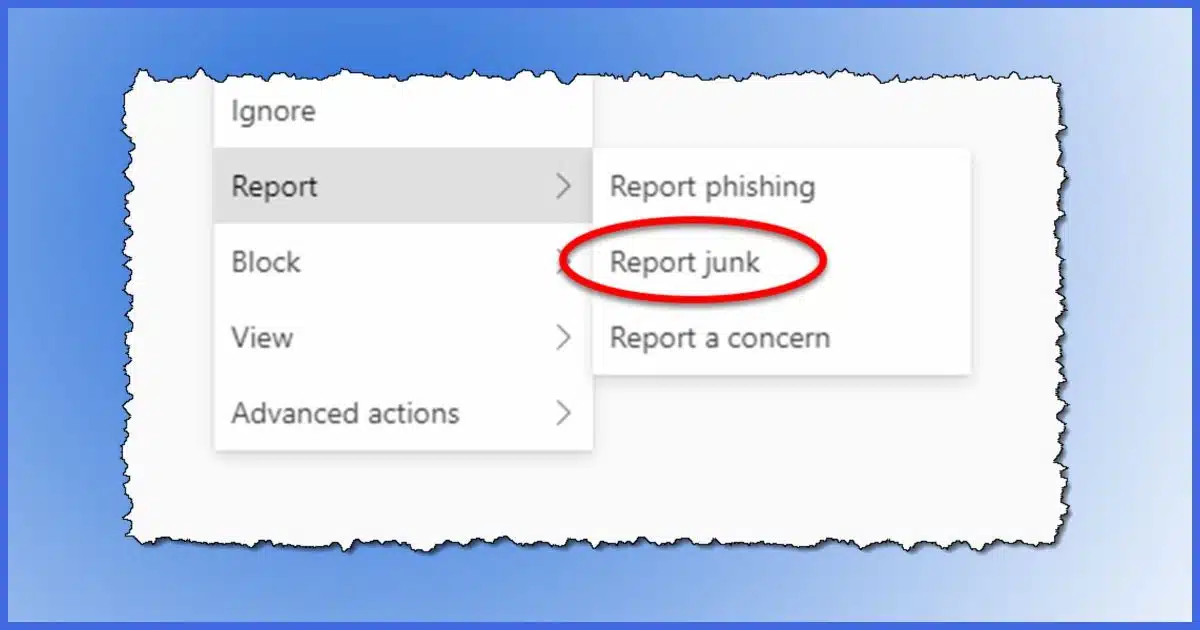
Once you start getting spam, there’s very little to be done. The only practical thing you can do is mark spam messages that arrive in your inbox as spam. That’s the only thing in your control.
But what does that actually do? What’s the point?

Mark as spam
The goal of the “Mark as spam” option in an email interface is to train the spam filter to better identify spam in the future. If you’re using an online service, “Mark as spam” helps everyone on the service. If you’re using a desktop email program, “Mark as spam” generally affects only that program on your specific machine.
Good intentions
Marking a message in your inbox as spam is intended to be used as data to help “the system” better understand what is spam. Conversely, finding something that isn’t spam in your spam folder and marking it as “not spam” also helps.
And to be extra clear, if spam is landing in your spam folder, that’s the system working as it should. You can’t stop spam. The goal is that all arriving spam is identified and routed to that spam folder, where you don’t have to see it, and everything else lands in your inbox.
That’s the goal. Since spammers constantly change their tactics so as to land in your inbox, telling the system when it miscategorized something is supposed to make the system better at recognizing spam in the future.
The devil is in this thing I’m calling the system.
Help keep it going by becoming a Patron.
Online email services
If you’re reading your email online via a website like outlook.com, gmail.com, or any of dozens of others, the email system you’re using can take your marking something as spam and use that information to improve all of their user’s spam filters.
If there’s an issue here, it’s just that some systems are better at this than others.
Some are wildly inconsistent. I’ve heard many reports of folks religiously marking emails as spam at Outlook.com, for example, only to keep getting that same spam in their inbox day after day. Gmail seems better at using “this is spam” feedback to adjust its accuracy. With other services, your mileage will vary.
Nonetheless, it’s the only tool we have, so marking spam remains the thing to do. Hopefully, the online email service you’re using will use the feedback appropriately.
Desktop email programs
Local email programs installed on your computer, like Thunderbird, Microsoft Office’s Outlook, the Mail program in Windows, and many others, work differently.
The problem is that once email is downloaded to your system, there’s no formal way to get your “this is spam” information back to your email provider.
When you mark something as spam in a desktop email program, you’re only telling that program on that machine and no one else. The goal here is that your email program’s spam filter will get better, but again, only for your email and only on that machine.
Occasional cross-over
That a desktop email program’s “this is spam” affects only that desktop email program is not new. There have been attempts to get that information back to the server, either directly or as a side effect.
For example, I believe that if:
- You use a Microsoft desktop email program (Windows Mail, Microsoft Office’s Outlook, etc.)
- You connect it to a Microsoft email account (live.com, outlook.com, hotmail.com, etc.)
- The email program is configured to use connect using Microsoft’s protocol (typically Exchange, but not POP3 or IMAP).
Your “mark as spam” may be sent back to the Microsoft mail servers, thus helping everyone.
I believe most current Microsoft email programs will connect automatically when they recognize you’re setting up an account with a Microsoft-provided email address.
Possible cross-over
When you mark an email message in your inbox as spam in a desktop email program, two things happen.
- The message is moved into the spam folder.
- The message is presumably analyzed in some way to improve the email program’s spam detection.
If your email account is configured to connect to your email service using IMAP, and the spam folder is included in the IMAP synchronization,1 then the email service may notice the first step occurring and thus also treat that message as newly marked spam.
The problem is, there’s really no way to know if this happens. It’s unclear how common this might be.
Do this
Mark spam as spam and carry on.
Regardless of whether or not it helps, and regardless of exactly how many it helps — everyone or just you — it remains the only thing you can do when you find spam in your inbox.
I won’t spam you if you subscribe to Confident Computing! Less frustration and more confidence, solutions, answers, and tips in your inbox every week.
Podcast audio
Footnotes & References
1: Not all folders are necessarily synchronized, and spam is sometimes one that’s not. You’ll have to check with your email service to see if and or how you can include it in the IMAP folder list.




What about “Report phishing”?
It’s just a subcategory of spam/junk. (all phishing is spam, not all spam is phishing). It’s a tidbit of information that might help train the spam filter more, but honestly I don’t see a lot of value. Use it if you like.
Unintended consequences:
I think sometimes a person thinks a message is of no interest and do not want to receive it so they mark it as spam, when technically it is not spam in the true sense.
Many messages I receive, come to the Spam Folder, when they are actually quite important for ME to receive.
For this reason, I always check the Spam Folder at least once a day, and mark any messages that are not spam, as such.
And I accept that one persons trash is another’s treasure 🙂
Back in the day when I was paying Verizon for DSL (and dialup before that), I had a verizon.net account. And I still do, but now as a result of them, what was it, partnering with AOL, or some such connection, now that account is free (yippee!), but I have to access it via AOL’s website. That’s not a problem in and of itself, but EVERY day (yes, EVERY DAY) when my iDrive Backup job finishes and log file is emailed to the account, guess where it ends up. Yep, the spam folder. Which means I have to mark it as Not Spam. I don’t know what it is that keeps tripping their sensors, but it does. Oh, I have 3 systems that run the program, so at least 2 run every day (my laptop isn’t booted every day, but when it is up and running its log file gets nailed too) and they both get sent to spam.
My searches for a solution have not helped. And I am not going to pay aol to actually look at it. I’ll just keep marking them.
I actually look at all my email via the web before I bring them in via Thunderbird or Outlook (personal vs business). And in Outlook I have the junk setting of ‘only items from my contacts get into the inbox, the rest are sent to spam.’ Then I can mark any non-junk as non-junk and it will be ok in the future.
I am politically a conservative and receive a substantial amount of email from conservative origins. My Yahoo email directs most of these to my Spam folder not matter how many times I report them as not spam. This problem is significantly less on my Gmail account.
Apparently there is a political aspect favoring the liberal agenda in the spam filtering algorithm. So I have to check my Spam folder daily for emails that I would want in my Inbox.
I hear this from both sides. Folks on the left see their left-leaning messages end up in spam as well.
I think a more likely scenario is that political email in general — left or right leaning — is much more likely to be marked as spam. If there’s a bias it’s against politics in general. (And, honestly, I can’t disagree with that. I’m so tired of it all.)
Conspiracies everywhere. How do you make it through the day?
Jon:
“Apparently there is a political aspect favoring the liberal agenda in the spam filtering algorithm.”
AskLeo is a website offering technical help for readers. Technology doesn’t have a political bias. It is NOT a place for political comments – either liberal or conservative. There are many political websites for those kinds of comments.
I have been using Mailwasher by Firetrust. It flags what it suspects is Spam. If it is not, it’s an easy matter to unspam it. If it IS spam, but not flagged as such, it is also easy to mark it as spam. You can also Blacklist it, so that in the future, it is always flagged as spam, and you can also Bounce it back to the sender. I love that part. Hopefully, the spammer will get tired of mail bouncing back (indicating no one is there) and delete it from their mailing list.
I STRONGLY RECOMMEND AGAINST BOUNCING BACK TO THE SENDER. Spammers are smarter than that. They don’t send from their own email addresses, they use addresses from people like you and me. Thus your bounce never reaches the spammer, and actually ends up spamming innocent bystanders. (And spammers NEVER “delete it from their mailing list”).
AskLeo is one of the last remaining decent websites. Allowing any politically tainted comments here can spiral out of control fast. Just look at what happened to AskBobRankin.
Thanks for all your great work Leo. The ask leo articles have become a part of my life, and I get a smile of happiness on my face when I see an email from ASK LEO in my mailbox. Personally, I would like to find a method to REMOVE the spam feature in my Gmail and Hotmail, and here’s the reason why: The spam emails don’t get forwarded. Since spams get autodeleted after a certain time, the designers of Gmail and Hotmail should at the least have provided us an option of forwarding all incoming emails: in spam, or in inbox. Earlier in Gmail, the inbox used to be kind of InboxPart1of2 plus InboxPart2of2, with InboxPart1of2 named as spam, and InboxPart20f2 named simply as inbox: IncomingMailBox = spam + inbox. Later Gmail designers introduced further “categories” called social, promotions, updates and forums. I like that they did provide an option in the Gmail settings to let Gmail users like me find it possible to IGNORE these four categories forever, and have the old scheme: IncomingMailBox = spam + inbox, with these four categories simply working as kind of four additional labels, which we may simply ignore. I would like to continue to have the good old days’ version: IncomingMailBox = inbox + nothing else, until the day arrives when the “system” absolutely perfectly starts delivering all emails I never ought to waste a single second of my time on, in spam, and all emails I must devote some amount of my time to, or at the least save them with myself no matter whether or not it may for me ever in the future be prudent to devote some amount of my time to them, in inbox. And that day CAN NEVER ARRIVE, because, at the end of the day, it’s the system’s opinion. Is this email a spam? System’s answer to this question in any future age of the world, is an opinion, like Einstein’s teachers’ opinion about whether or not Einstein was ever going to amount to anything. The answer to this question is not like the answer to a mathematical question like this: Is one plus two raised to the power thirty-two, a prime? Answers of mathematical questions of this kind are FACTS and not OPINIONS. If I were a recruiter searching for intelligent guys in a campus interview, I would definitely NOT miss to very carefully see all the guys about whom the “system” opined that they were the ones who were never going to amount to anything. Gmail (presently) AutoShiftDeletes emails in spam after about thirty days, and Hotmail (presently) AutoShiftDeletes emails in spam after about ten days. Every time I check the spam part of my inbox, to keep all emails-not-spam, which happen to be present in it due to incorrect opinions of the system, from getting permanently deleted from the mailbox automatically by the system, I find about 7 per cent of emails in spam to be not spam at all. Many years earlier this 7 used to be about 29, I guess. But then, since I always mark-as-not-spam all the emails-not-spam, in spam, and mark-as-spam all spam emails in inbox, and finally delete all spam emails in spam, the 29 gradually dropped down to 7. This 7, however in the end, seems to be kind of a limiting value, and it doesn’t tend to consistently get decreased anymore; thanks to the new senders I discover, who happen to be both unknown and unignorable. Even if in a future age of the world, this 7 gets dropped down to zero, one will have to check all emails in spam. Because, as I said, at the end of the day it’s the system’s opinion. What if the number of emails-not-spam, in spam, remains exactly zero on 99 consecutive Sundays, and shows up as 1 on the 100th Sunday? And these prudent reasonings are EVEN of relevance, in only that hypothetical ideal future age of the world. For me, the 7 doesn’t tend to consistently get decreased anymore. When you have to see all emails in spam one by one, what’s the point of having spam?
An indirect means that can help with combating SPAM is to send email using BCC especially from an organization. Earlier this year a local organization sent an email to 70+ unrelated people using “TO”. A week or so later I started getting SPAM type of messages from one of the recipients (I live in a small town and recognized the name but not the email address used by the spammer). I eventually learned one of those 70+ people had their computers hacked.
Yes. Always use BCC when you send an email to more than one person who don’t know each other.
How Using BCC Reduces Spam
Is there a way to print out the content of your article about Spam, without all the ads?
Hmmm… not without being a patron, I think. My ad network apparently doesn’t recognize print and stand aside.
Here’s a clean(ish) copy: https://med.askleomedia.com/pdf/162055.pdf
This is a friendly suggestion for a future article from a supporter. I have read “What’s the point of Mark as Spam”? I go further. What’s the point of spam detection? Here’s my logic. There may be false positives. therefore I have to read the spam folder to check. Someone in your What’s the point … ?” article says he does so every day. If I’m going to read the non-spam inbox and the spam folder, and if the discrimination between them can never be perfect, why bother to segregate them? If I just check the spam folder once a week as I think many do, doesn’t that mean that an important valid message is stuck there for nearly a week? I just read everything as it comes in.
This may sound eccentric, but it seems logical to me. Kind regards.
Whatever works for you. I find it a little faster to look for false positives in the spam folder tham to look for spam in the inbox. I check my spam folder once a day. I check my emails several times a day. When it comes to moving folders, I might have to move one email from the spam folder to the inbox less often than once a week. If I had apam in my inbox, I’d have to delete several a day.
If you’re getting 100’s of spam a day, as I and many others do, then that’s untenable. I can’t imagine sorting through all that in my inbox.
What happens, then, is I pay appropriate attention to my inbox. Once in a while I quickly scan my spam folder. Emphasis on quickly, since I’M ONLY looking false positives (which in Gmail are few).
It’s a WAY more efficient use of my time.