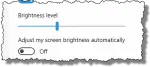monitor
How Does Screen Resolution Work?
Screen resolution is a simple concept, but when combined with the myriad ways that Windows can be configured, it can become confusing.
What’s the Best Upgrade for an Older Machine?
Upgrading a computer can be a lot of work, is going to cost some money, and depends on your needs. I’ll show you where to start.
How Do I Adjust the Brightness of My Screen in Windows?
Adjusting the brightness of a monitor or display can often be done right on the display itself. Sometimes it’s also possible to adjust the brightness in software.
Will My Old CRT Work with a New Computer?
Of course it depends, but you may be able to get that old monitor working with a new computer.
How Do I Use My Television Screen with My Laptop?
It is common to use an external screen, or even a projector with a laptop. More than likely you can set up your TV using the same connectors.
Why Does My Monitor Go Dark for a Few Seconds?
A monitor going dark could indicate a couple of different problems, but it doesn’t necessarily mean you have a hardware issue with the computer itself. I’ll show you a couple of ways to diagnose the problem.
Why Does My Monitor Stretch and Distort My Display?
To get the clearest image possible it’s important to have a graphics card that can produce the native or prefered resolution of your monitor.
What’s this obscure message on my monitor and why can’t I make it go away?
Computer monitors are smart devices these days but they too can fail. It’s not always your PC showing an error, and that message on your monitor might be from the monitor itself.
Why Doesn’t My External Monitor Work?
You plug a new monitor into a laptop with a broken screen and still can’t see anything! You may need to tap a few magic keystrokes to turn it on.
Troubleshooting Computer Monitor Problems: the Sideways Stretch
Stretched or horizontally elongated screen are a common computer monitor problem. We’ll look at the most likely cause, and resolution.