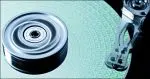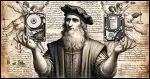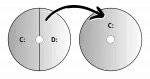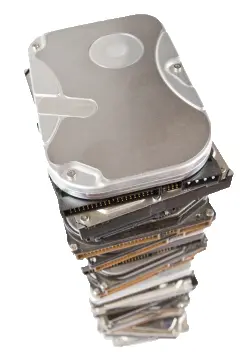disk partitions
Can I Back Up Files to a Separate Partition on the Same Hard Disk?
Thinking of backing up your files to another partition on the same hard drive? Learn how this puts your data at risk and discover smarter, safer ways to back up before disaster strikes.
How to Limit File History Disk Usage
File History doesn’t let you limit how much space it uses, but there’s a workaround. I’ll show you how to partition your drive so File History stays in its lane, protecting both your backups and your disk space.
How Do I Split a Partition?
Let’s say you want to partition your C: into two drives. I’ll show you how.
How Do I Create a New Partition in Windows 10 or 11?
Multiple partitions of a hard drive can be useful. I’ll show you how to create a new partition by splitting an existing C: partition.
Troubleshooting External Disk Issues
Here’s a series of steps to recover use of an external drive that’s acting up when connected to one machine but not with another.
Should I Partition My Hard Disk?
Partitioning, or splitting a single physical hard drive into multiple drives, has pros and cons. I’ll look at those and make a recommendation.
Can I Make C: Bigger by Taking Space From D:?
Changing the layout of the hard disk make the C: partition bigger requires a few steps and occasionally special tools.
What’s a Dynamic Disk?
You probably have a basic disk and don’t need the functionality offered by dynamic disk support… even if that functionality is kind of cool.
How Do I Use an “Unallocated Space” Partition?
Unallocated space in a hard disk partition won’t be used. I’ll look at the two common ways to make unallocated space usable.
Why Is My External Hard Drive Not Showing in Windows?
Occasionally, attaching a drive to a computer will appear to work, but the drive’s nowhere to be found. I’ll walk through one common solution.
How Do I Transfer My System to a Replacement Drive?
Transferring data to a replacement drive needn’t be difficult. In fact, being prepared for a transfer is a side effect of backing up regularly.
Can I Delete a Partition Without Losing Data?
Deleting a partition is a destructive operation, but that doesn’t mean you have to lose the data it contains.
Playing With Partitions — Ask Leo! Live
Partitions have long confused many, and with recent operating system installs creating several by default, it’s time to explore what can be done with them, and how to manipulate them.
How Do I View the Contents of My Hidden D: Drive?
Partitions may be hidden for good reasons. Here’s how to peek inside.
Can I Combine Two Drives into One?
You can put whatever you want on your new computer; it’s just a matter of transferring the data and organizing it!
Does Having Multiple Partitions Shorten My Hard Disk’s Life?
Hard drives get laid out in fairly complex ways. Second-guessing how your disk heads move as part of a decision whether to use multiple partitions is not really a practical way to save a hard drive from failure.
How Do I Back Up Multiple Partitions?
How you backup partitions depends on your backup software. Most allow you to backup multiple partitions into a single backup image file, but more than likely, you get to choose.