Who do you trust?
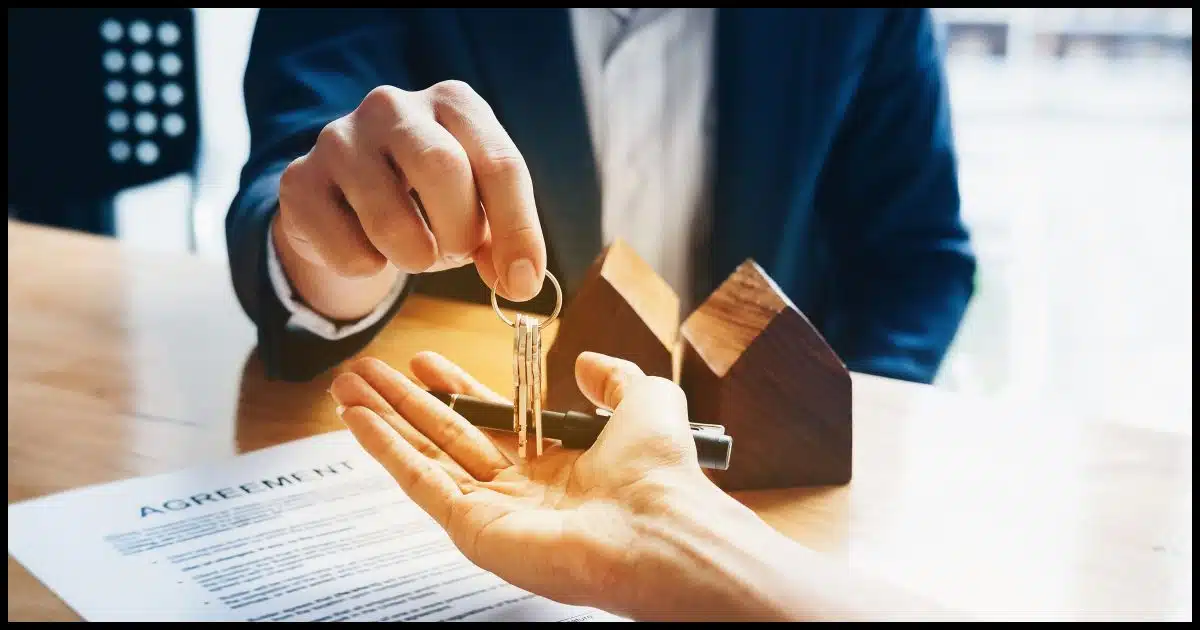
“Internet included” is a nice perk, but it comes with risk.
Because they have administrative access to the router providing your internet access — be it an open WiFi hotspot, a hotel, your place of employment, or even your ISP — the provider can monitor your usage. Accidentally or on purpose, they may also allow others on the network to sniff your traffic. If your landlord is your internet provider, this applies to them as well.

Internet included?
Free internet from your landlord is handy, but it’s risky. They (and your neighbors) could see what you’re doing online. Use secure websites (https) and get a VPN to protect your privacy. Consider paying for your own connection so you stay in control.
Who do you trust?
We usually trust our ISP, and perhaps even our employer, but it’s a bad idea to trust hotels and open Wi-Fi hotspots. Both are easily abused by network administrators or by those willing to sit quietly in a corner and capture internet traffic passing by. It’s also easy to misconfigure the connection without fully understanding the security ramifications.
As generous as your landlord’s offer is, it falls into the same boat.
- When your landlord provides your internet, that makes them your ISP. If technically knowledgeable, they can watch the traffic on the network. If not technically knowledgeable1, it’s easy for them to set things up with less-than-ideal security.
- Depending on the network configuration, your neighbors (or anyone in range of the wireless network) might have access to the traffic to and from your computer.
If this sounds familiar, it’s because it is: it’s the same risk you run when using an open Wi-Fi hotspot at your local coffee shop or elsewhere.
Help keep it going by becoming a Patron.
It’s not new, and it’s gotten better
The good news, then, is that the same solutions apply.
Secure connections. This has changed dramatically in recent years. Almost all web connections are encrypted with https. Others might see which sites you are visiting (e.g., gmail.com), but the data (e.g., your email) is encrypted and inaccessible to them.2
VPNs. A VPN, or Virtual Private Network, is a fully encrypted connection to a VPN server that then connects you to the internet. These are typically meant for people who travel and use open Wi-Fi hotspots and hotel connections a lot, but they’re useful in many other situations. This hides everything you’re doing from your internet provider as well as anyone else able to snoop in on the connection.
Anonymous web surfing. If you use a service like TOR, snoopers might know that you’re using the service, but they cannot tell where you’re surfing; it’s all encrypted.
Do this
Given that you’ll be connecting this way almost exclusively in your new residence, I’d recommend a VPN as the easiest solution. It’ll protect everything you do from your landlord and your neighbors.
The ultimate solution is getting an internet connection independent of your landlord. It’s worth at least a quick look and cost comparison.
Subscribe to Confident Computing! Less frustration and more confidence, solutions, answers, and tips in your inbox every week.
Footnotes & References
1: Of course, this applies equally to whoever the landlord may have hired to do the work; they, too, could be malicious or incompetent.
2: In theory, a hotspot owner or ISP could perform a man-in-the-middle attack and possibly intercept the encrypted traffic. This is extremely difficult and rare and typically generates warning signs, including error messages of various sorts.


Hi Leo,
This entry was timely for me since I just moved to an apartment where the landlord provides the internet access. My question for you is, is there some way I see if my activity is being monitored?
Not really, no.
When I was young, my Mother taught me not to trust strangers because I couldn’t know their intentions. When I grew up and became a Father, my Wife and I taught our children about “Stranger Danger”, essentially the same thing my Mother taught me as a child.
Today, I use that same distrust of strangers when I deal with anything coming from the Internet because until I can confirm the identity of anyone or anything from there, they are/it was developed by, strangers, and therefore can’t be implicitly trusted. When it comes to hyperlinks (on webpages or in email messages), I always check that the destination URL matches/corresponds to/with the label. If they don’t correspond, or if I can’t decipher the content of the URL, I DON’T click it. If I still want to go to the destination, I use an Internet search in my web browser to get there.
I only use software from trusted sources, and I trust Patch my PC Home Updater/Installer. With it, I can install all the software I use on a regular basis, and keep it all up to date. Another source I trust (believe it or not) is the Microsoft Store. My theory is that if I can trust Microsoft enough to use their OS, I should be able to trust their software store, although I do prefer open source software, hence Patch my PC.
This is most of what I do, how about you?
Ernie