There’s now one sign-in to rule them all.

I find it fascinating that after all this time, folks still talk about MSN Hotmail even though it hasn’t been called that for a very long time.
The path that got us here has been rocky and the reasoning somewhat hard to understand, but honestly, the new way is much, much simpler.

MSN sign in to Hotmail via Outlook.com
Microsoft has consolidated all its email services under Outlook.com, replacing separate sign-ins for Hotmail, Live, and other Microsoft email addresses. Users of any Microsoft email domain now access their email through Outlook.com. This reflects Microsoft’s evolving email strategy over 25+ years.
One for all and all via one
If you have a Microsoft-supplied email account, there is one and only one place to sign in to get your email: outlook.com.
There is no “MSN sign in to Hotmail” anymore. It’s all about Outlook.com.
That’s true for all email addresses ending in:
- @hotmail.com
- @live.com
- @outlook.com
- @passport.com
- @webtv.com
And perhaps a few others. If it is (or ever was) an email address supplied by Microsoft, you now visit Outlook.com to access your email.
Help keep it going by becoming a Patron.
What about Hotmail.com, live.com, and others?
If you visit hotmail.com, you’ll be redirected to outlook.com. The same is true for live.com.
Well, technically, that’s not true. You can get to on https://outlook.live.com these days, though that’s subject to change. For reasons known only to Microsoft, the live.com domain is where they’re hosting Outlook.com email.
As for the others, passport.com and webtv.com take you nowhere. Email accounts on those domains still work; you just need to go directly to outlook.com yourself.
Why all the changes?
Microsoft entered the free email market when it purchased HoTMaiL back in 1997, over 25 years ago.
All the changes above represent 25+ years of strategy and marketing changes that affected what Microsoft wanted to promote and how.
Initially, Hotmail was placed into the MSN, or Microsoft Network, family of services. While the domain didn’t change, the branding was “MSN Hotmail” for many years. This name seems to have stuck since many people still refer to it this way today.
In 2007, a revamped Hotmail was introduced as “Windows Live Hotmail”, part of the Windows Live branding Microsoft was using across a wide variety of products at the time.
In 2013, Microsoft settled on today’s Outlook.com as the one place for all Microsoft-related email. The transition was phased in, so not all users saw the change at the same time.
Meanwhile, users of Web TV, which was renamed MSN TV and then shut down in 2013, were able to continue to use their existing email addresses via Outlook.com.
In addition, Microsoft attempted to create a single sign-on service in the form of the Microsoft Passport initiative. That was eventually renamed Windows Live ID and later became the Microsoft account we know today.
Do this
Honestly, if you have a Microsoft-supplied email account, there’s nothing you need to do other than keep it secure and keep your recovery information up to date.
Microsoft has done a good job of maintaining access to even the oldest of email addresses throughout the years of changes.
Use that Microsoft address to subscribe to Confident Computing! Less frustration and more confidence, solutions, answers, and tips in your inbox every week.
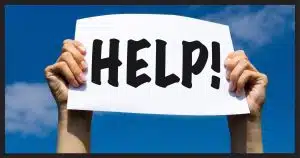




I still have Hotmail, if I try using outlook I have problems. Right now an entity unwanted has attached. to my calendars I cannot delete it like most unwanted things that pop up instead of delete it says decline which gets me nothing it is adding to Everyday in my calendars. Please tell me how I can get rid of it thank you.
It possible that’s caused by malware.
How Do I Remove Malware from Windows 10 or 11?
How Do I Make Sure I Don’t Have Malware?
Internet Safety: 7 Steps to Staying Safe Online