The steps to do it yourself.
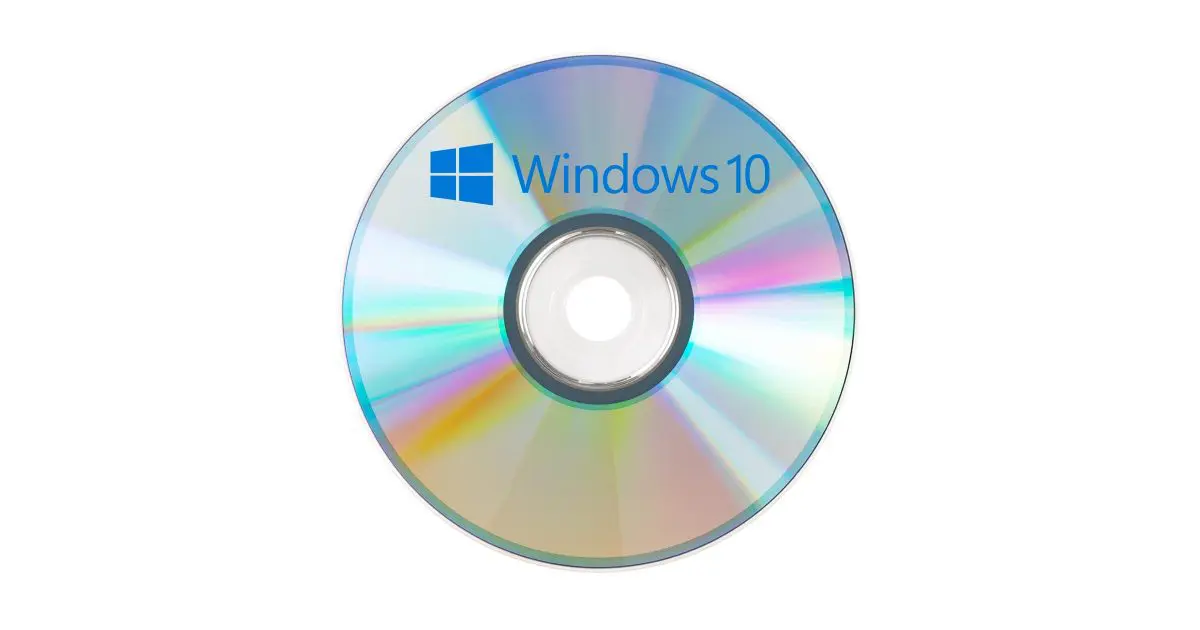
It’s now common to have a completely legal installation of Windows without installation media. This might cause a little panic if you ever need to reinstall your system from scratch.
You have several options.
Become a Patron of Ask Leo! and go ad-free!

Reinstalling Windows Without Media
Options include:
- Make a recovery drive that includes system files.
- Make a backup image when you get the machine to restore, instead of reinstalling.
- Download a retail copy of Windows 10 from Microsoft.
- Purchase a retail copy.
Or you could abandon ship and install Linux instead.
In the past: insist on installation media
I used to recommend that when purchasing a new computer, you try to get installation media. That’s the media allowing you to reinstall Windows on a completely empty hard drive.
It’s rare, these days, for that to be an option.
Fortunately, Microsoft now has a couple of fine alternatives.
Solution #1: make a recovery drive
In Windows 10, you can make installation media for your system yourself. It’s called a recovery drive.
How To Create a Windows 10 Recovery Drive has step-by-step details, but I want to call out one important selection along the way.
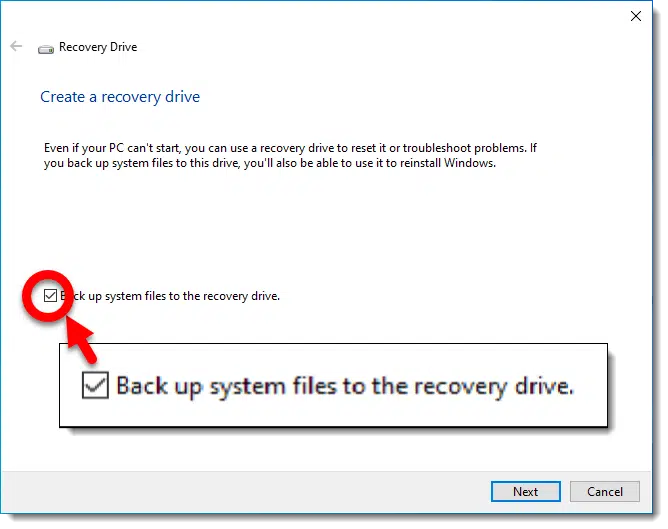
Make sure that the option “Back up system files to the recovery drive” is checked. Those “system files” are Windows itself, which means this recovery drive, once created, can be used to reinstall Windows 10 from scratch.
As a bonus, the process lets you create either a bootable DVD or USB stick.
Solution #2: The system image
If you can’t get original installation media or create a recovery drive, a system image backup is the next best thing.
Use a program like Macrium Reflect or EaseUS Todo (the free editions of either will do) to take a complete image backup of all the partitions on the machine’s hard disk. Save that somewhere safe.
Do this as soon as possible after getting a new machine.
That backup image takes the place of installation media in the case of system failure. If you ever need to reinstall from scratch, restore this backup image instead, and your machine will be exactly as it was when you took that backup.
Best of all, a backup image can be restored to an empty replacement hard disk — that’s actually what backup images are ideal for.1
Solution #3: Download a retail copy
You can download a generic retail copy of Windows 10 installation media directly from Microsoft. Where Can I Download Windows? has all the information and links.
There’s an important caveat, though: these are generic “retail” copies, equivalent to the copy of Windows you would purchase from a retail store or Microsoft itself. That means it won’t have all the additional tools, bells, and whistles that might have been added by your computer’s manufacturer. You’ll need to decide which of those additions you want and visit the manufacturer’s website to download them.
Solution #4: Buy a retail copy
If the options above don’t work, the only alternative is to purchase a retail copy.
I now strongly discourage purchasing discount or OEM (Original Equipment Manufacturer) copies from third-party sellers. Sometimes these are often not quite legitimate, and may not activate. So-called OEM copies are often just illegal and may not work with all PCs. Each OEM copy is tailored to the computer manufacturer that originally sold it. If you have a computer from a different manufacturer, the disc may not work.
Solution #5: Abandon ship
No list of solutions would be complete without mentioning the possibility that you abandon Windows and move to Linux.
Linux distributions are free to download and install. Linux is similar, yet different, so depending on your own flexibility and Linux’s ability to run the programs you need (or provide an alternative), it may or may not be a viable solution for you.
Should I Convert to Linux? covers many of the issues you’ll encounter along the way to help you make your decision.
Do this
Subscribe to Confident Computing! Less frustration and more confidence, solutions, answers, and tips in your inbox every week.
I'll see you there!
Podcast audio
Footnotes & References
1: Note I did not say it’s ideal for restoring to a new machine. See Restoring an Image Backup from One Computer to Another to learn why.




In many cases, that might exactly what you want. It’s a great way to get rid of all the crapware that comes pre-installed with a new computer. In most cases, none of those bells and whistles are useful and just get in the way.
The first thing I do when I turn on my new computer, thanks to Leo’s suggestion, is to create a backup of my factory condition system. In the case of some laptops, you might discover, you needed some of those pre-installed programs, usually drivers, but so far, I’ve found I could go to the laptop manufacturer’s website and get any drivers and other programs which are necessary.
I’ve heard that you can’t activate a retail version of Windows on a computer which came with an OEM licensed version of Windows but from experience, I’ve always been able to activate those.
If you have Windows 10 you can also just reset your computer which effectively re installs the Operating system with defaults. Apparently with the latest iteration of Win 10 you can cloud install.
“The Windows 10 20H1 Update will introduce a new cloud recovery feature that allow users to reset their PC using Windows files downloaded from Microsoft’s servers.”
https://www.bleepingcomputer.com/news/microsoft/windows-10-gets-a-cloud-reset-feature-here-s-how-it-works/
I had an SSD failure last week. Unfortunately my restore disk was way old and improperly done so I was out of luck. I did some research and downloaded Windows 10 to a DVD, then booted from that for the install on a new SSD. When prompted, I entered my license from Windows 7. Install went perfect. I keep my data on a separate HDD drive, so it was simply a matter of reinstalling my apps & linking to the data.
This week I’ll be getting a new USB stick to make a restore drive!
Very good article to Re-Install windows. I have been lucky with system failures and managed to re-install.
I have orignal windows disk(XP Copy) and then went on to upgrade to Windows 7 and which i run on my
lap tops and PC. I am staying-put with Windows 7. Why change something that meets my needs and demands. I was offered a free download of Windows 10 but did not take- up the offer. At the time, due to adverse opinions and reports decided to stay clear. I have no regrets refusing a “free be”
Happy with what i have, since it serves me well.
A bit off-topic, but worthy of a comment.
After reading & learning about HDD failure, repair, and reinstalling the OS – I thought I was ready. Oops. I drew a blank on pretty much everything. Old age [72 yrs] and feeble memory were failing me at a crucial time and with my only PC dead, I couldn’t research the forgotten steps online.
My point? First, never again [btw-I do backup]. Also, unless you perform this task frequently enough to memorize, I found it best to write down each step – from the proper function key to reinstalling the OS. So, any senior not too proud to admit what you think you know today may not be there at a later time when needed – plan now, work out any glitches, procedures, and any quirks common for the proper brand PC and OS you have.
Oh I can so relate. Having grown up from an initial Amstrad 464 through various iterations of Windows to now Win 10, and having recently turned 65 I find myself going “ok, now what the f*** do I do next?” one heck of a lot. Some yes, is older age. Others it is Mickeysoft changing perfectly sensible and recognised ways of working for the latest whizz bang method. Mostly that whizz is mostly bang, bang of my head.
Personally my Win 10 machine was installed from a registration copy purchased from ebay from dead computer. This is, I was surprised to find out, perfectly legal. You get the unique installation serial number, download the generic Windows installation file from MS and away you go.
Also have an Acer laptop given to me by my Brother In Law who sadly now has quite advanced dementia. He’d bought it without coming to see me first. Big, big mistake. Purchased from a chain store, and wasn’t happy as it was so slow. Went back to them and they did a “wonderful deal.” NOT! Replaced his hard drive with a SSD and said he was good to go, oh and that’ll be $300 thank you. While faster, certainly not fast. Anyway as dementia progressed he gave to me and oops, slow as a snail. Decided to install from the recovery partition. Oh dear, they didn’t put “that” on the SSD. So used keyfinder to get the unique installation number and used the previous generic installation file and voila, one laptop working (relatively) faster. Of course some drivers were missing, but Win 10 upgrades fixed all except the trackpad driver. Downloaded that from Acer, and it sits on the hard drive waiting to be installed, maybe. Coz I have issues with typing and brushing the trackpad I’ve decided not to install and use a mouse instead. Works for me. And honestly it is a backup machine should my main machine go down for any reason. And taking on trips away. Had enough of using tablets… absolute PITA.
OEM copies can also be very model specific. And THAT is a problem I’ve encountered in the past. Looking at you Compaq. Grrrr.
I have a Dell laptop that I purchased as an “open-box” item from a retailer. Recently, I decided to do a clean install of Windows for housekeeping purposes. In the past I’ve used the Media Creation Tool (MCT) from Microsoft to get a copy of Windows on a USB drive and never had any issues.
This time around, the installation kept coming up Windows 10 Home instead of Windows 10 Pro, which was the version that installed when I got the laptop. Sometime between the time the laptop left Dell and when I bought it from the retailer (a national chain BTW), the computer had been upgraded from Home to Pro with a retail license.
In the past, the Media Creation Tool would have the option of which version of Windows you wanted to install, and, if you signed into Windows with your Microsoft Account, Windows would get activated automatically, as long as there was a license associated with your account for that version. This time around I had to modify the MCT to force it to let me choose which version to install. Afterwards, I found that there are entries in the Registry that show a license key for both versions of Windows. The Home license is an OEM, the Pro is Retail. Both are associated with my Microsoft Account so I can run either.
My guess is that during installation when Windows checks for a license, the priority is OEM then retail. And unless you can find the retail key, you’re stuck.
The moral is to be cautious making open box purchases. The retailer advertised the laptop as having Windows 10 Pro installed and that the laptop’s condition had been certified by their technical department. It was when I checked with Dell that I found out it had shipped with Windows 10 Home. The retailer didn’t have the retail key, either.
Saving a few dollars forced me into learning new tricks, so all’s good. Fortunately, this is not an issue when restoring an image from a back up.
Leo / Mark,
When speaking of burning a Disc with a copy of Windows 10, since I reside in a Provincial (Rural) Setting here in the Philippines, far from any major city, can I use an old Compact Disc that was used to burn a movie on it by my daughter at some time while I was still employed in the U.S. and, if so, how do I completely make the disc like it was brand new and then create a Copy of Windows 10? This has always intrigued me, when reading about using a “Stick” or a “Disc”. I am a Senior Citizen (71) and I have always wondered how big a stick is required and when I mentioned this thought to the only computer store located in a small city far from where we reside, the Filipino Owners gave me a blank stare, not understanding what I was asking about. So, I would like to get a more definitive answer as to how to make a “Burned Copy of Windows 10 on a Disc”. Thanks!
You can simply download it and run the installation tool — it no longer fits on a CD, a DVD or USB stick is required. This page has more of the requirements: https://go.askleo.com/win10download
CD and DVDs can’t be cleaned and rewritten unless they are specifically labeled as Rewritable. You’ll either have to buy a beunable DVD or use a USB flash drive.
i installed win 10 pro when the download was free. i was unhappy with it
so i did a DBAN wipe and reinstalled win 7 from a disk. i didn`t save a way to
reinstall that free win 10 download. Microsoft won`t give me back that download.
i go to their official site and can`t get an answer. they just want me to purchase a
new one. ask leo solutions didn`t work either.
Since Windows 10 was on the machine once, it should be licensed. You should be able to clean install it, or you could be able to upgrade the Windows 7 again. Without knowing how it’s failing for you there’s not much more I can say.
I created a recovery drive after I upgraded to Windows 10. However this was a few years (and a few versions) ago. Should I be creating a new recovery drive, or can I rely on the one I already have?
In theory, the old one may work, but best practice is, indeed, to create one with each new version or “feature update”.