A long time . . . usually.
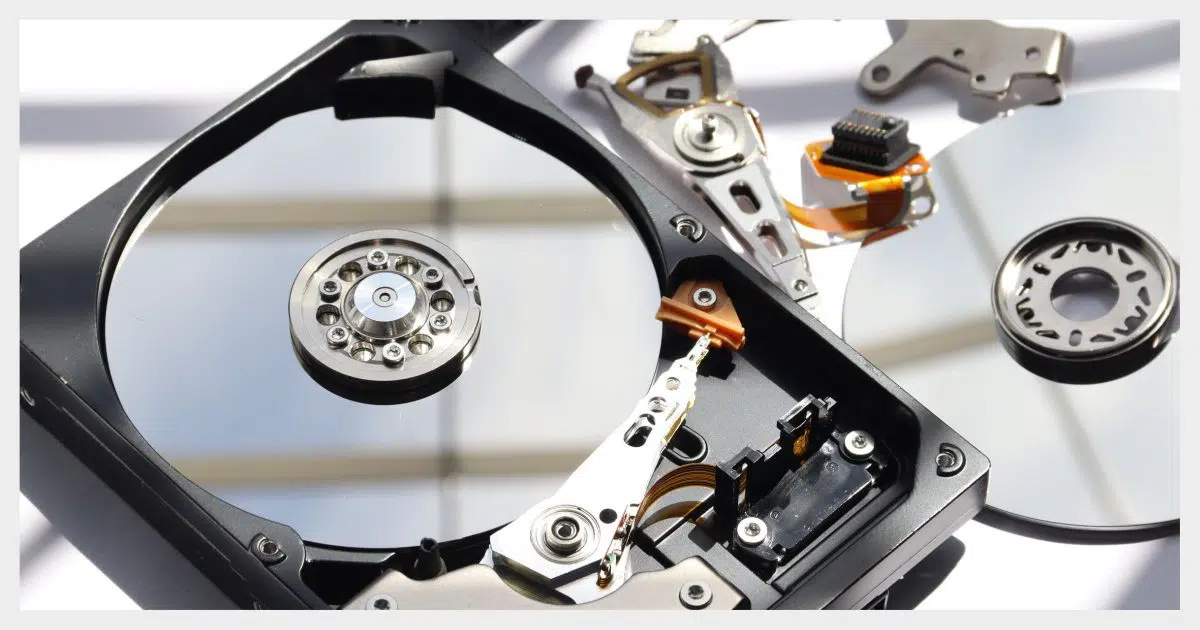
Talking about the lifespan of SSDs (Solid State Drives, a new technology) does beg the question: what about hard disk drives, or HDDs?
There’s a reason we focus on SSD lifespan more than we do HDDs, and it’s a good one.
But first, we need to begin with the (hopefully) obvious.

HDD lifespan
Traditional spinning magnetic-platter hard drives can last for many years, as reported in data center studies. While failure rates do increase over time, they remain relatively low during the useful life of the computer containing the drive. Regardless of the expected lifespan, it’s critical to assume it’ll fail at any time and be prepared with backups, so as not to lose any data.
Anything can die at any time
Remember that your old hard drive could die tomorrow, so make sure you’re backing up.
That’s not a value judgment on the drive, its age, or even how you’re using it. Hardware can die suddenly, completely, and without warning at any time.
That’s true for SSDs as well as HDDs, and true for the newest of the new and the oldest of the old.
Even a “guarantee”, if a drive comes with one, doesn’t mean it won’t die unexpectedly. All it means is you might get your money back. You won’t get your data back, though, unless you’re backing up.
With that out of the way, we can move on to the meat of the question.
Help keep it going by becoming a Patron.
HDD life expectancy
One of the industry benchmarks is the BackBlaze Hard Disk Reliability Report. Here’s a recent one. They report quarterly on the failure rates they see in their data center, right down to the specific drive and model, over the lifespan of the drives. They’ve been reporting since 2014 and have a nice collection of data to generalize from.
The comparison is slightly off-target for consumer drives, as they’re specifically looking at the drives in their data center. Unlike most consumer computers, these are likely to be higher quality drives that are in use 24 hours a day, seven days a week.
But I think the patterns, if not the specific numbers, are still valuable to look at.
The short answer appears to be: A Really Long Time.
Looking at the trend line, there’s an initial bump of drives that fail within the first year, often referred to as “infant mortality”. Clearly, having worked for 15 years, your drive is well past this stage.
After that, drive failures seem to accumulate at a rate roughly (very roughly — remember, I’m over-generalizing here) at a percentage rate proportional to their age in years. Put another way, from their graph it appears that 4% of all four-year-old drives will fail, 5% of all five-year-olds, and 6% of all six-year-olds, etc.
If we apply this data-center data to your 15-year-old consumer-level drive and extrapolate, it implies you’re looking at around a 15% chance of failure. Put another way, an 85% chance it’ll just keep chugging along.
Pragmatic life expectancy
Once past the window of “infant mortality”, hard drives seem to last for years and years and years.
So much so that I believe they tend to last longer than the useful life of the machine they’re a part of. The result is, most machines are decommissioned due to old age or other hardware failures with hard drives that are still functional.
Functional, perhaps, but due to the fact that hard drives are also getting larger and larger, those old still-working hard drives are often discarded for another reason: they’re just not big enough anymore.
SSDs are different
The reason lifespan is an important talking point for SSDs is that flash memory has a specific lifespan.
It’s gotten better — much better, even — but it does wear out over time. And even though they’ve been around for a while, we don’t yet have the same track record to evaluate SSDs that we do for HDDs. BackBlaze, for example, only has a couple of years of data on SSDs, as they’ve slowly been making their way into the data center.
Traditional spinning magnetic-disk hard drives don’t “wear out” in the same way. They tend to die for other random reasons at other random times.
The only life expectancy you should consider
Sure, consider life expectancy when you purchase a machine or a hard drive or SSD. Stack the deck in favor of it lasting a long time.
Then, after you put it into service, expect it to die tomorrow.
Every day.
In other words, keep backing up.
Do this
Subscribe to Confident Computing! Less frustration and more confidence, solutions, answers, and tips in your inbox every week.
I'll see you there!





I’ve been using PCs with hard drives since 1983, the year PCs came out. In all that time, I had only one hard drive failure with over a dozen machines. I had a backup, so the problem was easily remedied. Those machines usually lasted me a little over 10 years, so I’d say the answer to that question is: A hard drive, in most cases, lasts the life of your computer.
Funny thing about that failed drive: I put it in an enclosure and formatted it and it started working again.
I have had more PSU’s fail on me than hard drives (i.e. 3(PSU) vs 2(HDD)). I have been using PC’s since 1995 and, off the top of my head, only two HDD’s failed on me… 40GB IBM IDE (I think this was referred to as the ‘Deathstar’) and a 80GB IDE Maxtor. if I recall correctly that ‘Deathstar’ died in less than 3 years. I don’t really get rid of my hard drives as I just use the ones I semi-retire as external storage on my docking station.
I would say one of the oldest hard drives I got that still see’s some use… 250GB WD SATA which I originally got in March 2006. that hard drive, while it works, I think came with a faulty temp sensor since it reports much higher HDD’s temps than a typical hard drive. but anyways, while I don’t know exactly how much use is on it as there is no data on ‘Power on hours’ on Linux Mint’s ‘Disks’ program with SMART data. but it does say ‘power cycle count’ of 993. but anyways, I am sure it’s got years of being powered on, it’s just a question of how many. my best guess is more than 5 years at the least. but some of my larger hard drives probably have more use on them than that one like my Samsung 1TB and 2TB HDD’s but those are currently used externally occasionally in a USB3 docking station which I just use for external data backup as I would imagine those two are some of my highest power on hours.
but looking at my active main hard drives in my main PC… 5TB HGST shows pretty much 5 years and 1 month. the 4TB Seagate 2 years and 9 months (this Seagate was not running 24/7 when I initially got it though) and I got a 2TB Hitachi but I can’t currently check SMART data on it since it’s not connected to the onboard SATA ports. but my Samsung 850 EVO 250GB, without even checking it, which is also not on the onboard SATA ports currently, I know I have had that since May 2015 and it’s been my primary boot drive since and my computer is on pretty much all of the time so it’s got to have somewhere around 6 years and 4 months on that so far (may 2015 to date), but probably at least 6+ years for a conservative figure.
but nice article as it seems, while nothing is set in stone, a good guideline is if your hard drive does not die within the first year or so, the odds are in your favor if it lasting many years seems to be the gist of things.
I experienced sudden HDD failure on a name brand desktop PC with no warning signs. Thanks to a recent full image, plus real-time cloud backup of files, it was no problem replacing the HDD. Unfortunately, within a few months there were more hardware failures incl power supply and graphics card, so I retired it and destroyed the HDD.
My 2010 vintage Lenovo ThinkPad laptop has never had any issue and does great with Win10 (originally Win7) thanks to forward-looking options incl robust processor and RAM. Even endurance of the oversize battery is still fine. But I’m prepared for unexpected catastrophic failure or theft at any time, using the best practices I’ve been taught by Leo. Thanks!
In my experience, internal hard drives that come with the PC last much longer than external hard drives, even when those external hard drives are never moved and only use a few times a week for perhaps 20 minutes or so for backing up files. It’s similar to my experience with car batteries. I bought a new car and the battery lasted 7 years. The replacement batteries each lasted only 3 or 4 years. So, if you know a friendly new car dealer ask if you can swap the battery in a new car for one you bought from a battery shop:)
Back on the subject of external hard drives, I read somewhere that drives that require mains power are more reliable than the portable drives that are powered via a USB port. Something to do with better air-flow for cooling and built more ruggedly I think the article claimed. Trouble is, portable drives seem all the rage now and the only mains powered drives available in my area seem to be of larger capacity and therefore far more expensive. The 4 TB drives are almost all gone and the portable 4 TB drives cost almost 50% more. Smart thinking drive makers. Not good for the customers though.
When I started with you it was just good info. Now its full of ads. WHY? Why don’t you back to the good days when it was easy and a pleasure to read?
Unfortunately, I have to pay the bills. Without advertising, I simply would not be able to be here at all.
You can have an ad-free experience: https://askleo.com/product/ad-free-ask-leo/
If I have a classical HDD outside the PC, disconected put in a cabinet shelf, where I have stored data for safekeeping, how do I must refresh this data so that I don’t lose it?
Thank you very much.
There’s no way of knowing. A yearly backup of that drive with a few copies should be safe.