Fair warning: you might not be able to.
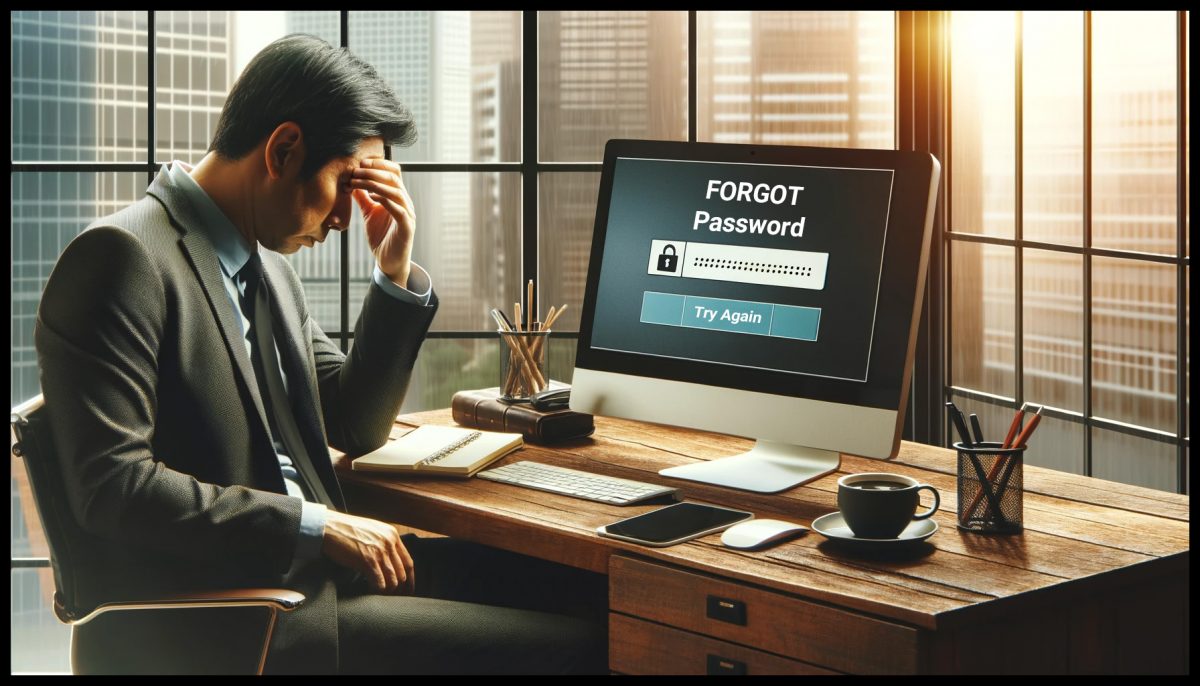
I get so many variations of this question.
The most common scenario is travel. If there’s something “different” about your attempt to sign in — and being in a different country qualifies — Microsoft now often requires that even if you know your password, you must provide additional security confirmation. Usually, that’s a code sent to your phone or alternate email address.
I cannot stress this enough:
It is critical that you keep your recovery information up to date.
Not doing so is by far the fastest way to lose access to your account — forever — should something go wrong. It’s also a way to end up unable to access your email while traveling.
While many feel that the approach is somewhat ham-handed on Microsoft’s part, the reality is they’re fighting an incredibly difficult problem: account theft.
I’ll review the steps I believe you need to take and explain why this is happening.

Recovering a Microsoft account
If you forget your Microsoft account password or it just doesn’t work, and you can’t access your recovery phone or email, start the account recovery process. Start to sign in to Outlook.com but click the “Forgot password?” link. Provide as much information as possible to prove your identity. If unsuccessful, you may lose the account. Keep your recovery info current to avoid this situation.
I know my password, but…
Almost everyone who comes to me with this or a similar problem is convinced they know their password and they’re typing everything in correctly, yet they still cannot log in. Either through an account hack, simply being wrong about being right, or being faced with that additional security step from Microsoft, they’re blocked from logging in.
On top of that, they do not (perhaps temporarily, while traveling) have access to any of the accounts or phone numbers they set up as alternates on their Microsoft account (any Outlook.com account, including Hotmail). Thus, when the login process attempts to send a verification code to one of those accounts or numbers, the frustrated account holder can’t access it.
At that point, the only approach I’m aware of is to begin the account recovery process.
Help keep it going by becoming a Patron.
Account recovery without a password
Note that not all recovery mechanisms may be available for all accounts and in all situations. Not only do things change, but exactly which will be available may depend on your account settings and perhaps even where you’re located.
After entering your email address at the outlook.com sign-in screen, you’re prompted for your password.
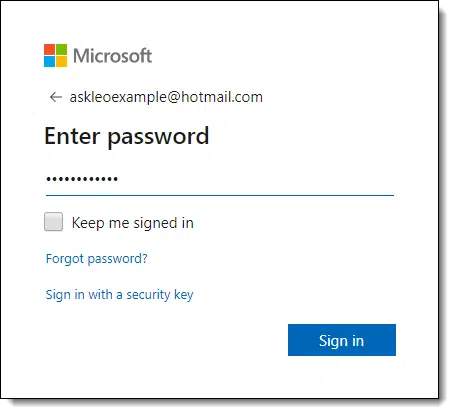
Click on Forgot password? for a list of ways to get a security code to prove your identity.
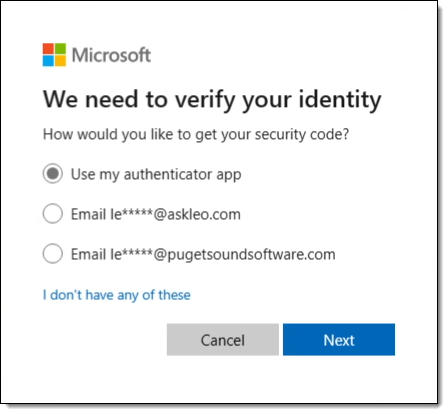
This is recovery information that you previously set up in your account configuration. If you have app-based two-factor authentication enabled, you may be asked for your current two-factor code, or using it may simply be an option, as shown above.
In my case, I have two email addresses as well as my authenticator app.
Assuming you didn’t set up recovery information or lost access to those you previously configured, click on I don’t have any of these. You may then be given the opportunity to enter a previously established recovery code.
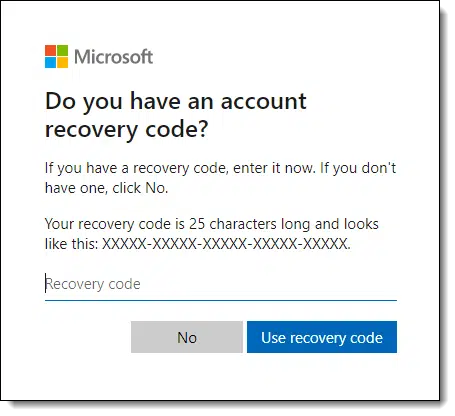
Assuming you don’t have one, click on No. (If you do have one, great! You’re probably back into your account.)
Continue below at Recover your account.
Recover your account
The recovery process now switches to a possibly manual account-verification process.
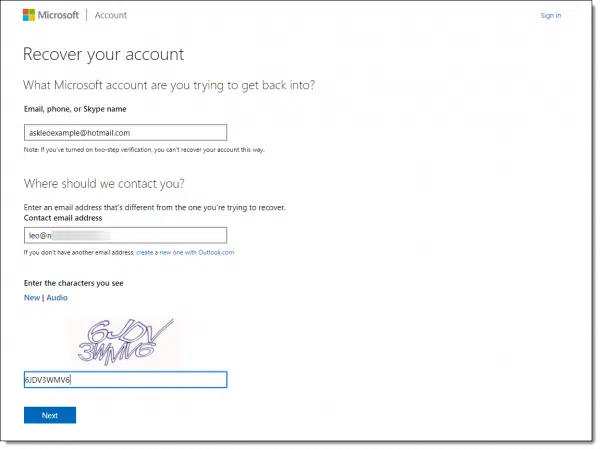
You once again provide the email address of the account to which you are attempting to gain access, as well as another email address at which you can be contacted. This second email address is completely unrelated to this account, and can be any account to which you currently have access. This is the email account Microsoft will use to get back to you.
Click Next. You may be sent a code to the second email account, which you’ll enter to verify you have access to it. You’ll then be presented with a page requesting an assortment of information.
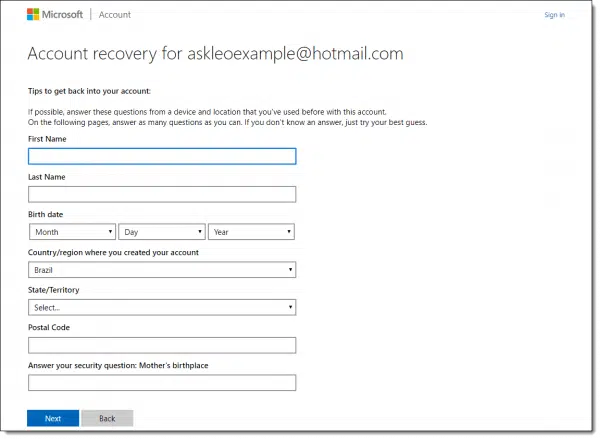
This page asks you to provide as much information as you can about the account, including:
- Your name and birth date.
- Your location.
- The answer to your security question(s), if you had one or more set up.
- Other passwords you may have used on this account in the past.1
- The subject lines of any emails you may have sent recently.
- The names of any folders you’ve created in your account.
- The email addresses of any contacts to which you’ve recently sent email.
- Billing information, including a credit card, if you have any associated with the account.
The goal here is to provide enough information to prove you are who you say you are: the rightful account holder.
And again, it’s important to provide as much information as possible.
Once you’ve done so, click Submit.2
Now you wait.
The information is submitted to Microsoft, and something happens. What that something is we don’t know, but I would presume it’s a combination of mostly automated attempts to verify the information you’ve submitted against the account. I say “mostly” automated, because I would assume some need human verification.
If you’ve given enough information, and that information itself is enough for the system to trust that you are the correct account holder, you’ll be emailed a password reset link.
If not, you’ll get something like this:
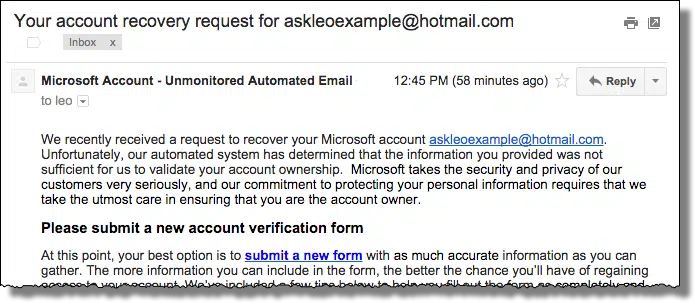
The “best option” listed is pretty much your only option at this point: go back to the account information form and provide additional and more accurate information.
Why all this hassle?
It may be hard to accept, but all of this is for your protection. Seriously. This process has probably already prevented your account from being hacked in the past.
Account hacking and theft are huge problems. Microsoft accounts have been prime targets for hackers for years. Microsoft has responded with these measures to keep hackers out and legitimate account owners in.
From their perspective, it’s better to lock you out than erroneously let a malicious hacker in. I’d have to agree: I’d rather no one be able to access my account if the alternative is the possibility a hacker might.
Avoiding this hassle is simple: you must keep your recovery information up to date. Without it, you may not be able to prove that you’re the legitimate account owner.
The potential delay
Upon regaining access to an account, or sometimes before being able to access an account being recovered, Microsoft will sometimes enforce a delay of up to 30 days.
As frustrating as this can be, it’s another security measure designed to keep your account safe.
When you make a change to an account — like resetting its password or changing the recovery email or phone — Microsoft sends a notification to the old address. This message also allows the change to be aborted.
If you are not in the process of making the change yourself, this delay gives you 30 days to tell Microsoft “It’s not me, it’s a hacker. Disallow the change.”
If you are in the process of making the change, or even just trying to log in, I agree it can be annoying.
Do this
If you can get into your account again, or if you end up setting up a new Hotmail/Outlook.com account, please:
- Make sure you have a recovery email address associated with it. I recommend using a different service — the issues with overseas travel that might cause hassles on your Microsoft account could also cause those same hassles on the recovery account if it’s also a Microsoft account.
- Make sure your recovery account remains current and active. Log into it from time to time to keep it open, even if you use it for nothing else.
- Set up a recovery code.
- Set up a mobile number, or even use a smartphone app if you have one, to provide even more recovery options.
- Set up more than one recovery option. You’ll note in my example account I had two different email addresses in addition to my two-factor authenticator.
And above all, remember to keep all that up to date.




I cannot access my account. It’s old I have no verification emails or phone numbers to use. I really just want to sue ms. Class action. Whose in? Funny that under this box it says name and email. Because I used to have both of those.
Unfortunately, if you no longer have access to your recovery email accounts of phone numbers your account may be unrecoverable.
A One Step Way to Lose Your Account Forever
Are Free Email Services Worth It?
I’m no lawyer, but there’s no class action basis here. Ultimately maintaining your password and recovery information is your responsibility, not Microsoft’s. As is backing up your information. All part of the terms you agreed to when you set up the account.
Yes, go back and read the terms of service you agreed to when you opened the account. Those were written by corporate lawyers to absolve the account providers of any responsibility.
hi .. i want to cry
i can’t go into my inbox only after 30 days !!
i was inside my inbox in my outlook email , and suddenly a message appeared to me asking me for verification code because i was trying to access sensitive things in my account !
the number phone on they want me to send the code to it was old ,i do not use it anymore , so i asked to change it to receive their verification code , i received the code , i send it , then they said that i cant access my account only after 30 days !!
i sent jobs requests to that email , how can i see my messages ?? who can i go to my inbox ??
You may not be able to — at least not for 30 days. This is why it’s so critical to keep your recovery information — like your phone number — up to date at all times.
Hi Leo,
Really clear and understanding article, in my case, someone have provided updated recovery info that was and old mobile number without access anymore, I checked and it is not in use when called, they replaced old recovery info with an alternate email address that I don´t know.
However if it can be of any help I was able to change my password providing many subjects emails and recipient also, so for now the can´t access my account, but still need to wait for the 30 days period to change recovery info.
My concern is if the were able to updated without the old number active I SUPPOSE that change will be rejected and I will be in full charge of my account when period expired without a confirmation from the old mobile number, if this is correct I suppose I will be in the same situation to update my recovery info.
Really annoying that I was able to probe to MS system that I own and have access to the account and I need to keep waiting for the period with the high risk that security info finally updated and will lose any access and the have total control of my acount.
Regards
Hi,
A friend of mine forgot his email account passwords, and because he changed job he changed also mobile number that I have set it as recovery option when I helped him create his account.
The problem is that he has still access from his mobile phone (iPhone) and he receives new emails but can’t send as it’s prompting for password! I have tried all options for recovering his account even send data from last emails send and Microsoft replied we haven’t supplied enough information! That is a joke of course. What else can we do? I have even tried to send same email as recovery option that in our case would work but the system it does not accept it !
Thanks for your time.
BR, Ilias
Has he tried going to that email account’s website and clicked the “Forgot password” or “Reset password” link to reset the password?
Thank you for your answer.. i want to know, if I do not use my email for more than 5 years, it turns off by itslef? or show me this message “Help us secure your account
We have detected unusual activity on your Microsoft account (email), or believe your credentials are at risk. For your security and to ensure only you have access to your account, we will ask you to verify your identity and change your password. ”
to confirm that I am the owner of the email
It depends on the service, but yes, Microsoft will close your account due to inactivity.
Generally, email accounts are automatically closed after much less than 5 years. I believe outlook.com, Gmail, and Yahoo close after a year of inactivity.
Can’t sign in and the phone number we used is a landline, dont get text. We don’t get cell service were we live. My other email has been closed due to inactivity. I need my outlook email account ♀️
As the article stated and reiterated several times:
“Important: if you cannot do this — if you cannot provide sufficient information to prove you are the rightful account holder — I know of no way to proceed and regain access to the account. The account is likely lost, and I cannot help you.”
Hey, I have my account password and everything, my last phone was fully broken and I try sign it but try’s to send a code to that email which I can’t login to. Long story short it makes me reset my password then I try login again then boom it makes me reset my password again it has put me in a infinite loop I don’t know what to do.
It’s not alwasys possible to recover an account if you don’t have access to the recovery phone number or email account.
https://askleo.com/a-one-step-way-to-lose-your-account-forever/
If your account uses SMS text autentication, replacing your phone and keeping yur number should allow you to recieve the recovery code via text.
Hello,
I haven been having trouble accessing my 10+ year hotmail account due to unusual activity, after many rejected request I honestly don’t know what to do?
They have made increasingly difficult which is annoying like ITS ME!
Anyways I just wanted to as if there is a way I can email the user support?
Thanks
Hello,
I haven been having trouble accessing my 10+ year hotmail account due to unusual activity, after many rejected request I honestly don’t know what to do?
They have made increasingly difficult which is annoying like ITS ME!
Anyways I just wanted to as if there is a way I can email the user support?
Thanks
Hello,
I have been having trouble accessing my 10+ year hotmail account due to unusual activity, after many rejected requests I honestly don’t know what to do?
They have made increasingly difficult which is annoying like ITS ME!
Anyways I just wanted to know if there is a way I can email the user support?
Thanks
Unfortunately, Microsoft has no customer service phone # for their free services. That’s one of the costs of free.
This article has a few links to Microsoft support pages where you might find help. How Do I Contact Outlook.com Customer Service?
I cannot access my 25 y old hotmail account. I do not remember the password and I dont have the phone number listed as back up. I regret so much staying on outlook, gmail and yahoo are more friendly and more help to recover after loosing password. I will tell all my relatives to discontinue their outlook. It really sucks
I cant recover my email i forgot password and question please help me for recover my email
(Sorry for the form response, but I get this question A LOT.)
Please follow the account recovery or lost password steps as offered by your service provider.
If the recovery process doesn’t work for you — maybe you don’t have the recovery email or phone — MAKE SURE to follow the instructions CAREFULLY and COMPLETELY.
If the recovery process can’t be made to work, and there is no customer service (common with free services), then I know of no way to recover the account. If that’s your situation I’m very sorry.
Regardless of whether you recover the account or not, I would encourage you to review the steps outlined in this article to avoid it ever happening again:
A One-Step Way to Lose Your Account Forever
Not sure how microsft expects me to remeber past sent emails and subject lie when I cant access it. I had to do mine by memory. How long until they reply to my submission?
Something similar happened with a Facebook account of mine. I was sure I got enough correct but it still didn’t work.
Hi Leo
Just watched your excellent video on you tube. Explaining keeping your account information up to date only if we could turn back time ! I have been locked out of my Hotmail account for about 5 weeks for I think unusual activity. I have filled out at least 20 recovery forms answering every question, old passwords old sent emails inc subject lines, my address, even bank details as I subscribe to Microsoft word my only one is my verification phone number as this is obsolete now. I’m not sure what else to do?
Many thanks
Mark
In my case. The phone had to be formatted. For over 10 years my face was as my link to my emails. Suddenly after it being formatted I lost the emails and cannot remember the passwords. I have answered all questions as best as I can but still no access. I desperately neee help here
I’m trying to recover 2 email accounts of over/up to 20 years old {Email addresses removed}
Thank you
Don’t post personal information like email addresses and phone numbers on a public forum.
Read the article you are commenting on.