I’ve seen this in hotels and I really don’t like it at all.
In my opinion, hotels should provide internet to the room and not necessarily care how many devices you connect and for how long. Free WiFi is a wonderful perk. The hotel will recover the cost in your room rate or other charges, but in today’s connected society, it really annoys me when hotels start charging big fees for you to stay connected.
I don’t have a specific one-size-fits-all solution, but I do have a couple of things to try.
Pack your wireless router
First, see if the hotel actually has a wired Ethernet connection in your room. Many hotels offer this in addition to WiFi (which may or may not be present). If they do, plug in a wireless router (like the kind that you use at home) and see if you can connect to the hotel network. That may provide you with the connectivity you need.
You may have to use one device to connect to the hotel’s interstitial page. This is the website where you may need to enter your room number or agree to the hotel’s terms of use. Once you’ve done that, the hotel network sees a single device. You can then connect your other devices, like your iPhone, to that router, which would be completely hidden from the hotel’s network.
Bring a WiFi range extender
If the hotel doesn’t offer a wired connection, you may want to try a WiFi range extender.
The range extender that I’m currently using connects to an existing WiFi hotspot. You’ll set up yours in your room. Then, you can connect your WiFi devices to the extender. As before, you may need to use one device to sign in to the interstitial page, but depending on the extender, repeating these steps at each hotel should become fairly routine.
Switch hotels
Let me get back to my rant. If a hotel is going to nickel and dime me for my internet connections, I would try and find another hotel that provides free WiFi.
Maybe not that day if I walked in the door and discovered that they were going to charge me by the number of devices I connected and how often I used the connection. But if it’s a location that I’ll return to frequently, I would look for a new place to stay.
In the end, you have a few options to reduce WiFi connections in a hotel that charges astronomical fees. They may be complicated, but those are solutions that can work.
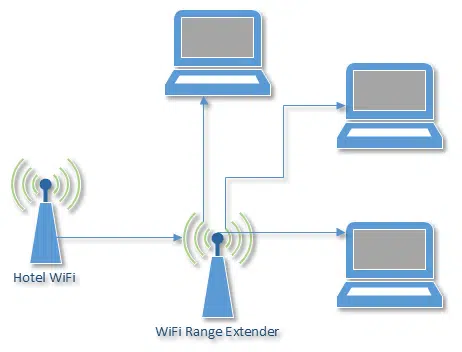

We are very frugal folks. When we travel, we want a hotel just to check email and have a place to sleep. It amazes me that all the ‘cheepie’ hotels/motels offer free wi-fi yet the more exclusive ones don’t!
If you travel with a notebook, rather than using a router to share the connection, I would be tempted to use the internet connection sharing built into windows. If your room has a wired connection, you connect the notebook via ethernet to the internet, then turn on ICS and share the internet connection using the wifi built into the notebook. To be able to cover situations where you only have wireless connectivity, I would buy a USB adapter, dual band, and have a minimum of a say 10 foot usb cable to get the USB wifi adapter away from the computer. I would then connect to the hotel wifi using one of the two WIFI adapters and share the connection using the other. Ideally you go crossband. Pick up the internet on say 2.4 gHz and share on 5 gHz. If you cant go crossband then you pick up the internet on one wifi channel and share on another. Ideally, channels 1 and 11 would be used. Separate the USB adapter from your notebook to cut down on interference and you should be in good shape. The USB adapter also has the advantage that it can be placed in a hot spot if the wifi signal you’re trying to get is weak. Since your computer is what is connecting to the internet, you can easily deal with any login or other screens that may come up when you go to access internet. A USB wifi adapter is smaller than a router and thus easier to carry. You can also look into a USB adapter that is built with range in mind. More power than normal, and a larger antenna. That may allow you to get internet where you otherwise may not be able to get it. A good thing to have in your computer bag when you’re traveling.
If you decide that carrying a router is the best solution for you. You may want to look around for a wifi router that pretty much does everything. I like the Ubiquity Nano Station types that have a built in directional antenna, a good receiver, and run near the legal limit as far as power goes. They can also work as a router, an access point, or as a client. They’re very versatile devices and if you travel and need wifi, they wouldn’t be a bad thing to have in your computer bag. Ubiquity isn’t the only company to offer such devices. If you are going to buy a router, I would research different ones and find one that does everything instead those that are just routers.
If you have to use a computer to access a login screen, it may be a good idea to get a program that will allow you to change the MAC address of your wifi or network adapter in the computer to match that of your router. That way when you disconnect the computer to plug in the router, the hotel system sees the same MAC address and hopefully won’t be able to detect that it is a different device. A router with a good antenna, good receiver and a power output closer to the legal limit that can be used as a wifi client will be able to pull in an internet connection that is much further away than what your notebook or other device would be able to get using it’s own wifi adapter. In some cases, that may be enough to mean the difference between a usable connection and none at all.
In an interview with Willard Marriott some years ago, he said they charge for internet because most of their customers are business travelers who write it off. He said the first business hotel to make it free will force the others to follow. No one has yet.
Linksys made a very nice Travel Router. Just plug it into a receptacle, plug in the wired internet cord and go. These can be found on ebay for about 40 bucks. They are no longer made. The model number is: LINKSYS WTR54GS . The firmware is the very easy-to-use linksys interface for adding a password if desired.
They may be back in production as the ones I see on ebay are packaged differently. Mine came with a nice zippered hard shell and an internet cord. The ones posted now just come without the goodies. Packrat1947
Get an Android phone. Connect to the hotel WIFI with your phone and just initiate “Tethering and Portable WIFI hotspot.” All your other devices can connect through the phone’s hotspot. I’m surprised an iPhone doesn’t have this facility?
You can’t create a hot spot if you already connect to WiFi.
Care to elaborate? There are ways to create a hotspot. Now if you mean using only a single wireless adapter that is itself connected to WiFi, then I think I agree. But as a general statement it’s not absolute.
You can use an android and a notebook to share wifi. Use the android device as an wifi modem (usb tethering) and on the computer create an hotspot.
Today this is no big deal for local travelers, 3G cellphones are common, but is a problem for foreigners on a trip!
You cannot use an android device to share a single wifi connection across multiple devices, because ‘Tethering and Portable Wifi hotspot’ can only be used to share a 3G internet connection. However, you can use a laptop to create a wifi hotspot while connected to wifi, in other words share the wifi connection. One program I’ve found, which does this, is called ‘Virtual wifi router’ {link removed}. Using this program, you create your own hotspot. All the other devices connect to the internet via the laptop. On the laptop you should sign in to the hotels wifi, on the other devices to your self made hotspot. This program however only works for windows 7. One can also search for ‘virtual router’ in order to find similar programs for other operating systems. I think this is by far the easiest and cheapest method to share a single wifi connection across multiple devices. Using this method you only have to buy internet for one device, but go online with all of your devices.
How can we connect a single device adding muliple devices to increase the speed. I mean that if we want to make three hot spot to connect a single device so that we can increase the internet speed to browsing and downloading.what should we do??
This article explains how you can do that. https://askleo.com/can_i_combine_two_internet_connections_to_get_a_faster_connection/
I suppose you could put three wireless adapters in the machine each connected to a different hot spot, but in general that won’t work well, AND probably won’t get you the speed you’re looking for. The more pragmatic answer? You can’t.
Why don’t you use an app/software like Connectify Me? It works just like you queried. Just load the program onto your computer, connect that to any sort of Internet connection – wi-fi or cabled, and it acts as a re-router I guess you would call it.