Preparation is key, as is setting expectations appropriately.
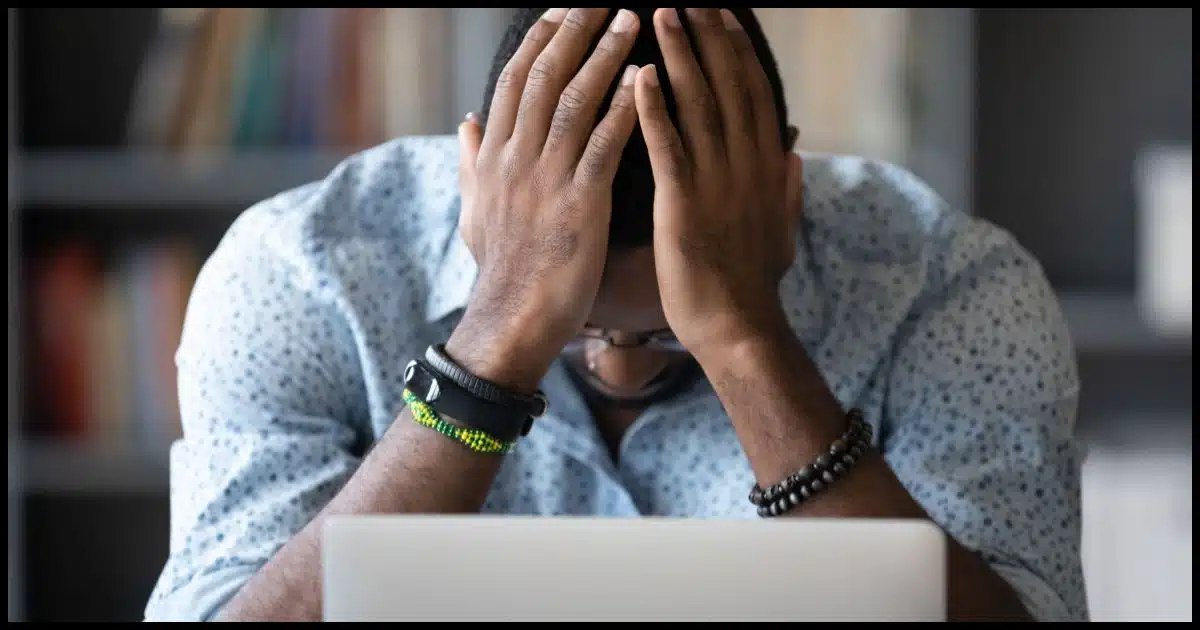
I just read a story of how a lawyer sued Microsoft because his e-mail account had become inactive for two or three weeks. He had tried for days and tens of hours on hold trying to get the matter resolved. He used the email to communicate with his clients, opposing counsel and the courts. It was a real problem because he had no way to know who or when someone was communicating with him.
Is there some technical solution that I can put into place ahead of time so if that were to happen to me, I could still get my e-mail while the original email account was made active again?
Yes, there is.
My flippant answer is to not rely on free email accounts for your business. Especially not Microsoft’s. Had a paid service been used, this would have been a non-issue.
That would also be a little hypocritical on my part, though, as I manage all my business email through free email accounts. I’ve just set it up so it doesn’t matter if that account goes away.

Losing your business email account
The most important thing you can do to avoid email account loss is to set up your email on your own internet domain. This allows you to choose and/or change the actual email provider used to send and receive email. While you should avoid publicizing free or ISP-based email addresses, having your own domain allows you to use those services safely.
Disappearing email accounts
Account loss is a common topic here on Ask Leo!. While generally it involves poor security or not being properly prepared, it’s also possible to lose your account through no fault of your own.1
And free accounts have little to no support. Aside from automated “forgot my password” recovery processes, there’s no one to reach out to if those don’t work.
When using a free account, you should simply assume that if something happens, you run the very real risk of losing the account permanently and without recourse.
Help keep it going by becoming a Patron.
Disappearing email addresses
There’s a variation of this scenario that’s less malicious in nature but just as potentially difficult.
If you or your business rely on an email address assigned to you by your ISP — something like example@comcast.net — you’ll have an issue if you ever move or change ISPs. As soon as you close your account with your original ISP, that email address stops working. While some ISPs have provisions to keep email addresses available even if you’re technically no longer their customer, they’re few and far between.
Even worse, in recent years we’ve seen an assortment of ISP consolidation and restructuring that has resulted in forced email address changes for existing customers. If that happens, your old email address will stop working, and you’ll have no recourse.
Own your own destiny
You can use those services and still protect yourself, though. It just takes exactly what you’re asking for: preparation. It boils down to this:
- Get your own domain.
- Example: I own “askleo.com”.
- Set up your email address on that domain.
- Example: I have “leo@askleo.com”.
- Set up a third-party email service to handle the email on that domain.
- Example: I use a free Gmail account to manage all the email on leo@askleo.com.
- Separately back up your email yourself, locally.
- Example: I use Thunderbird on one of my machines to continually download email to my PC.
I never expose my “real” Gmail address,2 only the email address on the domain I control: leo@askleo.com.
Your safety net
Here’s why I recommend doing all that: everything servicing your email address can change, but the email address itself never does.
For example, let’s say I lose my Gmail account.
OK, well, that’s annoying. But all I need to do is return to step 3 above:
- Set up a new third-party email service to handle the email on my askleo.com domain.
That means changing the third party service you setup originally, above, to something else. Things might be a little confused for a day or so while the change takes effect, but once complete, I’m back to using my email address, which never had to change.
That “new” third-party email service could be anything, including:
- A new Gmail account
- A new Outlook.com account
- A paid account somewhere
- An account provided by my ISP
- A service provided by my domain registrar
- Any service that meets my needs to manage email
The bar is lower here, because if anything breaks again in the future, I can simply repeat step 3 again, switching to yet another provider, all while keeping my email address intact.
A note about business emails
While it’s less true for Gmail accounts, honestly, exposing an email address on a free email service as your business email doesn’t look very professional. Some, like Hotmail email addresses, are often considered a sign of someone who doesn’t take their business seriously. Whether or not that’s true is irrelevant — it’s a real stereotype. And it’s a stereotype that’s easily avoidable.
So, on top of protecting you from issues with your free email service provider, invest a little in getting your own internet domain and email address associated with your business.
Do this
If you want to protect your ability to preserve your email address, particularly if you’re a business:
- Get your own domain name.
- Establish your email address on that domain.
- Use whatever email service you like to manage, send, and receive email.
- Back up your email.
It really is that simple.
Also simple? Subscribing to Confident Computing! Less frustration and more confidence, solutions, answers, and tips in your inbox every week.
Podcast audio
Footnotes & References
1: To be clear, it’s unlikely, just possible. Setting up proper security, especially two-factor authentication, dramatically reduces the odds of it ever happening to you.
2: Or, rather, I try to. It’s impossible to hide completely, but I don’t publish it and I don’t promote it.




For what it’s worth, I haven’t used AT&T ISP for many years but have been able to continue to use my att.net email address without issues. I believe ATT&T’s email actually comes under the Yahoo umbrella, so maybe that’s a factor.
How can I get my own domain? I am a senior on a limited budget.
TIA.
Barb LaPierre
You would purchase (lease actually) the domain from a domain registrar like GoDaddy or many others.
Barbara: If you are on a limited budget, don’t bother getting a private domain (your own domain). It costs money and the pricing schemes will drive you nuts. If your concern is losing your email account, then consider that if you miss a payment for your domain you’ll still lose your account. A domain will cost you anywhere between $2 to $1000 (or more) per year, depending on the domain registrar (the seller) and the domain (.com, .net, .org, etc.). There will also be limitations on the email account storage size, which can cost extra if you go over. You can expect the pricing to change every year, depending on the popularity or demand for a top level domain name. Of course, the registrar will want to have a credit card on file to renew the registration automatically every year.
If your concern is that you’ll lose your email account because of a screw-up by your email provider, know that any domain registrar or email account provider can also mess up, so this type of problem is not exclusive to Microsoft. Of course, Microsoft is the most likely to mess up or simply to lose interest in a service they provide and drop it (there is a long history of that). Relatively speaking, gmail (Google) is more reliable than Microsoft. Or try Protonmail.com. One way of providing yourself a safety net is to have two such free email accounts and have your primary forward everything to the secondary. Of course, backing up your email is good practice, but that won’t protect you from a mess-up by your provider.
All of these concerns — plius my almost-non-existent budget — are all reasons why I myself don’t go out and get myself a domain name. I’m really interested to see what Leo will answer that will make all of these problems magically vanish.
(If I sound a tad angry, it’s because Leo sounds a tad glib. “Oh! Just get you’re own domain, problem solved!” Yeah. Right. Try doing that with a budget that allows a lot less than $200 a month in discretionaty income with two dozen other possible (and often needful, rather than truly discretionary) purchases competing.
One of the things I learned very early on is that I can’t solve absolutely every variation of every problem. Attempting to do so makes even more people annoyed, makes the answers incredibly convoluted, and basically ends up helping fewer people, not more.
I’m sorry that you’re in the financial straight that you are. And, indeed, I know you’re not alone. I don’t mean to sound glib.
However, this answer, specifically, was targeted at businesses. It’s in the very title of the article. I’m assuming you don’t run a business. A free email address might be the most pragmatic solution for someone in your situation.
That being said, if an email address for life is still important to you, and you can afford $10 to $20/year, then registering your own domain and setting up email forwarding (included at many registrars) remains a solution.
I have a couple of domains and I{ve been using 100WebSpace, a free web site service for my emails. 100 MB is small storage but it’s definitely enough to hold my emails long enough to download them or have Gmail fetch them. If 100WebSpace or Google ever go out of business, I still have my domains registered prepaid for the next 9 1/2 years at $17 a year.
And if you secure your account properly, using a long password and maintaining up-to-date recovery accounts, free email services with major providers such as Gmail are pretty safe.
I have 4 recovery email addresses, and I make sure my current phone # is associated with my account.
[I still cannot reply directly to a poster] About the discussion on getting your own domain: The question is what problem are you trying to solve? Based on the original question the problem was some glitch in accessing the questioner’s Microsoft account or Microsoft email. Just saying to get your own domain is not a solution to that problem or most any other email problems – regardless of the cost. The issue is one of reliability of the email and domain provider. In general, if you’re running a business, it is not a good idea to use a free email service. At the very least, it looks unprofessional and tacky – especially for a lawyer.
“get your own domain is not a solution” I, of course, disagree. With your own domain you have multiple options on how to handle your email, and can change them at will, without changing your email address.
Yes, you’re still at the mercy of you domain registrar, but a) there are good ones, and b) since it’s a paid relationship you typically have many more support options.
Given this recommendation is based on getting one’s own domain, I wonder : is it true that if you buy a domain and start using it for mail, you should never stop paying for it, because bad things might happen to you if someone else grabbed it ?
Also, what about that other commentator’s allegation that the price might suddenly go up for your domain after you have subscribed to it ? Is it true ?
That’s a good point. If you don’t keep up your subscription for that domain, it’s possible for someone else to get that domain and the would get your emails similar to what can happen if you let your account lapse on a free email service. As for the subscription fee increasing, that’s also a possibility but it’s unlikely to become exorbitant.
You can also move registrars. I’ve done it several times.
With Tutanota, even a free email plan protects you from anyone reusing your email address after you have closed your account (but you’re not allowed to use a free plan for business). I think Proton Mail does the same.