If you hate Windows 8, chances are your mind is already made up about Windows 10 – and not in a good way.
And that’s a shame.
Actually, both opinions are a shame. There’s still no reason to hate Windows 8, and Windows 10 fixes some of the most common complaints that Windows 8 generated.
OK, perhaps the most common complaint.
Do not use Windows 10 … yet!
I have to start by pointing out that, while Windows 10 is currently available as a “technical preview”, you should not use it. The technical preview is intended only for geeky people to test, review, shake out bugs, and provide feedback to Microsoft.
You should not switch to Windows 10 until it has been formally released, and that’s still some months away.
There are two huge reasons for this:
- It’s full of bugs. I know that Microsoft-haters will claim that this is no different than a released version of Windows, but the reality is that with a preview edition like this, the standards are lower than for a release. It is possible – even likely – that there are bugs in the technical preview that will erase your data, crash your machine, or who-knows-what else. It is not meant to be a functional operating system yet.
- There may not be an upgrade path to the final release. This may change, since Windows 10 will be provided free to users of Windows 7 and above. But in the past, once the final release of Windows was made, the technical preview eventually stopped working, and moving to the released version required a reinstall, not an upgrade.
If you like, throw it on a sacrificial machine – or a virtual machine, as I have – and play around with it. But you’ve been warned: do not use it for your day-to-day work.
Hooray! Windows 10 has a Start Menu
I suppose that the single biggest piece of news is that the Start menu is back, at least on desktop machines.
I think nothing frustrated people more about Windows 8 than the lack of a traditional start menu. That single, horrific first impression colored their entire experience with Windows 8… needlessly, I might add.
The Start Menu was trivially easy to restore (albeit using third party tools). But people decided that they hated all of Windows 8, when in fact, the only thing that got their attention – and their frustration – was the Start screen.
Operating systems and prejudice
This is why I expect the next few months leading up to Windows 10’s release to be exceptionally frustrating: many people are going to hate Windows 10 sight unseen, simply because they had such a bad first impression of Windows 8.
As I said, not only is that bad first impression completely unwarranted in the majority of cases, but it has almost nothing to do with Windows 10. Microsoft heard you. The very thing that caused the uproar – the tiled Start screen – is no longer the default. You get your Start menu back.1
The tiled Start screen was absolutely a blunder on Microsoft’s part. It’s a mistake that has already caused many to simply dismiss Windows 10 out of hand.
Opinions have been formed, and are unlikely to change.
Windows 10 is built on Windows 8
One comment I heard was that Windows 10 would be a move backward in some way – that Microsoft would be removing things from Windows 8 to make Windows 10. At the time, the discussion was specifically about device driver compatibility, and issues that have occasionally arisen with Windows 8’s stricter security model.
That’s just not happening.
Windows 10 starts with Windows 8 and moves forward. Yes, there will be changes, as we’ve seen, but the underlying architecture of the operating system, and its interaction with the PC it runs on, will remain the same. UEFI (the new BIOS replacement), while not a Windows thing, is here to stay. Increased device driver security? You’re not going to see Microsoft intentionally reduce the security of anything.
Windows 10 is Windows moving forward, not back.
Unfortunately, the fact that it’s built on Windows 8 may only be more ammunition for the 8-haters to transfer their feelings to Windows 10.
Without justification, in my opinion.
Give 10 a chance before complaining
My suggestion: when the time comes, give 10 a chance. Wait for it to be done before deciding whether or not it’s for you.
- It’s a free upgrade for users of Windows 7 and later.
- The Start Menu is back.
- Desktop machines will return to a more traditional desktop interface.
Microsoft has announced new features that sound somewhat interesting:
- The new “Spartan” browser.
- Cortana, Microsoft’s Siri-like avatar.
- Two-factor authentication(!) for business editions.
- A hololens “augmented reality” whatever-it-is that isn’t really a competitor to Google Glass, even though everyone seems to think it is.
- More streamlined and continuous updates than we’ve seen with Windows 8.
- Other tweaks and changes, I’m sure.
To be honest, most of the new features don’t excite me much at a practical level, other than the movement towards two-factor authentication and better security.
If you believe that the “skip every other version” rule applies to Windows, then, sure, Windows 8 was was the version to skip. So far, Windows 10 looks like a keeper.
Help keep it going by becoming a Patron.
10 is the future
Regardless of what you think of its feature set and changes, Microsoft has clearly placed its bet on Windows 10.
It is the future. Eventually, new machines will come with Windows 10 pre-installed. If it becomes more successful and popular than Windows 8, it’s likely that software developers will begin to write programs which require 10’s new features.
There never was a reason to hate Windows 8. But even if you do, there’s certainly no reason to transfer that hate to Windows 10.
At least not until you try it.
A word on comments
People love to complain about Windows 8. In fact, I expect comments to this article will range from general Microsoft-griping and accusations of my being a shill for the company, to random and unfounded complaints about the operating systems.
Let me ask this: do comment on Windows 8 if you like, but be specific, and don’t include the Start Menu in your complaints. That’s been beaten to death, and as I’ve said repeatedly, is easily rectified. But if there are other specific failures in Windows 8 that particularly annoy you, I’d like to hear about them, mostly so I can see if Windows 10 stands a chance of addressing them.
And, as always, overly abusive or off-topic comments will be deleted.
Do this
Subscribe to Confident Computing! Less frustration and more confidence, solutions, answers, and tips in your inbox every week.
I'll see you there!
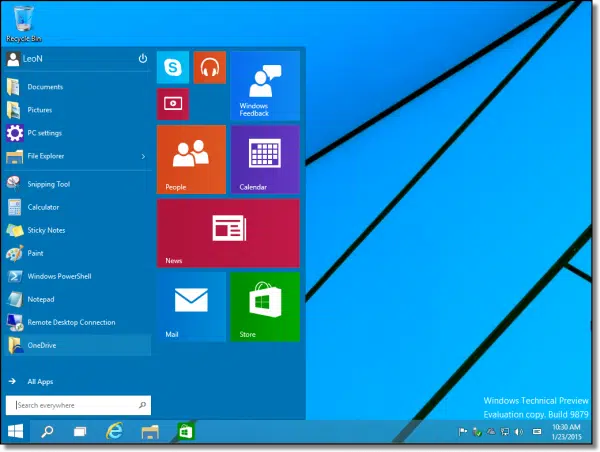


Hi I am a retired pensioner age 77 I thought I was computer literate, but with Windows 8 I found it too complicate. From what you say about Windows 10 to me it seems much the same tying to be to clever and loosing sight of the majority of users.
I have Windows 8 and Windows 7 on separate hard drives I only use Windows 7. Although to might upgrade to Windows 10 instead of Window 8 to try it.
Once you get rid of the tiled start menu (using Classic Shell) I don’t quite understand how 8 is any more complicated than 7?
People do not like change. Didn’t people complain about Windows Vista, only to love Windows 7. Maybe the same with Windows 10. With classic shell, both are about the same. I pressed F11 at start up and I still have my recovery partition, but am not using it, for now.
Hi Me too, I am a retired pensioner age 77 I thought I was computer literate, but I love Windows 8.1 I found it very easy to use. I started with Windows for Workgroups then worked through every version, sure there have been some fun and games with some versions. I even liked Vista (eventually). From what is being said about Windows 10, to me it seems like most peoples bitches about Win 8 & 8.1 have been fixed..
I had Windows 8, upgraded to 8.1 and Windows 7 on separate computers. I use both seamlessly without problems. Mind you I only use 32 bit due to the fact I have old computers and programs running. I tried 64 bit on Windows 7 and it wouldn’t run some of my programs. I will upgrade to Windows 10 if it is going to be available as a 32 bit upgrade. Win 8 to 8.1 tried to go 64 bit but with a little manoeuvring I persuaded it I wanted 32 bit.
Cheers and have a go. ( I even use a Mac occasionally)
I never did find Windows 8 more complicated than 7, however I did have to upgrade to 8.1 to get the available third party software I wanted, to work.
i have a hp dv4 2040 and also have a extender with 2 nd drive . on interal drive has win 7 pro and was wondering if someone has actually put win 10 on the 2 nd drive having the same hp.
As to your second reason for not using Windows 10 Technical Preview, an interview with a member of the Operating Systems Group that was given on ZDNet said that users of the Technical Preview would be able to update to the final version ‘in-place’ via Windows Update.
So I guess there’s only one reason not to use Windows 10 Technical Preview – the ‘work-in-progress’ nature of it.
Which is good news, I think. On the other hand, a part of me wants to encourage people to perform a clean install anyway. 🙂
Tiles. Can THAT be turned off? (I am guessing you can remove them). If so, I will give it a chance.
The concept changes. The tiled start screen is gone. The start menu has some tiles on it, but they can be customized (and removed), OR you can maximize the start menu so it kinda looks like the old start screen.
If you mean the old tiled “metro” apps – they now live in windows like normal apps.
It kind of funny, but one of my first reactions to the Windows 8’s tiles was, If they only had put a toggle on the tiles to switch the tile view to list view, that would have been a very easy menu for people to adjust to. I could never get over the concept that the program I wanted to run is conceptually 3 feet away from my screen. I eventually got into opening the pressing the Windows key and typing method which has also existed since Vista, but the search function seems vastly improved with Windows 8.
ClassicShell and other similar programs are all that’s needed to recreate the familiar Windows experience. Unfortunately, there are probably hundreds of thousands of people still totally bewildered with Windows 8. I’ve wondered why Microsoft didn’t buy ClassicShell. MS needs a User Friendliness Czar who can empathize with the lowest common denominator user. That’s probably something you would be good at Leo 🙂 I’m not really suggesting that, but I can see how dealing with confused users enough might be an education in how to design software to minimize some of that confusion. Steve Jobs was a master at that.
I couldn’t understand using the metro apps. I have programs and software that I’ve been using for quite a long time that I’m very familiar with and very comfortable with. Anything I found in the “App Store” paled in comparison to the comparable programs I’ve been using. Yes Classic Shell was a Godsend so I wouldn’t have to deal with the Metro apps and the tiled format.
I spent a few minutes to uninstall most of the Metro Apps. It wasn’t a question of computer resources. I mostly didn’t want to accidentally run the Metro App when I had intended to run a real program. Clearing the screen real estate was such a minor factor as even when I turn of Classic Shell, I type the program name to run it. My problem with Windows 8 isn’t personal. As a (mostly unpaid) computer tech, I empathize over the confusion my friends, colleagues and even strangers face when they are confronted with the Tiles screen.
I have Windows 8.1 and have a start button, so what is the big deal? Everybody should know about Classic shell, by now. I am using this computer exactly like my old Windows XP machine, except for one thing. My 32 bit web camera does not work on my 64 bit OS. I already owned a KVM(keyboard Video Mouse or trackball) switch, so I just switch computers to use it, which is not often, anymore. Windows 8.1 has a start button, I think. I would have to disable classic shell to find out.
Will someone make a charmed bar for Windows 10, I have used it once. I have Windows 10, and now it is gone, along with the hot corners Classic shell also got rid of them, if I wanted to. Pressing the Windows button still brings up the start screen, not the programs list, like XP (Classic shell still works). It took several hours, but no data was lost, just time. I went back to chrome, old habit. Even Free, it may not be worth it for most people, yet(although I have only used it for an hour). I do not even know if my recovery partition is still there, until I actually restart this thing
Everything is moved to the bottom. The Windows 10 One Drive icon can be removed with autoruns (at your own risk)
When I teach Windows 8 to seniors, I start with Microsoft’s position as it helps to know the background that created the mash-up that is Windows 8.
Looking back to ~2006 when computers were selling at a million PCs PER DAY Microsoft was sitting pretty. But since then the sales have gone DOWN every year. Compare those figures to smart phones and tablets which are now selling at well over 1 BILLION per year – three TIMES what PCs were doing at their peak.
Using 2010 as an arbitrary benchmark, the Microsoft market share in this smart phone and tablet sale bonanza was … well … closer to zero than any other number. From Microsoft’s perspective SOMETHING HAD TO BE DONE. Windows 8 was the result, and in Microsoft’s dream would unify everything from phones to mainframes. Everyone ‘obviously’ wanted touch screens and mobile devices since phones and tablets were selling 3 to 5 times as many as PCs. Apparently Microsoft believed the old “The PC is dead” mantra that was popular at the time.
Not being dumb, Microsoft has learned otherwise and Windows 10 is the result. Microsoft *must* have something for the mobile device market; ignoring a billion devices a year would reduce them to an also ran following IBM into corporate obscurity. (Yes, IBM is still around, but they don’t sell computers anymore, they sell “solutions”.)
So, unlike Apple that has OSX for desktops and iOS for mobile, Microsoft is trying to build one thing for everyone. Only time will tell if they succeed.
-bb
p.s. I’ve got 7 working PC desktops in the house, 6 run Windows 7 and one Windows XP (grin-don’t ask!) None will ever be ‘upgraded’ to Windows10, they are desktops not tablets. They use a keyboards and mice and have big screens, not tiny touch screens.
p.p.s. I do run Windows 10 in a Virtual machine and it is better than 8. No longer is Microsoft forcing users into ‘tileworld’ (David Pogue’s excellent term) on desktops. Somewhat a bumpy road however.
I noticed that you said that Microsoft had skipped from IE8 to IE10. I just checked my Laptop and it said that I have IE9. Am I in danger of losing files or messing up my computer in general?
Leo said Microsoft is moving directly from Windows 8 to Windows 10. They’re doing it for technical reasons. IE is following the normal pattern for numbering.
It’s actually a skip in the numbering for the operating system. Not for Internet Explorer.
http://www.extremetech.com/computing/191279-why-is-it-called-windows-10-not-windows-9
And not only that, but imagine the confusion for the users. Most help sites refer to Windows 95 & 98 as 9x, and Windows 8 & 8.1 as 8.x. I can imagine the user confusion would be massive.
I have 2 Win 7 machines, a desktop and a laptop. Curious, I went into a local Microsoft store last year to check out Win 8. I hated it immediately as the changes to what I was used to were just too much. Keep in mind that I’m a fairly geeky individual (Electrical Test Engineer for spacecraft and space instruments). Didn’t give it another thought until 2 weeks ago.
My son and daughter-in-law treated themselves to a new laptop for Christmas. They couldn’t figure out how to get a MS Word shortcut on to the Win 8 desktop. Being the PC nerd in the family, they brought it over. It took me a bit to figure out what I was doing (might have been the wine…) but I eventually got it worked out. I even liked the look of Win 8.
So…last Saturday, I moved any/all data from our laptop to the desktop and loaded up Win10. I must say it’s pretty neat and relatively easy to use. I then tried to replace the hard drive with a new SSD and that was a complete failure! I’m still trying to work that one out.
I also would urge people to give Win10 a try when it comes out – after all it’s free and may even have a rollback option like the Technical Preview has. I have found a few bugs, mostly in graphical redraws, but overall the Win10 OS is working pretty smoothly.
Many Solid State Drives (SSD) do not come pre-formatted & cannot have the original formatting done with a USB external enclosure. If your laptop has 2 hard drive bays, remove the secondary drive & use that bay to initially format the SSD – after which, it can be RE-formatted using an external enclosure.
Other than that, there are adapters you can get – because of the form factor (2.5″ vs. 3.5″) – to use one of your desktop hard drive bays to do the original formatting.
yeah but do you think its cool to give Microsoft and all your privacy away it states it in the eula they will track monitor and survale you and yours its spyware os now not a virus but unethical illegal tracking monitoring and surveillance human control os.. its big brother every one ops into it its a bad thing i hope ms goes down for this.
think about this you have kids and you just installed and gave them a device with full acess with out their knowledge or permison to broad cast them and every thing they say or do.
I loved Windows 8.1 form the start. You can find anything you want in seconds. I am automatically doing image backup with no problems, etc. There is one problem that i hope you or someone can address. From the very beginning of installing 8.1, I cannot shut down with any of the buttons showing on my desktop.
I must manually shut down my computer with the button on my computer tower. If I try any other way of shutting down, the computer automatically starts up again. I can cause my computer to sleep with no problem. I can find no fix for this that works.
Right click on the “start” menu in the lower left. You’ll find a shutdown option there.
Classic shell makes it much easier
A forgotten trick is to just tap the power button(Not hold it down), to turn off the machine. Holding it down is for a frozen machine.
There are two other ways depending on which screen you are in:
From the Desktop Screen:
1. Move the mouse to the bottom right hand corner
2. Left click on the Settings charm (It’s a “gear wheel”!)
3. Left click on Power (Circle with a vertical line through the top of it!)
4. Left click on Shut down
From the Tiled Screen in Windows 8.1:
1. Left click on Power Options (Circle with a vertical line through the top of it!) on the top right hand
2. Left click on Shut down
I’m in my mid eighties and first laid hands on a PC about seven years ago using XP. I switched to win8 when my XP machine showed signs of an early death, and found no serious problems as I had done some reading and installed Classic Shell as soon as the machine was up and running. When 8.1 arrived I installed that and have really liked it ever since – but maybe I’m suffering from senile dementia 🙂
Anyway, I shall probably switch to Win 10 when the final version becomes available but I hope that it won’t make me think TOO hard when changing over.
There should be a power options button in the top righthand corner of your start screen next to your name.
Why no Win 9 designation:
As I understand it, 100s of thousands of subroutines would have to be rewritten to allow older programs to differentiate between Win 95/98 and a wholly differently structured Win 9. The problem would impact countless programs- many written by companies no longer in existence. Therefore Win 10.
It’s an internal OS thing. Windows 95 and 98 are often referred to as Windows 9x, naming an OS Windows 9 could confuse programs and processes which check the version number of Windows.
I’ve heard that theory, but in all honesty (and having written programs of that era) I don’t believe it.
IMHO Microsoft went to Windows 10 to catch up with Apple’s OS-X, i.e. OS-10.x
I agree with Leo. I’ve seen stuff buried somewhere (registry maybe?) that indicated that Windows 95 was actually Windows version 4. I have never seen Windows 9 or Windows 9x, except in articles, websites, and blogs because the author was too lazy to write Windows 95/98.
I like Bruce’s theory. It seems to me that I’ve seen Microsoft skip versions before, so they didn’t seem out of date with the competitor, but that was so many years ago I can’t remember.
It suddenly dawned on me why they skipped 9, and it does relate to 95 & 97. Can you imaging the confusion if people started writing requirements for new programs and the ran on versions 7-9?
System requirements:
Windows 7
Windows 8.x
Windows 9.x
The reason was to avoid ambiguity in the mind of the user.
(Copyright Mark Jacobs 3/21/15)
Then on the other hand, when has Microsoft ever done anything to avoid ambiguity in the mind of the user? 🙂
A friend who is in the know about these things told me the inside story. It’s because 7 ate 9. Best possible hypothesis.
Thinking back to the press conference just before the tech preview was released, I remember it being explained that 10 is a branding issue- an attempt to align the product with MS’s “One” theme. Windows One was already used (Windows 1.0) so the decimal point was dropped, hence “10”. I’ll see if I can locate the video of the conference and post the link to it (or other method of access) in a follow up.
I have had no problems with 8.1 other than a home group issue.
I install Clasic Shell on mine and my clients and set it to boot to the desktop. So mimics windows 7 in appearance.
I have had no problem with the home group until recently. Probably due to an update. Now the computers can’t access each other without nonexistant ID and password. Have to use USB sticks to transfer data from one to another now or use teamviewer to transfer data. Can also put it on the network storage drive and grab it where needed.
I am running win XP, Win 7, Win 8, and win 10. Win 10 does have some peculiarities. But I truly believe that if the final release is as good or better than the preview, then MS got it right. I also run older equipment and programs. Two computers won’t run Win 8, but they thrive on Win 10. Windows 7 and 8 will not run some of the programs I like, but windows 10 plays them well. I didn’t(some might) have to look for drivers like in Win XP and 7, Windows 10 did it all for me.
You can tell, I am looking forward to Windows 10 being released.
Microsoft has been quietly tweaking Windows 8. Last week I installed a new 64-bit Windows 8.1 Pro on an old desktop computer, and when I logged on, it came up in the Start Menu!
The other major improvement was to print the license key in black on a white background, so I didn’t need a magnifying glass to read it.
I am an early adopter and love Windows 8.1. I work less and play more with technology and find computers with Windows 8.1 and MS office a lot of fun to play with. Look forward to WINDOWS 10. But I can’t understand why MS avoids improving base applications such as COPY and MOVE functions. If I am copying or moving hundreds or thousands of folders/ files it gets interrupted for reasons such as corrupted files or ‘long file names’. It would be nice if WIN 10 could flag and save lists of files/ folders which cannot be copied or moved for specific reasons. Would it not be a great help to users ?
Guess I go against the flow on Windows 8.
To start with didn’t like the changes BUT when I got a touch screen laptop it came into it’s own.
Not really hat much of a learning curve and 8.1 sorted a few things out.
However, I do switch to the desktop for much of my work but the ‘metro’ interface is good for simply checking emails, catch-up tv, weather apps etc. etc.
Don’t like the metro browser and always view in the desktop browser.
Win8 wasn’t a disaster think you just needed to be open to something different
Looking forward to Windows 10
Right click on the Windows Start button (flag) and second option from the bottom are alltheshut down options?
As I recall, the decision to go from Windows 8 to Windows 10 was to prevent a problem with software checking for Windows version conflicts. Windows 9 would trigger a false positive for software checking for “Windows 9x”. At least that’s what I read somewhere.
Aside from the fact that the Microsoft designers have once again rearranged everything in Windows 10 (I will have to relearn where everything is for all the settings. Again), it seems I now have to register a username/password with Microsoft in order to log on locally. I’m currently running Windows 10 tech preview in a virtual machine and I was able to avoid this and create a temporary local account but I am concerned that Microsoft will force the Domain/Localcache policy in the final release. I have no desire to have my local access determined by a Domain account.
And I fully expect that when Windows 11 rolls around the designers will have decided on yet another new hierarchy of settings requiring still more relearning. If car manufacturers did this I’d be biking everywhere.
If checking for Windows 9 is going to create false positives with Windows 95/98, then Windows 10 will do the same thing in regards to Windows 1.0, the version that very few people ever used.
Car manufacturers do rearrange the dashboard and controls all the time. However, because you use your car frequently, you quickly learn that the gas gauge that used to be on the left is now on the right, and the headlight switch that used to pull out to turn on is now a knob that you turn. If you are open to change with computers, like you are with cars, you will soon learn how a new version of the software can accomplish the same thing it did before.
I own six or seven desktops, and only ONE (I think) even has a UEFI. It’s pretty much irrelevant about 8 or 10 as neither will work and I’m not in a position to get a new(er) computer, not to mention I build up from older systems. I have three PCs running with 7, would have been four but for a rather large hard drive parking it’s head and quitting. I rebuilt that with Linux Mint Maya 13, although I’m not as impressed by it as Windows 7. All I wanted was XP with a much better operating experience. I’ve learned in the year or so I’ve used it, worked to figure out IE 12 and it’s (not responding) frustrations, keep it clean and running. I’ve seen and had to be shown how to use 8 a few times and I never really liked it. Just don’t like it.
Now, everyone commenting on various sites about 10 seem to be confused somewhat and they don’t like it when told it’s not really free as it’s not the final release and not a beta…then they are told/trolled by other commenters that Windows 10 will be using a subscription model like Office and it just upsets them more…
Then they say they won’t be using Windows if they have to pay for it every year, and as much as they aren’t thrilled with Linux or Apple that is where they will have to go…to them it’s like junking a good, fully working car for nothing and they feel a bit exasperated and unanswered on top of that.
So whether 10 is good or bad, it’s probably halfway to it’s doom from the internet it will serve. Some real communication opportunities are being lost by Microsoft. The first sign though was users believing the evaluation version was the actual release and misunderstanding the reason for the one year free offer (which also is not applicable to Enterprise versions). The concept of paying and not OWNING an OS or it’s programs is still a shock to many and unwanted.
As far as the 7 versus 8 debate. I have 2 laptops, one with Win.7 installed the other with 8.1. I did have glitches until I upgraded to 8.1 from 8, but never did dislike Win.8, mainly because it is much faster than Win.7 although that has a lot to do with the hardware aspects of each individual computer. Windows 7 is okay, just slow on my machine but very reliable.
But then again I liked Windows Vista as well and would still be using it if my computer hadn’t crashed.
I will definitely try Win.10 when it is released, not sure on which machine yet though.
Thank you for this article Leo.
I got so used to Windows XP even the move to Windows 7 was a jump, but at least it turned out to be an easy jump. Come the ‘I hate Windows 8’ debate it served to put me off and Itruly believed the hype. Until I bought a new laptop and there it was in all it’s glory. Yes, I turned off the Start Screen as soon as possible but the solution means it’s only 1 click away and actually, as others have noted elsewhere, some of the ‘apps’ from it are pretty useful. I do. however, not like the way MS blurred the twin worlds of Modern UI and its ‘apps’ with (my preferred full-fat) desktop and it’s normal applications.
And after all that, as Leo says, Windows 8 just works. The lack of Aero, Glass, et al means it’s light, fast and smooth, and allows me to get things done. That’s all I ever wanted from my windows PC’s. I’m looking forward to Windows 10, though there’s no evidence it will be a huge advance of the platform save for many refinements of course, but as long as it continues not getting in my way and acting like an operating system to host and run my programs like video and audio editing applications without crashing, Windows will be all I’ll need. I can be easily pleased, no style over substance required. Perhaps getting all control panel type items under one roof once and for all would be a big ‘yes’ in my books, rather than the way all these are split between Control Panel, right-clicks here and there, other screens and now Modern UI app panels as well…!
According to these comments I may come into the dumb category.. i can build a computer repair etc but coming to win 8 I still find it very frustrating and do stay with win 7 if I can. I also work with mac and that is not a smooth ride either switching between platforms for different tasks. so I will update to 10 on my surface pro and reconsider my bad view of win 8. however I did switch to a windows phone nokia 1520 and that works nice and simply to me v android which I find annoying. I suppose more annoying is how google wants to infiltrate your life and trys to sneak in at every opportunity. its a jungle out there fighting for consumer hold.
My experience with Win 8 was with the tech preview, called something else at that point. I installed it along with a test of VM, then finally installed it directly as dual boot on another HD. I saw the value of Win 8 by ignoring the UI even though I had to use it. Definitely, it’s a better OS than 7, however, having to deal with Classic Shell and also installing it on 2 machines, retraining the other user into Win 8 from XP was too much of an uphill battle, for which I would actually have to pay for!
I am looking forward to 10. At the same time, I’m holding off any HW upgrades at this time until the dust settles. (The second machine is 32 bit).
I’m also a septuagenarian, with a fair amount of computer experience, even though I didn’t “graduate” to computers until about 1999.
I downloaded Windows 8 the first hour it was available. I have never really had much of a problem with it, although I truly don’t care for the tiles. I used Classic Shell until Windows 8.1 came out.
I had decided that I would skip Windows 10 simply because I couldn’t see that I necessarily “needed” it. But I trust Leo and will definitely upgrade, although I probably will do so largely because the upgrade is going to be free. I trust, too, that Windows 10 will be a move forward
Wonderful! The best deal I found for a new computer has Windows 10 on it, although I am some what computer literate, I am not an engineer or any is there any chance that I can help wrinkle out any problems. What do I do now? Can I download one of the other windows, like 7 or even 8. What will happen to my 10 if I do? If Windows 10 will be out at the end of the year I don’t want to lose it, or mess it up when they upgrade whatever I can put in to use in the interim. Now I am confusing myself!
How did you find a computer with Windows 10? Windows 10 is just available for testing purposes now. It’s unstable, can lose data and won’t be upgradeable to the retail version when it comes out. If it’s on the computer now, it would be safer to buy Windows 7 or 8. I recommend 8 as it’s faster and will be updated for much longer than 7. The lower price might be because of the lack of a legitimate OS.
ok, I .was wrong, it is windows 8.1.
sorry it was a teflon moment.
I would avoid ANYONE selling a new computer with Windows 10 on it. Windows 10 has not been released. They’re not playing by the rules, and doing you a GRAVE disservice. Who knows what other shortcuts they’re taking.
ok, I .was wrong, it is windows 8.1.
sorry it was a teflon moment.
But thank you Mark and Leo.
Now that it’s established that you have Windows 8, the solution is simple. There’s a free low impact program called ClassicShell which will restore the Start Menu and your computer behave almost exactly like Windows 7, of if you prefer even older versions of Windows. I’ve been using it since Windows 7 because I preferred the Windows 98 Start Menu.
Here are a few articles on the subject.
https://askleo.com/classic_shell_regain_your_start_menu_in_windows_8_and_much_more/
http://ask-leo.com/theres_just_no_need_to_hate_windows_8.html
https://askleo.com/how-do-i-downgrade-from-windows-8-to-windows-7/
1. You do not reply to changing UEFI to start booting from CD/DVD as you THOUGHT you replied to it before. But at stage one of your explanation that you have in that reply it did not work. Specifically in my computer (laptop, Windows-8.1 upgraded from Win-8), once I press the Restart icon and keep my finger on Shift key, IT NEVER RESTARTS, even after 10 minute wait, and only does, after I remove my finger from the Shift key that it “restarts”. I do hope that you address this situation as your explanation is not “universal” then!
2. I do hope in Windows-10, final release, that the “Virtual machine” option will work as it did in Win-7. I have some programs that run only on Windows-XP (32 bit) and I created a Virtual machine on my Win-7 and Win-8.1, but the Win-8.1 version runs in a very strange way, eg. it does not accept loading from outside its screen, but does on my Win-7’s virtual machine. (drag and drop a folder, with replacing data). In both I used “VMware”.
All of this talk regarding the Metro styled Live Tiles kind of reminds me of the DeskBar feature that was present in Windows 98 betas but eventually removed. For those who don’t know what I’m talking about, Google it. 🙂
I’ll admit that initially I didn’t care for the Windows 8 Metro screen and lack of a start button. It wasn’t a deal breaker for me but yes, I didn’t like it. As others have already mentioned, I installed Classic Shell and that resolved everything for me. After a short time I decided to give the Metro UI a serious look. Surprisingly (for me) the more I played around with it the more I began to like it.
Anyway, I’m looking forward to what Windows 10 brings. I haven’t yet gotten around to setting it up in a VM.
I went from Windows 2000, to XP and landed on VISTA. Love it. Bought a Win 8 laptop, which then went to Win 8.1. HATED it –the tile–procedure– and still do. Did convert to Classic Shell and that helped, greatly. Also, believe Win 8.1 put back the “normal” start screen vs the tile apps. Not sure I’ll wait for Win 10, and would prefer a Win 7 if I could find one at a reasonable cost.
P.S. Thanks Leo for all your info. Helps this 79 senior, tremendously. Got a seagate expansion backup drive, but have not yet got the hang of it. (These new tech devices don’t come with a lot of detailed instructions)?
My two biggest problems with Windows 10 have been addressed. Yes. it is possible to install Windows 10 under a local account. If you have only one machine I suggest you take that option. If you have multiple machines and want to sync settings between them then create a Microsoft Account (essentially a domain account).
The people who created Classic Shell (http://classicshell.net/) for Windows 8 have a beta version out for Windows 10 that replaces the Start Menu with one of several versions, including the Windows 7 version. The default Start Menu remains available by shift-clicking start. Classic Shell is highly configurable.
Windows 8 is just plain ugly. 7 looks so much better with the areo glass windows…etc. 8 was a complete fail.
I originally was disappointed with the look of Windows 8, but the speed gained by the changes were worth the 2 dimensional look. When I work, I don’t care what it looks like and when I game, all I see is the game.
I fully realize that Win8 is basically a good operating system, but why should I have to waste my time installing numerous “add ons” just to make it comfortable to use? Microsoft decided to go off on a huge tangent just to integrate Win8 across multiple platforms and without sufficient research. Well here’s some news Microsoft: What works well on a desktop with a 21″ screen, may not be the best solution fora phone with a 4″ screen! And BTW I don’t want to reach out and touch my screen – I love my mouse!
I truly believe Win10 will be MUCH better, because it HAS to be! Microsoft has lost more market share than they can afford with Win8.
I am in the market for a new desk top computer. Not in any real rush either. So should I hold off till later in the year & buy a new desk top with Windows 10 already installed, or should I buy one with Windows 8.1 on it (perhaps at a lower price) & upgrade to 10? Your suggestions/advice are appreciated.
Regards,
Ross
A Windows 8.1 computer won’t necessarily be cheaper than the same model with Windows 10. Since the update from Windows 8.1 to Windows 10 will be free, there would be no advantage in waiting if you need a new machine.
Hi every body,
first off all, I’m french so please don’t be to hard about my english. I’ll try to explain why, according to me, Windows 8 is really a bad system, without talking about the start menu as you wrote. I work in a company that build applications for museum exhibitions. We often use touch screens, and because people have to stay within our application, and don’t have to be able to quit it and go to the operating system or desktop, we had to avoid the use of windows 8. Windows 8 has a new feature that is called “charms bar”. It pops up when you go to the top right corner of your screen. This can’t be disabled ! That means everybody will always be able to quit your application what ever you ‘ll try to avoid it ! It’s insane ! Windows 7 is a very good system because it’s stable, and tweakable, You can really work with it.There seems to always be a way to go where you want with it. Even if it’s difficult, you should be able to do what you need. That’s not the case with windows 8. The problem is also that you have to nearly do one more clic for all operation you want to make with it. That’s a thing I can’t understand, because it goes opposite side from productivity. I have got the impression that they left the professionnal aspect of the computer use sideways, and where only thinking about mobility and touch interface to counter the ipad/android stuff, which we can objectively say they didn’t succed in ! That completely disturbed me, because this part is the most important in the world I think. Company nowadays won’t be ready to spend money to teach to all their employees how to use a new system that is so different in usage that the precedent one. Why so, should them switch to windows 8 ? Even more if the productivity, the reliability of their products is affected !
Windows 10 removes the charms bar, as I understand it. Give 10 a chance.
Until my Windows 7 workhorse laptop died and the vendor replaced it with the new, improved (Windows 8) non-touch, keyboard and trackpad version I wondered what the problem was.
Now I know: Windows 8 – and in particular the Metro/Apps axis – is fundamentally keyboard, mouse, non-touch device hostile, which directly translates into being user-hostile, unless you actually want an overgrown smart phone.
Since I wanted to use all the familiar (and expensive) ‘legacy’ applications that allows me to do stuff (specifically the stuff that puts food on the table, a roof over my head and keeps the wolf from the door) I discovered the wonderful world of work-arounds, hundreds of peices of £rd party solutions, thousands of work-arounds and millions of pleas from fellow-sufferes desperate to make their shiny new toy do what XP could do, only to discover the easiest fix was to to dig out the ancient XPSP3 box that worked, and since support has ceased, does so reliably, in itself a godsend.
When Window 8.1 became available as an ‘upgrade’ (bugfix) I dug out the Windows 8 box and updated it, but that only got me halfway to a usable business solution.
Problems include trying to alter configurations end up in endless loops that cycle between the Setting ‘charm’ and control panel, there are Apps that can’t be uninstalled, only hidden, and diagnosing problems – like unreliable bluetooth and multi-function devices that worked perfectly in Windows 8 reporting as working correctly and ahving all the latest drivers but being perpetually offline, but bottom liine it’s a laptop: I can carry it around, and a cable fits in my pocket, but it still isn’t half so functional as Windows 7 used for identical tasks on an identical machine with identical peripherals.
I’ll keep watching the Windows Ten space – statistically there must me some chance it will work as advertised – but since the aim is an OS that runs on everything from a fully-featured planet-management system to a toaster oven that seems unlikely. until then I will persevere with Windows 8.1, shuffling between Apps that are next to useless, and Charms that report ‘you can only play from Apps’, ‘you can only print from Apps’, and when you try to uninstall an App you are taken to the desktop Uninstall Programs routine THAT DOESN’T LIST APPS.
Sorry, I realise shouting is rude but sometimes the sheer frustration of people fixing things that aren’t broke until they no longer work then claiming it’s the users who don’t understand how wonderful the broken version really is – so long as you only use it for social media, skype and buying stuff gets to me.
Happily about the time my Windows 7 laptop’s trackpad died (how I wish I just plugged in a mouse and kept that machine), I discovered most of what I need professionally is available at no cost in ‘portable apps’ form: a complete office suite; fully-featured PDF readers/compilers, eBook managers, eBook creators, text-to-speech and text-extractor packages; superb graphics package; a fantastic assortment of browsers (including the wonderful last version of Opera that integrates Web, mail, RSS and allows pages to be saved and organised as notes; astronomy packages, the whole thing installed and maintained by a package manager, yet the entire thing, soup to nuts, fits on a single USB stick and it all run on any Windows box. (Even better it also runs on Linux boxes courtesy of a nifty Windows emulator.)
Now can anyone explain to me why I should waste any more time, effort and money on endless surfing for fixes, work-arounds and strategies designed to get me back to where I started ten years ago?
Anyone?
Please pitch in, really, I would be interested.
Unless you work for Microsoft, in which case please, please, please, stop surfing and get back to fixing whatever it is that got broken when it was improved beyond all recognition….
Will Windows 10 be forced on me without turning off automatic updates? I am very happy with Windows 8.1, with classic shell. I did not notice how bad Windows 8.1 was, until I used a computer without classic shell installed(at work, It is her problem). My machine is backed up to an external hard drive, but do not see a need to reformat and install windows 10 or reversing it over several hours. From the pictures, I believe I will not get anything new out of Windows 10. The only problem is the failed webcam install from 1998. It is a 32 bit camera and I am on a 64 bit machine. That is why I also have a second machine (XP) and a KVM switch.
IMO the question is premature. We have no idea how Windows 10 will be delivered, or when, or what the ramifications on Windows 8.1 users will be. Sit tight. 🙂
http://windows.microsoft.com/en-us/windows/preview-iso
Can this be run without erasing my windows 8 computer? I already burned the DVD, but cancelled the setup after a message about replacing my OS came up. I have enough room to re-partition my hard drive.
I’m not trying to be snippy here, but this “preview” build of Windows 10 is really for people that already know the answer to your question. It’s not done, and it’s not intended for the general public.
That being said: the prefered way is to install it into a Virtual Machine (I’ve done this). Alternately you can create a new partition and try to set up dual boot. I haven’t done this in years.
Yes, the default is to overwrite your primary installation. BACK UP FIRST, no matter what you do. It’s just too easy to get things wrong and this would be a disastrous result.
I was able to keep all my old files, after all. I do not know about my recovery partition, The drive still shows up, but may be useless. I still have my DVD’s to go back to Windows 8, and Windows 10 also has a refresh PC option. I did select keep my files, not overwrite.
I have not gone to Windows 8 and most likely will not go to 10 either. I like to do things the way I want to. I like it clean but with all the stuff I want to see. I have never like IE what ever the update, I refuse to use it, it won’t let me do it my way. I use a tool bar and hate the new book mark ways of most browsers. I hate to search my bookmarks to find what I want, I want to see them and not have to “work” at putting them where I want them. I have a desktop, laptop, IPad, and a Iphone6S. If I want to touch the screen I go to them, but I hardly ever type more than a quick message or text on either one of them. I do not like the key boards on the pad or 6S. Most of the time I sit at my desk, feet up with my wireless key board and wireless mouse and read and do research. I am 70 , retired and love to do it my way or not at all. I worked for 20 years selling electronic components to computer companies, and I am not ignorant about using them. I just like to do it my way. I will probably keep my newer computer with Windows 7 I will never use a touch screen and sometimes when I have used a Windows 8 with a mouse it has been a pain. I don’t like the looks, the mess on the screen and I hate the large icons. If I can’t get rid of them, I will never use it. I want less not more GIANT messes in front of me. I am considering dumping windows and going elsewhere. I am looking to see how they are going to be soon.
I’m from Brazil, excuse the bad English. Imagine for a moment that there is no Classic Shell and other similar programs. In previous versions of Windows I had all my programs and settings to a mouse click via the start menu and desktop shortcuts. In the “revolutionary” Windows 8, I have to do a search to find the installed programs and Windows settings among other drawbacks (difficulty in creating local accounts, privacy concerns (in a Google style) with the obligation to create MS accounts, UAC only disabled in the Registry, etc, etc. This is not a step backwards? Upset the millions of Windows users is a reasonable business strategy? Leo, I know you do not work for Microsoft and does not speak for them, but please, what you think they thought to make this mess? They thought that Windows 8 would be a success? The Windows 10 is not what the Windows 8 / 8.1 must be in 2013?
IMO They were attempting to devise a common user interface technology across desktops, tablets and mobile devices. Whether that’s needed is debatable, but since it is debatable there’s no clear right or wrong with that as a goal. Even though there are many people that actually like the Windows 8 interface (yes, there are, and I do hear from them), it’s fairly clear that the majority of popular opinion – or at least vocal popular opinion – considers it a failure.
Leo,
I love your change articles and I try to keep an open mind. I think the attempt to make a common interface was Microsoft’s main mistake. My computer work is mainly either creation of original content or editing large and complicated files. I need a fast CPU with ample memory, a large screen and a good keyboard that enables rapid typing. I have zero interest in owning a small screen tablet type computer or trying to use the flat Chiclets type keyboard they plug into.
Might be a dumb question but Im not big in technology, hate 8 for many reasons so stuck with my 7 because I like the basic interface and its user friendliness. My question is if my microsoft office programs will be compatible or not, or if I need to purchase it again for the new OS.
All supported versions of MS Office (2007-2013) work with the Windows 10 Technical Preview. They should also work on the official version when it comes out.
The reason I decided not to upgrade from w7 (and chose another OS for new computers, NOT apple’s OS btw..) was that I don’t see why desktop users should need to settle with an OS that seems to be tailored for smartphones/tablets. I never had any problem with the lack of the start menu button.
Tiles and apps is just like showing us traditional desktop users the middle finger. Should be possible to install it without any trace of those elements in my opinion.
I don’t hate the new windows though. Just prefer options that doesn’t favor smartphones/tablets.
Windows 10 returns to a more desktop like model.
Found windows 8 to be a glut of useless things that slowed down the performance. Hated the whole app system. I only use a computer for work and don’t play games, videos etc. Needless to say all or those options just clutter up the computer and slow it down. Windows 8 computer constantly froze up and ran so much slower that I finally got rid of it and scoured the internet for a computer that still had windows 7. I wish they would offer a streamlined version that contains the basics or at least an option to turn off the items that you don’t want. WIndows 10 doesn’t look much better – still looks like a lot of excess junk
(1) As of now Windows 10 does not offer anything that is obviously superior to Windows 7 so I don’t see a need to upgrade.
(2) I don’t want to upgrade and then find out some of my software and hardware don’t work anymore.
(3) There is a potentially serious problem with the Windows 10 free upgrade : For the Home version at least (not sure if the free Windows 10 Pro (upgraded from Windows 7 Pro/Ultimate or Windows 8.1 Pro) will be like this), Microsoft says you will not have the option to delay or stop installation of Windows updates. This can cause serious problems like the KB3004394 fiasco last December. I will not upgrade to a new version of Windows that won’t allow me to stop or delay Windows updates installation. That’s a regression. Even Windows versions as far back as Windows 98 or the hated Windows 8 allow you to do so.
(4) I hate everything about Metro and I wish it to be banished completely. Since Windows 10 still tries to shove the Metro apps in front of me I see little reason to upgrade at this point. Get back to me when there is a way to completely disable Metro in Windows 10 (or installing Windows 10 without installing the Metro parts) without affecting its operations.
“If you hate Windows 8, chances are your mind is already made up about Windows 10 – and not in a good way.”
So quite so Leo. I have already made up my mind NOT to take up that free upgrade. To that end I have stopped and hidden those “updates” that relates to the upgrade, chief among them KB3035583 and KB2952664. Any further updates related to the upgrade will be disabled as well.
And on another thing : Classic Shell on Windows 8.1 still won’t allow me to completely escape from Metro. Case in point : I have one computer that have Windows 8.1 installed (Strictly testing purposes only. When I start it I usually choose to boot Windows Server 2008 or Windows 7.) and one day I need to replace the network card. Windows 7 allows me to choose Private Network in the Network program but Windows 8.1’s Network program in the desktop won’t allow me to change that (stays at Public Network with no way to change). I found out eventually that I have to go into Metro mode to change that. You may not encounter this frequently but when you do it is very annoying. Windows 8.1 sucks!
I agree with you, that for most people there’s no short term advantage in using Win 10 over Win 7, but one thing to consider is support. Windows 10 will be supported long after Windows 7 support expires. My suggestion, take an image backup of your 7, upgrade to 10, back that up and if you prefer, restore your Win 7 backup. That way, you’ve lost nothing but time (do something else while the process is running 🙂 )
I’m not a particularly knowledgeable user – just recreational use for a member of the older generation, but the thing that annoyed me most about Windows 8.1 was that they called what I would call an icon – a ‘charm’. This somewhat confused me in the first couple of days!
I recently lost all my files and some downloaded software when my computer had to be restored back to factory settings. Will this happen again when I install windows 10?
It’s unclear/unknown at this time, however there is a good bet that factory settings means factory settings, so whatever operating system was on the machine when it came from the factory is probably what you will find on it after a reset to factory settings.
I am waiting for Windows 10 to see if it has improved. Knowing Windows from Win 3.1 – they have become more complicated and more prone to errors. I was reasonably happy with Win XP and stayed with it until MS stopped supporting it – then I had to go to Win 7 because Windows is so full of holes and regularly new ones are found so updates would appear essential.
Win 7 is good (with a small g) but has many problems that I am hoping Win 10 will fix although users have probably hoped that with every incarnation of Windows from the start.
I do however think that Leo’s advice to wait a couple of months before upgrading is sound and one that I shall probably follow.
I downloaded the free Win 10 & have been using it for the last 2 wks. Today I reverted back to 7. The Start Menu is not like Win 7, it is a jumbled mess. Sure you say I can remove the tiles & it will look just like Win 7. Nooooo it does not. You have to search for everything. Control Panel lives under the Windows System. You have to scroll all the way down to find it. I never was able to find my drives or how to access them. So how are you supposed to play a CD/DVD if you can’t find the drives. Windows Media was so easy, you could play, or burn a CD/DVD. Not with 10. And what’s up with the back arrow. What a worthless piece of crap. You can only go back one page at a time by click, click clicking the arrow over and over. Unlike 7, you could right click the arrow once & go back around 10 pages to a previous page you were on. Speaking of crap, the new Browser Edge is just that and that is the only choice you have on your desktop. You can’t shortcut, or pin anything like Google or IE to your desktop. You have to go to the search bar & “Search” for it. How is that progressive when all I had to do before is click just once & I was there? In fact, there is no way to pin or shortcut anything to your desktop or taskbar that is not already pre loaded, unless of course it’s an app you get from the app store. Even the games are different. Oh you still have solitaire & spider, etc, but they’re smaller & where you used to be able to play with 2 or more suites(clubs, hearts etc..) you only have the choice that is given you in the new monochromatic Win 10. I know that’s not a big deal, but MSN is going to start charging you for the games, as you are playing as a guest. Can’t change the desktop, what you see is what you get. No different themes or colors. Again, that is a minor thing, but it’s one more thing. The new operating systems are meant for social media types tied to Facebook,Twitter & the need to download apps & games, not for people that actually use their computer to work or accomplish things.
You can make the Windows 10 Start Button behave very much like Windows 10 or even XP with ClassicShell.
Windows 10 RTM or final is a lot different from the insider preview. I actually got tiles back for the weather that the technical preview took away. The start button now works again. I waited so long, because I thought the upgrade was automatic. Set aside two to three hours for the upgrade and make your recovery DVD’s after it is all done from the media creation tool
“There was never a reason to hate Windows 8.” What an odd thing to say. Assuming people hate something because it’s new: again, odd thinking. I love workign with computers and computer programs, and I love new stuff…photo, audio, and video editing, manuscript preparation—all kinds of things. However, many of us use a computer as a TOOL to accomplish something–every Windows version is a tool for us, not a plaything or and adventure or a career. I want to get my work done. And when an otherwise computer-literate person thinks Windows 8 is an annoying piece of crap, don’t assume there is something wrong with the operator, and certainly don’t assume a resistance to something new. That’s just not the case.
There is no reason to hate Windows 8. Essentially all Microsoft did to the user experience with Windows 8 was replace the Start Button menu with an extremely inferior Tiles menu. This, in effect, amounts to removing the St6art Button program with the Tiles menu program. To fix this, all you have to do it download and install the tiny free ClassicShell program and 99.99% of people wouldn’t be able to distinguish the difference from Windows 7. I might understand someone hating Windows 8 before they’ve read an article recommending ClassicShell, but regular readers of Ask Leo! know they can get ClassicShell, and therefore, would have no reason to hate Windows 8.
I’ve even heard people complaining that they don’t like the idea of having to add a program like ClassicShell to do that. They feel Micosoft should have included that option. To me it’s almost like saying they don’t like the idea of having to add a word processor, because WordPad should do what they want.
Now that Windows 10 has come out, I can see more reasons to hate it, mostly because of privacy issues and forced multi-gigabyte downloads in some cases. Are they more intrusive than Google or Facebook. Probably not, but Microsoft is a monopoly. Sure, you can switch to Linux or Mac, but that’s not an option for many, possibly most.
I have windows 10 on ONE laptop because it came with windows 8 preinstalled with no way to downgrade to windows 7. Frankly I hate both 8 and 10 period. Be it the forced downloads or that stupid tiled start menu. I am on a metered connection and these forced downloads have no way of being stopped except by never connecting to the internet – ever. Windows 10 is no faster than Windows 7 in my now 6 month experience with the Windows 10 platform. Portable programs that I am able to use just fine on my Windows 7 machines, (Media player classic, jZip, and Translation Aggregator) can no longer be used properly as they must be installed properly to work. Windows 7 isn’t perfect however I do believe that it is still much better than Windows 8 or Windows 10. I refuse to move to something like linux because i use software such as Microsoft Office 2013 which does not run natively and I have tried to open a Docx file in Libre office but the formatting was all messed up and was basically unworkable. So to use your words, I did give Windows 10 a chance but I still hate it and I will not purchase a computer with Windows 10 as the only OS option, Period. Happy New Year.
One thing I forgot to mention and as i am unable to edit my post i had to make a reply. I use Start8 from i/obit and it’s relatively free. I think there is an ad or something but it never forces you to pay for anything and its free to download. It allows you to completely disable the Metro/tile menu function. It sets the tile apps in an expandable folder with no live tile crap, just normal looking shortcuts. You can configure it however you like it. Anyways I thought i would throw that in because people tend to only find the stuff you have to pay for and not the free stuff.
Hi, lets start with the fact that I’m a complete computer retard and go from there. I’ve got Windows 8 on my PC and I loathe it. NO really I do. So I’ve read on here that there is some way to get the start menu ( like on windows 7 ) and get rid of all those confusing and enraging tiles. Like I said I’m a computer dummy so if there is a way to make it much more user (me) friendly please can you enlighten me? otherwise I’ll just pay somebody to come and put 7 on it and I’d rather not have to do that if I can avoid it and instead make what I have usable and not a hair pulling/ expletive experience.
Thanks, Laurie
You want classic shell: https://askleo.com/classic_shell_regain_your_start_menu_in_windows_8_and_much_more/
You also want to change how you refer to yourself: https://askleo.com/dont-call-yourself-stupid/
I have had windows 8 Dell and hate it. Not user friendly at all. I need to google how to do everything and still after over a year still cannot get it to scan so I go back to my super slow Windows 7 where I know how to do everything easily. Bad move with this operating system.
Ok you want specifics and you don’t want to hear anymore about that atrocious start-up screen. I downloaded stardock anyway, and it gave me back my start-up menu so I thought the worst was over but…
I hate charms. Apparently stardock gets rid of that too, but charms doesn’t seem to know that. Can’t over-emphasise. I hate charms. It appears when you don’t want it and refuses to appear when you think maybe you do want it because Microsoft has moved everything to there.
I hate the way the calculator and other default apps (eg pdf viewer) take up the entire screen and can’t be re-sized to fit over the top of or next to other apps. Sure, I can download alternate apps… but by now I’m over it. None of this is what I sat down at the computer to do. It’s not fun, spending my time off downloading this and downloading that because Microsoft have decided there is now only one way to do things.
I hate the way Microsoft 8 needs to shut down my computer ALMOST EVERY DAY to do long upgrades. And always when I’m in a rush.
I loved Windows 95. I loved Microsoft through all its changes and embraced them all. For the last 10 years, I’ve owned Apple and Microsoft side by side. I’ve struggled with Apple the whole time because it’s not Microsoft and doesn’t do things the Microsoft way, but Microsoft 8 just solved that for me by no longer doing things the Microsoft way either.
Apple will do, until Android can take over.
We loved XP. It did everything we wanted smoothly and efficiently. You could get at the nuts and bolts, find your files. It was logical. It was the last system that felt like “business” not “millennials lifestyle entertainment”
8 and 10 are bad for the same reason we didn’t buy Macs. The operating system is arcane. Like buying a car with the hood welded shut.
I don’t want a desktop that behaves like a video gamers mobile phone. It is all bells and whistles and no locomotive.
Dear microsoft Our requirement is very simple. An XP like keyboard and mouse based system that has modern security and preferably lets me use my existing software (Cubase SX for example) instead of having to spend hundreds re inventing the wheel for no advantage.
I can only imagine how many more millions would have bought your new systems if you only included a simple button marked “XP simulation mode”
Maybe you’ll like Linux builds better. They run good on old computers, and have simple interfaces. I’ll point you at this article: https://askleo.com/how-do-i-switch-to-linux/
Thanks for the fast response Connie
I may well try that on an old machine. There seem to be many free packages written for Linux now. It would however mean starting again. My main frustration as mentioned was that I bought an 8.1 laptop specifically to do live midi and audio recording and found, having apparently installed my Cubase SX successfully, that 8.1 was not interested in recognizing the Cubase copyright USB dongle which has just ‘plug and played’ on 4 XP machines. It sees it but I can of course use Audacity but it is rudimentary and lacks MIDI recording capability.
That is getting off topic though.
Regards from England
Are you serious, windows 8 and 10 are a pile of crap, I left Microsoft for Linux , I just got sick of the company invading my privacy and delivering a totally crap interface, namely the Metro UI’ no one wants it no one asked for it, and then to add insult to injury they force the windows 10 onto their customers, IT REALLY IS TIME IF POSSIBLE FOR PEOPLE TO STOP BUYING MICROSOFT PRODUCTS, AND START SUPPORTING LINUX AT LEAST YOU WILL GET WHAT YOU WANT. i WILL NEVER USE WINDOWS EVER AGAIN I WOULD RATHER STOP USING THE COMPUTER ALTOGETHER.
and that is why computer sales have dropped by nearly 20% , who wants windows anymore anyway.
No thanks, I hate anything other than XP. That worked well for a very long time, then Microsoft start shutting all good stuff down and don’t wanna give support anymore. Well, they don’t give any support at any time 🙁 Just going to wipe Windows 8 from my computer and do XP again.