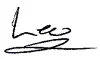As we pass through the holiday gift-giving season and the year winds down, we have a great opportunity to make some decisions.
Acting on these decisions will increase your security, decrease your frustration, and virtually eliminate the potential for catastrophic data loss. Call them “resolutions” if you like.
But no matter what you call them, resolve to take them to heart in the new year.
1. Back up
If you’re not backing up regularly already, make 2015 the year you start.
I’m not talking about just a few files here and there. I’m not even talking about backing up all your data files.
I want you to back up everything. I’m talking about complete system image backups of your PC or laptop.
I have a series of articles that will show you how, using Macrium Reflect, and I have books on the topic as well for Reflect (my recommendation), or the backup programs built in to Windows 7 and Windows 8. If the whole concept of backing up is just too confusing to even begin, I have a book for that too.
Regardless of what route you choose, start complete backups of your machine right away. There’s nothing that can save you from more frustration and grief, and nothing that can save you more time, when anything from malware to hardware failure happens.
 2. Image that new machine
2. Image that new machine
Did you get a new computer? Fantastic!
Resist the urge to start playing with it for a while and make a backup image of it right away. Save that image somewhere for as long as you have the machine.
This backup image, using the same tools that you will use to back up your machine regularly, takes the place of the Windows installation discs that probably didn’t come with your new machine. If you ever find yourself in a situation where you need to reinstall Windows, or “restore to factory settings”, restoring this backup image will do it. In fact, it’ll probably do it more quickly than actually reinstalling from scratch.
3. Secure your router
While we’re looking at things around your home, take the time to secure your router, if you haven’t already.
Routers are complex devices; in reality, they’re small computers themselves. That means there’s a significant opportunity for bad things to happen – from router hijacks (that can, in turn, impact every machine using it), to getting blamed when a neighbor uses your unsecured internet connection to download porn (or worse).
Router security is something many people overlook. Check out How do I secure my router? for more on the subject.
4. Upgrade those passwords
How long have you been using the same password for your email? Your bank? Your other online services?
If it’s been more than a couple of years, then it’s absolutely time to revisit and probably change them.
No, this isn’t about changing passwords every few months – that’s not something I believe is needed. A really good password doesn’t degrade that quickly over time.
But what it means for a password to be “really good” has changed. It’s very likely that the password you selected way back when isn’t up to snuff today. Chances are, for example, that it’s only eight characters long – and that’s not enough.
Review the passwords you’re using for important accounts (email, banks, big online retailers) and make sure they’re at least 12 characters long, or better yet, 16. And yes, all the other rules still apply: random characters and numbers are best, and never use words or names, even if you play tricks to make them less obvious. And of course, don’t use the same password on more than one site.
5. Make this the year of the password manager
Long, complex passwords are best, and they’re impossible to remember, unless you use a tool.
Start using a password manager, which is a software program like Lastpass.
Particularly, when the sheer number of online accounts we’re using seems to be exploding, a tool like Lastpass makes it possible for us to do password security right.
Password managers remember and autofill long, complex passwords for you; most will even create them. That means you can resist the temptation to use the same password everywhere.
Password managers can also make life simpler by synchronizing across multiple devices (so many of us have multiple devices these days) and acting as a secure repository to store sensitive information beyond passwords.
Help keep it going by becoming a Patron.
6., 7., 8. and more
There’s so much more that could go on this list, but I want to prioritize and keep things manageable. Those five items are the things that will have the greatest return on the investment of your time.
You want to keep going? Sure:
- Make sure your computers are behind a firewall.
- Make sure your computers are running up-to-date anti-malware tools.
- Make sure your computers are updating their software automatically and regularly.
- Learn how to encrypt the data you store online.
- Learn what it is we mean by common sense.
Even this list could go on.
Above all: enjoy the possibilities!
As I’ve said in my pseudo-manifesto, “I want to replace … frustration and intimidation with the amazement and wonder that I feel every day.”
I really feel that way. There’s not a day I don’t feel blown away by the possibilities you and I have at our fingertips.
But I also understand the frustration that so many feel. That’s why I put together this list – it’s one of the ways you can avoid frustration when, inevitably, something goes wrong.
Make this the year that you really get to see and feel the same amazement and wonder I do.
Merry Christmas, Happy Holidays and a very Happy New Year.
Do this
Subscribe to Confident Computing! Less frustration and more confidence, solutions, answers, and tips in your inbox every week.
I'll see you there!