What to do when Microsoft doesn’t give you the control you want.
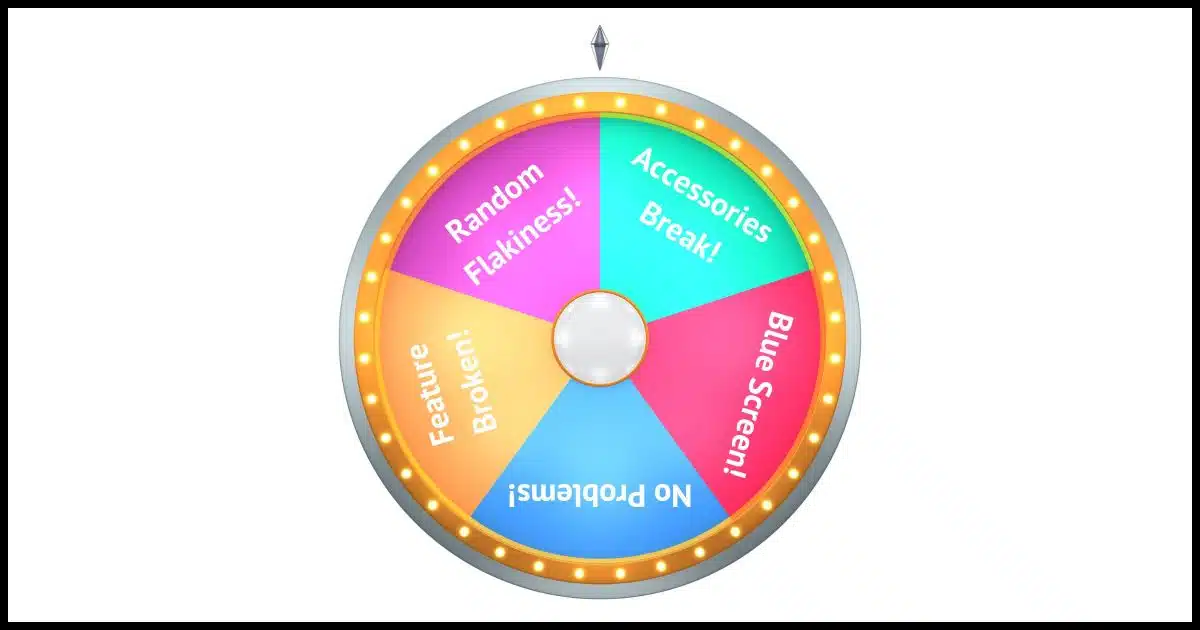
Some years ago, not long after Windows 10 was released, I wrote an open letter to Microsoft entitled, “Microsoft, We Deserve Better“. In it, I lamented the lack of control Windows users were given over the operation of their own systems, particularly with respect to Windows Update. The concepts apply to Microsoft products OneDrive and Bing as well.
It didn’t have much effect. If Microsoft is listening (they probably are), it’s clear their business priorities are elsewhere. While some changes have been made, they’ve been slow in coming and generally don’t address the concerns of the average consumer.
Which leaves us with a very vexing question: what the heck are we supposed to do?

Coping with Windows
- Act as if the gun is always loaded.
- Headlines don’t reflect reality.
- Know what’s in your control and what’s not.
- Consider alternatives.
- Try to sidestep the frustration.
The gun is always loaded
One of the first rules of firearm safety is that you always act as if a gun is loaded. Above all, you never assume that it is not.
In my missive to Microsoft, I alluded to Windows 10 Updates being like playing Russian roulette. While Windows Update seems to have fewer problems of late, the same rule still applies: whenever you’re about to take an update, assume the gun is loaded and it’s your machine’s turn to get shot.
What does that mean, pragmatically? Two things, really.
- Take updates at a time under your control. That might mean deferring updates, if supported by your edition of Windows, or it might mean proactively checking for updates on your own schedule, when you know a failure wouldn’t be more than an inconvenience.
- Back up. In fact, back up more than you think you need to. Create an image backup daily. Then create another just before you take updates, if you can. Back up your data separately — automatically, even — to the cloud or some other safe location from which you can recover should something go wrong.
These are things we should all be doing anyway, especially backing up, but it’s clear these two steps have become significantly more important when it comes to updates.
Help keep it going by becoming a Patron.
Don’t panic
Unfortunately, I often hear from people complaining about Windows updates even though they’ve never experienced a problem. Instead, they’re reacting to the headlines.
Headlines are written to be sensationalistic. They’re written to get you to click. They’re written in such a way to make minor issues seem major and inconveniences seem disastrous.
In other words, headlines lie. While Windows Update has its problems, it’s not affecting nearly as many people as the headlines imply, and it’s improving. The same applies to comments on articles like my letter to Microsoft: the people most motivated to take part are those who’ve experienced a problem, no matter how few of them there might be. That the vast majority of people are not experiencing a problem goes unreported.
Again, I’m not saying there’s no problem. Windows updates have problems from time to time, without a doubt. It’s just not as likely to affect you as the headlines might lead you to believe.
Use the control you have
One increasing Windows frustration is lack of control. When taken automatically, updates happen on schedules we have no say about. Indeed, it’s one of my pleas to Microsoft that complete control be returned to the user.
But that doesn’t mean you have no control.
One improvement Microsoft made is that you can now pause updates for up to 35 days.
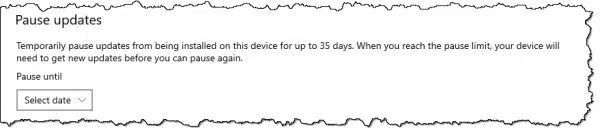
You’ll find the setting in the Updates section of the Settings app. After 35 days, though, you’ll need to take the updates.
Another approach is to look at updates a little differently. Rather than letting Windows choose when to download and install updates, do so on your own schedule. When you have time, manually check for updates and take them.
There’s always the door…
If Windows is too problematic for you or you just can’t stand the negative hype and uncertainty, there’s one more thing you also have under your control: showing Windows 10 or 11 the door. Alternatives include:
- Revert to Windows 7 or 8 if you preferred them. Even now, long out of support, they can be used safely if you’re careful. (Though it’ll be difficult to find and activate a clean install.)
- Switch to Linux. This is a major commitment, and something to investigate carefully before you do so. Your current hardware will work, though most of your current software will not. The good news is that there are typically free equivalent replacements. The bad news is they’re sometimes different enough to not really be a solution for some. Hence the research.
- Switch to Mac. This is a more major commitment because it’ll require new hardware. However, Macs seem to be a more stable ecosystem overall since they don’t have to deal with the infinite variety of hardware configurations Windows must. You’ll still get updates on Apple’s schedule, though.
- Switch to a Chromebook. If your needs are simple and mostly web-based, Chromebooks are a viable alternative. You’ll need new hardware, though it’ll likely be cheaper than a Mac, and your old Windows software will not work, requiring that you get Chromebook-based equivalent replacements (if they exist).
Honestly, I’m not seeing many people take this option. Most, having made it to Windows 10 or 11, are opting to stick it out. And let’s face it: as I mentioned above, most aren’t having a problem to begin with.1
Do this
I totally get that it’s frustrating to have to deal with this. Things should just work. Microsoft should do better.
Unfortunately, “should” helps no one. We have what we have, and getting angry or frustrated over how it doesn’t meet our expectations is energy wasted. It helps no one and only raises our blood pressure and decreases our life expectancy.
There are more important things to life than railing about how messed up Windows seems to be.
Use the control you have to take the actions listed above. If something bad happens, you’ll be as prepared as you can be.
Also, be thankful you have that backup to restore from. 🙂 Things could have been so much worse without it.
Something else to help you cope: subscribe to Confident Computing! Less frustration and more confidence, solutions, answers, and tips in your inbox every week.
Podcast audio
Footnotes & References
1: Though, I’ll admit frustration that some of the more vocal Windows nay-sayers haven’t made the switch. I don’t understand why they continue to use a platform they clearly dislike so much.




I really like Win 10 and have had zero (0) problems with the platform on the three (3) devices that I maintain in my home environment; a 32-bit 2-in-one, a 64-bit HP i5 4-core 8GB desktop with 2-1 TB drives on board and a laptop with 64-bit i7 8th Gen 4 core 8GB with a 1 TB drive. I use EaseUS Free to do a nightly backup on all the devices with a 5-image retention scheme. I have yet to resort to a backup image to fix an update issue, knock on wood. But if I ever have to, I feel assured that the problem will be quickly resolved. Also, I have all my devices configured for the “Semi-annual” upgrade package. Not “Semi-annual targeted.” These settings delay feature upgrades for a couple of months while the beta-testers work out the problems with MS. For example, all of my devices didn’t upgrade to version 1803 until June 2018. No muss, no fuss. Win 10 is definitely more challenging than previous MS OSes, but that’s the kind of thing that makes me feel alive. Also, all of my personal data is backed up not only to Dropbox but to an external drive attached to each of my computers.
The biggest thing that I learned from Leo constantly beating the backup drum is that he’ll likely never be able to say to me “I told you so!” 🙂
That’s just it. For home, no problems for the most part.
Try running Windows 10 Pro in a domain, company environment. Its a nightmare. I have NEVER had so many updates wreak havoc on my users’ machines. That and Windows 10 loves to control what is a Default app and what is not. I’ll set the defaults, and Microsoft thinks it knows better what we should be using (i.e. Edge instead of Adobe Reader)
So for home, I have also had no problems. On a domain, garbage.
Leo, my wife and I each use Win7. I’m giving her a Win10 laptop for Xmas. Is there some reference you know of that will summarize all the things I’ll need to know and do to get her up and running?
Not that I’m aware of, really. There are various books and such, but the problem is Win 10 keeps changing, so the details quickly begin to differ.
Leo did have a couple of articles about configuring Windows 10, such as local account login vs OneDrive login and privacy settings. I think there may have been three or four articles. You might want to search the archives here.
Excellent article! Only wish more info was provided regarding making the changes to updates, i.e., steps on how to get to which page/screen and which items should be turned on or off.
And all of the programs that run on a Chrome Book, except a few pre-installed programs, are web-based programs, so you have the opportunity to check all of those out on the web before you switch. You can even run a test by using only the Chrome browser for a week or so and no other programs to see if it does all you need. I bought my brother a refurbished Chromebook and it worked for him as well as a Windows computer. I got the machine for a little over $100, and in this case, got him a $30 2-year extended warantee as a refurbished machine is more prone to failure than a new machine.
Probably, well over half of computer users could use a Chromebook and still do everything they are now doing.
Depending on the device, many Android apps will run as well. I’ve got several installed on my low-end ChromeBook and it’s kinda handy. But that’s another source of possible replacement apps.
I cope with Windows 10 by ignoring it.
Actually, I have fired Microsoft. Since Windows 10 bricked my computer in 2015, Microsoft no longer exists.
(Yes, I’m using Windows 7, which the computer store got working on a new motherboard from my “C” drive disk clone backup.)
I have Windows 10 Home on my main laptop computer but have yet to download and install the recent Fall Update. Still waiting to find out if it is totally secure and bug free. I have the System Update set to Manual so I can at least get Defender updated. On a desktop I run Linux Mint, on a 2-in-1 (former Windows 10 which messed up my touch screen and trackpad) I run Linux Mint and the touch screen and trackpad again work perfectly, I have a Chromebook which I gave up on due to Google’s situations, an iPad, and an Android phone. If and when Apple manufactures there own CPU for the iMac, I will dump Windows 10 and buy an iMac. If I could get my ProShow Gold slide show program to run on Linux, I would completely go with Linux as my main computer for all tasks. Besides getting Windows programs to effectively run on Linux, I am still learning about the file system structure. I get along without “using” it; but I just like to know as much as I can about things. “Beginner’ books about Linux don’t really address the file system and/or compare it to Windows for an understanding.
RE: Linux, a major caveat is that getting help can be a problem. I have toyed with Linux and found that when people answer questions they ALWAYS assume you have knowledge that you quite likely do not. They will assume that you know where to go to download missing software and will tell you that in order to accomplish “x” you simply do “a”, “b”, and “c” without explaining how to do “a”, “b” or “c”.
As more and more people are using Linux, hopefully, there will be more resources available for the average user. Perhaps someone here can recommend some good Linux support groups for the 99%. From my experience, when I get information that tells me to do a,b, and c and I don’t know how to do a, b, and c, I Google a, b, and c. But I agree, that’s a lot for someone who just wants their computer to work.
Abhishek Prakash (and his team) from itsfoss.com is kind of the Linux equivalent of AskLeo! They have recently started a community forum (https://itsfoss.community/) for Q&A. Also try https://www.linuxquestions.org, and unix/linux stackexchange: https://unix.stackexchange.com/, as well as any Q&A forum associated with your specific Distro. Seriously, though – just Google your question. Some of the communities have the reputation for being pretty technical and snobby, but most really are not: they are becoming really friendly and helpful places that want to encourage users to Linux, not scare them away. Whatever your question, odds are it has already been answered somewhere anyway, and a search will easily lead you to it. Start with a really user-friendly one, like Ubuntu or Mint: they’re pretty straightforward, and if you do encounter problems, there are tons of resources to help.
I’ve been a Linux user for many years, not a power user, just a regular user like 95% of people at home. I had no problem switching over, whatsoever. If you know anything at all about Win-7, there are Linux distros that are much like Win-7, only better. I played with Win-7 and Linux for a while, until M$ killed all my Win-7 computers. This seemed to correspond with M$ pushing Win-10 on me, regardless of whether I wanted it, or not. I’m now done with Windows, except to help other people with theirs.
(Ubuntu went the way of Win-10 with their Unity desktop–full of icons–cluttered, and a major change from the old M$ standard desktop. Ubuntu went down the drain, but I found Linux Mint, and stayed with it ever since, through several generations of Mint. Still love it, especially for a newby from Windows.
I found Linux support with Mint to be excellent. There are the Forums, the Community, the Help Book, or manual, and the IRC Chat messenger. I never needed much help, but there are YouTube videos for Mint, too.
I highly recommend Mint, and stay away from the corporate operating systems that want to control your computer on you/for you. It’s my machine, and I’ll do what I want with it, not you. With a little experience, most people will learn how to customize Mint to their liking–and it stays just the way I chose, it doesn’t suddenly revert to something different.
My recommendation to a Windows convert, would be Mint 18.3———and you’ll learn to love it like I did.
I installed Linux Mint on a few people’s older computers which were running XP. They had no trouble adapting. It seems like the learning curve from XP to Linux Mint is lower than from XP to Windows Vista or higher.
I went to the Mint home page to download a copy, and saw that 18.3 has been superseded by 19. As an old time computer geek… IBM 1620, 1130, 1401, DEC, Data General, 8080, Z80, 8086, MSDOS since 1.0, windows since 2.11, but linux virgin should I go with 18.3 or 19? and with Cinnamon, KDE, MATE or Xfce?
And I really dislike Office after 2003… is there a decent Office clone that can mimic the 2003 UI?
Thanks in advance
Mike
Libre Office isn’t perfect, but it’s interface was loosely modeled after Office 2003 and is more similar to Office 2003 than later versions of Office. I started using Libre Office as my main office program when my subscription to Office ran out with plans to eventually resubscribe. It’s been 6 months now and I see no reason to pay for Office.
I second LibreOffice. Also, Mint (though you can change out the Ubuntu Unity desktop). And Mike: probably just pick one and go for it. There are almost as many opinions out there as there are users. If you’re limited on hardware resources, go for one of the last 3, but if you have the hardware and like something flashier, go for Cinnamon. If you don’t like it, or want to experiment, you can always change out the DE later, independent of the OS.
Frustration, Leo – I went to purchase your ebook. It asked me for the coupon code. I had no idea where to find it. Was it to the left of the APPY COUPON CODE? I would really like to get this book so please help me out here. Where is the coupon code?
Sincerely,
Rory Tate
The coupon code field is for when you get a coupon code from some offer made somewhere else. For example the most common one is that there’s a coupon code at the bottom of every emailed newsletter for 20% off. Without the coupon code you simply pay full price.
Hi Leo,
About ten years ago I switched from Microsoft to Apple. I’m not a rabid Mac person, or Microsoft hater, but I just like the Mac OS.
Leo,
I admire your site. I have to take exception to Macintosh being a strong alternative to Win10. I have used Mac’s since the days of the Plus. I find their recent annual “updates” to the OS demonstrating a complete lack of adult supervision in comporate management. Commitment to Mac is equivalent to a commitment to let Apple pick your pocket. Every yearly OS change seems to break nearly all the prior software requiring the purchase of all new upgrades. The OS updates are incompatible with perfectly usable older hardware forcing repeated unnecessary hardware upgrades at considerable extra expense due to the Apple hardware pricing penalty.
I just don’t have these problems with Windows to anywhere near the same extent. I minimize my Mac use as much as I can – I do my real work under Windows on a native Windows machine. Most everyone in my circle of friends have also abandoned running Windows on Mac – not worth the bother and the expense.
I’ve been running a Mac for at least five years (in addition to my PCs), and my experience doesn’t match yours. The software I have just keeps working through all the updates in the intervening time.
I am a highly satisfied Win10 user. I am also a close follower of Ask Leo. I follow up on reports horrible problems with Microsoft/MicorsoftOSs/Windows7/8/10 etc. I see a enough common themes in other’s problems, to make these recommendations on how to work reasonably trouble free:
1. Use well supported hardware. I work with Dell, Lenovo, and Mototola, with nary an issue. When that custom built unit from your neighbor’s favorite compute shop has an issue, it doesn’t mean that it was Microsoft who failed you.
2. Check that the applications you chose are rated to operate on at least Win7 or later. The logic here is similar to 1 above.
3. Don’t hook weird hardware peripherals to any computer that is important to you. Weird peripherals come with weird software drivers, which probably were hacked together on a minimal budget, in a rush, to get that product out the door.
If all this sounds familiar – think Apple. Part of their reputation was earned by forcing customers to use only their hardware, to use applications they vet, and to lock out dodgy peripherals. Enjoy.
I stuck with Win 7. Had one or two probs with auto update so now only apply vulnerability fixes. I backup often! I have a big investment net in vba. Being forced to migrate to win 10 fills me with dread!
I fix pc’s for friends and friends of friends – I have been using pc’s since before Dos. I have used every variation of windows since it first was available. XP was an eye opener for how good it was. Forget Vista, 7, I always considered as XP with an additional very good service pack. The least said about 8 the better. With regards to 10 in my view mainly 7 with a very good additional service pack. It is certainly the most stable OS that MS have ever produced. I have had no problems with it and those machines with a problem have been very easy to sort out and get running properly. Windows 10 has certainly made life easier for me, an old pensioner, fixing other peoples equipment. Some of those complaining should be told how bad things were before windows. My first printer had 24 DIP switches that had to be set to produce any print out.
Love your column. I winter in south Texas and find little help available. Have new I pad and I ph and hp wireless printer that I can air print but some times want to print with Dell laptop offline but need a source to tell me what setting I need to do to make it happen ?
If the Dell is offline it can’t print to a wireless printer. You need some kind of network connectivity.
I generally don’t have much of a problem with W10 but am continually frustrated by the updates.
Whenever an update requires a restart my PC hangs up, showing just a black screen with the LENOVO logo.
My only recourse is to unplug the PC and restart by switching it back on, then I wait whilst it completes the alterations and gets my PC ready.
I know you advise against ‘crashing’ the power but having previously left it to its own devices for over 24hrs it does appear to be the only solution.
Incidentally there is nothing in the CD/DVD tray and no external drives attached so I’m pretty sure it’s not trying to reboot from anything other than the C drive.
regards
Bernard
For some reason the thing that comes to mind is to turn off Fast Boot: https://askleo.com/turn-off-fast-startup-windows-10/
Leo suggests one alternative to Windows 10 as, “Reverting to Windows 7. It’s still under “extended support” for security issues, at least until 2020.” Little known secret: so is XP! Through April of 2019. Via what are called POSReady and WePOS updates, which XP users can obtain via a registry hack. And, yes, I still have XP machines — in addition to Windows 7 and Windows 10 machines. On one of my XP machines I had stopped POSReady/WePOS updates back in 2016. Last week I re-enabled Windows updates on that machine and got 95 POSReady/WePOS updates downloaded and installed. And this high-end septuagenarian also uses Linux daily at work (SuSE, RHEL, Ubuntu). The best ever OS in my humble opinion? XP.
Suit yourself. But remember that the Model T was the best vehicle of its time. In its time. But I don’t see people driving them today. Because they don’t meet today’s needs. At one point I was going to stick to Windows 95. But 98 was better, especially 98 SE. I used XP for a long time, but Win 7 was better. I used Win 8 and it was okay, but not spectacular. Win 10 is great. Its man-made so it has the occasional problem, but they aren’t insurmountable. In a perfect world, I’d expect some changes, but we’re not in a perfect world, so we use what we’ve got.
I play around with Linux and I might even go to dual booting with it. But my printer doesn’t work with it, and I can’t afford a new one. I also used a MacBook Pro for a year or so. It didn’t do for me what I thought it might but I still enjoyed getting to learn the ecosystem.
Like I said, suit yourself. if you want to drive a Studebaker while the rest of the world goes to a Tesla that’s fine. I knew a man who drove a Studebaker for fifty years. It outlasted him, and he was happy with it. That doesn’t bother me. What does bother me is people telling me that I’m a dunce for enjoying the challenge of new things.
Hello Leo:
You recommended, “When you have time, and could have the time to deal with a potential failure, manually check for updates and take them.”
I just came across a summary of a Techspot article on slashdot.org that offers more information about the updates users might find.
https://tech.slashdot.org/story/18/12/14/2048226/regular-windows-10-users-who-manually-look-for-updates-may-end-up-downloading-beta-code-microsoft-says
Yep. Personally I find that a little frustrating — almost a penalization of those who are trying to manage their updates themselves.
After getting rid of my Radio Shack TRS-80 I bought a second hand PC from a guy at Waffle House with Win 3.1 on it. Well, it worked better than the TRS-80, although I did have to warm up a corner of the tube style monitor with a hair drier because of some loose connection on the circuit board that made contact only when the system was warm.
Since then, it’s been a cork tossed into a river kind of ride with computers. Tried ’em all, Macs. Linux (good way to get hacked, really quickly in my case) back to Windows. So, we just flow along, trying to avoid the rocks and snags of the digital river.
I see many complaints about Windows 10 problems. So many of those people singing the praises of XP. XP was an excellent stable OS but it wasn’t always so. I remember holding off on using it for about a year until it was updated into the stable system it eventually became. The problem isn’t necessarily Windows 10. It’s more of an early adopters’ problem. I call first releases “Gamma testing” versions.
Microsoft now has Updates B,C and D. Each letter represents the weeks of the month. Only Update in the second week which will be “B”. C, and D updates are beta updates and not recommended. They also now don’t recommend checking for updates manually.
If that is the case then the check for updates should be greyed out once the monthly updates are installed.
After a Windows update, I can no longer run PC super shield, if I keep it on I cannot connect to the internet with internet explorer.
You’ll want to contact the manufacturer of that software for assistance.
Just my two cents’ worth. Despite all the snafu and glitches with Windows Updates, Windows 10 is the best OS ever. And as you often mention, Leo, it is there to stay. Right now, as of this writing, my two PCs are like on steroids and running really smooth (knock on wood). Besides, what a better way to learn than to have to search for solutions to your computer problems.
As you emphatically said in your article, the hype of theses hyperbolically inclined headlines never mention those without any problem at all and the percentage of the latter is way higher than those with problems. Lastly, I have again to reiterate my thanks to you (your newsletters) for guiding me into always backing up on a daily basis.
Last Sunday, I did the latest update for 10 and after a reboot I couldn’t open any page and a 0x8027025b code came up every time. I ask for Microsoft chat help and that person didn’t help much. The next day I ask again and this person helped but now I have to use internet explorer instead of edge and some windows don’t work as well. Is this common and could I download another browser to use?
Thanks
You can absolutely download another browser — I recommend Google Chrome.
Is it common? I don’t believe so. But clearly it does and can happen.
I ran the microsoft updates from oct 2018 and after the updates were done my computer went crazy i can’t do anything at all it won’t let me go online it just freezes and goes to blue screen I can’t do anything to reverse the updates. Is there something i can do to fix this problem?
Revert to a backup taken immediately prior to the update. If you don’t have such a backup, then I’d probably look at backing up NOW, and then reinstalling Windows 10. (And start backing up in the future.)
Great article, but I would encourage Leo and all IT journalists to keep up the pressure on MS to change its update policy on W10. We shouldn’t just accept that MS won’t change. And MS must eventually realise that its erstwhile customers are leaving their orbit because they’ve had an entirely avoidable problem with their OS. I have had update problems on two laptops, one of which required reinstallation from scratch. I know what I am doing, but most people don’t. For them, this laptop would have been ditched, along with the OS. Needless to say, perhaps, my two desktops are going to stick with W7 until its dying breath.
I agree completely. That’s why I wrote Microsoft, We Deserve Better.
A simple solution to defer major updates to Windows 10 is set your home network to “metered” so only critical updates apply automatically.
In my experiences, it seems that the majority of people having issues with Windows 10 are the ones who upgraded their older hardware from Windows 7 or 8 when Microsoft was allowing people to upgrade for free. I think that if your hardware is “designed for Windows 7”, you’re rolling the dice on your Windows 10 experience.
Also, to the point about Chromebooks, you don’t necessarily need to buy new hardware. There is another option called Neverware CloudReady that gives you the ability to install their version Chromium OS onto most any laptop or desktop, essentially turning your device into a Chromebook. They offer a free version for home users.
I have been using Windows 10 since it came out, with no problems so far. Today, I started my laptop and a large update started. After it was done, I could
not get my mail program (Telus Webmail) to load. Finally was advised to switch to Chrome instead of Edge, and Voila!! got my email working again! Will Microsoft smarten up one of these days, please!!!….Les….
This is why I generally recommend people avoid Edge. Use it once: to download Chrome. 🙂
I’m glad to see you recommending Chrome browser. Does it work as well on Windows as on a Chromebook: i.e., much faster than other browsers and update automatically in the background?
I run a technologically simple but content-rich website (http://www.responsibleconsumer.net) and use a Chromebook for everything. I really appreciate the time saved by automatic updates in the background to both browser and operating system plus never worrying about getting malware.
I do want to add an online store and a discussion area; would like to do in straight html and css and maybe javascript but haven’t found a way to do that so will probably switch to WordPress to get those apps. Any caveats about using WordPress on a Chromebook?
Chrome works well on Windows. “As well” is subjective, but it’s what I use everywhere. 🙂
You don’t use WordPress “ON” the Chromebook — you install it on your website’s hosting provider. You then manage it by viewed admin pages in your browser. Any browser, on any platform.
Leo, et. al:
Here’s what I do. First, as you do, I always do the 35 days delay for every update. The hope is by then MSFT has corrected any bugs. Also, in addition to your newsletter, I also get the Ask Woody newsletter. They are more technical and advise us about the status of the Updates, such as specific issues. So far, none have impacted me.
BUT, before doing any update, I scan with Windows Defender, and then with MalwareBytes (FREE version is sufficient). I then do an IMAGE b/u with Macrium Reflect (FREE version works great). Oddly enough, twice I had to RESTORE from the image, but not due to any Update issues.
Mel
Leo, et. al:
I keep trying to post a comment, but it keeps saying “duplicate comment”, that I’ve already posted that. I have not. What is going on?
Mel
Usually it’s when people click on the post link twice before the display is updated. If it says duplicate, then the comment was posted. Refresh the page and you should see it.
After 30 years in the computer world I have to agree 110% that “custom built” and “hot-rod” PC’s with non standard configurations are the major cause of windows problems – upgrade or otherwize. If a configuration is not on the compatability list it is NOT. I used to build computers. I worked for a small third tier manufacturer. The hardware combinations that worked solidly and reliably were much fewer than those that did not. After leaving the company the early years of DELL were – lets say “the Dell from Hell” when customers added peripherals from the local computer shop that had not been vetted by DELL. It was a problem to a lesser degree with some of the other brands too.
The other thing is just because you CAN run the latest version of windows on an older system doesn’t mean you SHOULD. I ran windows 7 Pro on an ATOM based Acer netbook.It ran fine (but slow) most of the time but when there were problems – – – – –
Let’s just say “not recommended”
My formerly Win7 ACER desktop is staying on Win10Pro while this current Lenovo (suppliied with Win 10) notebook has been upgraded to 11 Pro with no issues.
Hi Leo,
what do you think of dealing with win10 by judicioualy ignoring updates? I really have no problem with it since I switched 2 month ago from win8, but I already had to restore form the image twice after carefully selected (Susam Bradley at AskWoody) updates. I still have perfectly functioning win7 and win8 on a separate tower – but they do not get uny updates either. Which is worse?
By electing to bypass updates you’re taking on a greater role in your own security. If you’re confident that you can avoid all malware, and never put yourself in a situation where a known, but unpatched on your system, vulnerability could be exploited, they’re probably about equally bad. Win 10 without updates might be slightly more scary than Win 7 or 7 because hackers are likely targeting it more.
Naturally my preference is to take all updates. It’s concerning that your machine seems so fragile.
Tom: About judiciously selecting updates. That’s an impossibility and probably the reason Leo says your machine may be fragile. Microsoft updates are very interdependent and nobody – and I mean NOBODY – knows what goes with what. Not Woody and certainly not Microsoft. You either take all the updates or you don’t take any (except for Windows Defender definitions). I’ve been using Windows XP and 7 for many years, with no updates, and haven’t had any problems. The system I use “judiciously” is Windows 10 and usually not connected to the internet! Of course, running into a problem depends on bad luck and/or not being tech savvy. It’s all about the risks you take. Most of the scary stories you hear about zero day, end-of-the-world scenarios are just in the headlines. When you dig deeper you see that the sequence of deliberate conditions that need to be present for a hacker to benefit from a specific machine have a very low probably of occurrence. The most imminent dangers for average users are phishing sites and clicking on the wrong link (being unlucky).
Coping with Windows. ? Apart from the first comment ! All the other comments above are dated – dated 1918 !!! Really valueless in 2023 ! Why bother to list them and where are any other comments ?
Errol F
Read the whole article including the published date:
Posted: April 13, 2023 in: Windows 10
This is an update to an article originally posted December 6, 2018
Shortlink: https://askleo.com/67383
Tagged: windows update
Many older comments are still valid.
And there were no comments from 1918 😉