If you’re like me you’ve had your Hotmail email address for years. I’ve had mine for 15 years now.
Many people who have had their Hotmail addresses for a long time find that they’re getting a lot of unwanted email in the form of spam, marketing messages from companies that they once did business with, or even messages from individuals that they no longer wish to receive.
The common reaction is to want to change your email address or close your account.
The problem is that there really hasn’t been and isn’t such a thing as “change” when it comes to an email address. You could create a new email address, but that typically creates a new email account. That means everything associated with the old account is lost in the transition: email and contacts as well as additional services like calendars, cloud storage and other items associated with the account. Everything remains in the old account, but the new account – and email address – is starting over with a clean, and empty, slate.
When Hotmail transitioned to Outlook.com as its interface it also added the concept of “aliases”, which solves many of these problems.
Not a change, but an addition
An alias is nothing more than another email address that is part of the same account.
So let’s say I have an email account askleoexample@hotmail.com1. For whatever reason I’ve decided I don’t want to use it any more, but I also don’t want to lose all of the email and contacts and services that I currently have associated with this account.
I create an alias email address: askleoalias@outlook.com.
All email sent to that alias email address is delivered to the same account – possibly even the same inbox – as my original askleoexample@hotmail.com address.
I can tell Outlook.com to use this new alias as the default when sending email as well, making it look like I’ve changed my email address even though I log in to the same place with the same account to access it all.
Let’s set one up so you can see what I mean.
Creating an alias
Naturally, you must be able to log in to your account in order to be able to create an alias for it. This is not a technique that can be used to help you recover anything.
Click on the gear icon in the upper right, and then click on Options.
On the resulting screen click on Aliases: manage or choose a primary.
Assuming you have no aliases already, you’ll see something similar to the example above: the only alias is your existing email address.
Click on Add alias.
You’re given the option to create a new outlook.com email address to be an alias to your account. As you can see I’ve typed in “askleoalias” so that “askleoalias@outlook.com” will become a valid email address. Click on Add alias.
At this point you may be told that the email address you’re attempting to create is already in use by someone else. Like any email address on free services, it’s first come first serve. If you run into that problem, keep trying different email addresses that would work for you until you find one that isn’t already taken.
Fortunately “askleoalias” was not yet taken. 🙂
And Microsoft sends a confirmation email:
My account now has two email addresses that will reach it: askleoexample@hotmail.com and askleoalias@outlook.com
Making the switch
So far all we’ve done is added the alias to the account. Email sent to that alias will show up in the Outlook.com inbox, but that’s about it.
If we really want to make the switch to using the new alias day-to-day, then we need to make it the “primary” alias.
In the account aliases list that was presented after we created the new alias, click on the Make primary link for the new alias.
Uncheck the opportunity to get more email from Microsoft, and then click on Yes.
The alias is now the primary email address associated with your account. (It may take up to 48 hours for everything to finish changing across all Microsoft services.)
What did not happen
Your old email address still works. Your old email address was not affected by this at all.
People can email you at your old email address, and they can email you at your new email address. All the email will appear in your inbox.
In fact you can log in to your account using either email address, and you can send email from either account. When you compose a new message, click on the little down-arrow next to your email address:
You’ll be able to choose which alias should be used to send this email, meaning which alias will appear in the “From:” line.
Removing the old alias: don’t
You may have noticed that when we set the new alias as the primary, we actually have the option of removing the old email address:
Now, on the surface it seems like you can complete an actual and complete change of email address by now clicking that Remove link.
I strongly recommend you not do that.
Once you do that, you lose all control over that email address. Legitimate people trying to reach you will be unable to. You may not be able to get it back. Worse, eventually someone else may be able to create an email account or alias with your old email address.
Help keep it going by becoming a Patron.
If email to that address is the problem that you’re attempting to solve, I recommend that you instead:
- Create a folder into which you want email to that email address to go.
- Create a Rule (gear icon, and then Manage rules) to automatically move all email sent to that email address into the folder you’ve just created and never leave it in the inbox for you to see.
- Every so often check that folder for activity that you might actually want to see. Or ignore it completely.
Don’t give up control of your old email address. I’ve seen too many people run into unintended and unanticipated consequences when they manage to completely release an email address.
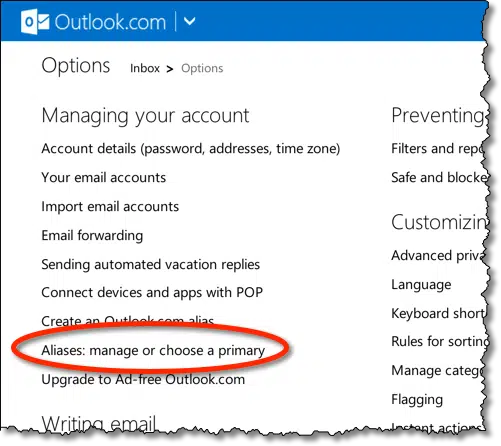
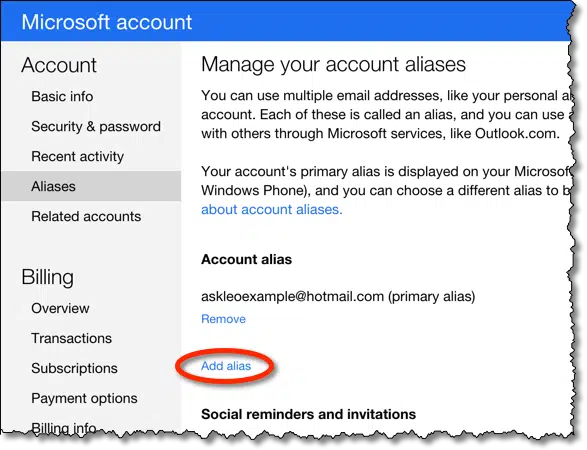
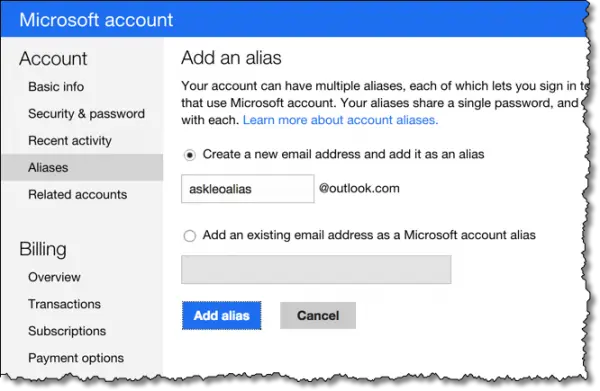
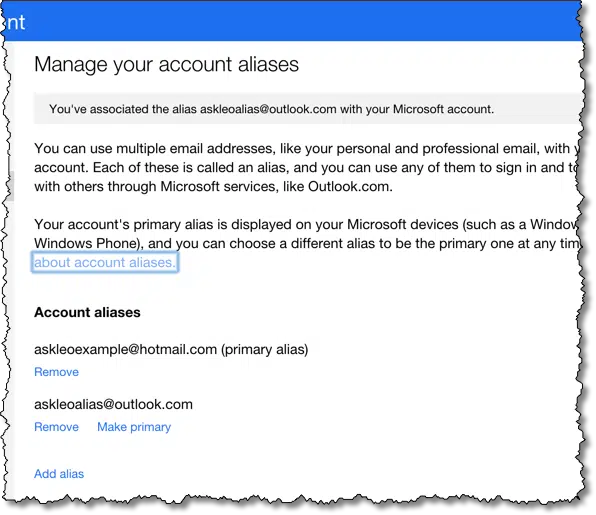
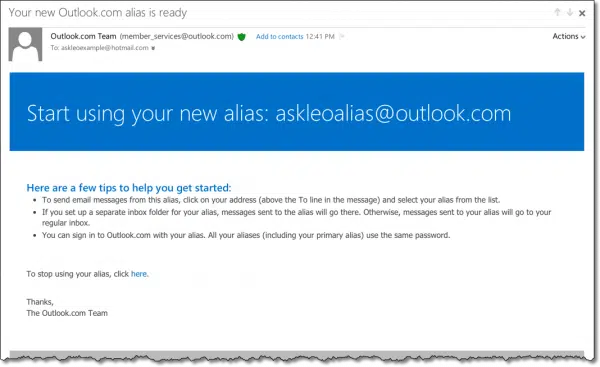
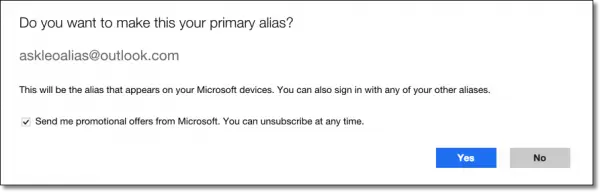
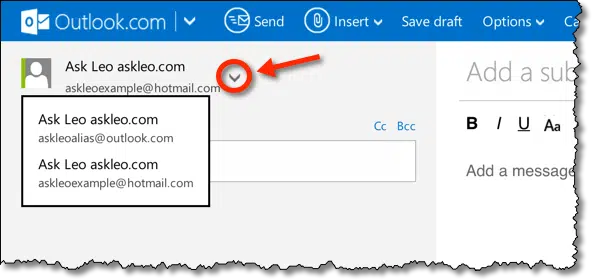


Hello Leo,
I have a problem with my hotmail that has been converted to outlook.
I cannot write any email.
What should I do?
I would appreciate your help on this issue.
That sounds like a browser problem. Clearing your cache might help. Here’s an article on that: http://askleo.com/whats_a_browser_cache_how_do_i_clear_it_and_why_would_i_want_to/
I’d have to know exactly how you try, and exactly what happens when you try.
My wife has a similar problem. She has a Yahoo account she has not been able to access for many months. She forgot her password. The password is linked to a Hotmail account. She also forgot the password for her Hotmail account. She is interested in changing to an alias but right now she cannot change anything. Is there a way for her to find her password so she can log on?
Thanks
Frighteningly enough this article might have a thread of hope for her:
http://askleo.com/i_forgot_my_password_can_i_somehow_get_my_autologin_remembered_password/
If you don’t know the passwords to the account, and the recovery process for each account uses other accounts that you also no longer have access to and recovery settings that you don’t recall then no, you’ll not be able to recover the accounts. There has to be some way to prove you are the account owner and not some hacker.
I cannot get to my email address, I thought that I have the right code, password, since I have changed address and phone number, can’t get to my emails anymore. any solution!
Start here: Email Hacked? 7 Things You Need to do NOW. I’m not saying you’ve been hacked, but those are the steps to take anyway.
This “alias” concept is also available in Yahoo. I’ve had that sort of set up with them for a number of years now.
All I know is that microsoft decided to block my account and now wants personal information …
Information that I’ve never given them, so useless to check if it is me …
Why do they want my creditcardnumbers? I never entered them before.
Never entered my real name either.
Etc.
I don’t want to use an alias, I want my account back (can’t even get support … because I have to login first!? WTF?! They made it impossible for me to login …)
Ending rant.
Thank you for this article. I have been using my email for almost 8 years now and I really needed this. I followed your instructions step by step however I did not receive a confirmation email from Outlook regarding my new alias. Also while I can sign into my account using my new alias, I can’t send any email from my new alias. The only address available is my old one (no little-down arrow) 🙁
What is going on? Please help.
I just made the new alias my primary alias and now I can’t sign into my account at all O.O
Hi!
My email address is xxxxx@hotmail.com. I asked for and got an alias: xxxxx1@outlook.com. I kept the original as my primary and my sign off ‘from’. But now my mail is going from the alias, ie., the xxxxx1@outlook.com, and those groups that I am subscribed to are bouncing it back as unrecognized… I have gone into ‘manage aliases’, which still shows the 1st as the primary as well as the ‘from’. Please help me restore my primary and get rid of the alias? Thanks
i need a hotmail address account
H
I have just set up my outlook.com email account with an alias, and have integrated both with my MS Outlook. As i like to have all my emails well organisaed (I have several differnet accounts and addresses), I set up both my primary and alias email addresses in my Outlook, so that now I have two separate inboxes and all associated folders. All was good until I gave someone my new primary email address ONLY and their email appeared in BOTH the primary AND alias inbox folders!!!!! The whole purpose of having ANOTHER email address (alias) is to separate the two. How can I do that, and how come the email came to my alias inbox (MS Outlook) with the primary email appearing in the TO line????? can you help please? thanks Anna
I have 3 e-mail addresses on one Hotmail account, the primary e-mail address and two aliases. It works well, but is it possible to change the sending name of each e-mail address, for example the primary address with my full name, the alias with my nick-name etc? I can’t find a way of doing this. And if not, why not?
You should be able to go into Hotmail’s account settings and do that.
Show me how to do that, want to have a different name, not my name out there in craiglist world, thanks
Hi
I’ve just created an outlook account for my business, and I recieve emails from my domain name as I have them forwarded , is there any way I can send a reply back to my customers using my domain name instead of [mydomain (at) outlook.com] as this does not look as professional
Any advice would be greatly appreciated
In options you can add an account as a “send and receive” account, then then use the dropdown for “Default “From” address” to select which one you want to send from.
This info is incorrect. All you are changing here is the first part of your address. When the email is received it still shows your full name. How is that an alias?
I have my gmail account as my primary account linked to microsoft. Now I cant enter my hotmail account because I don’t have my pswd. What do I have to to get my hotmail acccount back and still use my gmail as my primary account?
Great stuff Leo!
I just created an alias in my outlook account, just for the sake of trying it out. Then I removed the alias in “Manage your account aliases “. U mentioned not to delete the original address, as that would have unwanted consequences, so I wonder if deleting the newly created alias is also risky? I haven’t used it at all. Thanks
There shouldn’t be any problem with removing an alias if you haven’t given that address to anyone. If you have given that address to someone, the only consequence would be that their email to that address would bounce.
That’s good. Thanks Mark:)
its a fantastic steps, I’ve used them nd find them very useful.
thanks
From two comments
March 19, 2015 at 4:16 am
I have 3 e-mail addresses on one Hotmail account, the primary e-mail address and two aliases. It works well, but is it possible to change the sending name of each e-mail address, for example the primary address with my full name, the alias with my nick-name etc? I can’t find a way of doing this. And if not, why not?
Reply
Mark Jacobs
March 19, 2015 at 8:31 am
You should be able to go into Hotmail’s account settings and do that. April 4, 2015 at 8:22 pm
This info is incorrect. All you are changing here is the first part of your address. When the email is received it still shows your full name. How is that an alias?
HOW DOES ONE CHANGE THE NAME SENT OUT IN THE ALIAS ACCOUNT TO A NICKNAME OR PRIVET NAME , THIS SHOULD BE EASY TO DO , RIGHT . I HAVE TRIED SETTING. BUT THAT WOULD CHANGE BOTH ACCOUNTS, WHAT GOOD IS AN ALIAS ACCOUNT IF YOUR REAL NAME IS SENT OUT . SO HOW TO CHANGE ALIAS ACCOUNT NAME TO AN ALIAS???????? HELP
It is an alias for the email user name not an alias for the sender’s name. As far as I know there’s no way to designate an alternate sender’s name, but if you want to do something like that, you might consider opening a second (or more) Hotmail/Outlook account with a new sender’s name.
Another more sophisticated option would be to use an email program like Thunderbird or Windows Live Mail and add an account entry for each alias. That would cause duplicates of all of your emails to be downloaded to each account’s folder, but you could set a filter in each one to ignore emails sent to the other alias(es).
In Thunderbird, this can be done by clicking on the top level of the account folder (the one containing the account or alias name).
In order to avoid filtering out any emails which a person might send to both of your accounts, you would first set a filter to send any mails containing that alias to the Inbox before filtering out the other alias’ mails.
Under where it says “Advanced Features” click on “Manage account filters”. Then click the “New” button. Click where it says “Subject” which should bring up a pulldown list, and select “From, To, Cc or Bcc”. In the adjacent field to the right of “Contains”, type the name of the account alias you want to move to the Inbox. Now adjacent to where it “Move message to” click on “Choose folder”, and from the pulldown list, select the email address for that alias, choose “Inbox” and click “Ok”.
Click the “+” button. Click where it says “Contains” and type the name of the account alias you want to filter out. Now under where it says “Perform these actions”, click on “Move message to” and from the pulldown list, select “Ignore thread” and click “Ok”.
The filter name will automatically be filled in for you, although you can change it it whatever is easiest for you to work with.
It is an alias for the email user name not an alias for the sender’s name.
Sorry but it seems to me that they missed the reason for having an Alias. And that when one sets up an alias email it would come with the option of another name with it , and be easy to send it to it’s own inbox.. i have see other ask for this option now. i have more than one email , but if may want to change the name to “another user name” and not “alias”, that implies one’s has a protected name., thanks , maybe this improvement may happen in the future
I finally convinced my 80 yr. old husband to learn to email me. He stays at the camp for the summer. So the email acc isn’t mine but he uses it as well. We have a friend we email daily. Here ,s the problem we all three of us can view the others emails. If I email down east my husband logs on and there it is. My friend logs on not even having hotmail and she can read our emails to each other. Privacy is Not being observed . How can I have my husband on my account yet on his own
You can’t. You’ll simply have to get him his own account.
Hi Leo,
Nicely done post. I’m still stuck with an issue and unfortunately Microsoft won’t be able to answer, but maybe you can help.
I have an email account just like you (with Hotmail for many years). It’s myfirstname.mylastname@hotmail.com. Now I wanted to switch my account to the same exact email address, but at @outlook or @live. Why won’t it allow me to do that?
Thanks.
The only reason you would not be able to switch an old Hotmail account to the same address at outlook.com is because someone else has already registered it.
Because those are completely different accounts. In fact, they may even already be in use by someone else. All you can do is add them as an alias (if they’re available), open a new account with them (again, if they’re available), or …. not.
Hi Leo! I just signed in to a University and it requires me to use their newly created email for me, but when i tried to add that email as an alias, windows said that the email is already taken, while i know that this is impossible as im the only one knowing this email, and the university
When you add an alias to Outlook.com you’re actually creating a new alias, not adding a pre-existing one.
Leo, I wish I’d seen this article before *sigh*. I removed my Hotmail account from my MS profile unaware of the fact that the account will become unreachable. Now I cannot log in, Out look tells me that the account doesn’t exist. But since I did this just yesterday, I tried to create the account again (the name is quite unusual so it will take sometime for someone to get it), but MS tells me that the account is assigned. How long it takes usually for Hotmail to release the name?
Thanks
It could take a long time for Microsoft to release that email address. It’s a long shot, but you might try to recover the account if you had it associated with an recovery email address.
http://askleo.com/what_are_my_lost_hotmail_account_and_password_recovery_options/
Months, is what I understand. How many I don’t know.
I made a new outlook account on my new laptop under the same email as my previous outlook account and and having trouble a accessing the original account. What now?
Outlook.com is an online email program so it will work exactly the same, no matter what computer you are on.
Leo have a question i have an Alias that i would like to remove from my Hotmail account but i would like to create a new account using that email address, its for a business and do not want to lose it though. Any thoughts or ideas ??
If you remove an alias, it might take a while for Microsoft to release that for reuse. It is also possible (I’m not sure how likely) that someone will grab that address before you get a chance to. On thing you can do is access that account via IMAP using an email program and setting up a set of folders for your business alias. It would be transparent to your email contacts.
Not really. If it’s important I’d keep it as an alias and deal with the issue some other way.
Leo,
recently i changed my name and now i need to change my email. but i still want to keep it as ********@msn.com
i don’t like new @outlook.com addresses. is there any way to do that?
I don’t believe Microsoft is making @msn.com addresses available anymore.
Hi Leo,
I was wondering if you knew how to change my default folder settings. I must have somehow clicked on archives as my default folder to receive my emails instead of inbox, when I opened my outlook.com account. My service provider is associated with outlook.com, so when I activated my account via internet, I must have clicked on something….but how do I change it? I have tried everything and nothing seems to work. Thanks so much
Thank you for your easy to understand
Solutions. I have an 8.1 touch start screen phone and rarely ever use pass
Words. I really enjoyed being able to relate to your down to earth answers.
Thanks. Nora fuller roscoe.
Hello Leo,
Can I follow the same steps you mentioned to add an alias account for professional reasons with a “on.ca” instead of outlook?
These instructions are specific to Microsoft accounts. You can check with on.ca to see if they have a way to add an alias.
I have no idea, as I have no experience with on.ca.
So read this after I got rid of my original email after I created my alias. What should I do to either get it back or start receiving emails again?
There is probably little you can do to get the email account back if you actually let it go. After a while it will become available again. Unfortunately, at that time, anyone else could grab it up. So it’s not necessarily good news.
Mark,
At work we have a hotmail email id which is in the name of a previous secretary who retired which I need to change. Patients use this email and have done for past 10 years so imperative that I keep all emails/information from this email id and also patients have this email Id so will continue using it to contact me ….. I just want to clarify that IF
I follow the steps you describe above re setting up an Alias for a generic email id for example secretary@mrjones can I still receive emails from the email id we have in place at present.
Can I then set the email up to start sending out emails from the new alias name BUT patients will still be able to send emails from the “old” email id until I can give them the new email ID?
Many thanks for your help as I am not technical and am terrified I will make a mistake so would appreciate your support. Many thanks,
It should work. That’s what an alias is designed for. An alias is an additional email address. The original email address will remain valid, and any emails sent to it will be received for the life of the account. An analogy: If you have a house on a corner. You’ve been receiving post at the side street entrance address. You put up a mail box on the main street entrance as it’s more prominent. You would continue to receive email at both mailing addresses, but all of the mail is delivered to the same house.
I believe so.
Hi,
I am unable to login to my Microsoft account as I forget my password. I cannot reset my password as I do not ha e enough information to provide. This account is for my phone and as such I can not use my app store to download whatapp. Can you help me to get another account with lossing my informations.
Thanks
Can you please direct me how to go back to old normal hotmail
instead of this silly outlook !!??
Mubarak
1 Dec 2015
You cannot. Outlook.com is the new user interface for hotmail.
i cant sign in bcuz i cant remember my account. is there a way to know my email? i really need that email. it hold many important information.
You have to be able to remember your own email address. Sorry.
hey leo! i wanted to know if you make a new alias and make that your primary alias will it effectively change the email people see in their contacts?
It will not change the contacts that people already have, no.
i mean when msn messenger was stopped it migrated those contacts into the “people” section. so people i had on my msn messenger that didn’t make me a contact in their hotmail would only see that i was a msn contact. so the email they see as the microsoft email would change to the new affiliate? remember this is without the person adding you as a contact in hotmail.. just old msn contacts.
Hi Leo!
I wanted to know if I make an alias account and set it as primary, will it affect the storage capacity on OneDrive? My OneDrive account has had big storage (more than 15 Gb offered) by the way. And I don’t want to lose it.
Thank you very much!
It is the same account. It shouldn’t affect the storage capacity.
Hi Leo,
Question:
I have TWC as my primary alias on the outlook account and the @outlook.com account as my alias. Everything works great since TWC is inferior to outlook. One thing: is there anyway to change the outlook account so if I delete an email in that account, it also deletes the message on the TWC account. When I delete in TWC, it does delete in Outlook but I would like to just stay in outlook as if it were my only email. For instance, would making the outlook email address the primary alias cause it to back feed to delete the TWC emails? Alternately, if I could all delete TWC emails occasionally and it would not take them off of of the outlook accounts, that would work since it is easier thank picking and choosing what to delete in both email accounts. Any suggestions? Thank you
I have a problem with my hotmail account.when I create hotmail account I use @gmail.com know I can’t access or I can’t login the hotmail. When I enter the account display this message (That Microsoft account doesn’t exist. Enter a different account).
How do you change the name that the receiver sees? I’ve set up a new alias and changed my surname in my profile and account settings but whilst it’s sending email from my new alias, its still sending email from my maiden name. Does it just take a while to update this?
It updates instantly when you find the right place. You are actually looking for the same spot where you can add a signature to an account. Hotmail (Outlook.com) has the ability to have several different accounts running, and each can have their own display name. So you need to find the actual account in question. Look in > Tools > Options > Your email accounts > and then edit details in accounts you’ve added.
Hi Leo!
Can we add the alias in this way
e.g. askleoexample@hotmail.com this is mine current one & I want to add a new alias i.e. askleoalias@hotmail.com
both having @hotmail.com
is this possible ?
I don’t think we can create new hotmail.com addresses.
change the phone number i have entered in my hotmail
If you go into the settings in outlook.com, it’s easy to change. Wecan’t do it for you. We have nothing to do with Hotmail.
Dear Mr/Kss,
My name is Bilal Naja and my problem is that I have opened an e-mail message address ({removed}@hotmail.com) but I have noticed, some time ago, that I can’t receive any on-coming messages to the above mentioned web-site and that for unknown reason(s) (unknown to me anyway!). I would be grateful if you can help me with that.
Sincerely Yours.
Bilal Naja.
Hello,
The problem that I am having is: I added an alias account to my hotmail and used it as the primary, I sent myself an email from my work email to make sure it is working. I put in both of the email address and am not receiving the emails? Did I turn something off? Why am I not getting any mail now? Help
Below is another gmail account not connected to the account with the alias. Thank you,
Hi again, same person with the problem from the hotmail account. It seems when I send the email it goes to the gmail account? Why and can I just get it to go to the original hotmail account? thanks
It’s impossible to sort out what may be happening from your description. It’s most likely that you did something wrong in setting up the alias. What I would do in a case like this is go back to the beginning and start over again. Delete out the alias, and then carefully read instructions and test each step. For instance: delete the alias and then test your Hotmail address. Then add the alias in again, and test. And finally set the default and test again. That way you will know which step of the process is not working.
Thank you for the guidance.
Unfortunately i removed my older email address after choosing a new one. Is it possible to get it back?
I’ve tried with microsoft but didn’t have any success. Please my friend, help me!
You can try logging on to your account, but if you can’t get in, there’s probably no way to get in. If you want your old email address back once it’s been closed for a while, you might be able to open it up again as a new account.
Help! I accident gave someone my email and password and they created a new alias with a new password Please help me !
If you can still get into your account, you should change your password and recovery information.
https://askleo.com/email_hacked_7_things_you_need_to_do_now/
Pay particular attention to the recovery emails and phone numbers to make sure they are yours. I’m not sure if you can delete the alias or not, but you can at least delete any mail sent to that alias. You can also set a rule to send anything sent to that address to the trash folder.
I just tried this and it’s working perfectly. Feels like i changed my email add but i still have all my info. thank you oh so very much.
Hi,
This information was very helpful, thank you.
I need some help please. When adding a new alias, i deleted my old hotmail.com email address and now people are not able to send me emails to my old address anymore. Do I have to notify everyone of my change in email addresses?? I sent myself an email to the old account and i got a postmaster delivery email. Can i recover the old email address? When trying to create a new hotmail account using my old email address it will not allow me to; it says someone already has that address! Its a very unique one, surely it must still be mine?
Thank you!
thanks Leo this was super clear and helpful
Hello. I’ve had my hotmail account since around 2001 and can’t seem to find the link under options that allows me to create or manage my alias. Is it because I’m looking in the wrong place, or have I simply had my account too long and would have to create a whole new one??
Thanks for any info!
Marty
Hi ~ thanks for this informative discussion and answers.
Having been informed by a charity i used, that they have been hacked, hense my data, including email address, bank accounts etc, have been compromised.
As you’ve already said that creating an Alias is still connected to the same account, and not effectively a new account. So am concerned that is why I am continuing to have problems with spam and attempted fishing on a daily occurance. I’ve made my Alias the primary and kept the original email address too, as a trial period. I’ve noticed that this has not made a hoot of a difference to the amount of spam. I’m spending so much time trying to make rules that it’s aggravating my health issues.
I am even receiving emails thanking me for purchasing various i-tunes music albums, and have been sent notification of bill directly to my original primary email address ( hotmail). This too is the email which most of my friends subscriptions contact me on. Like I say, i’ve got an alias (outlook) email address, however this doesn’t seem to help solve the problem.
Setting up rules for every contact seems too complex for me, on top of spending most of my time deleting and trying to block unwanted emails and suss out which ones are legit.
It is a horrible feeling identity fraud. I am not sure what to do. Part of me really wants to close my email account altogether, dispite suggestion of Alias.
I assume that if the Alias email address is still connected to the original email account ~ then both the Alias and the primary email are compromised ?
If so, is it possible to down load everything on my account ( which i’ve had for over a decade) with numerous files and personal correspondence/photo’s/ancestry correspondence/many archives research included, which i don’t wish to lose ~ before closing down the account.
I’m feeling this is the only way to completely prevent my data and identity being used in a fraudulant way.
Here is a good article about what to do if you think you are hacked. It’s about email, but applies to other accounts as well: https://askleo.com/email_hacked_7_things_you_need_to_do_now/
If the hack was on the charity’s computer, the only information the hackers would have from you are your email address and what ever information you supplied to the charity. This would include your credit or debit card number. The only thing they can do with your email address is to use it for sending spam and phishing emails. The first and most important thing is to contact your bank and get new cards which I assume you did. If you don’t have unique passwords for all of your internet logins, I’d change any passwords which you might have used on more than one account. As for spam, the only effective thing you can do is mark it as spam and let your spam filter learn how to identify it and send it to the spam folder. Opening a new account might be more effective, as even though the alias is the new main address, any mail sent to the old address will go to to your main account unless you close that address. If you have a new account, you can periodically check the old account for any email from people who have not been updated with your new address.
As for downloading all of your emails, you can use an email program like Thunderbird to download them all to your computer. If you use IMAP, you can even upload a copy of the emails to the new account.
https://askleo.com/back-email-using-thunderbird/
https://askleo.com/what_is_imap_and_how_can_it_help_me_manage_my_email/
https://askleo.com/how_do_i_backup_my_hotmail_or_outlookcom_mail/
I would like to create an alias because I keep getting email meant for someone else at my current address. For example, I’ve gotten purchase receipts, membership confirmations, even a rejection for a date request – none of which were meant for me. If I create an alias and make it my primary, while leaving my old address active (rather than removing it), I will continue to get this unwanted email meant for another person or persons. Maybe it’s not a threat, but it does make me very uneasy. Do I have no other recourse than what you’ve outlined above? Thank you for any help you might give me.
Hi, I have been receiving very thrashy sexy e-mails in my inbox & when I try to block them I get message that I cannot block my own e-mail address . If I add an alais will this stop those e-mails ? I know I can always delete these & mark them as phicing e-mails but I worry that because they have my e-mail address to be able to send them to my in box are they also sending to people in my address book these same vulgar e-mails .What is the answer to my problem.
thanks,
martha
An alias wouldn’t help. Mark those emails as spam to train your spam filter to recognize them as spam.
2017
I couldn’t find the alias under the option anymore.
Apologies. It’s under Connected Accounts.
Sorry.
I have unsuccessfully tried to get an answer from Outlook and Microsoft help desks. I have an alias that I cannot send email from but I can receive email sent to the alias account. If I go into where aliases are set up – the alias does appear there. I try verifying the alias and nothing happens. I have successfully sent email from this alias in the past.
this post needs to be updated. I am able to click on the Gear icon, Options and that is it. The rest of what you have does not exist. I see only Accounts>Connected Accounts; forwarding or Pop/IMAP.
Hi
I realise this is from a few years back but I’ve been informed that my alias is not hiding my primary email (@hotmail.com) when I communicate with a non hotmail/outlook address, even though I choose my alias (@outlook.com option when sending. Is there a way to correct this or is this part of Microsoft’s terms?
I would not expect an alias to “hide” anything. If you need to to that create a completely separate account.
Thanks. I don’t use MSWindows, have not in years. I had an old hotmail and I upgraded to outlook, and the instructions on setting up an email address are confusing. Your article pointed me in the right direction, namely “manage how you sign in to Microsoft”(sic) All the Best
Hello.
So I recently created an Alias and accidentally removed my one of my email accounts 2 days ago. The email account I removed is very important to me and I have been using it for over 20 years. I was wondering if there is any way for someone to recover that email address so I can use it again or if there was a way to let me create a new email with the same username as the one I deleted? I had no idea what I was doing when I deleted my account and desperately need it back! I have been using my son’s email these last couple of days to try and fix this problem. If anyone can help me or knows any information that I can use to get my lost email account back that would be greatly appreciated!
Thanks,
Kelly
Hi Leo,
someone got into my account and put a new address as the primary alias and then removed my hotmail address. what can I do???
I can’t access my only e mail account now so i will use my daughters as the way to contact me
If this is a Hotmail, MSN.com, Live.com or Outlook.com account, then this article discusses recovery options for the various ways that these accounts can be lost or compromised: http://askleo.com/what_are_my_lost_hotmail_account_and_password_recovery_options/
I wish you could put a stop on an Hotmail address and be able to come back to it in the future. Had one since the 90s and since last year my email got spammed, I get about 30 emails a day addressed to my wifes first name but my email address and the only place it could have come from is insurance comparison sites. As they are the only ones with a link to my email and her name, they all say they have not given out my details but they would wouldn’t they, not admit their staff have managed to get the details out somehow. Spoke to Microsoft and their only suggestion is rules, now have plenty of them set up to ensure everyone of these spams gets sent to the junk folder 🙁
Hi
I have created my outlook.com accnt now i wnt to change .com to my region address ,like .co.zm
That won’t work as an alias, but you can create a new email account with that domain and have your other account retrieve the emails from that account or vice-versa.
You cannot. You have to create the email address on the service that supports it.
im wanting to change my last name to my married name and keep the Hotmail.com
You can open a new Hotmail or Outlook.com address and have the new account forward the email it receives to your original account.
Click on the Gear icon and start typing “forwarding” where it says “What are you looking for?”
Click on Forwarding
Select the option “Start forwarding”
Enter the email address you want it forwarded to
Click “Save”
this is so hard. Why won’t this change work??? If I have already said this, why won’t this change go through???
What happens when you try to add an alias? Are you getting any error messages? If so what is it, word for word? If, for example, an account with that name exists already, it won’t allow you to open an account with that name.
Hello,
Is there a way to create an alias with a hotmail account and have it set so that you can receive emails at both addresses (changing the new alias to primary) but prohibit emails from being sent from the old address?
Thanks
I know of no way to prevent emails from being sent.