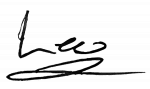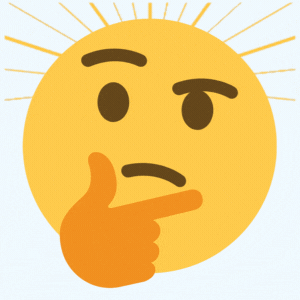
Before you ask
PLEASE use search— that’s the “Search Ask Leo!:” box near the top of every page. I’m honestly not joking when I say that as many as half of the questions I get every day are, in fact, already answered in an article here on Ask Leo!.
READ THIS ARTICLE: What Information Should I Provide When Asking for Help? The number one reason for not getting an answer is not giving me enough information to go on. Be complete. That means at least:
- Windows version
- Version of other software involved
- Make, model, and configuration of computer
- Detailed steps to reproduce the problem
- Exact error messages
I still can’t answer every question. Because of the number of questions I get there’s simply no way I can respond to them all. For tips on getting your question answered please read Why didn’t you answer my question?.
Your answer may already be here: These are the 10 articles I find myself pointing people to over and over: My Most Referenced Articles.
Ask your question
READ THE INSTRUCTIONS ABOVE. Go do that first, OK? Seriously, I ignore more questions simply because people didn’t follow instructions than any other reason. Sorry to be so annoying about that, but you’d be surprised at how many people clearly don’t follow directions.

Thanks!