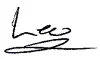2014 marked the eleventh year of Ask Leo!.
What’s remarkable about the most popular articles of this year is that they show how little some things change. And, of course, how little our reaction to change itself changes.
Top 10
10. Someone’s sending from my email address! How do I stop them?! Email account hacks remain a persistent issue. One of the most common signs of a hack is that email is being sent from your account. Unfortunately, that can also be a sign of run-of-the-mill spam, and it’s sometimes difficult to tell them apart. Last year this was #3 – so maybe things are getting better?
9. If I let my neighbor share my WiFi, can they see my network traffic? New to the list this year, it’s unclear to me if the majority of people asking this are kind souls who are considering allowing their friends, family, and neighbors to use their Wi-Fi – or folks sneaking around the neighborhood looking for open Wi-Fi hotspots from which to leach.
8. How do I change my Hotmail or Outlook.com password? Often asked by people trying to recover a hacked account, folks asking this question are desperate to kick the hackers out, and changing the password is the very first step. Unfortunately, in order to change your password you must be able to log in, and that’s where hacked accounts can cause no end of grief. This is new to the list this year, but a perennial problem.
7. How do I get the old msn.com homepage back? Oh my, did Microsoft cause some controversy when they made changed the MSN homepage this year, redesigning its look to be more modern and mobile-friendly. Unfortunately, they also removed a bunch of functionality at the same time. This might be the most commented-on article of 2014, as readers weren’t shy about expressing their frustration. This article was published in September, and rose to the #7 spot for the year in just four short months.

5. Where is my Outlook “PST” file located? In Microsoft Office’s Outlook email program, the PST, or Personal Store file, is perhaps the single most important file. It’s the repository for almost all of your email and account information. Outlook does a pretty good job of not displaying its location, unless you know where to look. People want to know, and I know where to look. Down one slot from #4 this year.
4. How do I close my Hotmail or Outlook.com account? My theory is that the rise in popularity of this article is a reflection of people leaving Hotmail/Outlook.com after Microsoft tightened its security so much that many were locked out of their own accounts simply because they happened to be travelling. This question is new to the list this year.
3. I’ve lost the password to my Windows Administrator account. How do I get it back? Be it due to malware, trying to break into stolen computers, getting a second-hand computer and wanting in, or having lost or forgotten the administrator password, this question continues to be asked frequently. While new to the Top-10 list this year, it’s been an important and popular article since it was first published in 2008. It was updated earlier this year to address the complication of the UEFI BIOS and Windows 8.
2. My Taskbar is missing and I have no Start button. What do I do? When the user interface to Windows itself crashes, the taskbar disappears. Often a sign of malware, this article holds the same spot it did last year – clearly, things aren’t getting much better.
Help keep it going by becoming a Patron.
And the #1 most popular Ask Leo! article for 2014:
1. How do I recover my Facebook login password? I believe that this is a result of people setting up accounts in haste, or new folks not understanding the importance of remembering your password. If you set “remember me”, you may never need to type in the password, and as a result, it’s very easy to literally forget it. This article’s continuing popularity is also due in part, I’m sure, to the number of Facebook accounts that get hacked; being rejected on log-in is often the first signal something is wrong. This is the most popular article for the second straight year.
Trends
Account security remains the single most important topic that brings people to Ask Leo!. The take-away for you and me is to make sure your accounts are secure, so you don’t find yourself in a situation needing the solutions offered by that class of article. As I pointed out last year, I consider Internet safety: 8 steps to keeping your computer safe on the internet my most important article of all, particularly because it addresses those very issues.
A sadistic part of me likes it when large service providers make unexpected and unpopular changes, because each time this happens I get a flood of traffic. Of course it’s frustrating for users of those services – where “frustrating” is, perhaps, a gross understatement. This year’s MSN changes are a great example. Had it happened earlier in the year, I’m sure that the msn.com homepage article would have topped the list. Even now, at the end of the year, it remains popular.
As always, spread the security word to your friends and family. Point them to Internet safety: 8 steps to keeping your computer safe on the internet, and perhaps they won’t be adding to my statistics next year.
Here’s to a happy, productive, and above all safe, secure, and problem-free 2015.
Do this
Subscribe to Confident Computing! Less frustration and more confidence, solutions, answers, and tips in your inbox every week.
I'll see you there!
Podcast audio