Yes, you can still upgrade for free
Officially, no. Anecdotally … maybe.
There are reports of being able to upgrade existing Windows 7 and Windows 8 installations without needing to purchase a new Windows 10 license. With Windows 7 end of support impending, it might be time to consider trying it.
I’ll walk you through the steps, in case they’ll work for you.

If you have a working, installed, and activated copy of Windows 7, 8, or 8.1, you still can upgrade to Windows 10 for free. Backup first, then visit the Windows 10 Download page, click on Download tool now, run the downloaded Windows 10 setup tool and follow its instructions. When prompted, select Upgrade this PC now.
Back up
Even if this wasn’t an unofficial scenario, I’d strongly recommend you take a complete image backup of your computer before starting. That way, if anything goes wrong, if the activation doesn’t take, or if you just don’t like the results, you can easily and completely revert to where you were when you started.
Seriously. Back up first.
Prerequisites
In order for this scenario to work, you must have a working, installed, activated copy of Windows 7, 8, or 8.1.
In addition, this process reportedly only works for the Home and Pro editions of Windows, and an upgrade (or downgrade) from one to another is not possible. The upgrade will result in the same edition — Home or Pro — you begin with.
Get Windows 10
The anecdotal information reported by several tech news outlets is that downloading Windows 10 and upgrading your Windows 7 or Windows 8 installation in place will result in a properly activated Windows 10 with a new digital license for that specific machine.
The steps are pretty straightforward.
- Visit the Windows 10 Download page.
- Click on Download tool now.
- Run the downloaded Windows 10 setup tool and follow its instructions.
- When prompted, select Upgrade this PC now.1
- Follow the rest of the instructions.
The result, after some time, should be a working and activated Windows 10 installation.
That’s it.
The future
It’s unclear how long this approach will work, or if it even works in all situations. If not, your only recourse would be to revert to your backup image or purchase a Windows 10 license key.
If you try this process, leave a comment letting us know if it worked for you.
Do this
Subscribe to Confident Computing! Less frustration and more confidence, solutions, answers, and tips in your inbox every week.
I'll see you there!
Footnotes & References
1: You can, if you like, select “Create installation media” if you’re downloading on one machine with plans to upgrade a different or multiple machines.
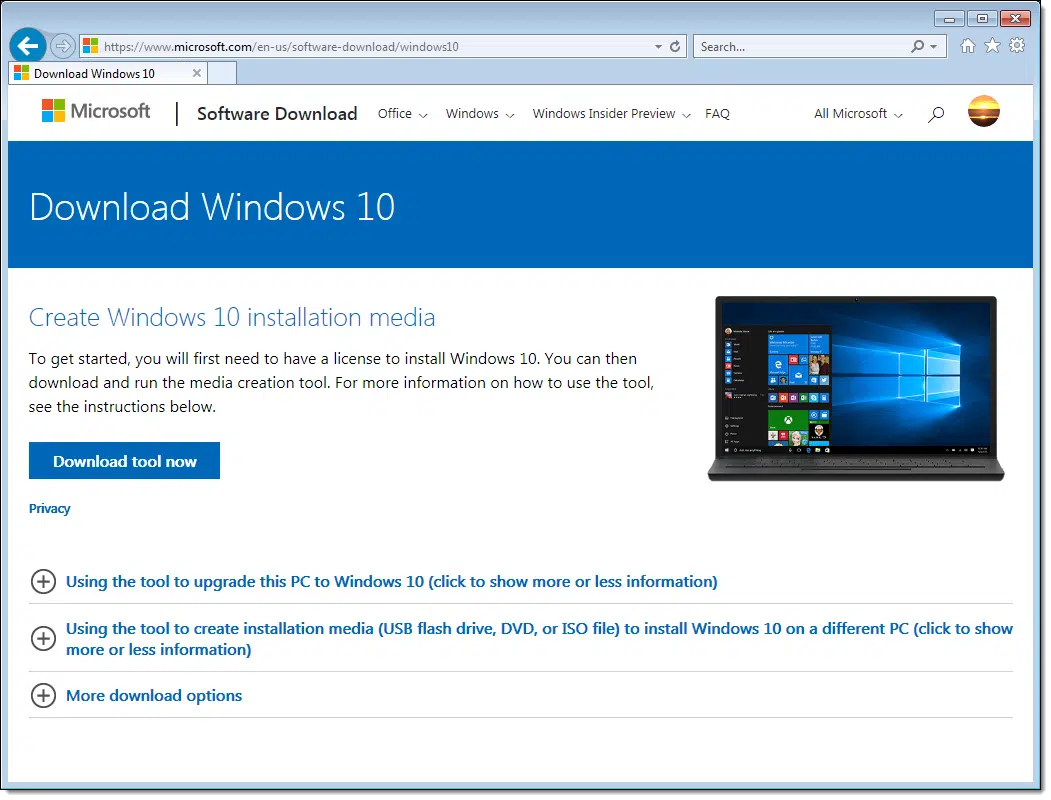

Are you certain Microsoft is closing this option down in 2018? They previously had an end date for upgrades that turned out to be soft. It has seemed like they wanted to position Windows differently but didn’t want to admit it?
They may extend the deadline BUT without confirmation of it, an international reporter can only speak to the facts.
The FAQ on the Download Page clearly says
“The accessibility upgrade offer expires on December 31, 2017.”
All indications are that this will happen as planned. Of course anything is possible.
hi will this work with unbuntu regards.
Of course, not. This is an upgrade for existing eligible versions of Windows installed on your machine.
Completely unrelated. Ubuntu is free. Upgrading “from” Ubuntu to Windows 10 is not.
I already had windows 10 when a repair to my motherboard was performed, now a pop up messages is telling me to activate windows10 even although it is running as such.
Would I be able to use your download upgrade to have it properly installed?
Tom; you have a ‘problem’ that this upgrade won’t fix. The upgrade is for users of previous systems – that is, Windows 7 & 8 systems.
Win 10 is a ‘permanent’ licence for a particular system; once recognised, you can reinstall Win 10 from scratch repeatedly. If your system is not activated, and it was previously, that implies a different motherboard or replacement laptop. I think you can just reactivate your laptop if you’ve just had a parts swap, although you might need to talk to Microsoft …
I would assume only if you start from a Windows 7 or Windows 8.1 installation.
Consider very carefully this “upgrade.” When you are involved in “free” stuff, you are the product. Read the Win10 User agreement carefully.
Why are you being so cryptic? Just come out with it…
Some people consider Windows 10 an invasion of privacy. Here’s a couple of articles Leo’s take on the issue:
https://askleo.com/windows-10-privacy-oxymoron/
https://askleo.com/adjusting-windows-10-privacy-settings/
I had the Windows 10 upgrade shoved down my throat by Microsoft back when they were doing the sneaky upgrades.
My question is this: if my image backups were to fail for some reason and I had to do a fresh Windows 8 install, would Microsoft recognize this from the data they’ve collected and allow me to reinstall Windows 10?
That’s two different questions; Fresh Windows 8 Install / Reinstall Windows 10.
You haven’t made it clear if you’re running Win 8 or Win 10 but:
a) Assuming you have a legitimate Win 8 key, that will [or should] reinstall OK
b) If you took a Win10 update and it was successful, Microsoft has a key stored for your system which will allow you to reinstall WIn10 directly.
I *believe* so, but I could be wrong.
You have said that most new PCs now come with Windows 10 installed. Since I find W10 rather horrible, if I bought a new laptop with W10 as the operating system, may I have it re-configured to Windows 7 Pro with no further cost or is that a step too far for Microsoft?
Has little to do with Microsoft, and more to do with the computer vendor and what they’re willing to provide you.
My experience would suggest *No*. When my HDD with Win 2000 on it physically died, it was about a week after support for 2000 had ended, and neither MS nor my hardware vendor would replace the OS (this was back when they first started putting in recovery partitions rather than providing disks; I had assumed (yeah, I know!) that my brand-new computer had recovery disks in the box: at this point, I had never heard of anything different) – MS basically said “sorry, we don’t support that product any more”, and HP generously offered to re-sell me the OS – you know, the product that I already had purchased a legal license for and registered. Especially since “mainstream support” for Windows 7 has ended: https://www.pcworld.com/article/2010820/how-long-will-microsoft-support-windows-7.html, the consequence of this, according to the article, is “there will be no free support, Microsoft won’t honor warranty claims, and the company will not add new features.” I would imagine that you could still *buy* Windows 7, but I would NOT expect there to be any route by which you could get it for free – especially from MS. (This is the part where I feel obliged to suggest looking into Linux as a replacement, unless you truly need Windows for something.) Good luck!
i did install the free win 10 download when it came out. i used it for about a month or so but i didn`t like all the things they forced on us. so i did a DBAN wipe and clean re-install with a win 7 ult disk. so obviously win 10 was gone.
is that free installation still mine and can i get it back? i did not save anything from free the installation.
Once you ran Win10, Microsoft allocated and saved your key for you.
Thus you don’t need to update again; you can reinstall Win10 from scratch and you’ll automatically be activated with the key they saved.
Note that from Win10, keys are no longer on the PC. A dummy key is allocated [that key reading software will show], it’s the same one for all systems. The real one is saved by the Microsoft servers.
Hi, that’s v. interesting! Does that mean if I have to reload Windows 10 and I don’t have the distribution media ‘cos it was a free upgrade from Windows 7, Microsoft will detect and recognise the system and supply the authorisation key automatically?
I have an older laptop (2010 model) which came with Windows 7 Home pre-installed. I took the free upgrade to Windows 10. Recently it began overheating even though I had blown the dust out. Eventually, I couldn’t boot it up any more. I downloaded a copy of Windows 10 from Microsoft and installed it on the laptop. In my case, it didn’t automatically fill in the activation code so I registered it with the OEM activation key from the sticker on the bottom. It activated with no problem.
https://askleo.com/where_can_i_download_windows/
In theory, yes. Once Windows 10 has been installed on a machine then it should be able to be reinstalled and automatically authorized — as long as the hardware hasn’t changed “too much” (which is undefined) between the installs.
You could re-upgrade before the deadline.
I get a report and upgrade faulure that says the api-ms-win-cor-libraryloader-1-1-1.dll is missing and I should reinstall the application. Sugestions?
There’s a bug in the process.
You need to copy the file Wimgapi.dll from your Windows/System32 folder to the Windows10Upgrade folder.
Then rerun the update program.
Leo suggested installing windows 7 or 8 on a new machine and then upgrading to W10 before the end of the year. That’s not feasible when you have no activation left. I’d leave W10 be if you don’t want to deal with unending updates, re starts and Windows update cleanups. Be more productive and get your work done with Windows 7 or 8.1. Do you really care about Paint 3D or 3D Builder or is being able to work uninterrupted and and productivity more important? I mean, with 7 or 8.1 you can update and patch when you decide to or not and stay in control of your PC. Isn’t that what you really prefer?
Windows 10 may be an unfortunate reality now, but it’s going to get worse. So, if you haven’t already made a mess of your computer with Windows 10, maybe you should wait until the dust settles – if it ever does.
See https://www.pcworld.com/article/3238524/windows/windows-10-sets-timeline.html
I was looking at the differences between the Home and Pro version via the link you provided and it says that Remote Desktop is not available in Windows Home, however, I see it IS included on my Windows Home (mstsc.exe) and works when I run it (I have used it to connect to other computers in my house). Are there some features of Remote Desktop that are disabled in the Home version?
Can you connect TO your Windows Home computer using remote desktop?
Ah. I cannot, however, I only ever want to remote INTO other machines and that still works. There’s still TeamViewer of course.
Ha I just upgraded my win 7 ultimate machine in 2019.
It has activated.
Microsoft haven’t closed down the upgrade option for some reason.
I missed the original deadline years ago as it kept failing at 2% and then kinda forgot about it.
The only reason I upgraded is because I’m getting a ryzen cup which apparently requires windows 10.
It has unlocked the pro version for me too. I guess coming from Ultimate.
I just went thru this process on 20 Windows 7 Pro PCs and they all activated with a digital license.
20 machines, that’s great. Sounds statistically significant.
if i were to do a DBAN wipe and reinstall from my win 7 ultimate disk,
can i assume MS would automatically give me the win 10 pro i installed
when the download was still free? will they guide me through the upgrade?
I’d be reluctant to assume anything. If you had Win 10 Pro installed at one time it’s very possible that your machine has a digital license, as long as the hardware’s not changed much. I don’t think the upgrade path would be the way to go, though — I’d try clean install.
And absolutely back up first. Make no assumptions.
I have been running Win 7 and just hired a tech to upgrade me to Win 10 because of the imminent end of security updates for 7. He couldn’t get the Win 10 compatibility tool to run but could tell my computer was new enough and had capacity to handle Win 10. He downloaded the Win 10 update to a flash drive and then installed it to my computer from there. Everything is working fine.
Hi Leo
Yes, it still works. I have just completed upgrading 4 of my computers this past week, and will celebrate Christmas day doing the last one, as soon as I swap out the one failing drive it has in it. Did it on both a Core-2 Duo and a Core-2 Quad processor, as well as the 2 i5 machines.
Merry Christmas!
When they were trying to push Windows 10 on me, I kept my Windows 7. Now the message I am getting from Microsoft is that Windows 7 is ending and my system won’t be compatible with 10 and I have to buy a new computer. What kind of crap is that? Is anyone else getting this message?
So dismiss that message (“never show again” checkbox), and keep using Windows 7: How To Keep Using Windows 7 Safely After Support Ends
I had Win 7 Home on my PC. I went through the upgrade 2 weeks ago and it worked. It did take time, much of which occurred after I went to bed. In the morning I had Win 10 Home, my desktop was the same except for the loss of the calendar and clock widgets, and my programs worked. Even the alternate administrative user logons and passwords were preserved, which is nice, since I use a logon without administrative rights almost all the time.
I have a cousin who is disabled and missed the original download deadline as he was getting extended hospital treatment. Apparently he was able to upgrade to W10 pro from W7 pro through a particular link for free very recently. He mentioned that there was no proof required from Microsoft in order to get the update. He had documentation ready etc, but he wasn’t asked to provide anything which surprised him. Just in case anyone wants to check that out.
Leo, this worked just fine for me, with a twist. My old W7 laptop is eleven years old and was expanded to it’s limit of 8Gb of RAM. I put a 1TB SSD in it because it was painfully slow with the fastest HDD I could find. It was time for a new laptop, and I got one about two months ago. I have a lot of scripts that run from the Task Scheduler, and a good number of them had to be updated to run with W10. Most of the changes had to do with paths to things like excel.exe and with minor differences in how powershell runs in W10 vs. W7. Only one problem took me more than a few minutes to diagnose and correct. That one, though, took me a couple of days.
So now I have an old W7 laptop with a nice SSD that is really of no use to me. It would be nice to give it away to someone who can’t afford a laptop and can genuinely use one, so … Wipe the disk (I wrote zeros using a bootable puppy-linux), reinstall W7 from an actual Microsoft issue disk, enter the W7 key, and I have a brand new W7 Pro environment. Then using the procedure you described, upgrade to W10 Pro. It worked flawlessly. I’m waiting until after the holidays to give the laptop to a clergyman who has a number of members of his congregation poor enough to be grateful for it. I’ll feel better if I don’t know who gets it, and if the recipient doesn’t know who contributed it.
Farewell, Windows 7. You served me well. I miss you already. I think you were more stable than Windows 10 right out of the starting gate.
I followed your instructions on an old laptop with windows 7 on it and it did it without any problem
This information may be useful to your readers especially Tom Wales above. My computer was upgraded from Windows 8.1 to 10, when it was legit to upgrade. Since it was organizational upgrade, recently I started receiving messages to activate it. I took it to a professional. All he did was to get the windows 8 licence number and reloaded it. Windows 10 started working okay without any further messages. Of course, I am keeping my fingers crossed.
I recently (mid-December) upgraded a Dell Win 7 laptop to Win 1p, essentially following the steps Leo has outlined here. The upgrade seems to have been successful. ( no hitches discovered yet.)
It retained all my files, desktop shortcuts, and programs. Haven’t gotten comfortable with all the “improvements” in W10 yet, but it’s working and not bugging me about registration keys and such.
I do a lot of PC refurbishing, and to date I can
install Windows 10 clean and use the Windows 7
key on the sticker to activate it. Also, I can make
an image of a model (Dell 9020 etc.), load the image
onto a new drive, and change the product key
again using the key on the sticker.
And Windows 8 keys embedded in the BIOS work too.
Thanks! That’s good news, something I’ve known to work in the past and was wondering if it still works. It seems it will continue to work into the 2020s, probably as long as computers with Windows 7 & 8 continue to exist.
Just upgraded my wife’s desktop a week ago (Dec 2019) after the latest upgrade to her full-blown and legitimate Win7 Pro OS stopped the machine from booting (it was a driver at fault). Thought I’d finally bite the bullet and do it – and it was surprisingly easy. As others have said on here, it maintained all the logins and only seemed to discard a couple of older and relatively unimportant programs that ‘weren’t compatible’ (their comments – not mine). It didn’t ask me for a licence key, and now shows it is ‘digitally licenced.’ So, yes, in answer to the question – it still appears to be possible.
Breaking a couple of programs for people who really rely on those programs, or some expensive peripheral can be a deal breaker when a new OS breaks them.
I just upgraded an old desktop with Windows 7 Home Premium that I have hooked up to my tv. The install took about 3 1/2 hours (kind of a slow processor). I didn’t have to input any information, it just started and continued without error until it was done. Everything seems to be working great. I almost feel like I have a new computer. Thanks Leo!
Just for info I tried installing W7 on a Mac and that was fine – it worked. But this upgrade process to W10 didn’t work – the license code for W7 was rejected after installing W10.
The free Win 10 upgrade worked for me, flawlessly. It took six hours due to slow internet but I lost none of my programs or files in the transition.
I just tried it yesterday, and it worked . no problem. Followed your directions above. I had a legal version on Win 7 Home.
Worked on an old, Windows 8.1 laptop. No issues! Next up, Windows 7 desktop …
I did multiple Windows 7 machines over the summer. I had one problem. Installation hung at 46%. I found if I unchecked the “check for updates” option, it all worked fine. Updated to Windows 10 and indicated I had a digital license. One Win 10 was installed I was able to do the updates. I have one machine left to do next week.
Upgraded Win 7 Home Premium to Win 10 Home on my notebook and Win 7 Professional to Win 10 Pro on my desktop using described process. Apart from some locally determined issues, the transition went smooth. Both machines have now been running Win 10 for a couple of weeks.
A few people have been writing their success stories of upgrading from Windows 7 or 8 to Windows 10 in the Ask a Question form, so there are a few more success stories than listed in these comments. Instead of posting those stories as Questions where only we get the message, it might be more useful or other readers if you post your success (or failure stories) here as comments.
I have a Client who had previously resisted Win10. Now being the time to do it, I wanted to test first by doing an upgrade from Win7 Pro to Win10 Pro and it was activated digitally OK.. Having proven the activation, I then did a fresh install of Winows 10 Pro. All good.
After buying Leo’s book about backing up with EaseUS Todo and performing my first backup per said book,I came across this article regarding free Windows 10.
I downloaded and installed W10 and all seems to be working fine but I have my backup just in case. Thanks Leo for all that you do!
Leo, I recently upgraded two PC workstations from Windows 7 Professional to Windows 10 Pro; yes, it’s still free to do so on the condition that you supply the 25-digit Product ID that came with your Windows OS. I did a clean install on both, which didn’t take long to finish, although I could’ve done a simple upgrade which takes much longer. No sooner was this process concluded when I saw the notification that Windows was activated.
I just finished doing a Windows 7 to Windows 10 upgrade on the last of my machines. (I’d done the rest this summer.) It took a while, but it did work and it is showing that Windows is activated. This machine has only local accounts (no Microsoft accounts), so I would expect this to work for anyone else. I had a couple Windows updates to do for .NET and a device driver, but the process was very smooth. All my installed apps worked out of the box except one. Just had to make one change to the shortcut to get that to work. (Had to go into the shortcut properties and tell it to run as administrator.) Realatiely painless and yes, it’s still free.
I did the upgrade from Windows 7 to Windows 10 about a week ago. It seems to have gone well, though I’m still learning to navigate the new OS. Follow the directions and be patient. It’s not a quick process. And I would add that it would be a good idea to have all your Product Activation codes handy for when you first use the associated software after the upgrade. For example, my ID code for MS Office Pro was in an Excel file that I couldn’t access until I reactivated MS Office Pro. Classical Catch 22. Fortunately there was another computer in house so the file could be opened on that.
Unless the Excel file is encrypted, it can be opened with Libre or Open Office and a few other office suite programs.
Just finished an upgrade from Win 7 Pro to Win 10 Pro. Went smoothly and was activated with a free digital license.
Hi
I upgraded my windows 7 computer to Windows 10 Home about a week ago, based on your article “is windows 10 still free”
It worked. There was no $charge. and I’ve been using windows 10 with no problems for the past week/9 days.
I had previously upgraded that computer to win 10 (back when it was promoted as free) but reverted to back to Win 7. Don’t know if this had any effect on the current upgrade.
Thanks for the article!!
I held off and upgraded a “test” machine from Win7 to Win10 a couple of weeks ago, with no problem. At the moment, I am considering upgrading the “Main Brain” and probably will despite my concern over privacy give-ups.
I used the link to successfully update from Windows 7 today. I was not asked for a key. So glad to have found this, thanks for providing it!
Leo –
Hi. Stupid questions here, but I got to ask to be sure.
• When we use this method to install Windows 10 for free, are we basically formatting our drive? In other words, all of our other software and personal files will be overwritten — correct? (I’m assuming this isn’t like a service pack installation where most stuff stays intact.)
• After Windows 10 is installed, I should then go through the steps similar to setting up a brand new computer — correct?
Thanks.
This acts as an upgrade, preserving what it can of Windows 7’s installed programs and data. HOWEVER I strongly recommend that you then immediately back up and perform a clean install of Windows 10.
Try Open Shell, previously known as Classic Shell. It tames Windows 8 and 10.
Hi Leo,
I just went through the process of creating a backup and upgrading to Windows 10. Very simple process following along to your instructions. So far the only problem I seem to have is using MS Office that I have installed. It won’t open any of the applications. I have Office 2013. I can’t even open it to upgrade it. I use Office for almost all my work. Do you know of a way to correct this? Thanks, Darryl
If you have the installation discs or files, you can do a repair install.
JSYK, I updated my laptop this week (week 51 of 2020) flawlessly – made the iso image – went to the website – downloaded installer – worked perfectly. Thank you very much. Both computers were 2010 vintage. I like Win10 (with the exception of Cortana and the ads in solitaire).
I got rid of Cortana.
How Do I Disable Cortana?
Get Rid of Cortana Completely
I used the upgrade tool to upgrade from windows 8.1 to windows 10 yesterday and it worked without any issues. I was not asked for a key( laptop has a bios embeded 8.1 key). As far as I can tell, all installed programs work, including Office. So as of 7/5/2021 the upgrade link is still working.It took about 2 hrs. with basically no user imput after it started installing.
When the upgrade for windows 10 came about, I was supposed to get notified when it was available, that never happened, so still running 7, tried to upgrade to 10 but it just doesn’t work, I believe the problem to be that my PC does not have the current updates so it gets to a certain point and stops, says it failed. Is there anything I can do besides buying a new computer?
It’s possible that your laptop is not up to Windows 10 minimum requirements, but without more data it’s hard to say. When it “says it failed” is there no other information at all?
Microsoft Activation Scripts Windows 10 and Microsoft Office Full Version
DOWNLOAD LINK :
https://archive.org/details/microsoft-activation-scripts-windows-10
https://archive.org/download/microsoft-activation-scripts-windows-10/Microsoft%20Activation%20Scripts%20-%20Windows%2010.zip
https://www.mediafire.com/file/m4cezsf3oglgp41/Activation_Scripts_Win_10_and_Microsoft_Office.zip/file
https://mega.nz/file/xJZzCRTI#mojQsZiLPzfYZOQ4IpCY-NPxlouCwDhOWcKZ6kIFzZ8