Someone’s probably working hard.
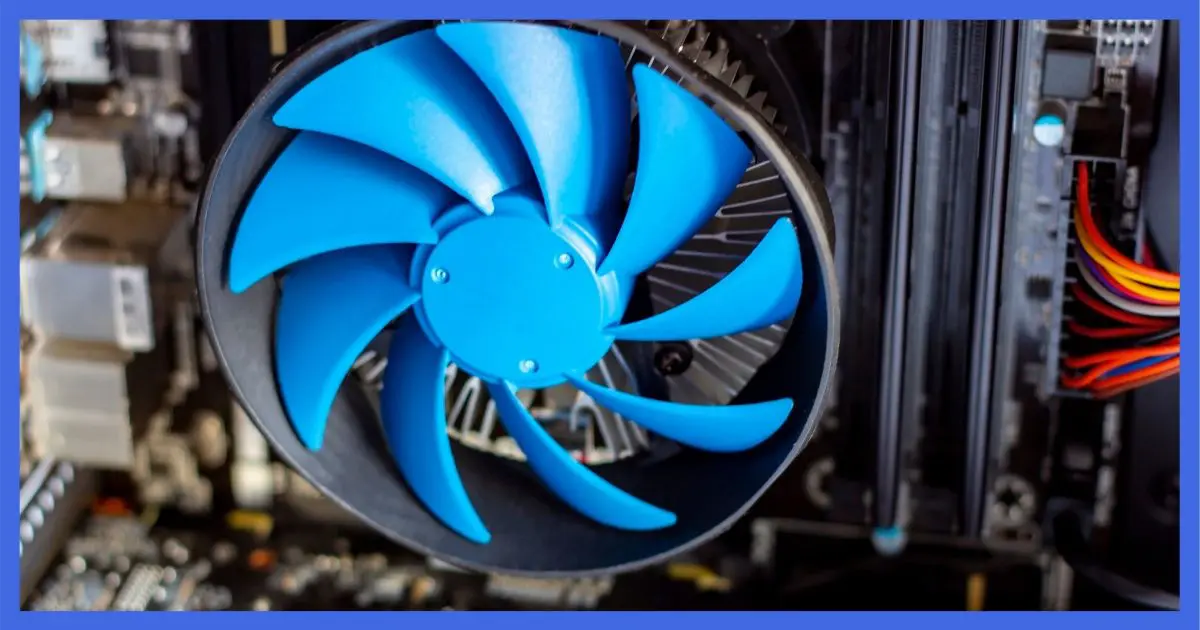
Sounds to me like your computer is running hot.
Most computers have a temperature sensor and a variable-speed fan. As your machine heats up, the fan runs faster. As it cools down, the fan slows down, possibly even turning off completely.
It sounds like your machine is getting hot and trying to cool itself by running the fan at full speed. The fan cools the computer down a bit, so the fan slows down, but then the machine heats up again, and it’s full (fan) speed ahead!
The real question here isn’t why your fan runs so much, but why your computer is getting so hot. There are several reasons this could be happening.

Fan at high speed?
A fan running at high speed means the CPU is hot and trying to cool itself down. It could before several reasons:
- It’s unable to cool due to clogged air vents or failing fans.
- The computer is legitimately working on something CPU-intensive.
- The computer is running something you didn’t expect . . . such as malware.
Reason #1: Blocked air vents
Sometimes dust, dirt, and other debris block the air vents of your computer. This prevents it from moving enough air to cool down. The fan helps, but can’t pull in enough cooler air to dissipate the heat fast enough. As a result, the computer just stays warm.
In a situation like this, I recommend you take a look at the air vents in and around the computer. Make sure the fans are working and that the vents are clean, unblocked, and have good airflow.
If you’re on a desktop, my suggestion would be to pop it open and see what dust and debris have accumulated inside the machine, around its fans, and on the CPU’s heat sink. With a laptop, this isn’t always practical.
Reason #2: Your computer is just working hard
CPUs — the chip inside your computer that is its “brain”, in a sense — heats up when it works hard. If you’re doing something CPU intensive, such as video work, playing a game, or some other computationally heavy-duty task, the CPU heats up and your machine gets hot.
It’s normal that the fan kicks in to keep the computer cool. That’s why all these variable speed fans and temperature sensors exist. A hard-working CPU generates heat, and the cooling system dissipates it.
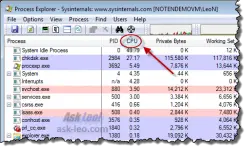
Reason #3: Something else is using the CPU
Let’s say dust and debris aren’t the problem and you’re not doing anything CPU-intensive, but your fan is still running at high speed. In this case, it’s possible that some other program on your computer is accessing the CPU. It could be expected or unexpected. It could be a misbehaving program, or it could even be malware.
We don’t know, but we do need to find out.
“How do I find out what program is using all my CPU?” will show you how to download a task manager replacement1 called Process Explorer that will show all of the programs running on your computer and sort them by CPU usage. If you find that one program is hogging most or all of the CPU, that may be what’s causing your CPU to run hot and the fan to run at full speed. (One caveat: it’s never the system idle process.)
What happens next, of course, depends on what you find. It might be expected; it might be something in your control that you can disable or remove; or it might be malware, in which case you need to take the appropriate steps to remove it.
Do this
Subscribe to Confident Computing! Less frustration and more confidence, solutions, answers, and tips in your inbox every week.
I'll see you there!
Podcast audio
Footnotes & References
1: The Details tab of Task Manager can also be used for this, but Process Explorer is more powerful and provides more information about what’s happening.




Before cracking open a laptop (a daunting task), I would try shutting down the browser for a while and see if that makes a difference. Yahoo has some javascript that can run away with your CPU, and I bet some other popular sites do too.
Also, keep in mind that although we call them “Laptops”, they’re not really meant to be used that way (on your lap). Many laptops have vents on the bottom which can be partially or completely blocked when used this way causing them to overheat. They’ll usually run much cooler when used on a smooth flat surface.
I actually found this article because my desktop is now doing this. However, when my laptop’s vents were on the bottom and being blocked – even on a flat surface – I purchased the flat fan attachment. You plug it into a USB port and use it as a base under your laptop. I never had anymore heat/fan problems after that… 🙂
First thing I do when I get a new laptop is attach a strip of wood along the base at the back with blue tack to raise it up and allow more air flow. Also put it on one of those plastic chopping boards so it never gets the air vents covered
Yes. Whatever happened to the fold up tabs that used to come on laptops?
As devices get more powerful, they run hotter. It’s a fact of (electronic) life. I used to monitor the temperatures of my old laptop, and often saw 60-70 degC for the CPU and GPU.
I bought a simple USB-powered fan ‘tray’, to help elevate the laptop keyboard and pull some extra air past the underside of the laptop.
I had a Dell XPS-15 laptop with Vista that would get really hot, despite sitting on a nice cooling tray with multiple fans. Task Manager showed one host svc was hogging 50% or more of the CPU, at times rising to 100%, getting too hot to touch, and locking up. The air vents were clear…lots of hot air flow…and deep malware scans with multiple programs found nothing. I discovered I could halt the offender with no impact on operation so I routinely did. Upgrading to Win7 solved the problem but the damage was done, as the motherboard had been cooked so much it died. (I heard there was a class action lawsuit about that problem.) My current Lenovo ThinkPad T520 (Win7) runs so cool you typically feel no warmth at all on its surfaces. That’s likely due to the fact it’s their heftier standard model (not so crammed) and I spec’d a Core i5 running at a leisurely 2.66GHz. It’s happy, I’m happy.
A while back, I noticed my desktop’s fan running real loud at various times. I simply took it outside, took the main cover off and used canned air to blow the dust out of every crack and cranny. After that, all has been quite.
For me the problems also was solved after opening the machine up and blowing out all the dust.
It was amazing to see how much dust had gathered inside over the last 4 years.
Since I’ve cleaned it the fan hardly ever runs.
I have owned my Toshiba laptop for seven years. To date I had one overheating problem due to a blocked vent. (A slip of paper blocked the air intake.) Careless mistake, but it happens nevertheless.
The other problems have been hardware and software related. To prevent overheating due to dust build up once a year I have a technician take apart my laptop and clean it. The amount of dust that collects is hard to believe, but once it gets cleaned the temperature drops by as much as 25C.
The third problem is due to Adobe Flash Player using too much CPU at times. (Process Explorer will show you how much. By the way, use of Process Explorer has been advocated by Leo for a long time and it has been a “laptop saver” for me on several occasions.) The Flash Player is a Firefox plug-in that tends to run away with itself, at least on my laptop. Using Process Explorer I “kill” the process, and things go back to normal for a while.
I highly recommend the use of freeware temperature monitoring programs (CPU Thermometer and Core Temp are the once I use).
Any suggestions about Flash Player behavior and get well are most welcome.
my boss got herself a new Compaq and I noticed that just sat idle there was a lot of hot air coming out the vent!
My old HP fan runs really hot so that the panel on the bottom distorts.
I find that keeping the DVD tray open an inch or so allows more air in and keeps it cooler.
I took the cover off and found the fan was clogged with dust and fluff so I cleaned that which helped a little.
I’d love to open the Process Explorer but fear it is just a piece of malware.
I have laptop toshiba tecra s3 with winxp when I open video from internet web site news it takes time and fan it keeps running .pleas help how to fixed i used program ccleaner it is same .
It’s normal that viewing a video would cause your computer to work harder putting more demands on your CPU, GPU and RAM etc. The fan(s) run(s) to get rid of this excess heat. Opening your machine and doing a thorough cleaning of dust as the article suggests is probably the best thing you can do to keep your system cooler. If that doesn’t help, then rule 2 might be coming into play. It just might be normal as your computer is working harder.
Hey. I’ve read most of the comments and none are close to my problem …….
I have tried everything but my fan is still going crazy and i don’t know what to do…. i even reinstalled windows ( thinking i have a malware ) but still nothing …. It’s really loud .
Hi Andu – don’t know if you fixed this, but sometimes the pc builder doesn’t use enough heatsink paste between the CPU and the heatsink.
It’s used to efficiently transfer the heat away from the chip.
My pc ran hot regularly until it powered itself down – replacing the paste fixed the problem.
Hello Sir…my problem is when I am start my machine that time my cpu s fan speed became fast with high sound…but after certain time when it starts completely then the speed back to normal…what is the cause…plz reply…
That can be normal behavior as the computer could be working at high capacity as it’s booting up and loading all of the startup programs.
In regards to #1: Blocked air vents, check for a clogged heat sink while cleaning the vents. If your vents are dusty, you can be assured your heat sink is clogged with dust and dirt as well. My CPU was running rather hot over the past few months, with the fans always kicking in at high speed. My typical idle temp was 53 degrees C and it more often than not hit the maximum temp for my AMD CPU (70 degrees C). Last week, I opened the case and gave the heat sink a blast of canned air, which removed a LOT of crud and dirt, while cleaning out the inside of the case of years of accumulated dust and dirt. After that, my CPU core temp barely hits 48 degrees C with the heaviest load I can toss at it. At idle, my CPU temp is just a few ticks up from ambient air temperature. Just take care of your heat sink and fan, because a cool CPU is a happy CPU. There is no such thing as running too cool in a computer, (unless you pour a bottle of liquid nitrogen on the thing).
Hello, I have Toshiba windows 7 and it has this loud sound intermittently, so I thought my fan and my laptop needs cleaning so I brought to the computer shop to have it cleaned. Unfortunately, the sound of the fan still exists and it is louder and longer this time. I tried not to download any video or use any program to observe if it would still create a loud sound and sadly it is still present and the fan blows air too hot but the whole laptop isn’t that hot. I am confused on what to do. Please help.
I would look at what programs are running. Chances are one of them is using 100% of the CPU causing it to heat up and require that the fan run to keep it from overheating.
I cannot get this to run with Windows 7 Pro 64bit
I updated my bios last week – recommend by Dell after a scan of my system – and my fan has been running high ever since. Since the update my system has been running much better than before but this high running fan issue has me concerned. Anything I can do about that? I read somewhere that updating the bios can change settings. If this is the case how would I go about correcting that problem?
also if you are in a hot room the fan will kick in. i once accidentally left the heater on in the computer room and when i came down to use the computer every single device with a fan had them going at full blast. try to move to a cooler room to see if that helps at all.
also the computer that i use normally doesn’t make much fan noise. just the cpu fan going slow and the case fan not even on. even when i push the cpu to the max (on Minecraft. nothing else pushes it hard enough)
The problem only happens to me on a specific website using Chrome. I have yet to test on another browser which I’ll do right now. Could it be the type of cookie the site is using? JS?
No way to know. Sorry.
Thank you! Blowing out the dust did the trick!
I am finding the fan runs fast, if someone in the house is on the internet on their phone ,while I am on it through my desk top?? Last time they replaced my modem and that worked ?
Same problem-vents are clean, heat sink fins are clean, new fan, blows cool air at high speed. Nothing is overheating. Swapped fans with healthy pc.
Results indicate faulty heat sensors – old computer – faulty mobo.
Hello, I have a Toshiba Satellite P25W-C. The only problem I’m having is that’s its very loud!!!!!!!!!!!!!!! huh
I did try a couple of things:
1. power option, Toshiba power saver, cooling method, change setting to battery optimized.
2.: the area where the battery is at is clean and cleared.
3. only thing running is the internet after reading your information
4. I’m about to shut it down until tomorrow
Can you please assist? the only step that I think isnext is taking the computer apart and I’m not trying to do that, any advice will help!! thank you In advance
heres one for ya
sys specs
dell gx270
win7 ultimate
4gb ddr400
3.4ghz 1m L2 800mhz hyperthreaded cpu
his iceq 1gb ddr3 vid card (?which uses 2 bays because it ejects the hot air from it and whatever heat it pulls from the case) just using the automatic settings of the catalyst software to set thegpu clock speed and memory core clock 750mhz/ memory 800mhz catalyst 12.3 {newest one that i could get to work) i didnt add an xtra heat sink to a chip on the back sid of this vid card but it had some type of thermal pad around it {i added a small heatsink on the small chip other vid card i had in (2600 hd radion 512mhz ddr mem sapphire card, it worked good just wanted better and i figured an xtra heat sink couldnt hurt Ive albeen told cooler is always better makes it faster n longer component life}both old and new cards AGP
crappy dvd player (noteven a burner) crappy cd player
80gb ide hd (havent got the sata hds and dvd players in yet i dont think it has enough balls to run a blue ray)
latest bios from dell A07
panda {freeversion} AV
drivers all updated {i dont think i missed any}
using onboard sound {has a good sound chip}
had to back up monitor 19″dell triniton CRT 1360×1024 85hz refresh
plus a bigger heat sink pulled i thing from another dell not sure had it in my spare parts had to mod the green hood to accomodate for the length of the xtra heat pipes {6)
cant put PAE patch in {i tried every way i could find} so only using 3.25 gig of ram would be nice to have the xtra 3/4 of a gig that would give it a lil boostbut pretty maxed out
so……… with the vid card pumpim its heat directly outside plus what it draws from the case the and the psu fan pullin heat out the case too… the cpu/case fan is still runnin at warp speed this is having a couple windows open in opers IE/firefox/commodo ice dragon not running oh IE is in the task bar on the left having a brain fart right now but the just click and it runnin but thats the only one in the toolbar i took out media player and all the rest that wer on there (the left sided ones}
this is a gx 270 post the bad caps cause if it wasnt it wooda fried long ago the way that this fan is runnin
but with all tyhe heat removin mods and devices i put in oh btw clean heat grease {the white grease} and plenty of it so it wouldl squish out so no cpu-heatsink gaps still has the copper heat spreader on the cpui guess thats about all….so my question(s)why is the cpu/case fan runnin so fast it could make a 747 fly and an i just destined to be stuck with 3.25 gig of ram and not the full 4 gb
ive put probably too much$$in it with the franklin i spent for that vid card but….it was workin good and still workin good after the upgrades
malawarebyte and spybot S&D ran on it also
i dont game {wellmaybe ocassionally a lil drivin game paradise city i think its called i dont play it enough to know what it is ive had it here for years nd finally installed it last year and it hardly uses any resources i havent played it with the new iceq card but i was running default on the sapphire hd2600 512 card n no lags stutters or the like didnt even play better when over clocking the card
i would like to over clock the cpu that xtra .2 ghz to get it tothe max board specs but dells are hard bu tnot impossible to OC just haven taken the time and since the heat/fan warp speed issue maybe somethings better left alone
i still ahve the original 3.0ghz cpu for a BU if my 3.4 takes a crap
usta pound the crap outta my old gx110 just wish i could have put a lil more mem in it 512 sdram max but it had a 1.4 tulatin p3 server chip and 256 pci vid card ,its still my benck test rig} and that never got hot like this gx270 it was maxed out even more than the dude i read his article on his max out of the gx110 his was only a 1.4 cel not full pent like mine
i hope i gave you all my specs and the old specs of my othter sys’s that i have built to let you know my level of understanding oh another ques working on a new rig t3400 workstation only spec i cant seem to find is max cpu it has a core2 quad core 2.66 whats the max for that ?
thanks in advance hope you or someone can give me a lil bumpin the right direction…….HELP!!!!!!!!!!
Hi LEO
I am facing a different problem along with noisy fan.
When fan runs at high speed & during that time when i play a media, the media start to stuck and play in intervals. It cuts through sounding like ‘krrrr…krrrr’..in between when a song is playing, delays the song and spoils the mood.
I am afraid if the heating is affecting my SOUND CARD.
DO i need to take some extreme step or any advice you can give to rectify it.
I am avoiding taking it to computer shop as i am short of money right now.
Please help. This happening since 3 weeks.
Regards.
Hi there, there is another reason the Compaq 615 can ‘go bananas’ with its cooling fan: GPU faulty soldering.
Hi, Leo. Lately, my fan has been running at full speed all the time, ejecting cold air 5 seconds after I log in from sleep mode. I’ll try restarting my computer and see of that helps. But then again, I installed updates last night, which requires, as you know, a restart. And here’s the thing. It sounds like a vacuum from 100 feet away. That’s how loud it is. Please help me!!! I am running the latest update of McAfee (although I am not sure), and I mainly use my laptop on my lap. I suspect dust or virus, malware. Please help me?
It sounds like your fans heat sensor has gone bad. Nothing to really panic about. A virus would not be the problem, but it could be dust clogging the intake or vent. Open the laptop to have a look. If its not that than you can probably suspect that its your heat sensor. I don’t think it could be your cpu overheating because you said its blowing out cool air after you turn it on. You can probably find a replacement fan on newegg or amazon for cheap. Just input your make and model and search for the fan. Hope this helped!
Hi
My computer isn’t starting or booting up and my CPU fan run at high speed what should I do.
Intel core 2 dou
So I’ve noticed that my laptop fan runs almost constantly when I’m streaming my home surveillance feed, which is basically whenever I’m home. It also seems to cause the computer to run slower. I’m fairly certain that it is the surveillance streaming that is doing this b/c there are times when I have not had them streaming and my computer does not do it. It sounds like from this article that this is a high CPU activity and it is normal for the computer to do this, however, it can’t possibly be good for it to do that constantly, can it? Is there a way to minimize the CPU usage to prevent or minimize the amount of heat generated but still be able to view my surveillance feed?
Hey
guys…….. computer isn’t booting and restarting what are problem and how to solve
Intel core 3 duo Samsung
Hi I got a lenovo G50 which is almost 5 years young and runs like butter specs are Intel i3-4030U @1.90 ghz, ram-8gb,amd radeon 2gb graphics card, and 1 tb hd
The problem I am facing now is my laptop fan is running at full speed and blows just cool air. It runs even when it is idle just blowing cool air.
Sorry for the backstop here’s what happened my sister was using this laptop and she accidentally tripped with the laptop…. After that the laptop was working fine but 1 of the 2 hinges which attach the screen came out and the cooler was not working so I Serviced it by taking it to the shop. The engineer fixed the hinge and he said that the fan just needed servicing it was not broken (as I thought it would be) so I come home use my laptop for a little while and then the battery got low when I plugged in to charge. Laptop was not charging and it showed a message something like this “your charger is not supported please use anothercharger ” while is using that same authorised charger. I took it back to that same guy because this was the problem before even when it was broken (the hinges) laptop used to work all fine. I said the same thing to he checked for a day and said that your main ic is damaged. I was like all furious on him cause this problem arise only after I took my laptop for repairing after our both furious talk what he said was let me take another look if I could fix it… So he again kept my laptop for another day and I got back my laptop today I dint ask him what he did but now the laptop is working but what happens now is when I hit the on button the led and the camera blinks but it takes proper 5-7ses to turn on the screen(which he mentioned while giving me back and while giving my laptop back he also said if again it stops working the problem would be the ic… I was like ohkk just thanks for making back the way it was) and the cooling fan run in full power blowing just cool air. Any idea what should be the problem?
Ps:that mechanic is a good guy and will never try to rip off because he is quite reputable and he won’t just try to make money for the sake of it…. I guess he changed something which is causing that 5 sec delay in turning on the screen (which is I am totally fine with) it is just this cooler thing is bugging me off…
Thank you, thank you, thank you. My laptop has been “running hot” for years–fan constantly on high–figured it was just part of the laptop being old. I read your article, vacuumed the side air vent (what could it hurt to try), and my laptop is quiet as a kitten two hours later. I never write comments, but had to here–thank you so much for your article–seems like a simple thing (once you know) and such a great easy solution!
My HP compaq workstation computer suddenly made noise and after trying different ways I finally found it’s because cmos battery cell ran out of power. By replacing a new one CR2032, there is no noise for fan.
The reason is this workstation has fan thermal settting in cmos/bios. When cmos cell has power it can save the setting while when cmos cell runs out of power, it lost fan’s setting which makes computer always trying to read and keeps fan’s running in highest speed.
I had one laptop that was overheating. I reinstalled Windows and all my programs and it runs fast and cool. Similar thing happened with my old Samsung phone. I reset it to factory settings and the battery lasted a day and a half instead of half a day.
It won’t fix everything, but if all else fails, a reinstall might work.
I have reached the same point with my Dell laptop. Only now I have to figure out why reinstalling Windows 10 Pro reverts back to Windows 10 Home. If it ain’t one thing, it’s another.
I want to leave 1 or 2 more reasons why this could be happening, as I have traced the issue for my own situation with windows 11 on a modern PC that likely isn’t hardcoded for s3 sleep but rather the suspicious and annoying heating and battery-consuming hybrid modern sleep mode ( that works background processes and is even connected to the internet during sleep!)
First of all, against Microsoft’s default settings, I have turned on S3Standby mode through a simple registry hack
Secondly, I’ve kept USB PORTS connected to a hub and many things like keyboard and storage and multiple displays
3rdly, there seems to be another program that handles the fans. It might be part of the problem whether I update it or not
4th, I have power settings set to turbo but i customized the profile so that when it is disconnected from the AC, it gives me the most battery
Starting up under these conditions lead to the fans being ON ALL THE TIME when i wake up the laptop with the ports being used. However, IF i remember to disconnect the ports first, the laptop turns on quietly. I dont know what this problem might be.
One time, i think these settings even caused a critical_process_died BSOD error that didnt let me do anything bu reset the PC. scarey.
Not sure if you can help me with this as well as see as how it adds to the reasons why the fan is constantly on