And why would you want to?
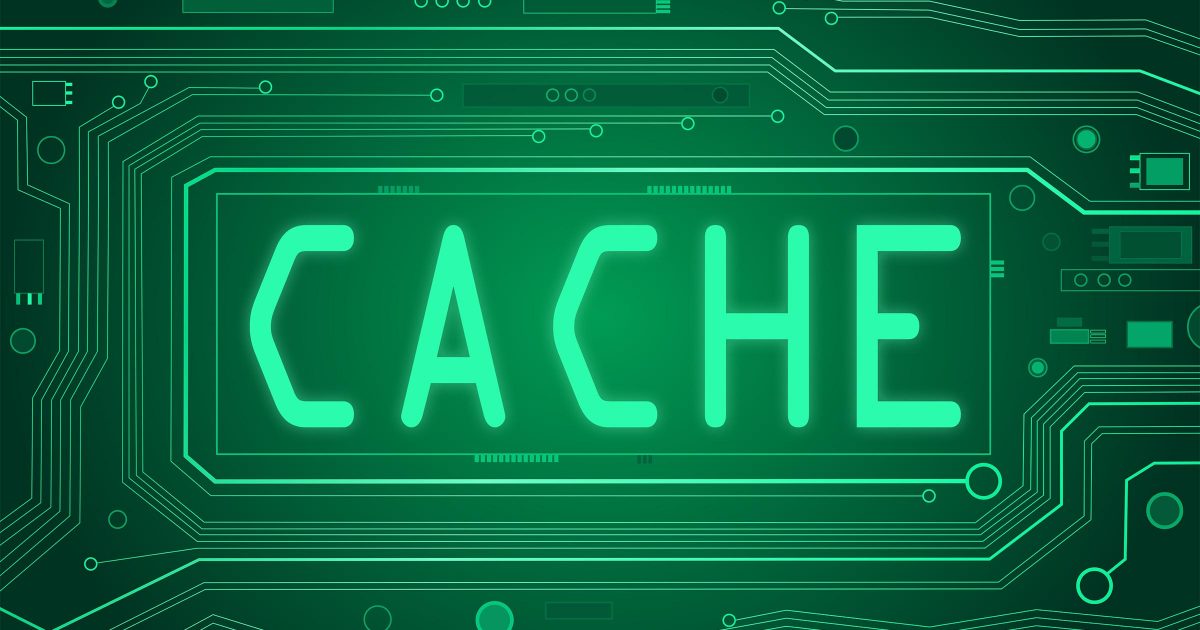
The browser cache appears in more answers than questions, but it often causes even more questions.
Even while following instructions to empty the cache, many people aren’t clear on what this piece of magic is or why clearing the cache does anything.
Let’s review what the browser cache is and why it exists. I’ll also point you to steps to clear it in Edge, Firefox, and Chrome, and posit some reasons why it sometimes helps.
Become a Patron of Ask Leo! and go ad-free!

The browser cache
Web browsers assume the internet is slow. Since many websites use the same elements (like logos) on multiple pages, browsers download them only on the first encounter so they need not be downloaded every time. The cache is where these downloaded elements are kept. Sometimes the browser loses track of what’s in the cache, resulting in display problems. Each browser allows you to clear the cache to start over, hopefully resolving those issues.
Caching
The cache exists because of a basic assumption made by browser designers: the internet is slow.
More accurately, your internet connection is slower than your computer.
It’s faster to get something from your hard disk than it is to get it from the internet. Even with today’s internet speeds, that still holds true.
Browser designers noticed that most websites repeat many elements on multiple pages. For example, if you look at the top of this page, you’ll see the Ask Leo! logo. It’s at the top of every page on this site. So the thinking was, why download the same logo over and over for every page? Why not just download it once and keep a copy so we can display it again without downloading it every time? That would speed things up.
That’s the browser cache. It’s nothing more than a place on your hard disk where the browser keeps things it downloaded once in case they’re needed again.
The first time you visit any page on this site, the browser downloads the logo and several other items into the cache, and then displays it as part of the page you’re viewing. For each additional page you visit, as long as the same logo is displayed, it doesn’t need to be downloaded again — it’s already on your hard disk.
The cache has a size limit, which you can usually configure. When the cache gets full, the items in it that haven’t been used in a while are discarded to make space for items you’re using now.
Naturally, there’s more to it than that. For example, there are ways for me to update the logo on my site and have that override whatever is in your cache so you always see the most current version. But by and large, that’s all it is: a place to keep things locally so you don’t have to download the same things over and over again.
And it all happens without your knowledge.
Until something breaks.
Clearing the cache
Clearing the cache just means to empty it. The next time you display a webpage, everything must be downloaded anew.
For reasons I can’t explain other than by saying “Stuff happens”, the cache sometimes gets confused. This seems to happen to all browsers and at random times. You’ll see partially loaded or badly formatted webpages, pages that should update but don’t, incomplete pictures, or even the wrong picture in the wrong place.
It’s not always a caching problem, but because it happens often enough, “Clear your browser cache” is one of the first steps you’ll hear from people like me when you have a problem with a website.
I’ve put together instructions for the most popular browsers.
- How Do I Clear the Browser Cache in Mozilla Firefox?
- How Do I Clear the Browser Cache in Google Chrome?
- How Do I Clear the Browser Cache in Microsoft Edge?
An empty browser cache
Your browser cache is empty. Why is that helpful?
An empty cache means there’s no confusion. As you visit webpages thereafter, the browser downloads fresh copies of everything you see on each page. You’ve forced your browser to rebuild its cache from scratch as it loads or re-loads pages. Any cache-related issues should be cleared up.
Until the next time.
Do this
When you encounter problems in your browser, clearing your browser’s cache should be one of your first diagnostic steps. It’ll be one of my first recommendations if you don’t.
There’s a good chance it’ll clear up whatever problem you’re having. If not, then at least we’ll know to look elsewhere.
After you clear your cache, subscribe to Confident Computing! Less frustration and more confidence, solutions, answers, and tips in your inbox every week.





Hi Leo,
When loading some websites – I need to refresh the cache constantly. For example, when I upload my own website, to see the latest version, I need to refresh cache – like rinse & repeat over and over. This happens with Firefox & Chrome. Is it possible that something else is preventing some websites from updating their cache files? Like maybe an addon or something?
Thanks!
This is a possible workaround.
In my experience, in all browsers, CTRL+F5 refreshes the page bypassing the cache, and works in many cases where you would normally have to clear the cache. This might be faster than clearing the cache each time.
The linked articles about how to clear the cache for specific browsers are out-of-date. The menus and choices for Firefox and Edge are completely different on October 24, 2023.
I THINK I was able to figure it out, but updating those articles would be good for the people I send to your channel and site.
This article is recently updated and is up-to-date. I’ve found the CTRL+SHIFT+Del works on all browsers I use, including Edge, Firefox, Chrome, Opera, and Brave. It probably works on others too. Something else must be happening with your computer.
CTRL+SHIFT+DEL works on all my browsers including Brave, and Opera.
Hello, Leo,
I tried the article, but I don’t know exactly what I am dealing with. I have Safari and Duck Duck Go. Is one of them or are both of them browsers? That is, I don’t know enough to profit from your instructions.
Safari is a browser.
If you see DuckDuckGo.com within Safari, that’s a website.
DuckDuckGo also has a browser, but you would not see anything Safari-related within it if you’re using it.
You wrote “the browser downloads the logo and several other items into the cache,”
What are the “several other items”
Thanks for another great article (even though I am late seeing it!)
Other images on the page, and the various files (HTML, stylesheets, fonts, javascript) that make up the page you’re looking at.