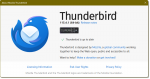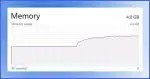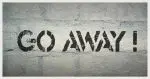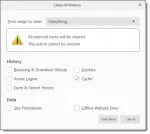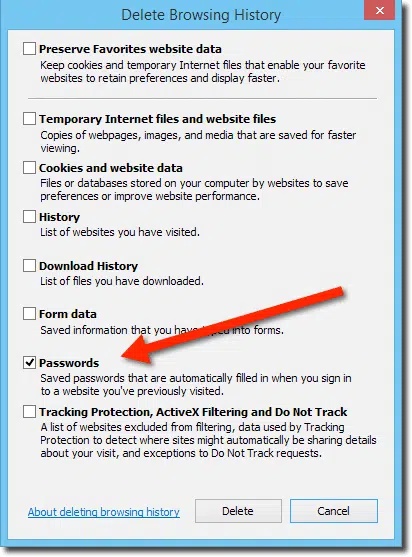Mozilla Firefox
Thunderbird: a Free, Open Source, and Powerful Email Client
Thunderbird is a robust and powerful email program that can meet the needs of both light and power users. I use it all day every day.
What Is a Browser Cache? How Do I Clear It?
Clearing your browser cache is the first thing to try when you encounter webpage problems. I’ll look at why and how to clear your cache.
Do Multiple Browser Processes in Task Manager Slow My Computer?
Multiple instances of your browser showing in the task manager is not a problem — it’s how browsers work. It’s the total RAM usage you should pay attention to.
How Do I Clear Cookies for One Site?
Clearing all cookies can be painful. Fortunately, it’s also possible to clear cookies one site at a time.
What Do I Do About Websites Bugging Me About Notifications?
Responding to notification permissions is annoying. In some browsers, we can turn that off completely.
Diagnosing a Slow-loading Webpage with Firefox
Firefox and other browsers include diagnostic tools. I’ll show how to use the network tool to diagnose slow-loading web pages.
Diagnosing Web Pages with Inspect
Modern browsers include a webpage debugging tool that you should know about, even if you aren’t a web developer.
How Do I Clear the Browser Cache in Mozilla Firefox?
It’s fairly easy to clear Mozilla Firefox’s cache. Here’s how… and why you might want to.
Does “End of Support” Mean “End of Life”?
With versions of Internet Explorer prior to 11 going out of support, I’ll review what that means, and make recommendations as to what steps you should take.
How Do I Disable Remembered Passwords in My Browser?
Web browsers aren’t necessarily the most secure approach to saving your login passwords. I’ll show you how to disable the feature and clear out any previously remembered passwords in IE, Firefox and Chrome.
Do I Need More than One Browser? Why?
As you’ll see, website-browser compatibility is a bit of a mess. The solution is just what you suggest: have more than one browser ready to go on your computer.