Some factors are more sensitive than you might think.
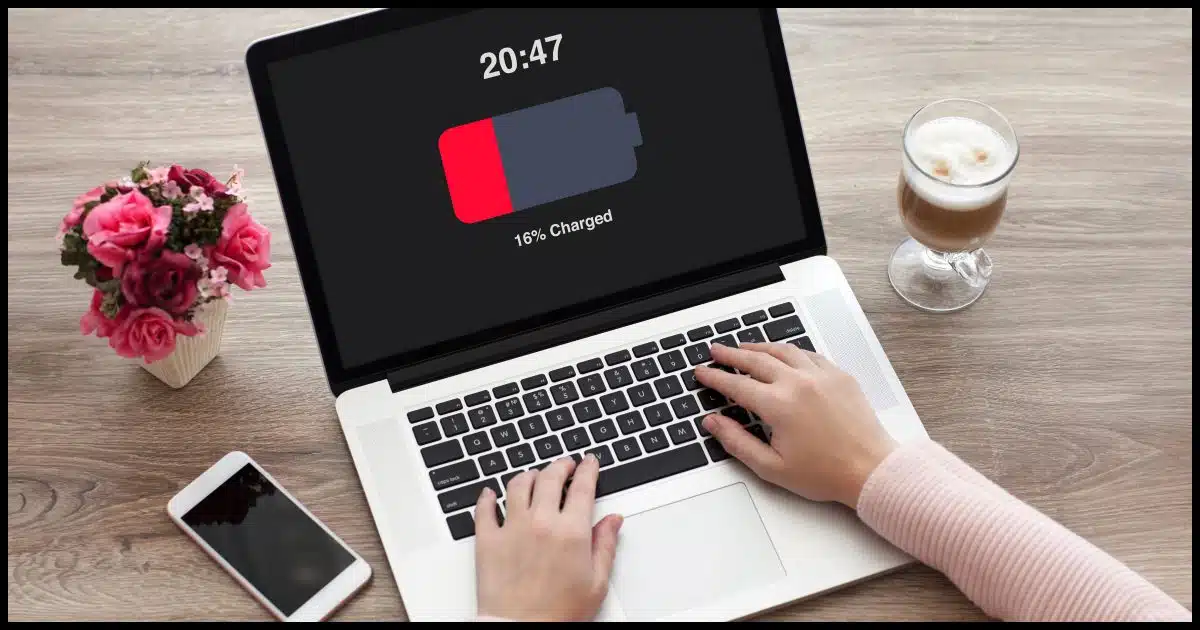
I originally wanted to title this article “Why Does My Battery Life Suck?” because I know that’s what it feels like when battery life gets shorter and shorter. My oldest laptop has about a 20-minute lifespan, so in many ways the battery is really nothing more than a glorified UPS. Not that that’s bad, but it does limit the laptop’s portability.
Some years ago I turned to a friend, the late Jerry Foutz, for some help on this one. Jerry’s site, SMPS Technology (via archive.org), was a canonical reference for power supply design.
Become a Patron of Ask Leo! and go ad-free!

Maximizing battery life
- Get chargers that match as exactly as possible.
- Don’t let the computer and battery overheat.
- Leaving it plugged in all the time is no longer the issue it once was.
Matchmaking
It turns out that the single most important way to maximize battery life is something I wouldn’t have thought of: matching the battery to its charger. In Jerry’s words:
“Make sure your battery and charger match and you have a quality charger. About the only way you can maximize the probability of this happening is to buy both from the computer manufacturer for the exact computer model.”
Apparently, even small differences in the output voltage of the charger can have a dramatic impact on the lifespan of your battery by either under- or over-charging.
“If you get a low-cost charger and it is off by as little as 10 mV (millivolts, 1/1000 of a volt), you will also get less than optimum performance.”
An example Jerry shared is that a 4.1V cell charged at 4.050 V might be good for 4,000 charge cycles. Increasing the charge voltage to 4.250, a difference of less than 1/4 of a volt, can reduce this to less than 100 cycles.
While I suspect things have improved since this article was first written in 2006, especially with the adoption of the USB-C power standard, I had no idea that batteries could be that sensitive.
I purchase batteries, extra batteries, and chargers from the manufacturer when I buy a laptop. That further minimizes any manufacturing differences that may occur over time.
Running hot
The #2 factor in battery life? Temperature.
The fact is that laptops just aren’t designed for… laps. If you look at the bottom of your laptop, you’ll see it probably has feet (or more likely bumps or rubber pads) that lift it off any flat surface you might put it on. That creates important space for ventilation. If you block that space — say with your lap — you’ll cause the laptop to run hotter than it should. If you do this regularly, you’ll shorten the lifespan of the laptop’s batteries.
Again, in Jerry’s words:
“If you have your laptop on your lap and it is burning you, you are shorting the battery life and charge-cycle capability because you have interfered with its cooling system.”
If you do like to use your laptop on your lap, there are various “laptop desks” out there that provide a flat or even grooved surface (for even more space and airflow) on which to comfortably place your laptop.
Temperature cycling — allowing the laptop to become cold and then warm repeatedly, say by regularly leaving it in your car overnight in cold weather — can also adversely impact the battery’s life.
Leaving it plugged in
A concern I’ve had for a long time is whether or not leaving a laptop plugged in for extended periods would harm the battery. Today’s designs pretty much expect that type of usage, so it’s not the issue I was afraid it might be. Good thing, too, as my laptop is plugged in and running pretty much 24×7.
Finally:
“All this assumes a well-designed power supply (including charger and battery). Unfortunately, not all designs are perfect, and the layman has almost no way to judge the quality of the design. You pretty much have to trust the manufacturer and his reputation.”
Thanks again to Jerrold Foutz for contributing to this article.
Do this
Subscribe to Confident Computing! Less frustration and more confidence, solutions, answers, and tips in your inbox every week.
I'll see you there!




Hi Leo,
Two important things that I did not mention when we talked about batteries are aging and storage.
Lithium-ion batteries start to deteriorate from the day they are manufactured. The mechanism is an increase in internal resistance. For a spare battery the ideal storage conditions are at a 40% charge at 0C (32F). In practice, store it in the refrigerator (not freezer) in a sealed bag after you discharge it to 40% of capacity as measured with the fuel gauge in your laptop. At these ideal conditions, the battery will still have 98% of its capacity after a year storage. But store it with a 100% charge and it is reduced to 94%. If you store it just above room temperature at 25C (77F) with 100% charge you drop to 80%. This is the way I stored my spare before I knew better. This capacity loss is non-recoverable. The capacity is gone forever. If your computer is always on and in use, the battery temperature may sit in an environment of 30C (86F) and drop to 65% capacity in a year. If it reaches 40C (140F) you can drop to 60% capacity in only three months! You get the idea why keeping your battery cool is so important. From the battery perspective, removing the battery while on AC power would reduce its temperature and help battery life, but from a power supply designer’s perspective, this is not recommended. The presence of the battery provides substantial design margin to your laptop as well as protecting it from power surges and sags.
The increased internal resistance has an additional effect besides increasing internal battery temperature when current is drawn. When there is a current surge caused by hard-drive access or heavy CPU usage, the surge of current working against the age-increased internal resistance can drop the terminal voltage so that the protection circuits trigger and won’t let you use it. There is still capacity, but you can’t get to it in an aged battery.
An excellent website on batteries for your readers is the Battery University. This is the source of the percentages I quote above.
Jerrold Foutz
> If you have your laptop on your lap and it is burning you, you are shorting the battery life and charge-cycle capability because you have interfered with its cooling system.
To say nothing of your own libido and fertility, if you happen to be male!
Take care, Leo!
-cw
I have a Hp Pavilion and my battery have never lasted longer than 15 minuts. I paid $1,300.00 for my computer. I bought it from Best Buy. What happened?
-Leo
Try to avoid leaving the charger in the laptop when the battery is at 100%. This overcharges. If you know you’re using mains and the battery is at 100%, slide the battery out! The laptop still works.
When this comment was made, it was the case, but now charging technology has improved and it’s no longer a major issue.
I’ve read articles about the upcoming electric vehicles that will use lithium-ion batteries, similar to what is in laptops. These articles say that the auto industry is struggling with the problem that whenever the charge in lithium-ion batteries goes below 40% the life of the batteries is reduced. Therefore, I assume the same is true in laptops.
I like your article that guide me to increase the battery life of laptop. Mobile computing has got better with lighter components, better chips and faster processor. To get rid of this we should, we have to follow these point that are Reduce your monitor brightness, Do one thing at a time, Shut down services you don’t need and Keep it cool. Thanks a lot .
I have a cochlear implant for my hearing. I have four batteries which have to be charged daily i.e one every four days (they are used one at a time, not together). These batteries are still going strong after four years. What a shame laptop batteries are not made of the same stuff. Mind you they are £100 each
A more practical comment would address the consequences of overcharging by leaving the charger connected beyond full charge. Why don’t charges automatically shut down when they recognize a fully charged battery ?
How can you know for how long to charge a battery?
01-May-2012
Is there a good, free program to measure the life of your laptop battery? I downloaded one, ran the test, and it was all Greek to me. Thoughts?
I don’t know of one I would trust. Problem is batteries can be so different from one another. You might ask your computer’s manufacturer to see if they have something for their equipment.
This was very informative. My latest X1 Carbon is a Gen 7, more than two and a half years old. After the first year, I purchased another two years of warranty. A scan showed that the battery was no good. It would last about 20 minutes, no surprise at that age. The big surprise to me is that Lenovo is replacing the battery-free after all this time, not to mention fixing the keyboard which was my main problem. So I will have a brand new battery and treat it right. I didn’t expect a battery to be covered after such a length of time
So the old laptop I have stored flat (screen-side up) on the carpet would be much healthier for the batter if stored screen-side down in the same position. Just in case there’s any battery life left, I’ll flip it over now.
Thanks for the wealth of info!
Next step, acquire some kind of portable “laptop desk.” Better safe than sorry!
I have a 2022 Asus Zenbook Notebook that I leave plugged in all the time. Every so often I get a pop-up notice in my notifications (bottom right in the taskbar) that I’ve been charging too long. So I unplug it for several hours to let the battery run down to about 15% or less. Then I plug it back in. I usually get 6-8 hours before I have to plug it in again; albeit I’m not a heavy user with intensive CPU tasks running so that probably allows the longer battery time. I’m pleasantly surprised that Asus has circuitry that monitors this & notifies me.
My primary Laptop PC is a Lenovo Legion 5 gaming laptop. There is a setting to protect the battery which when enabled, limits the charge to about 85%. When I saw this setting, I enabled it right away. I’ve had this laptop for a few years now, and everything still seems to work as well as it did when I got it. This device’s life between charges is usually between six to eight hours, depending on how I’m using it, and that has been the case from the day I got it, so I don’t know whether the protection feature does anything more than limiting the charge level or not. All I can say is I’m very glad I got this laptop PC! 🙂
Ernie (Oldster)
Ernie:
Interestingly my Samsung S10e Android phone has the same setting – 85% charge pause enabled. My phone is three years old & the battery performs almost like new. I wonder if other Android phones have a similar setting.
BTW, I can’t find that setting in my battery settings for Windows – just battery saver which turns on at 20% (adjustable). Is it in your Windows settings or elsewhere?
It’s a Lenovo setting I found in the Lenovo Vantage app. It came per-installed with my laptop when I got it. Since the app lets me install the hardware specific drivers for my laptop (the ones that come from Lenovo), any time I reinstall Windows, I download the Vantage app from the Microsoft Store. You should check your laptop manufacturer’s/seller’s website to see if they have a similar app. When I look for the vantage app in the Microsoft store, I search for “Lenovo”. You could try doing a similar search using your laptop’s brand/model name.
Ernie (Oldster)
I’m highly skeptical of the implied claim that even a good-quality charger, bought from the manufacturer of a laptop, can be so precise as to prevent a 10 mV drift from the nominal voltage. That’s 0.01 V.
So this would suggest that the charger you’re supposed to use is precise down to something like 0.001 V. I’m no specialist of power supplies, but I really don’t think you’d be able to get such performance unless you use a laboratory-grade power supply.
It’s not perfect, but much better and more matched to your device than a cheap charger.
Nonetheless, the manufacturer is the one most likely to have created and tested a charger most compatible with its own device(s), regardless of tolerances.
I opened the MyAsus app & it has the option to limit battery charging to 100%, 80% or 60%. I opted for 60% for maximum battery benefit since I don’t travel with my Asus Zenbook laptop.
My laptops have only been used at home on a table, but I have always put a thin strip of wood along the base held by a couple of sticky pads, to raise them just a bit higher for more air flow.
Excellent tips! I love how simple and actionable these are. Boosting battery life is something we all struggle with, and this post covers everything from adjusting settings to minimizing background tasks. I’ve already started implementing a few of the suggestions, and I can already see an improvement. Thanks for sharing these practical steps! Definitely bookmarking this for future reference.