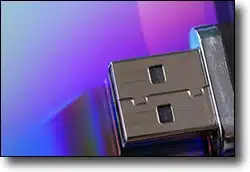USB
How Do I Eject My USB If the “Device Is Currently in Use”?
The “This device is currently in use” message can be annoying and confusing if you’re not using the device. We’ll look at how to proceed safely.
Can I Use an External Keyboard with My Laptop?
Go ahead. Plug it in. External keyboards are useful for many things.
Troubleshooting External Disk Issues
Here’s a series of steps to recover use of an external drive that’s acting up when connected to one machine but not with another.
What’s the Difference Between Memory and Disk Space?
The difference between the various things we could call “memory” is a fundamental computing concept. I’ll review the basics.
Why Does My Phone Charge Slowly on Some Chargers?
Why do some chargers work faster or slower than others? We’ll take a look at some basic electrical concepts to understand what to look for in a charger.
How to Fix Windows Not Recognizing USB Device
A checklist to resolve Windows not recognizing USB devices.
Can I Use a Charger With the Same Voltage but Different Amperage Rating?
Chargers and power supplies come in a wide variety of configurations. Choosing the right one is important. I’ll look at a few of the parameters.
What External Drive Should I Get?
I’ll review the characteristics of external drives and include a couple of specific recommendations.
How To Keep an External Hard Drive Useful and Healthy Longer
My best practices for external hard drives concern software, hardware, and — you guessed it — backing up.
Should I Defrag My External Drive, and If So, How?
You can defrag your external drive using Windows File Explorer, from the command prompt, or using a third-party tool. But should you?
How Do I Create a Bootable USB Thumb Drive from an ISO?
If you don’t have a CD or DVD drive, you may be able to turn that ISO image into a bootable USB thumb drive.
My machine has no optical drive. What if I need one?
It’s probably safe to say that the days of the optical drive are coming to a close. Not this week, not this year, perhaps not even this decade but I think the writing is on the wall. But not to worry.
Why Am I Getting the “USB Inserted” Sound When I Haven’t Inserted Anything?
This is a system sound that could even be indicating an internal event. We’ll try to track down its source.
Why Do I Need to Unplug and Plug in my USB Device to Keep It Working?
USB ports (or the cables that connect to them) can go bad for many reasons. These steps can get your connected devices running again.
Will a power loss cause data loss on SSDs?
When the power goes out, data loss can happen. Fortunately, it’s not more prevalent for Solid State Drives. No matter what kind of a drive you get, you should always protect yourself.
Can my PC get a virus from my smartphone?
Your computer is safe from any virus using the phone’s operating system. But if you are using your smartphone as a USB device… that’s another story.