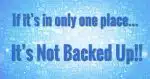EaseUS Todo Free
How to Create an Image Backup in EaseUS Todo Free
An image backup is the best protection you can have. Here’s how to do it using a reliable, free program.
Should You Use the Free Backup Software that Comes with Some External Drives?
Many external drives include free backup software that I never use. I’ll explain why, and what I do instead.
How to Back Up Windows
Don’t risk losing everything! I’ll show you how to back up Windows the right way, step by step, using free tools you already have plus one easy extra. Protect your files, photos, and memories so you’re ready when, not if, disaster strikes.
Creating an EaseUS Todo Emergency Disk
Before you can restore a backup image created using EaseUS Todo, you’ll need an emergency disk.
Creating a Backup Image Using EaseUS Todo Free
Microsoft is removing image-backup capability from Windows. We’ll make an image backup using a free third-party alternative.
Macrium Reflect Free is Going Away
Macrium has announced end of life for Macrium Reflect Free. Here are your alternatives.
How Do I Back Up My Computer?
Backing up your computer is critical to avoiding data loss but can seem complicated. I’ll give a suggestion for typical users.
How to Back Up a Machine That Won’t Boot
The rescue or emergency disk provided by many backup programs is more useful than most people realize.