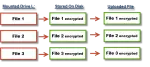boxcryptor
What Happens When Applications Die?
Apps don’t last forever, and when one you rely on disappears, it can take your data with it. I’ll show you how to protect yourself so you stay in control.
Cryptomator: Encryption for Your Cloud Storage
Cryptomator is a powerful tool to protect the data you store in the cloud.
What Should I Do About Boxcryptor?
With its sale to Dropbox, the future of Boxcryptor is uncertain. There’s no rush to take action, but I’ll share recommendations.
Five Reasons I Went All-in With Dropbox
Knowing how you use online storage will help you choose the correct provider with the correct set of features at an appropriate price.
How Do I Protect My Laptop Data from Theft?
Laptops are portable, convenient, and easily lost. If lost, all your data could easily be available to the finder. Encryption is the answer.
The Two Types of Cloud Data Threats and How You Protect Yourself
All cloud data threats boil down to one of two things. I’ll review them and lay out what you need to do to keep your data is safe in the cloud.
What Happened to TrueCrypt and What Do I Use Instead?
The TrueCrypt project was suddenly and without warning shut down. I’ll look at a little of the history and what you should use instead.
BoxCryptor: Secure Your Data in the Cloud
Many online cloud storage providers encrypt your data — which means they can decrypt it themselves. BoxCryptor is a great solution to ensure that your online data remains private, regardless of how it’s stored.
How Do I Back Up LastPass?
It’s important to back up LastPass, because unexpected things happen. What you do with that backup, however, is critical.
BoxCryptor, TrueCrypt, LastPass … Oh My!
BoxCryptor, TrueCrypt, and LastPass all have had issues appear in recent weeks. I’ll review what those are, whether to panic, and how I’m looking forward.