They’re not what they seem.

There are those who believe anti-malware applications aren’t needed. While I disagree with that as an absolute statement, if you really know what you’re doing — deeply — then it may be possible to be relatively safe on your own.
It’s not something I advise. It relies on being 100% right 100% of the time when identifying and avoiding potential threats. Things have become much too complex to rely on that kind of accuracy.
Not only do I advise running anti-malware tools, but I run them myself.
The real problem is something else entirely.
Become a Patron of Ask Leo! and go ad-free!

The dancing bunnies problem
All the security software in the world can’t protect you from yourself. It’s important to remain skeptical and pay attention to the warnings your security tools give you. Don’t bypass them based on the fake promises of scammers.
Dancing bunnies
The real problem is, even with the best security tools in place, is the Dancing Bunnies Problem1.
It works like this: if users receive an email saying, “Click here to see dancing bunnies”, a significant number of us will circumvent any and every protection the system might have in place.
We want to see dancing bunnies, dammit, and nothing’s going to get in our way.
That’s one form of what’s called “social engineering”: to promise something you know will cause people to bypass security measures to get you whatever you really had in mind.
At that point, it doesn’t matter what the ideal operating system is or even what the best anti-malware tool is. We’ve all seen or heard of users who carefully and determinedly disable, dismiss, ignore, or otherwise bypass every warning and every roadblock put in place to keep them safe in order to see those dancing bunnies.
Don’t be that person.
Pay attention to your tools
Pay attention to what security tools and measures tell you. If your anti-malware tools throw up a warning, STOP. Yes, it could be a false positive, though most often it’s not. It may be an annoyance, but it’s an annoyance meant to keep you safe.
Stop.
Do some research before you proceed. Read the messages your anti-malware tool is giving you as well as any additional information it offers. Search the internet to see what you can learn. Ask a trusted adviser. Get more information before proceeding.
Your security tools are warning you for a reason.
Remember, once your machine is compromised by malware, it’s not your machine anymore. Once your account has been hacked into, it’s not your account anymore.
The cost of failure in scenarios like this can be very, very high.
And spoiler: there never were any dancing bunnies, no matter what you were promised.
Do this
In a nutshell: be skeptical. View alluring promises with a high degree of skepticism. And if your security software tries to tell you something, listen.
Sorry, no dancing bunnies here, just tech help and information. Subscribe to Confident Computing! Less frustration and more confidence, solutions, answers, and tips in your inbox every week.
Podcast audio
Footnotes & References
1: Larry Osterman, a long-time Microsoft developer who started there a year after I did, posted some years ago discussing dancing bunnies.
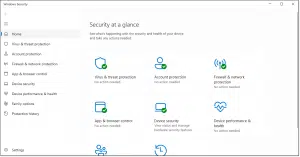


Excellent article! I couldn’t agree more, and I like the title – it fits so well. Of the many friend’s computers that I get to put back on track, the “Dancing Bunnies” likely caused 90% of the problems.
This is so true. There is no software in the world that can protect people from their own stubborn stupidity. I have a customer whose computer keeps getting infected. He knows where it’s happening. Certain adult websites he visits. However, he won’t stop visiting those websites, even though he knows what is going to happen to his computer when he goes there. He just won’t. His argument is that there should be software that will allow him to visit bad websites safely. Last time I checked, no one had yet perfected a condom for a computer. He keeps getting stung by these websites, but persists in going back. Makes no sense to me. I collect a check, though, every time he brings one of his laptops in to be cleaned up agaon.
Sandboxing comes pretty close to a condom.
Have you considered that continuing to fix his computer in this situation makes you an enabler?
And so does running a virtual computer system.
You did not include a link to the dancing bunnies.
At least I included a picture.
There’s only one. We want MORE dancing bunnies.
Yes, you included a picture, but it is only a still picture. We want dancing bunnies! Give us an (infected) animated GIF! 😮
Animated GIFs can’t be infected. That’s why it’s important to show the extensions of all files. A file named dancingbunnies.gif.exe or dancing bunnies.gif.scr, for example, would be executable files, possibly malware disguised as an image file.
One Change You Should Make to Windows File Explorer Right Now to Stay Safer
I know you meant it as a joke, but sometimes people take jokes as facts. Like people posting articles from The Onion and Babylon Bee as news.
Dude, I found just what you are looking for, Dancing Bunnies AND as an extra bonus, Snoopy.
And of course I had to click. (But not before confirming the comment was from who it said it was, and went to a place I trusted ).
).
Those large share buttons that pop up on top of the text of this and other articles are annoying. Why not a bar at the top of the page?
You can easily shrink them. Just mouse over and click the little left arrow that shows up at the bottom. Works great.
Yes, but it’s annoying to have to do it on every article. If I haven’t read the article, how do I know if I want to share it? In another article, Leo says that if the advertising annoys us, we should tell the advertiser by not visiting their site. Does that mean Leo wants me to leave/unsubscribe?
Actually, I notice that today there is a wider margin on the left side and the buttons fit in the margin, so the text is not hidden. That is a satisfactory compromise for me. So keep the margin and I’m happy.
I adjusted the margin due to the complaints.
When it comes to social engineering, the public is like Pavlov’s dog. Come up with a good tag line and they start drooling…
Hi Leo,
Nowadays I find some websites (I mean the decent ones, and not the…!) displaying adds ‘You’ve won… Not a Joke..’ As I’m afraid clicking those ads, I want to know about them safely from you!
If it sounds too good to be true, it’s probably not true. Most sites – including Ask Leo! – have only limited control over the ads that are displayed.
On my company email address I get a notable amount of unsolicited emails selling stuff that is totally unrelated to what we do. Examples from today’s batch include, separately, travel socks, a travel bag and knee braces. They’re quite well put together and appear to be genuine – they may well be. Except I’m pretty sure I’ve had exactly the same promo email but from different email addresses. That’s fishy! Why would a legit firm use different emails?
The one thing they have in common is that right by the unsubscribe link (which I have not and will not click) is the identical full postal address in Florida. It wouldn’t surprise me if many of those reading this also get these emails from that source, too.
I’m using Windows Live Mail and have set that whole address (and elements of it) as “delete Rules”. And yet I still get multiple emails from them every day. Any idea what gives here? Is my WLM Rule failing for some reason or have they got a way to bypass it? I’m partly technically curious about how come they make it through but also getting a bit hacked off that they do.
OK, it’s not a dancing bunny, but the emails are attractive enough to make some folk open them up. I won’t but I’d like to know what’s up!
If they include a snail-mail address, you can set up a rule to send any emails with that address into spam or trash.
Thanks. That is, in fact, what I already do. But that’s what isn’t working and why I’m wondering if they have a workaround to avoid it.
The darned things are coming in from Pensacola too, now, plus other places. Clearly the same original source – the style is identical each time, even if the content is different. As mentioned, it’s partly understanding the tech aspect of how it’s happening that I’m looking for (so I can stop it). In my research I ‘ve seen an article mentioning the same Florida postal address recommending NOT to go anywhere near any of the links in those emails, including – and especially – the Unsubscribe!
I’m keeping on playing with variations on the “Delete if” Rule. I WILL defeat them yet! 🙂
That “Delete if” can become a game of Whackamole but I manage to stay ahead.
A few suggestions:
Windows Live Mail claims to have an adaptive spam filter. Are you tagging these emails as spam? Maybe, eventually, Live Mail will learn to filter out most. A convoluted approach would be to route your emails through Gmail, which does have a great spam filter. How about using the “unsubscribe” word to filter out these emails? You can also right-click on the unsubscribe link to look at the URL (without clicking the link) and that may have a commonality.
Routing emails through Gmail is not so convoluted, at least not if you follow Leo’s step-by-step instructions, and is definitely worth the effort. That’s exactly what Leo recommends. I took Leo’s advice on that and see very little spam.
This article explains how to do it.
How Do I Route My Email through Gmail?
As for including “unsubscribe” in a filter would filter out a lot of legitimate emails. For example, Ask Leo!’s Confident Computing Newsletter has an unsubscribe link as do all email lists you’ve subscribed to.
Awww, heck — if you wanna see a dancing bunny, just go watch an Energizer™ commercial. 🙂