Maybe do what I do.
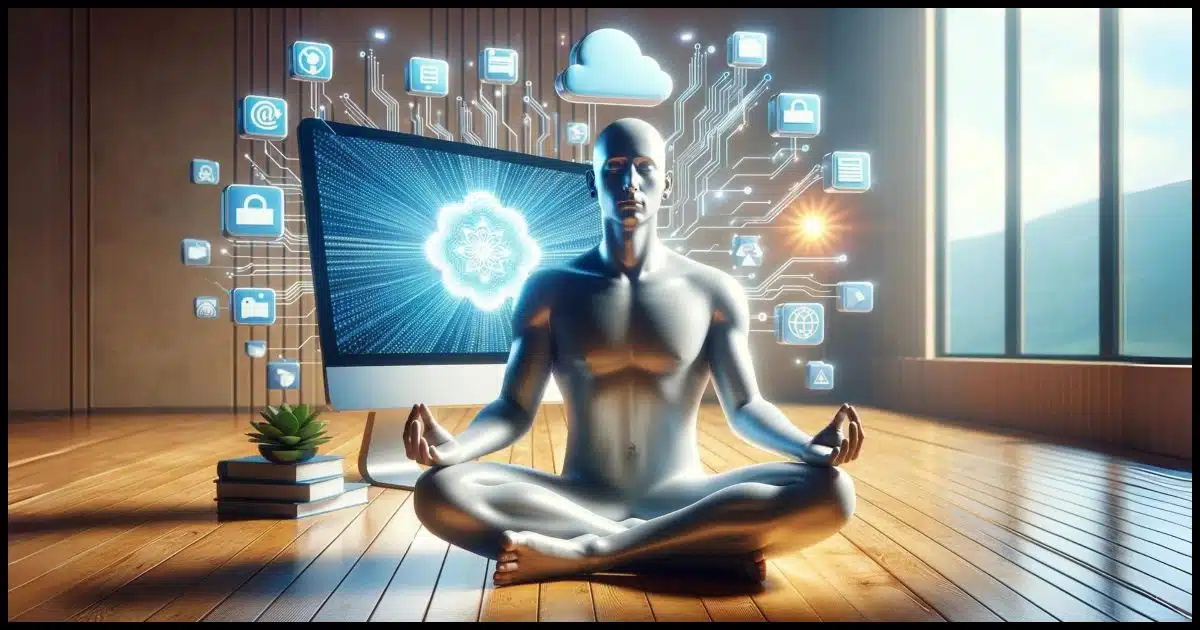
Something I’ve said for a long time is that your approach to change — particularly change out of your control — is one of the biggest determinations of your success and satisfaction with technology.
The better you can handle change, the happier you’ll be. On top of that, the better you handle change, the better technology will work for you! It seems contradictory, but I’m convinced of it.
I’m not saying you need to like all change. Not all change is good. I, too, run into changes so incomprehensible I think “WTH,1 Microsoft?!”
Let me explain how I avoid ulcers in this ever-changing world of technology.

Dealing with change
We all face challenges adapting to inexplicable change. It’s important to choose how to respond. Review the options you have, focusing on those things in your control. Remaining angry or frustrated about something you can’t change does you no good.
OneDrive’s Backup “feature”2
I’m going to use this as an example of a very frustrating and inexplicable change, and how I dealt with it.
OneDrive has a feature that “backs up” your Documents, Pictures, and other folders by moving those folders to the OneDrive folder on your machine. Since they’re within the OneDrive folder, they get uploaded to your OneDrive, and therefore, in a sense, backed up.
Sounds great, right?
Here’s the problem: if you have a free OneDrive account, you have 5GB of storage. If your Documents, etc., add up to more than 5GB, then OneDrive will begin to complain that you’re out of space, and eventually delete files to bring you down under 5GB.
Seriously. It’s a data-loss scenario unless you back up your PC in some additional way.
And Microsoft pushes this feature exceptionally hard. In many scenarios, it’s on by default.
That was my WTH?! moment. It makes no sense to me, particularly since people can lose data because of it.
Help keep it going by becoming a Patron.
I get to choose my response
I could get frustrated and angry. Okay, I did, for a bit, but I chose not to hold on to that.
Instead, I sighed, shook my head, and spent a few minutes thinking about the options.
- I could advise my readers to avoid OneDrive completely.
- I could suggest that they get more storage.
- I could recommend they turn off the feature and clean up the mess left behind.
- I could tell them to dump Windows.
I include the last option for completeness because I do hear from some people who use this as another excuse reason to switch to Linux or a Mac.
It’s not pretty, but at least there are options.
One thing we cannot change
Aside from submitting our feedback3 through established channels like Microsoft’s Feedback Hub application, no amount of additional complaining or being frustrated will change the way OneDrive works or the inexplicable decisions made by Microsoft. Maybe they’ll hear the message someday, but for now, it is what it is.
So what’s the point in complaining and being frustrated? It would only get in the way of implementing an appropriate solution.
It’s all very Zen and almost metaphysical, I suppose, but the bottom line is that the single most important point in a situation like this, at least for me, is understanding what is and is not in my power to control and letting go of that which I cannot impact.
I can’t make Microsoft change their approach to OneDrive, but I can make or suggest the best choice available to me or my readers, and move on.
But Leo, it’s just not that easy!
I know. Seemingly random changes — particularly when they impact something you use and rely on — can be very frustrating. I’m not saying there’s no cause for frustration.
I’m also not saying that it’s easy to let go of it.
What I am saying is that you’ll be happier if you can. Because really, your reaction is the only thing you have control over.
Be upset for a bit and get it out of your system. Then research your options, make a decision, take action, and move on.
Do this
Change is hard. I get that, I really do. It’s not something we all accept in the same way. Some people accept change more easily than others.
Nonetheless, it’s inevitable, and it’s important for your well-being to focus on what is and is not in your control. Based on that, take action.
I talk about this kind of thing — from the technical to, apparently, the philosophical — regularly. Subscribe to Confident Computing! Less frustration and more confidence, solutions, answers, and tips in your inbox every week.
Podcast audio
Footnotes & References
1: Of course, you can use any appropriate – or inappropriate – three-letter acronym to the same effect.
2: Previous versions of this article discussed the Windows 8 built-in backup. OneDrive’s problems are worse.
3: Before you turn your feedback into a rant, which I know is very tempting, understand that rants and abuse are likely to be ignored. If you want your feedback to be heard, make it clear, concise, and respectful.






I remember there was a famous book “Zen and the Art of Motorcycle Maintenance”. I love your Zen and the Art of Computer Maintenance articles. This weekend my (fully backed-up) HDD died. So I bought an SSD which I’ve been contemplating getting for quite a while. The different issues of partition size came up so I decided to install Windows 8 to take advantage of a license I’ve been sitting on. OK fresh install is probably better if not easier, but now MS won’t activate, saying it’s only for upgrading. OK I phone MS after searching for 2 hours to find a phone number (to save you hours in case you need it, it’s 1-800-936-5700). I explained my situation to a helpful tech guy in India and gave him the Windows 8 product key as well as the Windows 7 OEM product key. After 15 minutes when I told him I was in Germany, he said he couldn’t do it so he gave me the German number. I called them and they only work normal office hours. Now I get a message to activate every hour or so. Hopefully, they’ll work it out, but using Microsoft products sometimes really tests out our Zen. Microsoft seems to need a few “big picture” people to analyze the user impact of their decisions and pay more attention to the component between the keyboard and the chair. This article really helped me in this situation.
Your article is appropriate. Just recently Yahoo changed it’s “My Yahoo” Homepage and Email formats, which I hate. After some ranting and searching for a way to return to the previous format, I took a deep breath and accepted the new format. I still hate the new format, but since nothing I say or do will make a difference, take a deep breath and move on. What’s the prayer, “give me strength change the things I can change, patience to accept the things I can not change, and the wisdom to know the difference”.
Thanks for the psychology session. I have been in need of it so that I can calm down and deal with my new Win8.1 (after XP) without draining my nervous energy and heading for tranquilisers.
Relative to the average user, I consider myself to be a power user. My laptop is tweaked to my preferences for the sake of increasing productivity and for using many non-Windows applications. I use shortcut keys wherever I can and having upgraded from Off 2003 to 2010 at the same time, I experienced so many changes which rendered the muscle memory of previous automatic keystrokes useless. I have found some workarounds but they add an extra key to the routine.
Why 8.1 should take away our control of wireless networks left me annoyed and stunned. Uncle Google has eventually resolved that problem in many cases by taking me to ‘under the hood’ procedures which give me the control I used to have.
There are so many settings and actions that had accumulated in the past many years – I estimate that there could be around a thousand configuration items needing setting. No joke. I have a notebook in which I document these changes and it extends to about 20 A4 pages. The learning curve is significant.
Several trusty programs which initially appeared to run, have begun to show features which no longer work. It has meant research to find applications which will be able to import the data files created over many years by the old trusty app (perhaps via 3rd party converters) and which will approximate its operating functionality. It has taken me near on 4 weeks of severely impacted productivity to reach a point where I run into maybe one issue each day.
Friends wonder at why this affects me so much. Firstly, those who are reasonably savvy but use any given OS for the standard Word, Excel etc functions accept the changes and settle down quickly. Those not as savvy, complain bitterly about how routines they had carefully learned over the years no longer apply. Friends who make equally intense use of their computers as I do, exhibit the same annoyance and frustrations.
I find it very hard to believe that the new software was created by the same company (MS) which created the previous software. In the majority of cases, I see no advantage in the changes. The changes appear to be made to satisfy the need of a new programming group wanting to stamp their style on the new software – irrespective of whether the change is an improvement or how the end user is affected. I can only guess that the Microsoft motivations are commercial and not in the interests of productivity nor of computing efficiency. It is only the MS monopoly of the market which keeps the market in the grasp and allows them to get away with it.
The thing that helped me the most with Windows 8 was learning to “Just type” when on the tiled interface. I can almost always find what I want. It’s good for my brain too because it makes me remember the names of programs.
Similar for me. I used Classic Shell for years because I preferred the Windows 98 Start Menu to the XP one. Now that I’m using Windows 8.1, I no longer use Classic Shell. It’s much faster to open the tile screen and start typing. The search in Windows 8 is so much faster than previous versions of Windows. I also have all of the programs I use daily pinned to the Task Bar (I’ve been doing that since Vista). I find the tile screen itself to be pretty useless. It could take up to several minutes to find what I’m looking for. Believe it or not, I’ve never even looked at all of the tiles.
I love change!! I realize sometimes it is frustrating to learn the new ins and outs, but life without change is pretty boring to me. Same as when I sit behind my drum kit, if I don’t learn something new nearly every time, then I get frustrated. Maybe being a musician has made me love change; I’m asked sometimes why I don’t play the numerous fills on songs I normally would, and have to explain that it is time for a fresher perspective, at least for awhile. I even get excited over new GUI’s of a programs I have been using for years (hint, hint CCleaner!).
Couldn’t agree more. Like you, I have a full Terrabyte of OneDrive with my subscription for Microsoft 365. But I do not like how vulnerable OneDrive is making me (and Dropbox too). Especially in the world we are now living in, I consider a question of “when” and not “if” some rogue state is going to attack the internet and take us off line.
It was a wakeup call when I recently decided to back up my data physically. I found out that the amount of data in the cloud was way more than I could put on my PC disks, and what is more, you even need space on the PC for transferring/copying OneDrive files to an external disk, since it first has to download them… Well, I am almost finished a complete physical backup now, and it has taken me almost three days!
So my choice is not to unsubscribe to these various cloud services, but to make damned certain now that every month I do a back up of everything I have put into the cloud over the month. I do not want to feel that the service providers can hold me hostage, or that God forbid, there should be some future attack on the Internet which results in me losing data. That’s how I’m dealing with this.
Having to deal with the changes that Microsoft makes with each “improvement” to Windows has had a positive effect in my case. I have become more familiar with Group Policy Editor (my computers all use the Pro versions of Windows for just that reason), Registry Editor, and have learned to check the Windows Settings more closely.
I’ve gotten to the point that I have a folder that has all the registry changes, Group Policy settings, and a checklist of Windows settings I can refer to after a Windows update or clean install.
And, even though I’m not religious, keeping the Serenity Prayer in mind does help keep the frustration down.
For me, encountering change is particularly hard because I’m an Aspie (and proud of it!). I have Asperger’s Syndrome; we Aspies are known for finding change difficult to deal with — it’s one of the syndrome’s recognized characteristics.
Someone else mentioned something similar because they’re on the spectrum of autism, and honestly, that’s not something I’d considered. Not that it’ll slow down the rate of change, but it certainly encourages me to have more empathy for those struggling with change.
Ours is not to wonder why
Ours is but to do or cry
or -> and
This philosophy of not sweating over the things we can’t change is a LIFE philosophy, not just just a technological issue.
Indeed. But I do tech, not life advice. At least, not here. Er… not much.
I have a very “Laid-back” personality. It comes naturally to me to do exactly what Leo recommends. When something changes that I don’t like, I look for a way to fix it. Failing that, I look for an alternative solution (a replacement/work-alike app). Regarding Windows, when things change enough that I can no longer deal with/reset enough changes, I’ll drop Windows all together. I’m not there yet, but I get closer, day by day.
Ernie (Oldster)
I’m high-functioning autistic but unlike TheGrandRascal I find technological change easy to deal with. I don’t like change for change’s sake but that’s nothing to do with autism, my neuro-typical wife feels exactly the same about that.