You can take control.

A lot has been written in recent years about social media — specifically, the algorithms social media companies use when choosing what to show you.
To say it’s controversial is an understatement. It’s been blamed for everything from increasingly short attention spans to the looming downfall of democracy.
Let’s review what those algorithms mean, how they work, why they work, and some ways you can avoid them — or at least take back more control.

Social media algorithms
Social media sites try to keep you glued to the screen by showing you posts they think will grab your attention. You can push back by using “following” views, checking subscriptions, and getting news from email or RSS instead.
What’s an algorithm?
An algorithm is nothing more than a set of instructions to be followed.
The classic example of an algorithm you’re already familiar with is a recipe: ingredients and steps to produce the desired result, such as a cake.
In essence, computer algorithms do the same thing:
- Ingredients: data
- Steps: actions taken using that data
- Result: some kind of outcome
For example, the algorithm an email program might use to “check for new mail” might involve:
- Get account credentials
- Sign in to the email service
- Ask if there are any new messages
- If there are, download those messages
- If configured to do so, delete the messages from the email service
Step-by-step instructions achieve the desired result, which is to show you any new email.
Naturally, this is simplified. The algorithms implemented by your email program, or just about any software on your computer or online, are more detailed and complex by several orders of magnitude.
Help keep it going by becoming a Patron.
Social media algorithms
Each social media service has its own algorithm, or list of instructions. It uses its own data and priorities to determine what to show you. A single social media service may have multiple algorithms at play for different situations, individuals, and locations.1
One thing common across social media services seems to be the desired result: they all want you to spend more time using their service. The longer you stay engaged, the more money they make by showing more ads and sponsored content.
That’s where algorithms come into play.
What we expect is to be shown the most recent posts, tweets, or videos from the various pages and people we’ve chosen to follow. That is a simple algorithm: select everything I’ve explicitly asked for and show me the most recent.
It’s generally not the algorithm they use.
Optimizing for retention
Apparently, social media services believe that’s not enough to hold our attention. They think we’ll use their platforms more and longer if the systems use our actions to predict what truly engages us.
Rather than paying attention to what we say we want, they pay attention to what we do.
That’s a much more complex algorithm: “show posts similar to the posts the user seems to like”.
What does it mean to be “similar to”?
- It could be the content.
- It could be the hashtags.
- It could be posts your friends viewed.
- It could be any characteristic that the service chooses to define as similar.
What does “posts you seem to like” mean?
- It could be the length of time you watched a video.
- It could be posts you’ve literally “liked”.
- It could be posts you’ve commented on.
- It could be posts you’ve shared.
- It’s almost certainly posts you’ve interacted with in any way, positively or negatively.
Keeping you engaged doesn’t mean keeping you happy. If you spend more time with a post because it upsets you, then social media services may well show you more posts that upset you.
And, of course, social media algorithms are constantly being tweaked and tested, all with the goal of getting you to hang around longer.
Can we avoid it? Maybe. Sometimes.
Controls in social media services
Some social media services make it possible, although not obvious, to exercise a little more control.
Twitter/X
Click the star pattern at the top of your Twitter/X feed, and you have an option: click on “For you” or “Following.”
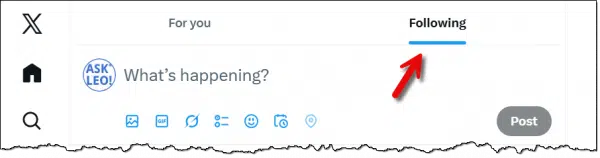
- For you: X’s algorithm of what it thinks will engage you the most.
- Following: who you follow in reverse chronological order.
As you can imagine, X defaults to the “For you” feed in the hopes that it will keep you engaged as long as possible.
On Facebook, look for “Feeds” in the sidebar or top menu.
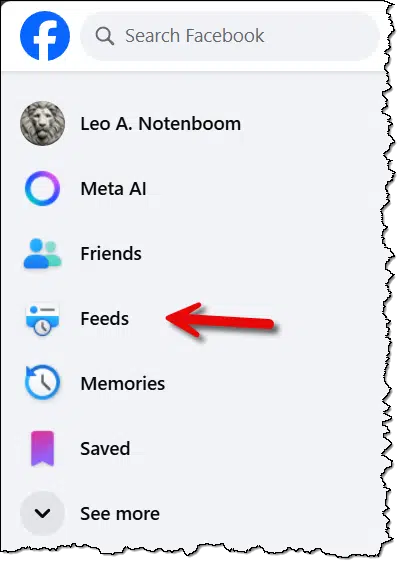

The default feed uses their algorithm, but “Feeds” should include your friends, groups you’re a member of, and pages you’ve liked, in reverse chronological order.
Much like X, Facebook makes it easy to “accidentally” return to the algorithmic feed to show you what it thinks will keep you engaged longer.
YouTube
YouTube is also a social media platform that heavily leverages an engagement algorithm. The default is to show you what it thinks you want rather than what you’ve asked for. In my experience, it doesn’t take much — maybe just watching a single video — to influence YouTube into thinking you want more and more and more videos just like it.
However, YouTube has the “Subscriptions” link.
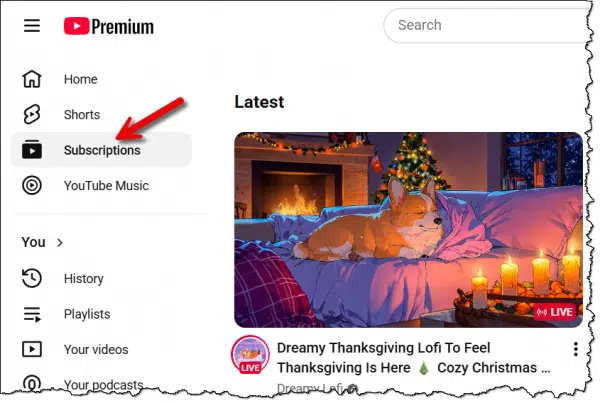
The Subscriptions link shows you videos only from those accounts you’ve subscribed to, in chronological order.
My approach
Unfortunately, not all services have alternatives like those I’ve described above.
What I do is consider where I want to get various types of input. I don’t rely on social media for news, other than perhaps local breaking news such as traffic or weather. I use social media for its social aspect: to connect with people.
Instead, I get important information from other sources.
Those sources include:
- Email newsletters. I get some of my best news and information via the newsletters I subscribe to. They arrive in my inbox and reliably give me the information I expect. If they don’t, I unsubscribe, of course. My inbox becomes one of my best-filtered and most-focused sources of information I truly care about.
- RSS feeds. This isn’t for everyone, but many websites and news organizations publish their information in this somewhat geeky format. Much like emailed newsletters using aggregators (I use Feedly), you can subscribe to as many feeds as you like and see only what you choose.2
- Subscriptions. Patreon is one example, but using other platforms, I once again pick and choose who or what I want to follow, and get their information delivered in an assortment of ways (I typically choose email if that’s an option).
- Google Alerts. This is perhaps somewhat fringe when compared to our typical uses of social media, but I find it useful. Google Alerts sends you a message with links to webpages it discovers that match a search term you set up. For example, I get a daily notification of new pages talking about Windows 113 that I can quickly scan, and, if so inclined, visit.
I still use social media. I think it’s valuable, particularly the social aspect. But when it comes to media, I much prefer techniques like these that leave me in control and sidestep social media’s attention-retaining algorithms.
Do this
Understand that by default, you are not being shown what you want, but rather what you react to and engage with. Instead, use social media responsibly and take control of what you see.
Subscribe to Confident Computing! Less frustration and more confidence, solutions, answers, and tips in your inbox every week.

 .
.
I make extensive use of the bookmarks toolbars on my browsers. I remove the text and only use the icons and I have about 30 bookmarks saved on each browser. I used to love the X-Marks which kept all my bookmarks in sync.
I use folders on my bookmark toolbar and save the bookmarks in the folders. The bookmark toolbar really becomes a menu so I can keep all of them sorted. Only the most important ones are not in a folder.
I use Fluff Buster purity (https://www.fbpurity.com/) to force Face Book into most recent first order instead of Face Book’s preferred nonsense.
It also cleans up other annoyances that Face Book forces on people.
For social media, I use Facebook to keep in touch with friends and family. I do follow a few sites, but I don’t take what they post very seriously because I know these sources are very biased and present only the information that supports their ideology. When I think such sources have taken things a bit too far, I un-follow them.
I have a twitter account. I set it up when I was taking classes at a local Community College. I get email notifications, and when there is something that interests me, I open the link, otherwise I don’t go on Twitter.
I use the VLC Media player for the podcasts I follow. It can play audio and video podcasts. It is available for use on both Windows and Linux. It is Open Source, and it is free. To add a podcast, copy the link to the RSS feed document for a podcast you want to subscribe to into your clipboard. Look in the left column (Playlist). Under Internet, hover your mouse over the Podcast item, a plus symbol becomes visible, click it and a pop-up dialog opens. Paste the link from your clipboard into the text entry field, then click the OK button. Your podcast is now added to your list of subscribed podcasts. When you initially start VLC, to select a podcast to see/hear, click the Podcast item (not the Plus symbol) and the list of podcasts you have subscribed to becomes visible. Select a podcast to watch or listen to). I am subscribed to six podcasts currently, one of which is the TEH Podcast.
I also subscribe to several email Newsletters. They constitute the majority of the email I receive. The thing I like about email Newsletters is that I can view them when I want to (at my convenience). I find that I refer back to several of these Newsletters from time to time, so I have set up folders to store them in (not every Newsletter gets a folder). I created a Newsletters folder, then added sub-folders for each Newsletter I want to keep. Sometimes I want to keep a Newsletter that does not have its own folder yet, so I save it in the Newsletters folder. If I find that I am repeatedly keeping issues of that Newsletter, I create a folder for it and move the issues I have saved to the new folder.
In my opinion, the most important thing I can do to prevent myself form being unduly influenced by social media is to remain skeptical. When I see anything posted on social media, I use one or more fact-check Website(s) to verify the information – especially when the poster does not cite their source(s). If you want me to listen when you post anything as fact, provide a citation to the source of your information so I can go and see it for myself. I will, and I will fact-check both your post, and the source of your information, then I will decide whether I agree with what you say, or not. My next action (especially when there is no citation) is to post a reply explaining why I agree or disagree with your post (in other words, if what you say is false, I’ll debunk it). As far as I’m concerned, if something is posted as a fact on social media, but it is not accompanied with a citation to the poster’s source of information, it is false until I can verify what the poster says. Social media websites allow me to ‘like’ a post. If you ask me, they should also let me dislike posts too, perhaps with a ‘Liar-Liar-Pants-on-Fire’ or a thumbs-down emoji, etc.
My2Cents,
Ernie
Interesting stuff, Ernie. [November 23, 2021 at 10:16 am]
I envy you having enough time on your hands to do all you say in your final paragraph.
I just avoid Social Media. Never have liked them. Now I understand Facebook (Meta) tracks a lot of what you do anyway. Does Google?
Yes.
I don’t do social media either and I’m never logged into any account when I do general web surfing or searching. But experimenting with Google News and Youtube I see that if I’m logged into my Google account I get an entirely different set of selections (news links, videos) than when I’m not logged in. When logged in, my selections are very limited and mostly on a narrow set of topics. Given that I don’t have much of a usage history with Google they are guessing at what they think I like. Of course, with social media you must be logged in to use it so just think of how they can totally manage what they push on you.
THANK YOU! I’ve been so annoyed by FB for the last few months, as I seldom see new posts. I have spent a stupid amount of time trying to figure out how to re-herd their stupid algorithm. Never noticed or knew that there was a “recent” option.
Now if I could just figure out how to adjust the order of the option in that left-hand pane . . . All the things I want are at the bottom.
Hi All,
If you use the following link to access Facebook, you will always see most recent posts first instead of what FB wants you to see: https://www.facebook.com/?sk=h_chr
I have it bookmarks and that is the only way I access FB on my PC. I am not sure how to bookmark it on a cell phone, but I almost always use FB from a PC anyway.
“How I Avoid Social Media Algorithms”
In my case I have not and never will subscribe to FaceBook which, in my opinion, is responsible for so much heartache, anxiety and misinformation. I have many contacts who say they saw it on FB so it must be true! From what I can gather it is also highly addictive and I have some friends who waste an inordinate amount of time glued to their FB page[s].
My children and grandchildren tell me I need to move with the times and that I’m missing out. I’m struggling to see how or why. While they may be correct, at 78 years young I have no problem keeping in touch with those who mean something in my life.
I shall continue to avoid FB like the plague!
I am 87 and I agree totally – with every word you wrote, especially the last one: I shall continue to avoid FB like the plague! Robert Hock (Germany).
The algorithm is like karma. Put your energy toward engaging with good things and you will get good things in your feed. Engage and share photos with friends and family instead of arguing with strangers or spamming everyone with every link you find when surfing. Only friend people who are actually friends and make all your FB posts Friends Only and no-one else will see your stuff. Be the change you want to see. Or don’t, there’s no gun to your head.
Thanks Leo, another informative article. I’ve noticed that Google is getting much better at figuring out who I am. I can’t help thinking that AI is processing everything I enter and probably knows just about EVERYTHING about me including stuff I would not want in public. While I do not use Google Chrome, I do use the search engine. My main mail account is not @gmail but is with an organization which uses Gmail, so no protection there. I do use Duckduckgo more and more, and aside from the first couple of results being “ads” their AI offers acceptable results. I usually look at the results links for “known and credible” organizations.
When I use Facebook, all I do is log in to view posts from friends or family, sometimes interact with them, or generate posts of my own, but when I’ve finished, I log off, and switch to other activities. I use VLC, the Podcasts part to subscribe to various podcasts, including yours, as linked at the ends of these newsletter items to learn about events of interest to me. That’s essentially a one-way affair, but I get useful information that way. Finally, I use a few news websites, and my local TV stations and online radio stations for news items and entertainment, including streaming TV channels (I get Samsung+ with my Samsung TV). These are ways I keep abreast of current events, cyber threats, and how I find entertainment and new experiments to try out.
Ernie