If you’re lucky, it’s only mostly dead.

You may not be able to.
The fact that you can use it to log into other services means nothing. What matters here is your ability to log into your old Hotmail account and whether or not we can recover it.
I’m guessing not, for reasons that apply to just about any email service out there.

Reactivating an old account
- While other services might use your email address as a login ID, that’s all it is.
- Once created, a login ID doesn’t have to be a working email address.
- Attempting to recover the email account through normal means is the first step.
- If left alone for too long, the account may be deleted.
- It may now be someone else’s account.
- If not, you may be able to create it as a new account.
Email addresses used as logins elsewhere
There’s a misunderstanding here that I want to clear up.
Just because you can still use an email address to log in to another online account doesn’t mean the email account still exists.
For example, let’s say you created a Dropbox account using an email address “me@somerandomservice.com”. When you did so, you probably had to respond to an email message sent to that email address to confirm it was yours. Ever since then, you’ve been using that email address plus a password to sign in to Dropbox.
You can continue to sign into Dropbox with that email address and password even if the email account goes away and even if the email address stops working. Dropbox doesn’t check that the email address works; it’s just using it to identify you, kind of like your name.
To be clear, Dropbox is just an example here. Many online services work exactly the same way. Once you’ve confirmed that you own an email address, they typically don’t check to make sure that it’s still working.1
Email as an identifier
All the email address is now is an identifier. You’re telling this other online service who you are, and they happen to use email addresses as a way to identify you. Some sites use usernames and some use email addresses.
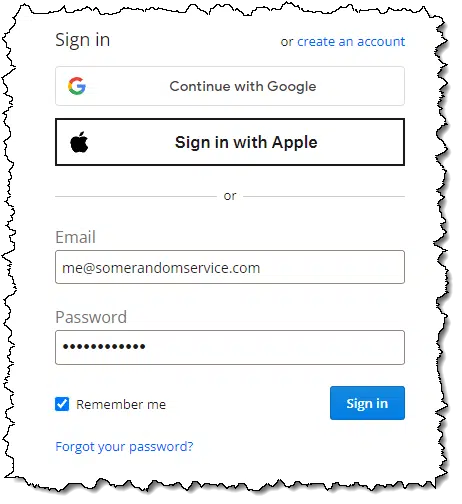
The fact that you can log in to another online service using that email address as an identifier has nothing to do with whether or not that email address still exists.
However, you face another problem.
If you ever have problems signing into the second account — Dropbox, in our example — you would ask for password recovery assistance. You’d click the “Forgot your password?” link, and the service would send a password reset link.
They’d send it to the old email address you no longer have access to.
You’d be locked out of the second account.
Reactivate your account
When it comes to recovering your old Hotmail account, your options are few.
First, go to Outlook.com — the new home for Hotmail and all other Microsoft email accounts — and try to log in. If you can, great. You’re done.
I’m assuming, since you came to me, you can’t log in. The only option then is to attempt to recover the account using the techniques provided by Microsoft.
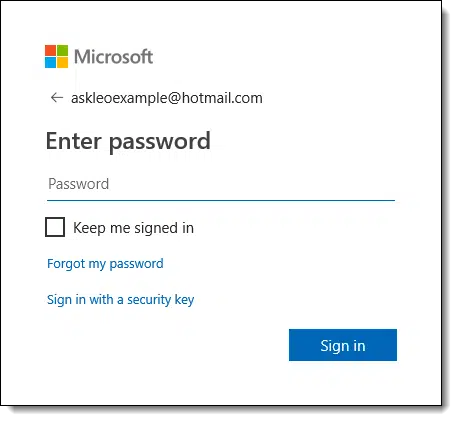
That means using the “Forgot my password” link in the dialog shown above. Follow the instructions to prove you are the rightful owner of the account and deserve to regain access to it. If this fails, you cannot recover the account.
Deleted accounts
If you haven’t accessed the account in a long time — say months or even years — most email providers assume you’ve abandoned the account and delete it.
By deleting it, I mean they remove everything the account used to have and make the email address available for someone new to take it as their own. If that’s happened, it’s not your email address anymore.
There’s no way around that.
The amount of time it takes for an email service to decide an account has been abandoned varies. At this writing, Microsoft states you must log in to your Outlook.com (aka Hotmail) account at least once a year. Other services have other timelines.
But there’s one other straw to grasp at.
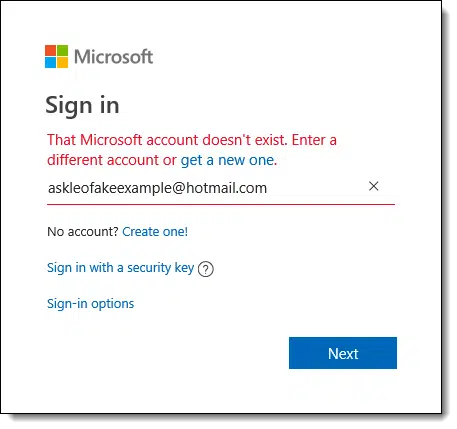
If you’re told that the account doesn’t exist when you attempt to sign in, you can attempt to create it right then and there. It may be available.
If successful, you won’t have “recovered” your account, but you’ll have re-created it. More correctly, you’ll have created a completely new account that happens to use your old email address. While you won’t have your old emails and contacts and whatnot in the account, your password-reset emails and notifications from other accounts still using this email address will have a place to go.
Do this
If you find yourself in this situation, do what you can to get your account back, or re-create it with the same email address. If you can’t, it’s critical to take one more step: visit all the sites and services where you were using it, and change them to an email address you have access to.
And then remember to keep that account active by logging in from time to time.
Here’s something to do with that email address: Subscribe to Confident Computing! Less frustration and more confidence, solutions, answers, and tips in your inbox every week.
Podcast audio
Footnotes & References
1: If the email address stopped working, they’d also be unable to send you notices or other important information about your account.




when I log into hotmail ..The page comes up blank except down the left side and it doesnt work..click email will not work..I am a senior and used this for long years ..Saved pictures of my dead husband . I can’t get anything ..WHY ??
09-Sep-2012
I believe my hotmail has been hacked. I am unable to change the password. Microsoft wants me to list 3 email addresses I have sent to from this account. Unfortunately, I have never actually sent anything from this account. I only use it to receive emails. As I can’t give them this info, they think this isn’t my acct. is there anyway I can bypass this or contact Microsoft? I was able to give them some previous passwords, but that wasn’t enough info.
Unless you’ve set up additional recovery information — like an alternate email address or phone number — you may not be able to recover this account. I would also have you read this article: https://askleo.com/how-do-i-contact-outlookcom-customer-service/
This article, although being about Hotmail, also makes some general statements about all email service providers. Please note Gmail is different. Google doesn’t have a timeline for closing unused accounts, but if an account is actually closed for any reason, that email address will NEVER become available for use again.
” I’m still able to use the address as a website login” if you have an email address as a login for a website like Facebook etc, and no longer have access to that email address, your account is in serious danger. You have no way to recover that account if you can’t get into that email account. It’s important to have several recovery emails and a phone number so you can get back into the account if your main email account is no longer accessible. And make sure you don’t lose asscss to those recovery accounts.
Websites that use an email address and password to log in see your email address as simply a username and don’t do anything to check whether that email address is still valid. The only time they verify your email address after setting up the account is if you ask to recover the account.
There are a few websites that occasionally show you your recovery information upon logging in for you to look at and see if you still have access to those.
I cannot access the email below at all. It became a talk talk email address but I always kept my old email address. It stopped working on 16/8 for no reason. any idea how it could be retrieved?
You’ld have to contact the email provider. Only they can say.