There’s always a cost.
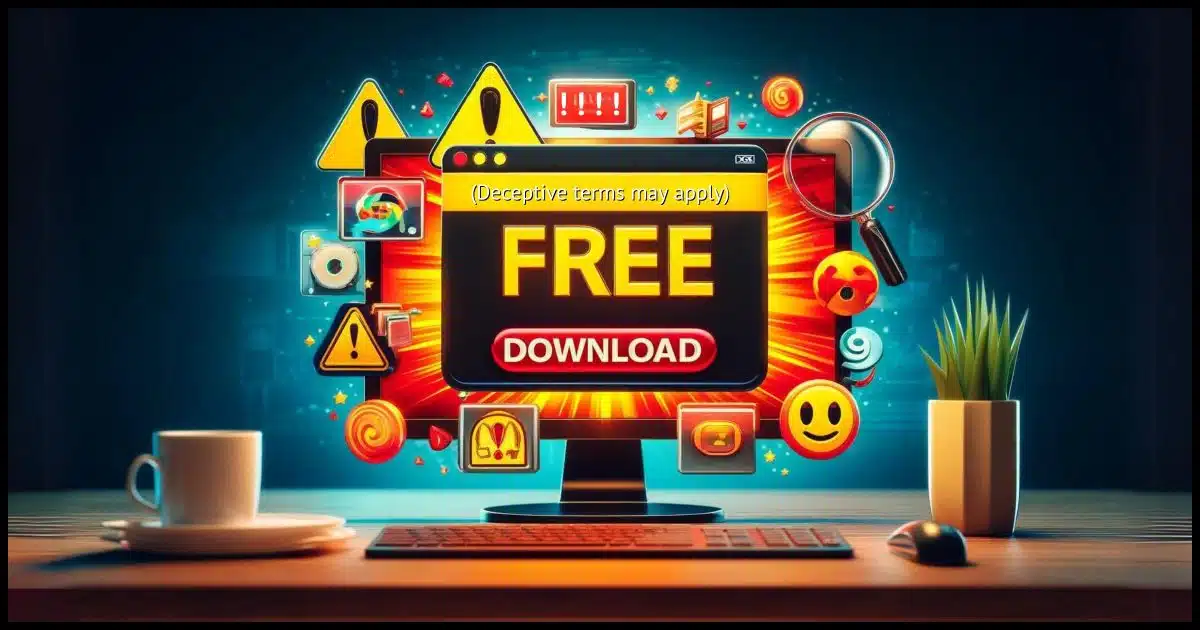
I often get questions from folks who download free software only to find out that it’s not free at all, and they get upset at having been misled… except that they weren’t misled. Not really. Had they read more closely, they would have realized that “free” wasn’t free at all.
That’s not to say there aren’t misleading advertisements out there; there certainly are. But even completely upfront and honest ones can be easy to misunderstand.
So let’s look at some variations of “free” that aren’t really free at all.

FREE! Or not.
“Free downloads,” “free scans,” and “free trials” often aren’t completely free. You may find that while the initial download costs nothing, full functionality or continued use requires payment. Advertisements and misleading claims can also confuse, so it’s crucial to understand what “free” really means in each context.
Free download!
“Free download!” is one of the worst. It’s a common advertising headline. In fact, you may see it in some of the advertisements here on Ask Leo!
And it’s not lying: the download — the act of downloading the software from its server to your computer — costs you nothing.
What happens next varies. You may need to pay to use the program, to use some features of the program, or to use it past a certain point in time.
Or the software could be completely free.
But the headline “Free Download!” means nothing apart from the actual download of the file to your computer.
Help keep it going by becoming a Patron.
Free trial!
By itself, “free trial” seems pretty clear: you get to try software for a period of time or some number of uses, after which you need to pay to use it. Free trials may be full-featured versions of the software you’re interested in, or may have limitations that are removed only by purchasing the software.
Confusion arises when there are two versions of a particular program:
- A truly free version that might be older or more limited in functionality.
- A free trial that will eventually demand payment for continued use.
As you can imagine, companies often promote the free trial over the completely free version so they eventually get paid.
Take care to note exactly what you’re getting. If it’s a trial, eventually it will not be free.
Free scan!
This is one of the most easily confused of the free variants, and yet it’s once again completely accurate.
A free scan does exactly that: it scans your computer for whatever the software is designed to scan for. Nothing was promised about what happens next.
Free scan does not imply free repair.
Most free scans are nothing more than a free trial that allows you to run the scan on your computer to see if you need whatever the results indicate. Most then offer to repair or act on those results for a fee.
The worst examples of this genre of software are free scans that lie. They are nothing more than scareware: software that scares you into taking unnecessary action. Typically, one of those unnecessary actions is purchasing the so-called repair. (The worst of the worst are malware, installing malicious software on your machine only to then offer to remove it… for a fee.)
Unless it’s a program you know has a good reputation, I recommend avoiding anything advertising itself as a free scan. There are just too many slimy players who use it to do nothing more than take your money.
Free with advertising
There have almost always been websites that are free except for the “cost” of being presented with advertising. Ask Leo! is a fine example. Advertising is an important component of what keeps Ask Leo! afloat and what keeps the content free. On some websites, you can pay a fee or become a patron to remove advertisements.
Social media sites are another example. While you and I pay nothing, it’s not wrong to consider us the product being sold to the advertisers.
Particularly in the mobile world, there’s a lot of free software that is truly free and includes advertisements. Some include paid upgrades allowing you to use the software without the advertising.
But the bottom line is that advertising keeps the majority of free websites and resources truly free to you and me. Our only cost is seeing the advertising.
Other forms of “free”
You’re likely to run into other forms of “free”.
Perhaps the most common is what I call the public radio model, where every now and then you’re asked to contribute money to the operation of the site or software. Wikipedia is a great example of this: enduring periodic fund drives is part of the cost of using the resource. It’s a critical component of keeping such a valuable resource free to the internet.
TANSTAAFL
“There Ain’t No Such Thing as a Free Lunch.” Everything you consume costs someone something, and they have to make money to pay the bills.
Free is a powerful word, and with great power comes great responsibility as well as great opportunity for abuse. It’s important to understand what the word free means when you’re presented with offers on the internet.
Sometimes, free really is free. Sometimes free means free with an acceptable pseudo-cost like advertising.
But sometimes free isn’t really free at all.
This is really free (OK, there might be a low-keyed ad in it from time to time. 





Free is not always free, but some places offer a free lunch. For example, Linux distributions, Libre Office, VLC, etc.
Even GNU/Linux isn’t truly free (as in free lunch). While you can download and use the distribution of your choice, without limitation and at no financial cost or legal obligation, you are invited to join the distribution’s community, and contribute to the distribution (either by helping its development, or financially), so there is an implied obligation/cost. The same is true for LibreOffice and any other open-source software.
Ernie