Even your friends won’t be able to help you.
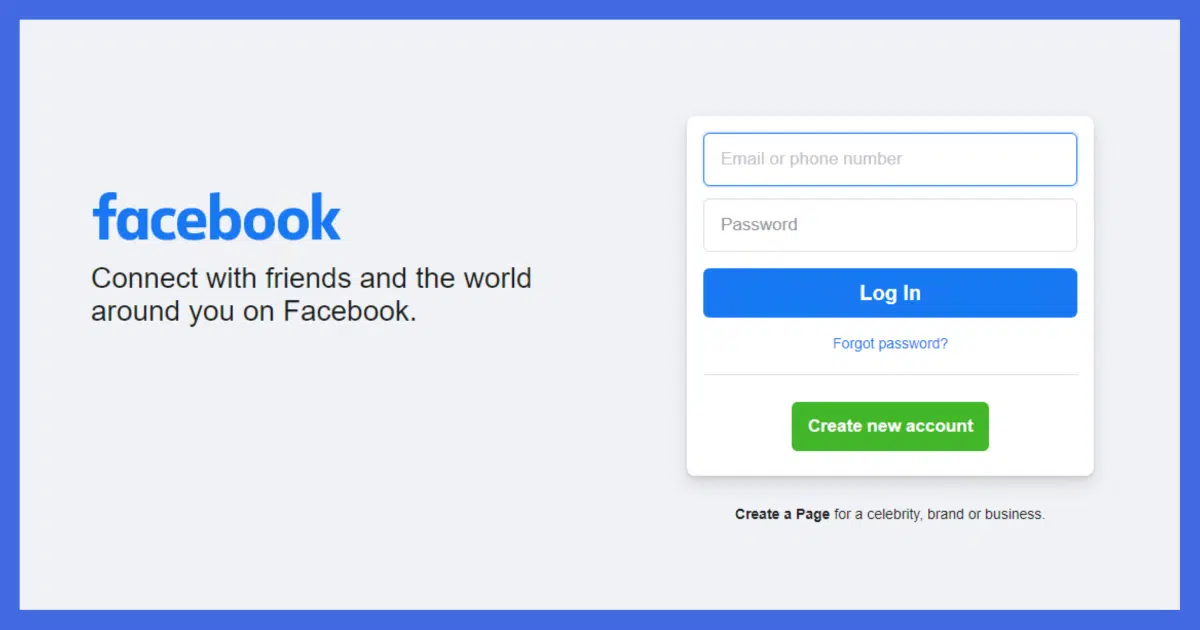
The Facebook feature that allows you to use your friends to get back into your hacked account is going away.
If it’s something you expected to rely on, you need to prepare now.
Even if you’ve never heard of it before, prepare anyway.

Facebook Trusted Contacts going away
The Trusted Contacts account recovery feature in Facebook is being removed. Even if you’ve never used it, take this opportunity to ensure you have proper account-recovery mechanisms set up and current so you’ll never lose your account.
Trusted Contacts
The feature was simple: if you ever lost access to your account and the account recovery process wasn’t working for you, Facebook could reach out to three of your friends to confirm your identity and let you get back into your account.
Of course, like any recovery process, you needed to set this up before you needed it by designating three “trusted” contacts.
But at this point, I wouldn’t bother.
Help keep it going by becoming a Patron.
Trusted Contacts is going away
In the Facebook help page How can I choose friends to help me log in if I ever get locked out of my Facebook account?, Facebook has added the following disclaimer:
Trusted contacts is going away soon. This means your chosen friends will no longer be able to help you get back on Facebook if you lose access to your account. Make sure your email address and phone number are up to date in your account settings. You can also learn more about tips on how to keep your account secure.
If you’ve not yet set up trusted contacts, don’t bother.
If you have, it’s time to review your account security.
In fact, no matter what, it’s time to review your account security.
Instead of Trusted Contacts
Without Trusted Contacts, it’s even more critical to make sure your Facebook email address(s), phone number(s), and other security information is up to date.
Review the email addresses associated with your account and make sure they all represent email accounts you have access to. In Facebook’s General Account Settings, edit your contact information to expose a list of all email addresses associated with the account.
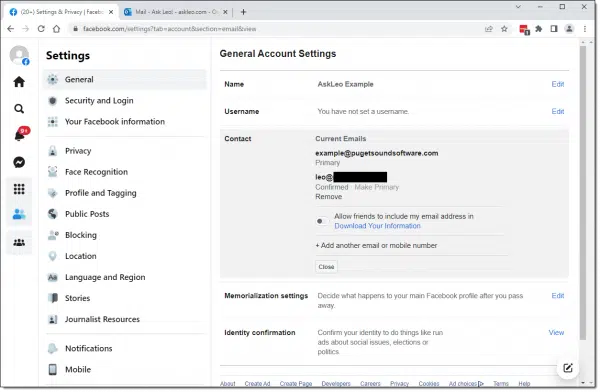
Review the phone numbers associated with your account and make sure they all represent phones you have access to. You may find phone numbers listed in General Account Settings Contact section along with your email addresses. You may also find phone numbers listed with your Two Factor sign-in settings under Security and Login.
Add backup methods for two-factor authentication to your account.
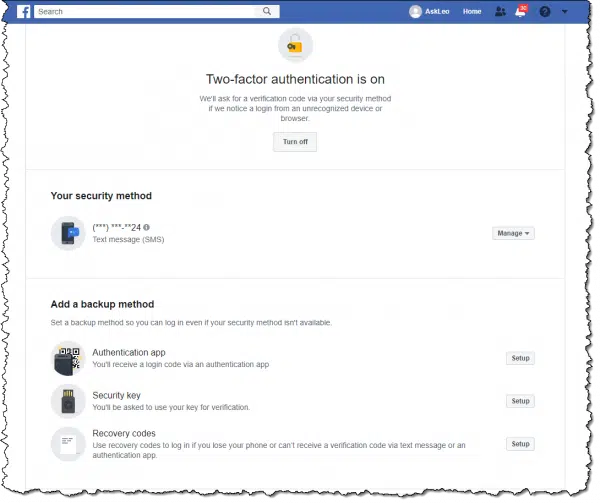
Be it an authentication app like Google Authenticator or Authy, a hardware key like a YubiKey, or a set of recovery codes you print out and save somewhere (or all three), these backup methods can be used to confirm your authenticity should you have problems signing in.
Do this
The number one way people lose access to their accounts — be it Facebook, Google, Outlook.com, or something else — is failing to set up recovery information or failing to keep it up to date.
Use the disappearance of Trusted Contacts to make sure you’ve set up all your recovery information and that it’s current. If you ever run into a problem in the future, you won’t be someone who loses their account forever.
While you’re at it, make sure you’re subscribed to Confident Computing! Less frustration and more confidence, solutions, answers, and tips in your inbox every week.




Since I made Facebook go away several years ago, this isn’t a problem! 🙂
Losing access to Facebook might be one of the best ways to rid yourself of the biggest online timewaster
Facebook isn’t everybody’s cup of tea, but many use it responsible to stay in touch with family and friends.
The information regarding the removal of Trusted Contacts is very helpful – thanks for sharing it!
I have never used my Facebook account and will continue doing the same thing: not using it.
Thanks for passing on such valuable information to us, your readers. I appreciate it and you.
“Going away” is the passive language adopted by Meta; it’s not going away, it’s being removed.
Passive tense is common used in the tech world for deflecting blame. On my first programming job, I accidentally erased a file. I told that users that I had accidentally erased the file. My boss was horrified. She said, when something like that happens, tell the users “there was a technical problem.”
“we are experiencing technical problems beyond out control” translates to, “Someone screwed up”.
That company had the most fanatic backup procedures, sending a truckload of backup tapes to be store in a cave in the desert, but there was no backup of that one because it was a transaction file that would be batch processed later.
I just realized that I began my above comment with the passive voice. Must be a habit 😉
Someone took over my FB act stole my em and changed my phone Nbr. I have a old password from a while ago is there any way to recover my FB act? I’ve tried but haven’t gotten there. Anyway you know of for help?
We cannot recover hacked accounts, lost or forgotten passwords. Please see these articles for more information on your options:
https://askleo.com/how_do_i_recover_my_facebook_log_in_password/ and/or
https://askleo.com/how-do-i-recover-my-hacked-facebook-account/
Unfortunately, if you no longer have access to the recovery email account or phone number, your account may be lost forever, although some websites have a way of recovering accounts using older recovery email accounts or phone numbers in case of hacks. It’s important to always keep these up to date on your account.
https://askleo.com/a-one-step-way-to-lose-your-account-forever/