You can download Windows 11 for free.
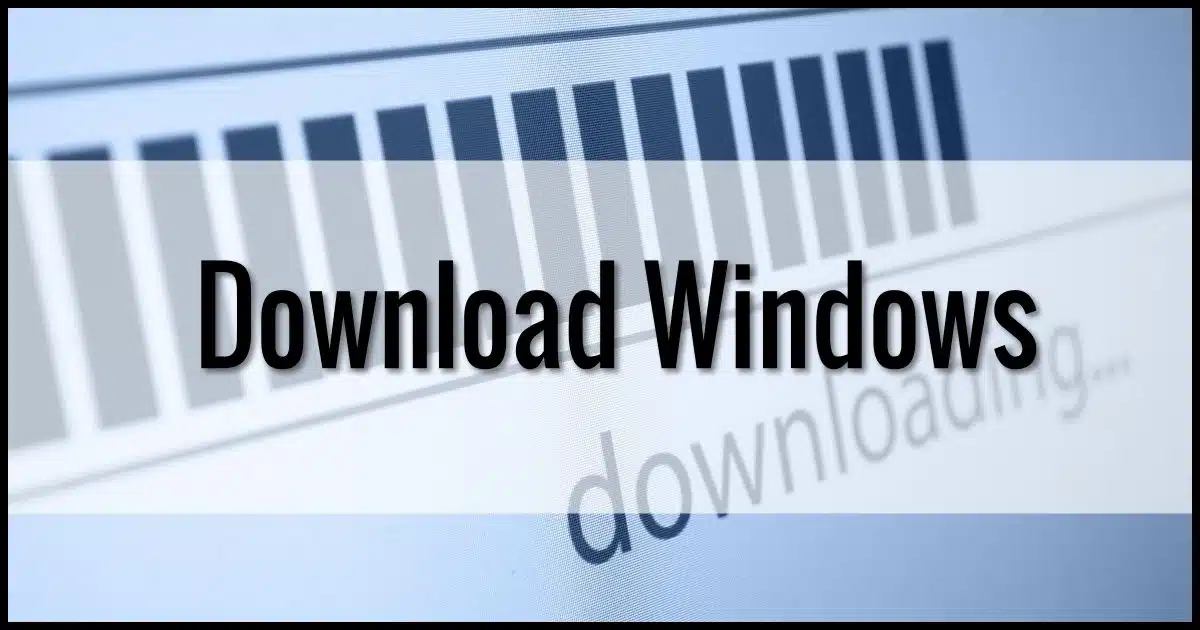
First, take a full system-image backup of your computer to use as a fallback. You can always restore to that image instead of reinstalling, and you’ll be back to where you were at the time you took the backup.
You could also get in touch with the vendor who sold you the computer. They provided you with a copy once; perhaps they’ll give you a replacement copy.
You could buy a new copy of Windows. Most people aren’t interested in doing that because they don’t want to pay for something they feel they’ve already purchased.
That’s when most people resort to finding a place from which to download Windows. Depending on the version of Windows and where you find it, it might be legal or it might not.

Downloading Windows
Windows 10 and 11 can be downloaded from Microsoft directly. With a product key, you can upgrade any machine already running a licensed copy of Windows to Windows 10 or 11 for free. Otherwise, you’ll need to purchase a license key.
Big fat legal caveat
It’s been my understanding for years that downloading a copy of Windows from just about anywhere was illegal. Even if you had a product key to activate it, simply downloading a copy of the software would break copyright law.
I believe that’s still true for versions before Windows 8.1. I know of no legal places to download Windows XP, Vista, or 7.
Beginning with Windows 7, Microsoft made full ISOs of the operating system available for download.
But you still need your product key. The product key cannot be downloaded for free; you need one that works (and not all do), or you need to purchase a new one. (There are some exceptions around upgrading Windows 10.)
Legal issues aside, I will say this: in my opinion, downloading Windows is ethical if and only if you already have a valid, purchased product key, or the machine you are installing on already has a digital license from a previous installation.
So I must cover my assets and include this bottom-line caveat: if you elect to get this download from anywhere other than Microsoft itself, you assume all risk and potential liability relating to its legality. (Not to mention its security.)
Help keep it going by becoming a Patron.
Download Windows 11
Download Windows 11 here.
That’s a download of the US-English version directly from Microsoft.
Even though Windows 11 may automatically download on some machines, downloading the ISO or running the installation assistant is often the fastest, most reliable way to perform an upgrade or reinstall.
Download Windows 10
Download Windows 10 here.
Once again, that’s a download of the US-English version directly from Microsoft.
Download Windows 8.1, 8, 7, Vista, XP
These versions are no longer available for download from Microsoft. They have been unsupported for many years. While there may be third-party download sites offering images for these operating systems, be extremely cautious. They often include unwanted extras like malware.
Important things to know about your Windows download
It’s big — really big. You’re looking at a download of several gigabytes for most Windows editions. Depending on your internet speed, that could be anywhere from an hour to several days’ worth of download. This is true whether you download an ISO file to be burned to a DVD or run the Media Creation Tool to create a bootable USB.
It’s not OEM. These downloads are the generic, retail versions of Windows. If your machine came with a copy customized by your Original Equipment Manufacturer (OEM), then those customizations will not be present and your product key may not work. Product-key issues aside, this typically means that after installing this copy, you need to get any missing applications and drivers from the computer manufacturer directly.
If your product key doesn’t work
Again, make sure you download the edition of Windows for which your product key was originally issued. That means matching the Windows version (10 or 11), the edition (Home, Pro, etc.), and possibly bit-ness (32 or 64).
If your product key is an OEM product key, it may not work with the retail version download. There’s no legal way around this I’m aware of other than to return to your computer manufacturer and ask for a replacement Windows disc or purchase a retail Windows product key.
You can, of course, download Windows without having a product key at all. Windows 10 and 11 will run, but an assortment of features will be disabled until you activate the product with a key.
Do this
You can purchase Windows as a direct download from Microsoft that includes a valid product key. But if all you’re looking to do is reinstall a previously installed version of Windows or potentially take advantage of a free update, there’s no need. Download the edition you want, type in the product key, and you’re on your way.
Subscribe to Confident Computing! Less frustration and more confidence, solutions, answers, and tips in your inbox every week.



Recently, my Windows 11 installation on my desktop PC began to display warnings that Windows needed to be activated, after I had been using it, activated, for several years. When I attempted to re-activate it, the process failed, directing me to the Microsoft Store to purchase a legitimate product key (the Windows 7 keys I originally used no longer worked). I discovered that a product key from the Microsoft Store would cost me about $200.00(US), so I called Microsoft support to get help. Their response was that since Windows 10 had reached E.O.L., my product Windows 7/8 product keys would no longer work, so unless there’s a digital license store on my computer, or in my Microsoft account for my desktop PC, I’d have to purchase a new one. I decided to remove Windows from my desktop PC rather than pay $200.00(US) for a new key
A few weeks later, I saw an item on a ZDNet newsletter I get, informing me that I can get a Windows 11 product key for $20.00(US). I decided to get one, and re-installed Windows 11 on my desktop PC. Activation succeeded with the new product key, and I’m able to keep my Windows 11 desktop PC installation working legally.
For me, the bottom line here is that there’s always a solution for every problem. Sometimes the solution requires patience, diligence, and caution. This time, the solution included a bit of good timing too. The main caveat, here, is that you should exercise extreme care when purchasing Windows product keys from sources other than Microsoft. I trust ZDNet, otherwise I would not have made the purchase. I never trust most of what comes from the Internet, ever, and you shouldn’t either!
Ernie (Oldster)
I recently had occasion to perform a clean install of Windows 11 Pro. I found a few landmines along the way.
I’m using a Dell XPS 8960 that was shipped in October 2023. I went to the Dell website to download an .iso image thinking I could save time having the needed drivers already included. The OEM image I got was the image of Windows as it was in the fall of 2023, along with the drivers that were installed at that time. Since the reason for the install was a problem with the January 2025 cumulative update, this wasn’t a good option.
Then, I tried the Microsoft Media Creation Tool. Everything seemed to be working with it until it wanted to connect to the internet to update drivers. The “I don’t have internet” option wasn’t available, so things quickly came to a halt with no way to install a network driver.
I finally went with downloading an .iso image of Windows 11, used Rufus to create a bootable flash drive, downloaded the latest drivers for my computer from Dell and saved them to another flash drive and was able to perform the clean install without having to do more than install one or two minor updates from Windows Update.
I submitted a feedback to Microsoft about the Media Creation Tool issue. I ran it three times and the “I don’t have internet” option never appeared. From here on out, I’m sticking with the .iso and Rufus method.
When I do a fresh install of Windows, I always download the ISO and create bootable media. The Media Creation Tool has given me problems before.
Consider downloading Windows 10 to hold in reserve before it’s no longer available in October.