Ask Leo! articles are available in a variety of formats and locations. I’m a big believer in both “everything is content” as well as “content re-use.” The former turns sometimes even casual conversations and questions into helpful content for everyone, and the latter attempts to make that content available in a variety of ways so as to help as many as possible.
Here’s how it all breaks down.
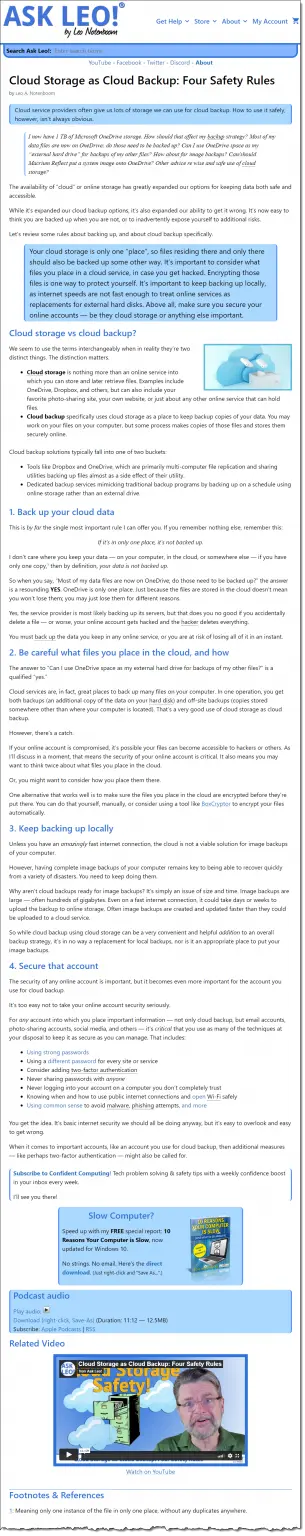
Initial publication
It all begins with an article
The process starts with a written article on askleo.com.
There’s no length or content guideline other than “be useful.” Typically the articles answer a question, but sometimes I’ll write editorials and other more essay-like formats.
There are formatting guidelines that have changed over the years for a variety of reasons. Generally they’re tweaks intended to make the article more findable (usually SEO-related), more engaging, and easier to read.
Example: Cloud Storage as Cloud Backup: Four Safety Rules.
Each article gets a video
For some time now, each article has been accompanied by a video. These were originally “narration” videos — meaning that I recorded myself reading the article. I’ve since switched to either a more conversational style, or demonstration video, as the content warrants.
The video is posted in two locations: YouTube (example) and Vimeo (example).
The video is embedded in the original article page: the YouTube video (with its ads) for users not logged in, or the Vimeo video (ad-free) for those signed in with an Ask Leo! patron account.
Each video feeds the podcast
The audio component is extracted and made available as the Ask Leo! Podcast.
The audio player is also embedded on the article page.
Social media is notified
On the day of publication, these social media posts happen automatically1:
- The new article link is posted to the Ask Leo! Facebook page.
- The new article link is posted to the Ask Leo! Twitter feed.
- The new YouTube video link is posted to the Ask Leo! Facebook page.2
- The new YouTube video link is posted to the Ask Leo! Twitter feed.
I read all and personally respond to most comments on all platforms.
One month later
A month after publication the article is re-written as a “tweetstorm,” which is posted to the Ask Leo! Twitter feed. The tweetstorm is stand-alone, meaning it “answers the question” as best the format allows (example).
Two months later
The tweetstorm posted a month earlier is screen-shot and posted to the Ask Leo! Facebook page (example) and the Ask Leo! Instagram page (example)3.
One year later
The article summary is screen-shot and posted to the Ask Leo! Facebook page, the Ask Leo! Twitter feed, and the Ask Leo! Instagram page (example).
“Sometime” later: updates
With over 5700 articles since 2003, there’s a lot of “old” content that can use updating, cleaning up to current standards, or just re-publishing. A couple of times each week older articles are selected and after rework enter the process above as if a new article.
“Sometime” later, #2: medium.com
With no real algorithm for selection as yet, occasional articles are re-published on my Medium publication, Tech Ramblings.
Newsletter(s)
The Best Of Ask Leo!
Each week an article from the archives is selected to be a single “best of” entry. In addition to being treated as a “new” article, and re-entering the process above, it’s sent in full-text form to Best of Ask Leo! subscribers.
Confident Computing
The primary Ask Leo! newsletter, Confident Computing, publishes weekly and includes summaries/excerpts of the articles published the preceding week, including the Best-Of selection, and thumbnails of and links to all YouTube videos published in that time. One article (typically not the Best-Of item) is selected as “featured” and drives the newsletter title.
Experiments
I’m constantly experimenting with additional approaches to content re-use. Some ideas include:
- Shortform video clips posted to TikTok, and YouTube #shorts. (Paused. Not sure it’s worth the extra effort.)
- Shortform GIF clips posted who-knows-where. (New idea.)
- Uploading the full video to Facebook — either on publication day, or at the one month, two months, or one-year mark(s) – possibly in place posting the YouTube link. (Underway.)
Do this
Subscribe to Confident Computing! Less frustration and more confidence, solutions, answers, and tips in your inbox every week.
I'll see you there!
Footnotes & References
1: Automation is done using Zapier and/or Publer.
2: Automation is currently paused, and done manually if the video hasn’t been directly uploaded to Facebook as part of that experiment.
3: Instagram might not continue, as the image size limitations seem to make this less than useful.
