It’s not what you expect.
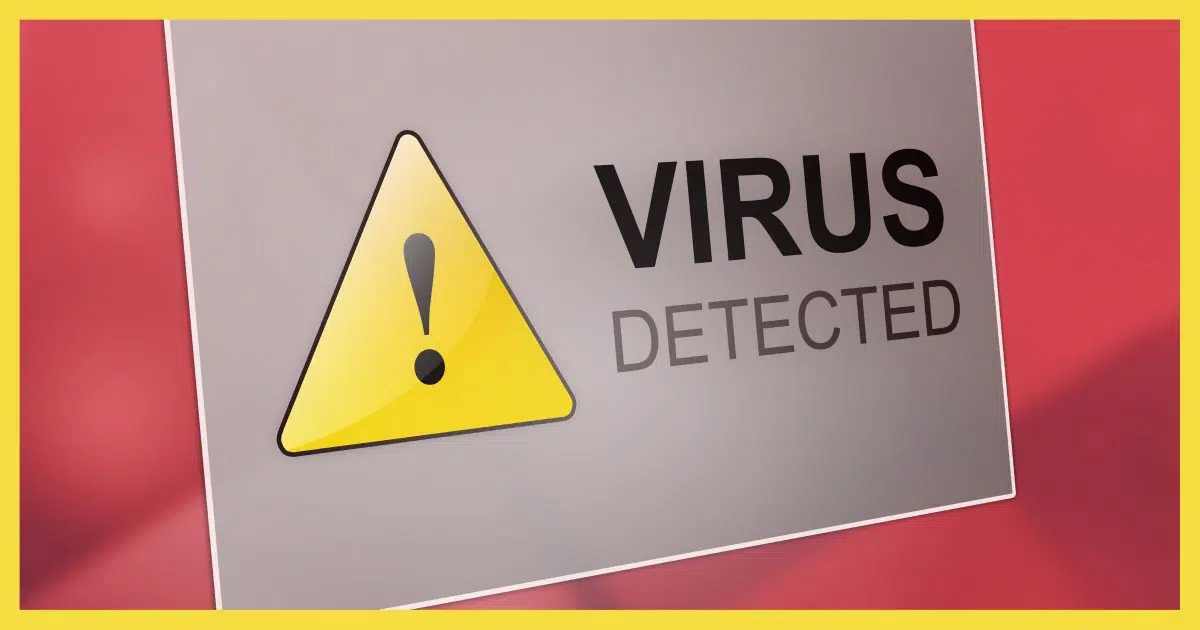
This question comes up all the time.
The problem is that it’s both trivial and impossible to answer. There’s a strong argument that says there’s no objective answer at all.
It’s all about opinion, so let me tell you mine: there is no “best” anti-virus tool. There are several good ones, but none are perfect. In fact, one that works well for your friend may not work at all for you.

Best anti-virus
There is no “best” anti-virus tool. The criteria are unclear, and may not apply to you. The tools keep changing, and the testing sites may or may not be reputable. The best solution is to choose a good one and make sure you follow safe computing practices.
In search of anti-virus perfection
There are several problems at play here, making this an almost impossible question to answer.
For one thing, as I said, there is no perfect anti-virus tool. There just isn’t. There is no tool that will catch absolutely every virus. The best you can hope for is one that will catch most — and even what “most” means up for debate.
Second, different anti-virus tools are written in different ways and impact different systems differently. For example, one might use a lot of memory. If you have a lot of RAM, it might be an awesome anti-virus tool. If you don’t have a lot of RAM, it might slow your system to a crawl. And of course, what it means to have a lot of RAM will vary from computer to computer, since different machines have different amounts of software installed and running.
Perhaps there’s some other aspect of your system that different tools impact differently: for instance, the disk, the CPU, or even the network connection. As a result, different people with different machines all have different experiences with the same exact anti-virus tool.
And it gets weirder.
Help keep it going by becoming a Patron.
What is a virus, anyway?
There’s no agreement on what is and is not a virus. Sure, the big, hairy obvious ones are . . . well, obvious. But how about Foistware? Spyware? Toolbars? Some of these things you may even have asked for — whether you were aware of it or not.
Different anti-virus programs make different choices — choices that some people think are better than others, and other people think are absolute nonsense. Choices that make labeling one program “the best” almost impossible.
So, knowing there is no best anti-virus, what’s a user to do? Read reviews?
Review sites
Adding to the confusion are anti-virus review sites. These are often websites (or articles on websites) that purport to run objective tests against a variety of anti-virus tools and declare a winner — a “best” anti-virus tool.
The problems with these sites are numerous.
- The owner of the site may have a personal stake in a particular answer, so that choice might win whether or not it’s really “best”.
- Different sites rate by different criteria, giving different results. Those criteria may or may not apply to your situation.
- Anti-virus tools are constantly changing. A comparison from just a year or so ago might no longer be valid.
And, of course, some of the sites might be completely legitimate and objective and produce honest, up-to-date results that really do apply to you and me.
There’s just no way of telling which site(s) that might be. All of them claim it.
Anti-virus tools are only part of the solution
The single most important thing you can do is just realize your anti-virus tool cannot protect you from everything, even if it were this so-called mythical “best”.
Anti-virus tools are, and have always been, a part of a much larger picture. That picture includes more than just good security software. It includes:
- Keeping your software (all of it) as up to date as possible.
- Securing your router and other hardware.
- Above all, behaving safely on the internet.
There is no security tool that will save you from actions that you are determined to take.
And lastly, I refer you to my article, “What Security Software Do You Recommend?” for some specific programs to consider.
Do this
Subscribe to Confident Computing! Less frustration and more confidence, solutions, answers, and tips in your inbox every week.
I'll see you there!




I’ve had a very good experience with Avast! Free. I’ve used AVG and Microsoft’s AV software and found Avast! to be easiest on RAM usage.
Ultimately it’s agreed, it is up to the user to minimize the risk !! I would not view Obscure websites from my “Home personal (general business) computer” ,, the one I use to do banking or shopping !! (or my employers) .. I would like to add a “Guest” computer in my home, or one for Entertainment Media (music downloads etc.) !!
I chose my Virus Protection from a system impact point of view ,, I tried 4 notable A/V softwares (trial versions) and 1 freeware for registered users ,, This is what I found: 4 let my computer run freely, 1 loaded my comp up with updates, 3 did not seem to do anything as far as real time monitering, although 1 gave me a notice it did prevent an attempt (I wrote it off as an attempt to gain my confidence). 1 was to far advanced for my OS or I did not configure it properly (to complicated). 2 ran well and had diagnostic programs ,, although real time scanning on 1 was noticeable to a point it distracted me.. all of them seemed to have a similar Virus Data base !!
I chose the 1 (well known) with good graphics ( I like status bars), additional scan features that run automatically and updated with little System Impact..
Hi Leo,
Maybe it sounds ridiculous, but is there a possibility of a virus scanner to very slightly alter image, video, or sound quality throughout scanning those files many times? I know it sounds dumb because a scan is just that, but since it interacts with files, I wanted to be sure.
Thanks.
Nope. Scanners read only, no writing or alteration of what they scan.
You forgot something here: the best antivirus tool is to back up.
I agree 100%. No matter how badly malware messes up your system, an image backup can undo the damage. The problem is that a lot of malware is stealthy and the damage is done quietly in the background. It’s also necessary to have a good antimalware program running, be behind a hardware (or software if you’re traveling) firewall, and above all surf with caution.
Internet Safety: 7 Steps to Keeping Your Computer Safe on the Internet
A PEBCAK (Problem Existing Between Keyboard and Chair) is often the weakest link.
“A comparison from just a year or so ago might no longer be valid.” That’s true but it may even be a comparison from last week or yesterday. Malware is a rapidly advancing technology, and antimalware software by definition is always at least one step behind.
Kasperski gets good ratings for catching malicious software, but that’s because it vandalizes your computer as soon as you do anything other than the very most basic activities. I finally had to uninstall it after it costed me three weeks of work.
I depend on the Windows 10 default, Windows Security as my A/V of choice. it provides very good real-time protection, it’s impact on the system is minimal (perhaps the smallest impact of all the free alternatives), and definitions are frequently updated (as often as multiple times per day). It includes Smart Screen for Internet safety and download protection, real-time heuristics protection, and system scans are automated with periodic reports when no threats are detected. While Windows Security may not be the BEST Antimalware suite available, it is very good, it comes with Windows, and it is free. I also use Malware Bytes (Free edition) to manually scan my system each month, or when/if I detect abnormal performance/behavior on my PC (very uncommon here).
In addition to using antimalware software on my PC, I practice a three part Internet safety routine:
1. I never click a link in ANY email (even from trusted sources). Instead, I enter the URI manually into my Web Browser if I want to ‘follow’ a link in an email.
2. I use the same practice for links I see on websites. If the URI is not readily visible, I use the links displayed name as search criteria in a new tab, then select the result that seems the most likely to be the one I am looking for.
3. I ALWAYS check that the web address in the address bar starts with ‘https://’ so I know that the connection between my computer and the website is secure (or as secure as possible).
All in all, PC security is a multi-layered proposition. The first layer consists of the hardware your PC uses. I hear a LOT of complaints about Microsoft’s Windows 11 minimum system requirements which (I have learned) consist of three main components. A CPU that supports virtualization, TPM-2.0 or better, and Secure Boot. These three components are combined in Windows 11 to provide for a very secure system that is very hard to compromise.
The next layer is found in software, where the features found in the hardware are exploited to protect the system by detecting and thwarting intrusion attempts, thwarting privilege elevation attempts by malware that may find a way onto the system, and by system scans to detect any malware that may have found a way onto the system, and real-time monitoring for suspicious activity to guard against unknown threats (new malware).
The third and (perhaps) the most important layer is ME, the user. That is where my three part Internet safety routine set comes in. By practicing these three rules consistently, I greatly reduce the chance that I will inadvertently ‘invite’ malware onto my system, or get hacked at some nefarious website I did not realize I was going to.
Even with all these components combined, there is still no absolute guarantee that I am completely safe on the Internet (the term complete is a very big statement), but I am much safer than I would be if I blindly trusted everything I see, either on the Internet, or in emails.
This is my zero-trust paradigm for Internet and System Security. I use it to make me as safe as I can be on the Internet. It may not suit you, but perhaps you can use it as a guide to create your own. We’re all different (I celebrate our differences!) but we can learn form each other.
I hope this helps someone,
Ernie
Over the years I have tried Avast and Trend Micro. My father-in-law has tried, literally, both of those and a few more, well, just because. On occasion (during semi-annually decluttering) I have uninstalled 2-3 anti-virus apps. Every time he installs an app that by default also installs anti-virus, he does so. Not surprisingly, his computer generally runs much faster once I am done.
What do I leave behind? The same thing I leave running on all the computers I have set up for family and friends (and in my own house). Whatever comes with Windows. As long as I follow two basic principles:
1. Keep it current
2. Don’t be a moron
I never have a problem.
Two years ago I installed Unchecky on Pop’s computer. It doesn’t stop him from installing crap, but at least it stops him from installing the crap that comes with the crap.
Depending on what he does on his computer, Linux (I suggest Linux Mint (each major version is supported for 5 years. the current Mint v20.x series (I suggest Cinnamon) is supported til April 2025) might be a better alternative for him if he’s just mainly using computer for being online since it will stop him from installing random junk that’s Windows exclusive software, like appears to be the case given what you mentioned with anti-virus and other junk.
but on Linux Mint for example one has to manually install all updates (including web browser). but on the bright side it’s easy enough to do through ‘Update Manager’ (which is how updates are applied on Mint) as that automatically checks for updates, but requires the user to actually install them but it’s easy enough to do as that ‘shield’ looking icon (in the general taskbar near the time area) is the Update Manager as you just left click it, which opens the update manager, and then select ‘install updates’, enter your administration password (as it will ask for it), and it does the rest for you. because without doing this from time-to-time your web browser will never get updated which is a good idea to keep that updated at the very least. there is a option to automatically install updates (i.e. Update Manager > Edit > Preferences > Automation) but I suggest just leaving it at it’s defaults and manually running updates time to time (unless manually running updates is too complicated for the user). there is a small red dot on the shield icon when updates are available. by default Mint comes with Firefox browser but you can install Chrome on it if you want to. also, I think in the recent Mint v20.2 version it will eventually alert the user to run updates if they have went too long without any updates. but if a person can use a computer, running updates should not be difficult. also, it comes with a application called ‘Timeshift’ which is it’s protection against any potential problems from updates as I would adjust this so it only makes backups occasionally (Settings > Schedule) otherwise it can burn up quite a bit of hard drive space. but I have been using Mint since Jan 2019 exclusively on my main PC and I never had any show stopper issues from updates stopping me from using the system etc. note: I personally have disabled automatic Timeshift snapshots (I might use a manual one from time-to-time) as I typically use Clonezilla for imaging my hard drive but this is not easy to use for the average person as Timeshift is easier.
so with Linux Mint his system won’t get cluttered with junk and will stay snappy simply because most of that junk he attempts to install simply won’t install on Linux by default since you can’t run EXE files by default. so as long as he’s not in the habit of loading his browser down with junk extensions, his system should stay good for years.
but yeah, keeping software updated and the OS up to date with security patches and being careful on what one does online goes along way in keeping one secure.
For me, I’ve been quite happy to use Spybot S & D and M.S.E. for the past decade.
I run regular system scans with both and keep both up to date and during that time I’ve remained virus and malware free.
Also, if I download a new program, I always scan it with one of the above before opening it.
I used to use that Spybot S&D (and the like) many years ago now, but I have found they are mostly useless/not needed if your cautious on what programs you allow to run on your computer in the first place.
here is another good reason I think those programs like Spybot S&D are mostly useless… because typically if a persons computer gets loaded down with junk, it’s almost always best to just wipe the drive and reinstall the OS from scratch since it’s the only way to pretty much guarantee that computer is safe to use (and as a bonus will be in optimal running order this way to). because without doing that I would personally not trust doing anything sensitive on another persons computer I don’t personally know to be virus/malware free.
some basic advice for a person running a typical Windows computer (which is similar to what you already mentioned)… I just stick with the default anti-virus program from Microsoft, which it’s likely all-around better than 3rd party anti-virus programs, since it will generally stay out of your way, and just be cautious on what you install on your computer as I am of the mindset don’t install something unless you really need it or trust it. this helps keep ones computer in good running order for years since it limits the attack surface of your computer as the less software your using on it, the less chance you will be compromised as a general rule. kind of like browser extensions… using a bit (like ad-blocker etc) is generally a good thing for the average user but at the same time I would keep extensions in ones browser to a minimum. because adding extensions basically gives more people control over your browser basically as if they happen to go rouge or become compromised your system could be at risk.
but short of the Spybot S&D, what your currently doing is pretty much inline with what I was saying here.
but one last thing if you want to download a program, or new program, and since you mentioned scanning it for viruses etc before installing, you can run it through ‘virustotal dot com’ using either the ‘file’ or ‘url’ option. hell, it even allows file hash stuff to but typically a person will use the ‘url’ (or ‘file’) option. that site seems to run it through many other anti-virus companies to so it’s not being scanned by just one, which will give you a bit more assurance that the file your using is virus free or not. but good thing about that site is you can pass stuff through there fairly quickly and it takes very little of your time.